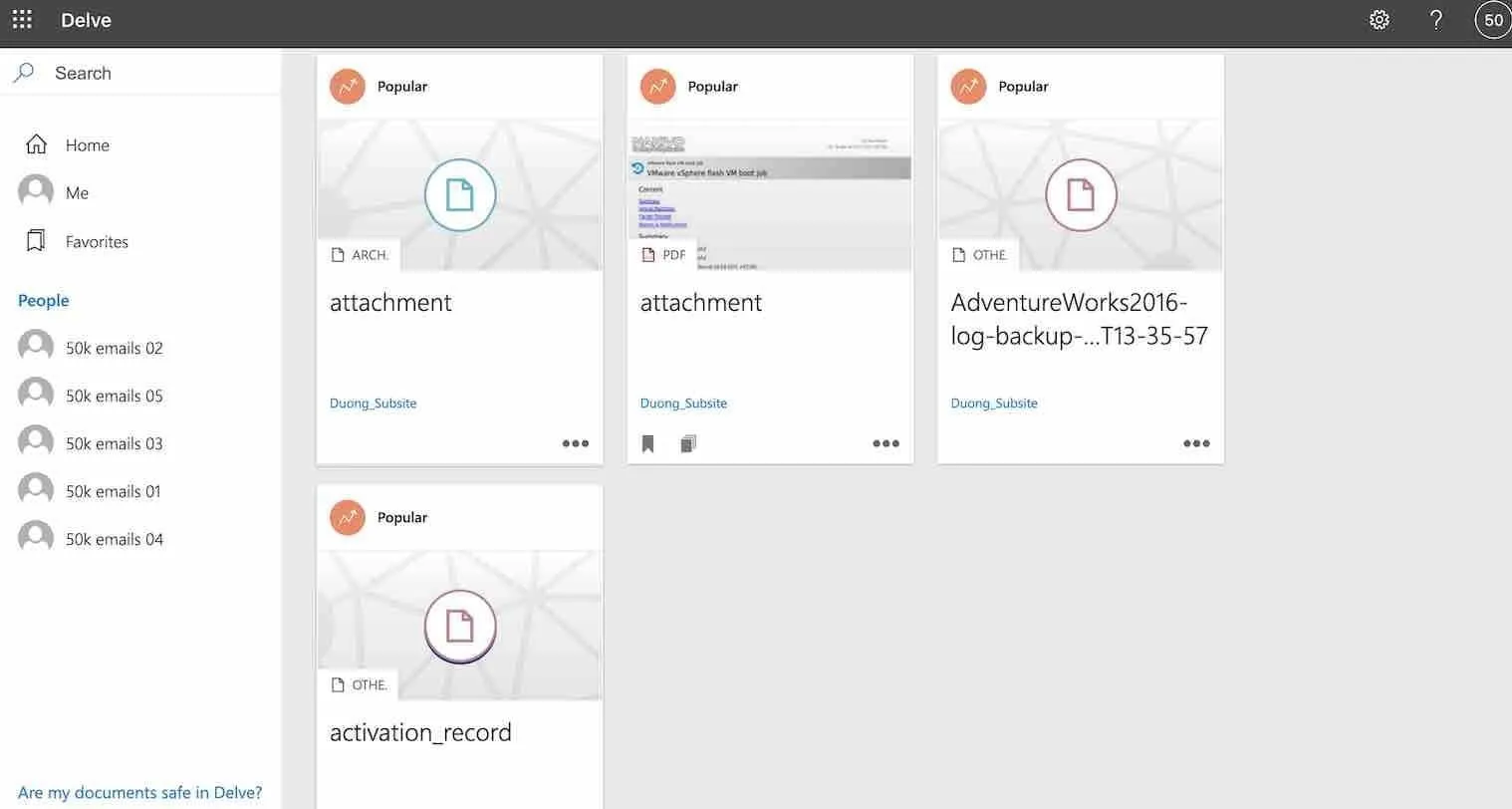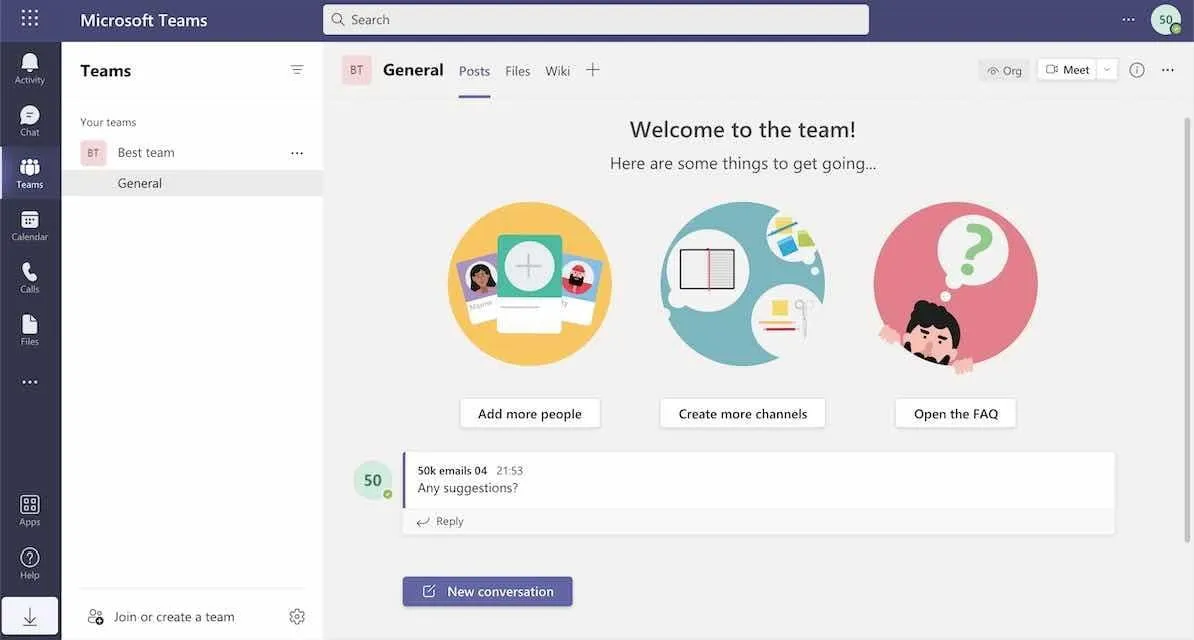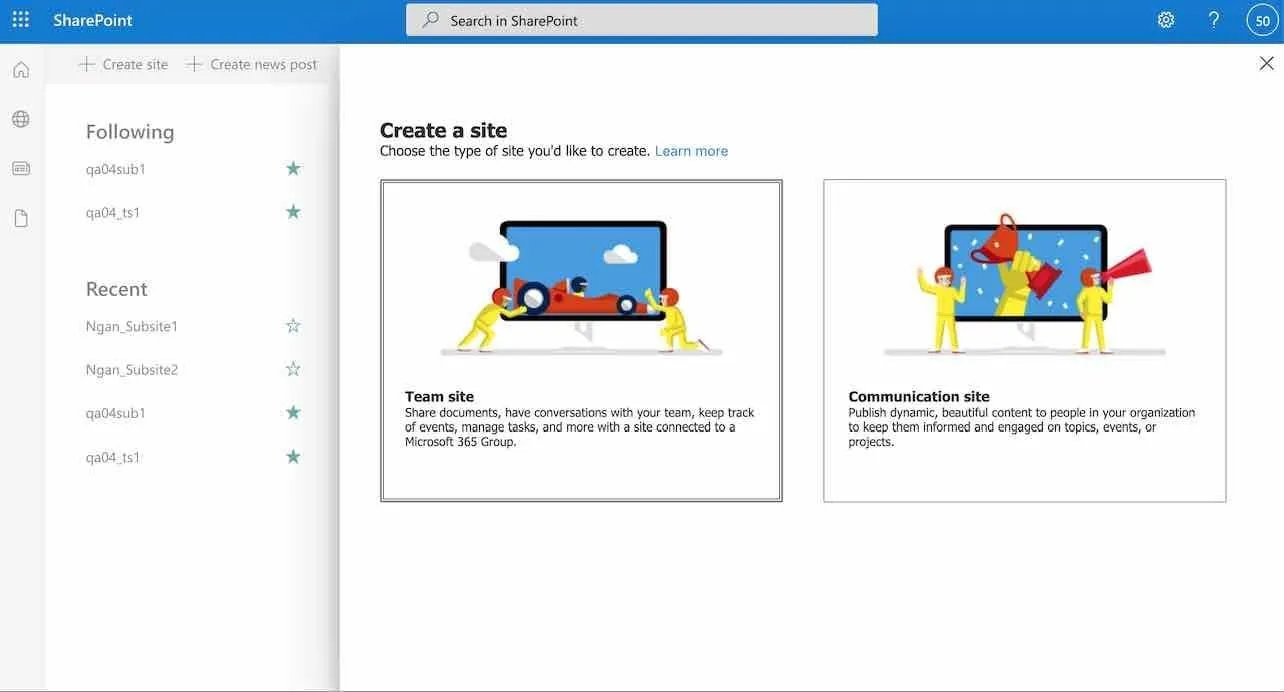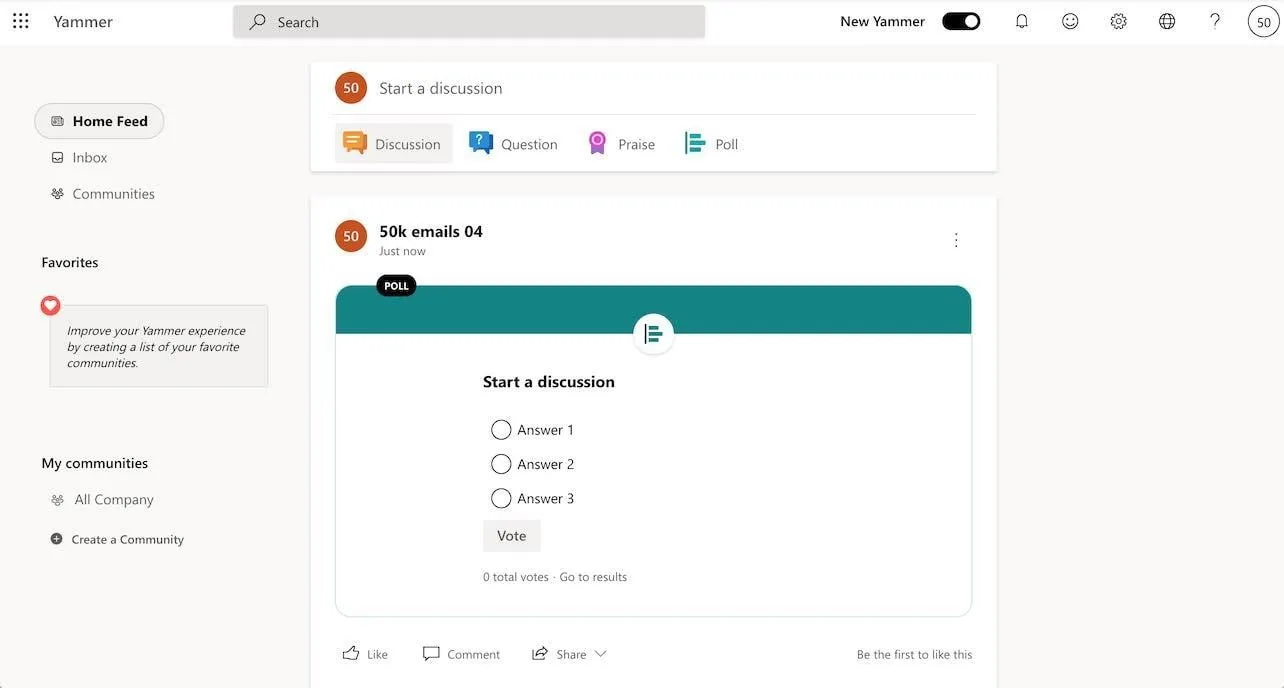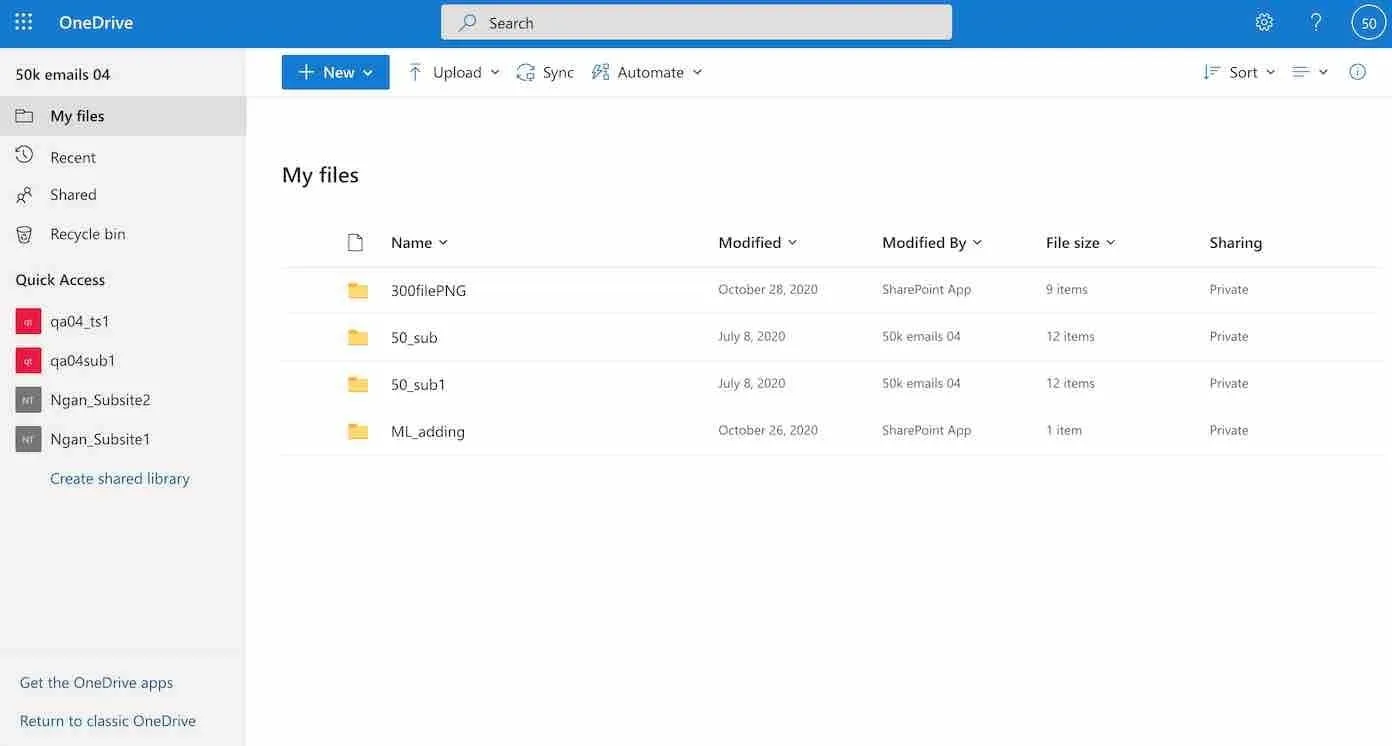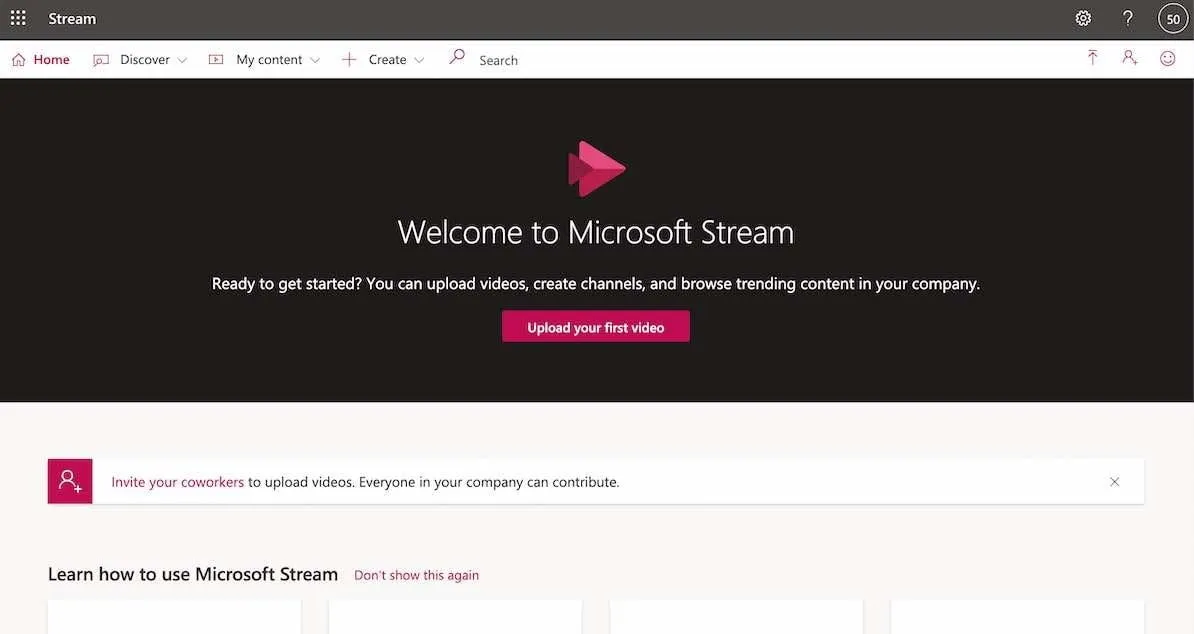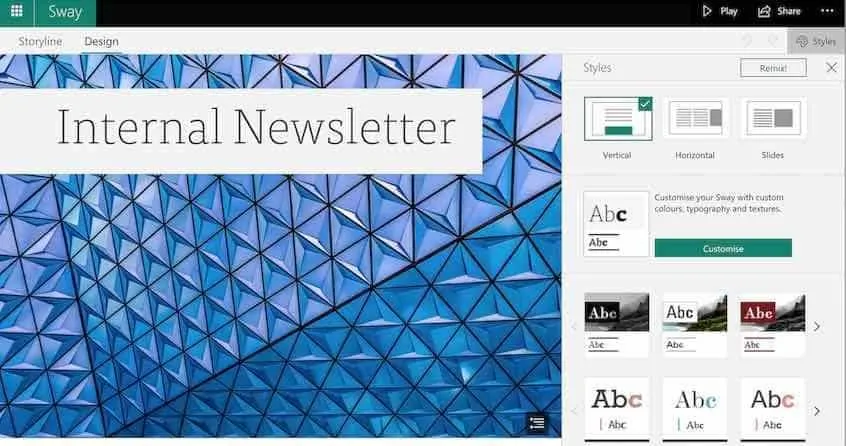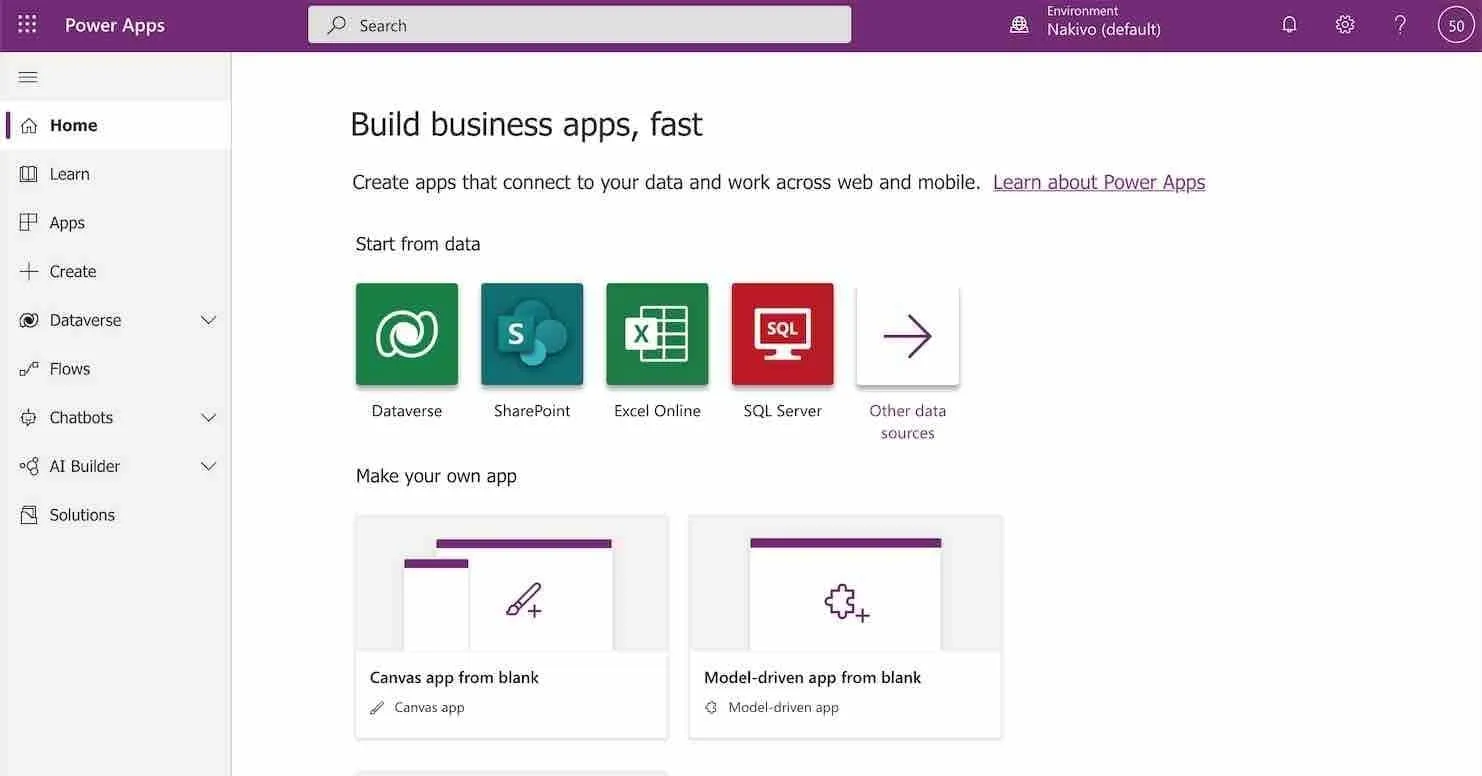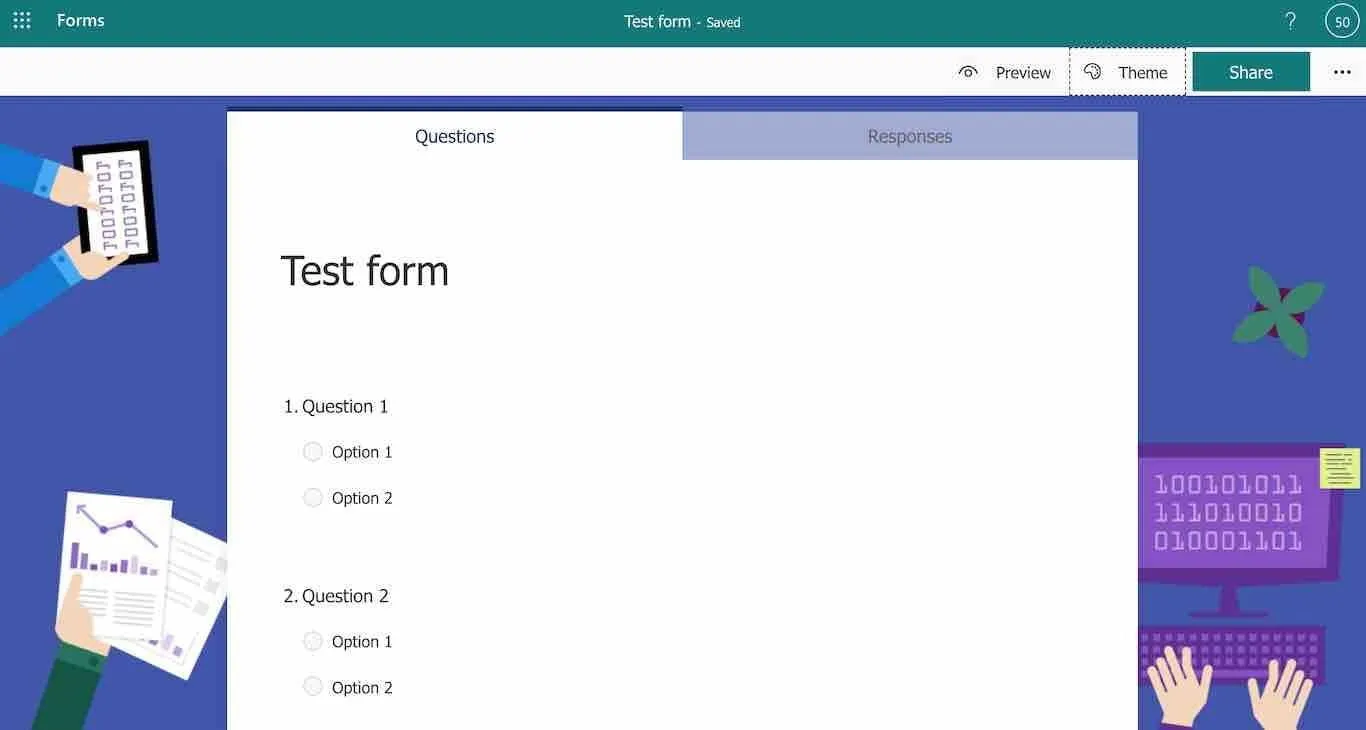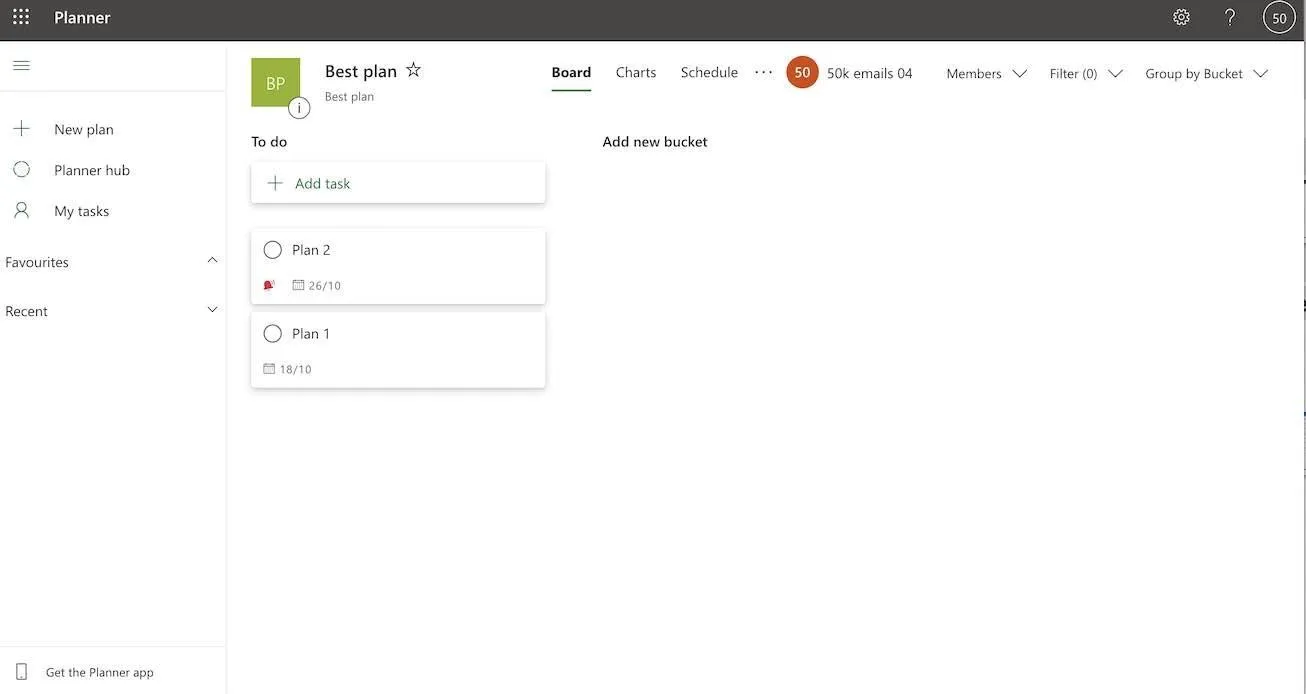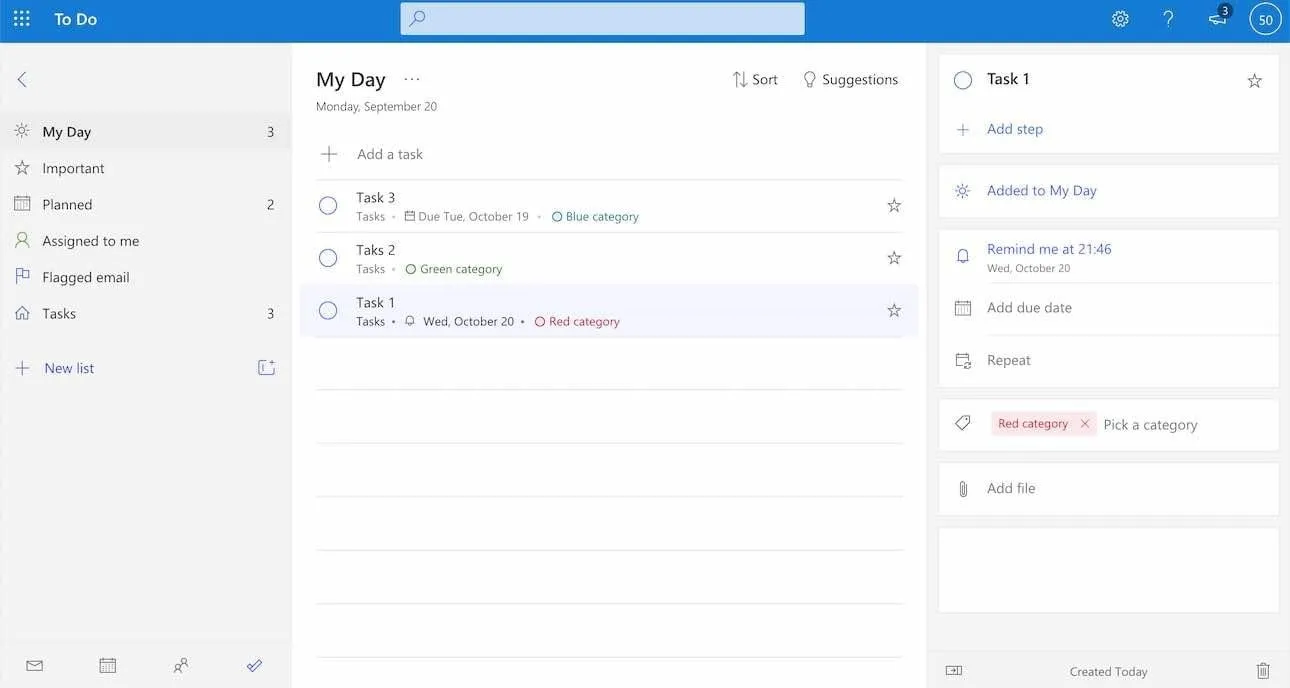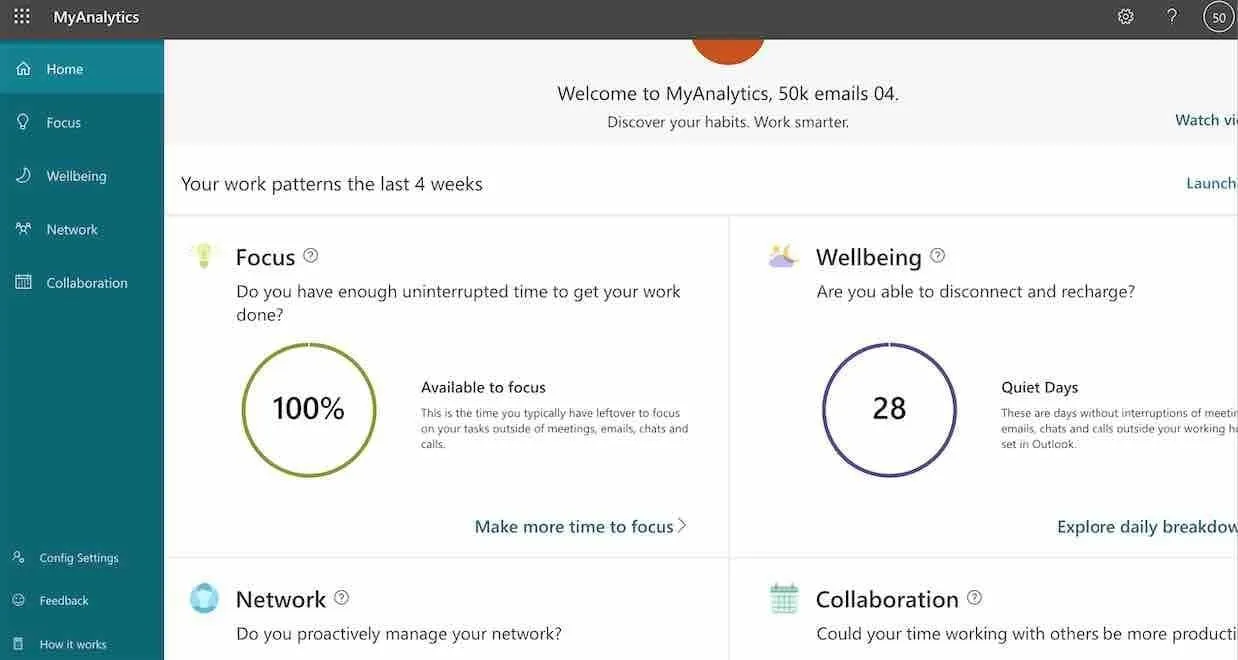Detailed Overview of Office 365 Business Plans
What is Office 365? Under the Office 365 name, Microsoft bundles a compilation of apps and services that provide businesses with the tools to boost performance and organize workflows. Made for SMBs, Office 365 features enhance not only productivity but also security and compliance with regulations.
Note that Office 365 plans for enterprise shouldn’t be confused with Microsoft 365 suites. While Microsoft 365 enterprise plans offer more advanced features and security technologies, they are also pricier and more suitable for organizations with over 300 users.
What does Microsoft Office include? In this article, you will find a complete overview of all the applications included in the Office 365 plans and learn how to benefit from their usage.
Office 365 Plans
Microsoft offers a variety of plans for several purposes. There are three education-oriented plans: Office 365 A1, Office 365 A3, and Office 365 A5. However, in this blog post, I cover the difference between the different business plans and the functionality of all the included Microsoft 365 apps.
As for the enterprise options, there are four plans to choose from:
- Office 365 E1 includes a basic set of services like emailing, storage, collaboration, and work management. Office desktop apps are not included.
- Office 365 E3 is a combination of Office 365 E1 features and Office desktop apps paired with the enterprise edition of compliance and security services.
- Office 365 E5 includes all the Office 365 E3 components, adding extra value with advanced analytics, security and voice capabilities, such as Phone System and Audio Conferencing.
- Office 365 F3 is for the frontline workers. This version offers Office web and mobile applications paired with emailing and collaborative tools. However, Office 365 F3 doesn’t include many management, protection and security features.
Office 365 Applications Overview
Office 365 includes the categories and applications below. In this section, I provide an overview of the main applications.
- Office Apps. Word, Excel, PowerPoint, OneNote and Access (PC only)
- Email and calendar. Outlook, Exchange Online, Microsoft Bookings, Office Delve
- Meetings and voice. Teams
- Social and intranet. SharePoint Online, Yammer
- Files and content. Microsoft OneDrive for work, Microsoft Stream, Microsoft Sway
- Work management. Power Apps for Microsoft 365, Power Automate for Microsoft 365, Power Virtual Agents for Teams, Microsoft Forms, Microsoft Planner, Microsoft To Do
- Advanced analytics. MyAnalytics, Power BI Pro
- Device and app management. Microsoft Graph API, Group Policy Support, Shared computer activation
- Threat protection. Microsoft Defender for Office 365
- Information protection. Azure Information Protection, Office 365 Cloud App Security
- Advanced compliance. eDiscovery, Archiving and Mailbox Hold, Office 365 Advanced Compliance
Office Apps
Office Apps probably require little introduction as they are among the most widely used business tools. With Office 365, you get Word for creating and editing documents, Excel for structuring calculations and data, PowerPoint for designing presentations, OneNote for organizing notes, and Access for creating business applications.
Available for: E3, E5 (E1 and F3 only include web and mobile versions of Outlook, Word, Excel, PowerPoint, OneNote.)
Outlook
Outlook puts your email and calendar in one place. This application offers an intuitive interface to connect and track events and appointments while managing and organizing your email.
Available for: E1, E3, E5, F3
Exchange Online
Exchange Online is another option for your business email and calendar. Generally speaking, it is more advanced than Outlook. The Exchange Online dashboard has all the tools needed to manage your organization’s email. In addition, Exchange Online enables you to send larger messages and goes further in terms of security, such as email filtering and compliance.
Available for: E1 (50 GB), E3 (100 GB), E5 (100 GB), F3
Microsoft Bookings
Bookings helps you organize and manage appointments. You can customize event details, and specify the service provider and any other required information. Microsoft Bookings is integrated with your calendar to help you find free time slots and avoid double-booking.
Available for: E3, E5, F3
Office Delve
Delve is a tool that simplifies document organization and depiction. You can connect to your team, view all the content related to a particular topic, and find connections and documents. It is a powerful tool to organize files by grouping them into boards, which can help you search for documents more efficiently and save time.
Available for: E1, E3, E5
Teams
Teams is a collaboration application where chats, calls, video meetings and file sharing come together. This platform facilitates collaboration and team engagement, allowing you to start video conferences with one click, manage files in real-time and share thoughts via messages or voicemail.
Available for: E1, E3, E5, F3
SharePoint Online
SharePoint is an intranet application that facilitates communication and collaboration across the organization. You can share data, manage resources, quickly find files, and spread collective knowledge to boost teamwork and productivity.
Available for: E1 (Plan 1), E3 (Plan 2), E5 (Plan 2), F3 (Users can’t be admins. There is no personal site.)
Yammer
Yammer is social media for your organization. This application offers a way to deliver live events, connect across your organization, and share information. You can host training and company meetings for up to 20,000 attendees and engage your team with video using the web and mobile apps. To measure impact and understand the activity, use analytics in your Office admin center.
Available for: E1, E3, E5, F3
Microsoft OneDrive for Business
OneDrive allows you to connect your data across Microsoft 365. You can share files from other applications, upload resources, synchronize libraries, and collaborate on any device. Admins can manage security policies to protect and recover files. However, remember that Microsoft doesn’t offer a built-in comprehensive backup feature, and using OneDrive instead of real backups is not a reliable way to protect your data. To be able to perform point-in-time restores from backup, try the Free Edition of NAKIVO Backup & Replication.
Available for: E1 (1 TB), E3 (1-5+ TB), E5 (1-5+ TB), F3 (2 GB per user)
Microsoft Stream
Microsoft Stream is a versatile application that brings together all of your videos from across your organization. Deliver live events for up to 10,000 attendees, share team meeting recordings, and spread training videos to improve the working environment and broaden the corporate knowledge base.
Available for: E1, E3, E5, F3
Microsoft Sway
Sway is a tool for creating presentations, documentation, newsletters, and other visual materials. At first, it may seem similar to PowerPoint, but it has several differences. Sway is more intuitive and requires less effort with its drag-and-drop builder and customizable layouts. PowerPoint may be more useful for data-loaded presentations, while Sway provides a visual and multimedia experience.
Available for: E1, E3, E5, F3
Power Apps and Power Automate for Microsoft 365
These applications are the low-code tools that help solve your business challenges. Power Automate simplifies your tasks by automating the workflow and connecting the operational processes. At the same time, Power Apps allows you to develop applications for use across devices.
Available for: E1, E3, E5, F3
Microsoft Forms
Forms is an application to collect all types of feedback with polls, quizzes, and surveys that take minutes to create. You can visualize and analyze data quickly with real-time charts and automated reports, which can be exported to Excel. Microsoft Forms can help you track customer feedback and employee satisfaction, which are crucial for business growth.
Available for: E1, E3, E5, F3
Microsoft Planner
Planner is an intuitive application that helps organize teamwork and task management. You can create visual boards using labels, checklists, and files to enhance your team’s productivity and collaboration.
Available for: E1, E3, E5, F3
Microsoft To Do
Microsoft To Do is a smart daily planner that allows managing tasks cross-platform. Connect with your colleagues, break tasks down into smaller steps, and set reminders to stay on track. Use personalized suggestions to update your weekly/daily tasks and stay organized using both desktop and mobile apps.
Available for: E1, E3, E5, F3
MyAnalytics
MyAnalytics lets you discover and improve your work patterns. Based on emails, calls, meetings, and chats, AI analyses your focus to boost productivity and improve overall well-being. All the data is only available to you, as it is meant to find your personal working routine that suits your needs and habits.
Available for: E1, E3, E5
Power BI
Power BI is analytics software that provides you with powerful insights and profound analysis of your data sources, such as CRM systems, Google Analytics, Excel, Microsoft Exchange, and others. You can visualize complex data easily with interactive reports and a customizable dashboard.
Available for: E5
Microsoft Defender for Office 365
This service is Microsoft’s response to malware protection, including phishing attacks, email compromise and ransomware. Microsoft Defender for Office 365 offers support throughout the lifecycle of an attack:
- Prevention. Filtering stack and other built-in features prevent your organization from even seeing a large part of malicious software.
- Detection. AI-mechanisms help detect malware in the early stages of an attack to diminish harm and avoid data leakages.
- Investigation and hunting. These ensure that Microsoft Defender follows and investigates the threat to stop it from spreading through the system.
- Response and remediation. Automation helps you prepare for quick and effective responses to threats.
- Awareness and training. Applications stimulate awareness and facilitate the training process.
- Secure posture. Follow the templates and recommendations to boost security.
Available for: E5
Office 365 Cloud App Security
Microsoft Cloud App Security (MCAS) helps to identify and fight cyberthreats across all the cloud services. Native integration allows you to manage and control your resources while meeting compliance regulations.
Available for: E5
Conclusion
Almost any business can find a suitable option given the range of Microsoft 365 and Office 365 plans. To make the right choice, think of your daily tasks, evaluate your priorities, and set the goals for your organization’s workflows. Some Microsoft Office 365 features or applications in more advanced and pricier plans might be excessive for your particular case. That’s why it’s worth looking at every added value through the prism of your industry and team.
The use of Microsoft 365 apps is a great way to simplify your company’s workflow, boost collaboration, and raise productivity. To keep reaping the multiple benefits of Microsoft 365, make sure your most crucial data is safe. Use NAKIVO Backup & Replication to protect your Exchange Online, OneDrive for Business, and SharePoint Online data from ransomware-related data loss and accidental deletion. The solution allows you to effortlessly backup and near-instantly recover items.