Leading Brands Trust NAKIVO

Hyper-V Backup Software at a Glance
Robust Backup for Hyper-V
Create image-based, incremental and app-aware backups
Simple Administration
Automate VM protection with custom policies, scripts and API integration
Instant Granular Restore
Instantly recover files and app objects directly from compressed backups with all permissions preserved
Advanced Backup Copy
Copy Hyper-V backups offsite, to tape, NAS or cloud (Amazon S3, Wasabi, Azure Blob)
Flawless Performance
Boost backup speed by up to 2x while reducing storage space consumption
Instant VM Recovery
Boot functional Hyper-V VMs from backups in seconds without performing a full recovery
Supported Platforms for Hyper-V Backup
- Microsoft Hyper-V 2019
- Microsoft Hyper-V 2016
- Microsoft Hyper-V 2012R2
- Microsoft Hyper-V 2012
NAKIVO Backup for Hyper-V in Action
- Deploy anywhere
Deploy on Windows, Linux, NAS, as a hardened VA or AMI and run your first backup within 5 minutes. - Comprehensive solution
Protect virtual, physical, cloud and SaaS workloads with one solution. Easily run backups, replicas and orchestrate disaster recovery via a single interface. - Suits businesses of any size
Protect mixed environments with hundreds of hosts across multiple sites. - Backup for MSPs
Use the NAKIVO solution to provide backup as a service. Protect up to 1,000 isolated IT environments using one deployment.
What You Get with Advanced Backup Solution from NAKIVO
Reliable Hyper-V Backup
NAKIVO Backup & Replication captures the entire VM during backup, including all disks and configuration files to ensure that the VM is available immediately after recovery. Back up Hyper-V VMs in the app-aware mode to ensure that data in applications such as Microsoft Exchange, Active Directory, and SQL is transactionally consistent.
Advanced Backup Tiering
Create multiple copies of your business-critical backups to eliminate a single point of failure and ensure an additional level of data safety. Store them in immutable local storage, on CIFS/NFS shares or send backup copies offsite, to NAS, cloud (Amazon, Wasabi, Azure Blob) or tape.
Instant Backup Verification
Ensure that your critical VMs can be successfully recovered from backups. Enable instant verification after each successful backup to automatically test that VMs are bootable. The solution boots the VM’s OS and sends you the screenshot or a report without any action from your side.
Multiple Recovery Options
Achieve near-instant RTOs and resume your IT operations without downtime. Instantly boot Microsoft Hyper-V virtual machines directly from compressed backups without performing the full VM recovery. Or recover Hyper-V VMs from backups as VMware vSphere VMs and vice versa.
Immediate Granular Recovery
Instantly restore individual files, folders and application objects from backups or backup copies without recovering the entire VM. Search needed items in backups using the web-based dashboard and recover them to the original or custom location in seconds.
Storage Optimization
The solution allows you to perform incremental backups and relies on Microsoft’s Resilient Change Tracking (RCT) technology to increase the speed and efficiency of the process. For further space savings, enable swap data exclusion and compression.
Effective Data Transfer
Shrink backup windows and reduce network congestion with Network Acceleration. You can also control network bandwidth to limit its usage during working hours.
Simple Administration
Easily schedule backups using the Calendar dashboard and set up backup policies to protect your Hyper-V VMs based on VM name, size, location and other criteria. To reduce administrative overhead even more, link jobs to run one after another and integrate the solution with third-party tools via HTTP APIs.