Backup to Wasabi Cloud Storage with NAKIVO
✓ Direct backups to Wasabi
✓ Workflow automation
✓ Instant full and granular recovery
✓ Immutable backups
✓ Perpetual and subscription licenses

Leading Brands Trust NAKIVO
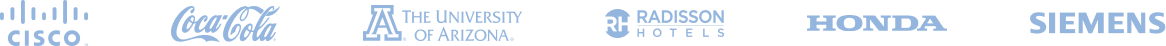
Backup to Wasabi Cloud Storage with NAKIVO
Direct Backups
Send backups and backup copies of data directly to Wasabi Hot Cloud Storage
Storage Tiering
Keep a copy of your backups offsite in the Wasabi cloud to eliminate a single point of failure
Instant VM Boot
Boot your VMs directly from backups stored in the Wasabi cloud for near-instant recovery
Workflow Automation
Automate data protection tasks with pre-set policies, backup scheduling and job chaining
Flexible Recovery Options
Restore entire VMs and instances or recover files and application objects from cloud backups
Anti-Ransomware Protection
Protect data stored in Wasabi from ransomware by enabling immutability for a specified period
Advanced NAKIVO Software Features for Wasabi Backup
Direct Backups to Wasabi
Send backups and backup copies directly to Wasabi Hot Cloud storage. Protect different virtual, physical and cloud environments including:
Keep a copy of data in the cloud to eliminate a single point of failure and ensure data recoverability in case the primary repository is unavailable.
Reliable Ransomware Resilience
Enable immutability in Wasabi cloud storage to protect your backups from modification, deletion or encryption by ransomware. Immutable recovery points are locked for a specified period and not even the root user can shorten the retention duration or edit the data. With immutable backups, you can guarantee data availability and recoverability in case you suffer from a ransomware attack.

Reduced Storage Consumption
The NAKIVO solution allows you to reduce your storage space consumption. This also decreases your storage costs since you pay for each GB of data stored on Wasabi. Perform incremental backups using native or NAKIVO proprietary tracking technologies to quickly copy only the changed blocks of data after the initial full backup. Backups can be compressed to further minimize their size and save additional storage space.
Flexible Recovery Options
With NAKIVO, you have a range of recovery options that help you respond to machine failures and quickly restore data to meet strict recovery objectives:

Automated Data Protection
Reduce administrative overhead and avoid retention policy gaps by automating your data protection activities. Use the Calendar dashboard to create a custom schedule that fits your data protection needs or run backups automatically on a daily, weekly or monthly basis while avoiding overlaps. You can also set policy rules to automate the protection of production machines that match the selected parameters. Additionally, the job chaining feature allows you to create automated sequences that include backup, backup copy or replication jobs one after the other.
Efficient Network Usage
Improve operational efficiency and offload your production network when sending backups to Wasabi. You can either schedule backups to run outside of business hours or enable advanced Bandwidth Throttling to limit bandwidth consumption when performing data protection activities. Keep your production network running smoothly and at the same time store your backups in the cloud.
NAKIVO Pricing for Wasabi Cloud Backup
Subscription licenses start at $3.20 per workload/month
Purchase either a perpetual or subscription license of NAKIVO Backup & Replication to back up your data to the Wasabi cloud storage. Wasabi backups are available in all Enterprise editions of the solution.
Perpetual licenses are charged per CPU socket for VMs and per physical machine. The license includes 1 year of free Standard Support during business hours via chat, phone and email.
Subscription Licenses are charged per workload: a single VM, an Amazon EC2 instance, 1 physical server or 3 workstations. The license offers 24/7 technical support.
See Pricing and Editions for more details.
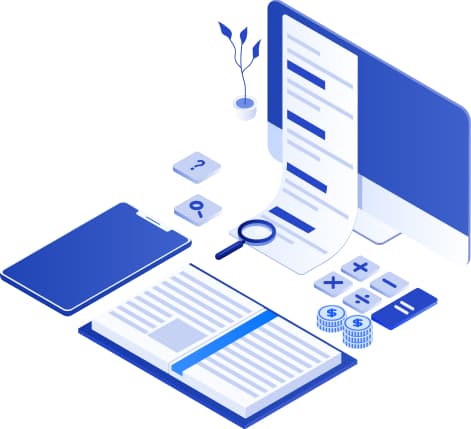

Get 15-Day Free Trial with No Feature Limitations
Unlimited data protection. No credit card required
- Powerful data protection for virtual, cloud, physical, SaaS and mixed environments.
- Simple deployment on Linux/Windows or NAS as a VA or AWS AMI.
- Local or offsite backups to cloud, NAS and tape.
- Instant verification of backups and replicas.
- Instant recovery of entire VMs or individual files, folders and application objects back to original or new locations.
- Platform migration with cross-platform recovery and instant physical-to-virtual recovery.
- Disaster recovery automation for different disaster scenarios.
Frequently Asked Questions
What are the benefits of Wasabi cloud storage?
Wasabi is a reliable, scalable and affordable cloud storage. You only pay for the storage space you use, which means that you do not have to pay any extra fees for unused capacity or for data transfer when recovering from the cloud. In addition, Wasabi offers a single storage class for both frequently-accessed data and long-term archiving, removing the need to move data between storage tiers.
How can I protect backup data against ransomware?
You can enable immutability when storing your backups in Wasabi. The feature uses the write-once-read-many (WORM) model to prevent modification or encryption by ransomware. Immutability cannot be lifted by anyone before the specified period ends.
How can I recover my data from Wasabi backups?
The NAKIVO solution allows you to instantly boot entire VMware vSphere and Microsoft Hyper-V VMs directly from backups in Wasabi cloud storage. You can also restore individual files, folders and app objects (Active Directory, Exchange Server and SQL Server) back to their original or to custom locations. It is also possible to recover Windows/Linux physical servers and workstations as VMware VMs using the P2V feature.
Can I try the Wasabi Backup Software for free?
Yes, the fully-featured 15-day Free Trial from NAKIVO gives you access to Wasabi cloud storage in addition to numerous advanced features. The trial does not have any limitations on functionality or number of protected machines and contains all the features you need to protect virtual, physical, cloud and SaaS environments. The deployment process is simple and you can book a free deployment session with NAKIVO experts who can help you install and configure the solution to run your first backup.