NAKIVO Site Recovery for DR Orchestration
Today’s virtual environments have strict requirements for service availability, business continuity and performance. Whether it’s a planned or unplanned outage, expectations are near-zero downtime, minimal data loss and high reliability. When faced with an outage on your primary site, use Site Recovery in NAKIVO Backup & Replication to maintain operations at a secondary site. This functionality for disaster recovery orchestration and automation ensures comprehensive DR planning and swift failover / failback without data loss.

Leading Brands Trust NAKIVO
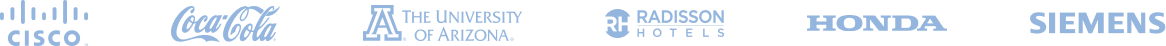
NAKIVO Site Recovery at a Glance
Disaster Recovery Planning
Easy-to-create actions for replication, planned / emergency failover, failback, DR testing
Workflow Orchestration
Create automated DR sequences that can be launched with one click
Disaster Recovery Testing
Schedule DR testing or run tests on demand without disrupting production
Improved Resilience
Meet strict RTOs and SLAs with recovered VMs that are operational in seconds
Flexible Retention
Launch replicas for the needed restore point from up to 30 available recovery points
Lower Cost
Better total cost of ownership with lower usage and maintenance spending
Site Recovery Solution for Virtual Envrionments
Disaster Recovery Orchestration
Site Recovery is a flexible DR orchestration functionality for maintaining service availability and ensuring business continuity during any disaster scenario. As part of a DR plan, create replicas and disaster recovery sequences that can be launched with a single click.
Efficient Replication
Create replicas of critical VMware vSphere VMs, Microsoft Hyper-V VMs and Amazon EC2 instances. The replicas are identical copies of source VMs. A replica can be created from both source VMs and existing VM backups to reduce the load on the production environment. VM replicas are stored in a powered-off state, and you can power them on with a single click to launch disaster recovery.

Data Consistency
Replicas can contain consistent data from file servers, databases and Microsoft applications (like SQL Server, Exchange and Active Directory). Once a replica is powered on, critical apps and machines are usable immediately, without any additional configuration.
Role-Based Access
Delegate DR tasks to staff with customizable roles and permissions. Assign roles to specific persons for DR planning, editing workflows, testing, powering on replicas, failover, failback, and so on.
Disaster Recovery as a Service
Multi-tenant mode is available to MSPs that want to offer clients disaster recovery as a service (DRaaS). MSPs can connect to their clients’ infrastructures directly over a secure connection without a VPN. With a DRaaS offering, you can help clients restore their infrastructures after different disaster scenarios.
Custom DR Workflows
Create different DR sequences for each scenario: disaster failover to a secondary site / failback, planned failover and planned data center migration. You can create as many as you need to respond to each type of event.

Regular Notifications
Manually monitoring VMs for issues is error-prone and time-consuming. Configure the solution to regularly check the status of VMs and send notifications when VMs cannot be reached. If needed, launch your preconfigured main DR sequences with just a few clicks.
DR Testing
Run scheduled and on-demand tests for your different DR workflows without affecting your production environment.Verify that replicas are usable and that you can meet your recovery objectives. Adjust DR resources and test the disaster recovery sequences.
Optimal Network Use
DR activities should not affect core business activities and production network performance. Use the LAN-free data transfer mode (Direct SAN access or HotAdd), Network Acceleration and bandwidth throttling to shorten backup windows and reduce network load during working hours.
Why Use Disaster Recovery Solution from NAKIVO
Simple Management
Easily manage disaster recovery activities across multiple sites. From a single pane of glass, create backups / replicas, manage disaster recovery (DR) workflows and perform failovers / failbacks using intuitive web-based wizards.
Comprehensive DR Solution
Get one solution for data protection, disaster recovery orchestration and IT infrastructure monitoring. Protect virtual, physical, cloud and SaaS workloads.
Cost-Effective
The Site Recovery functionality is included in the NAKIVO Backup & Replication Enterprise Edition at no extra cost. Bring down total cost of ownership (TCO) with low maintenance and usage costs.
Minimal Downtime
Disaster recovery workflows help you meet the tightest disaster recovery objectives, strict SLAs and minimal downtime requirements. Maintain IT service availability and business continuity during planned and unplanned outages.
Ransomware Recovery
If ransomware brings down your main site, run a single-click pre-configured failover sequence to your DR site to quickly bring operations back online.
Sandbox Environment
Safely test updates, new releases and patches before implementing in production to minimize data loss and disruptions.
Frequently Asked Questions
What is Site Recovery in NAKIVO Backup & Replication?
Site Recovery is a flexible disaster recovery orchestration functionality available in NAKIVO Backup & Replication. Disaster recovery orchestration helps you service availability and ensure business continuity during any disaster scenario. Different disaster recovery sequences can be created for each scenario: disaster failover / failback to a secondary site, planned failover and planned data center migration.
Can I test disaster recovery workflows?
Yes. You can test your disaster recovery (DR) workflows without disrupting your production environment. With DR testing you can check if your planned DR operations and infrastructure can meet your RTOs. Additionally, regular DR testing helps to uncover system changes so you can avoid unforeseen difficulties if an actual disaster strikes.
Can I use disaster recovery orchestration to initiate a failback after my main site is recovered from a disaster?
Yes. You can initiate a preconfigured failback workflow with a single click after the main site is recovered after a disaster. The solution then proceeds with moving VMs back to the main site while keeping the data changes from the DR site.
Can Site Recovery improve RTOs?
A disaster recovery solution enables you to set a recovery time objective for every workflow, and then verify that objectives can be met by testing your workflows. Add new workflows or adjust existing ones to optimize RTOs and meet the requirements of your IT infrastructure and organization.
What DR workflows can be automated using Site Recovery?
This disaster recovery solution allows creating automated workflows for planned failovers, emergency failovers, failbacks, and datacenter migration.
Can I use disaster recovery orchestration to recover after a ransomware attack?
Yes. You can create emergency failover workflows to switch production VMs to your DR site when the main site is under a ransomware attack. With preconfigured emergency failovers, you minimize infrastructure downtime, and decrease reputational and financial losses for your organization.