Backup to Backblaze B2 with NAKIVO
✓ Direct incremental backups to cloud
✓ Instant full and granular recovery
✓ Immutable backups
✓ Workflow automation
✓ Perpetual and subscription licenses

Leading Brands Trust NAKIVO
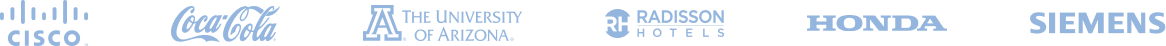
Direct Backup to Backblaze B2 with NAKIVO

Direct Backups
Send backups and backup copies directly to a Backblaze B2 cloud storage repository

Storage Tiering
Automatically create backup copies in the Backblaze B2 cloud with Job Chaining

Instant VM Boot
Instantly recover VMs by booting them directly from backups stored in Backblaze B2

Automated Workflows
Configure data protection policies, schedule backups and run tasks automatically

Multiple Recovery Options
Recover entire machines or restore individual files and app objects from cloud backups

Ransomware Resilience
Enable immutability in Backblaze B2 storage to protect data from ransomware
Key Benefits of Backup to Backblaze B2 Cloud Storage
Direct Backups to Backblaze B2
Send backups directly to Backblaze B2 storage to protect virtual, physical and cloud environments:
Seamless Backup Tiering
Store backups onsite for quick recovery and send backup copies to cloud storage like Backblaze B2 to ensure data recoverability if the primary backup is not available. The job chaining feature allows you to automatically create backup copies and send them to different offsite repositories.
Robust Ransomware Protection
Make backups stored in Backblaze B2 immutable to prevent modification or encryption by ransomware. Backup immutability uses the write-once-read-many (WORM) technology to lock recovery points for a specified period and cannot be lifted or shortened by any user.
Automated Workflows
Automate your data protection activities to avoid retention policy gaps and reduce manual tasks. Create custom schedules that fit your business requirements using the Calendar dashboard. Set rules with the Policy-Based Data Protection functionality to automatically protect machines that match your selected criteria.
Multiple Recovery Options
With the NAKIVO solution, you can choose the recovery option that best suits your needs:
- Instantly boot entire VMs from cloud backups.
- Recover individual files and objects in Microsoft applications like Exchange Server, Active Directory and SQL Server.
- Perform instant physical-to-virtual (P2V) recovery or cross-platform recovery.
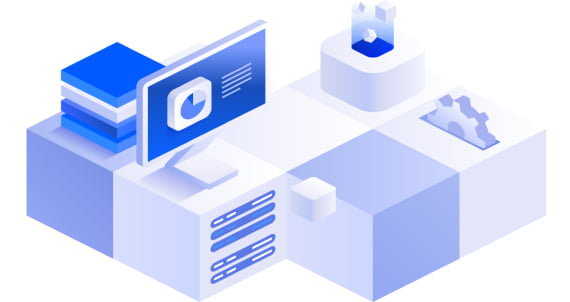
Optimized Storage Space
Reduce storage consumption by performing incremental backups with native or NAKIVO proprietary tracking technologies to copy only the changed blocks of data. Further decrease the size of your backups with built-in compression.
NAKIVO Pricing for Backblaze B2 Cloud Backup
Subscription for all infrastructures starts at $3.20 per workload/month
Start sending data backups to Backblaze B2 by purchasing either a perpetual or a subscription license for NAKIVO Backup & Replication.
Perpetual licenses
- Charged per CPU socket for VMs and per physical machine
- 1 year of free Standard Support during business hours
Subscription Licenses
- Charged per workload: 1 VM, 1 Amazon EC2 instance, 1 physical server or 3 workstations
- 24/7 technical support
For more details, check the Pricing and Editions page.
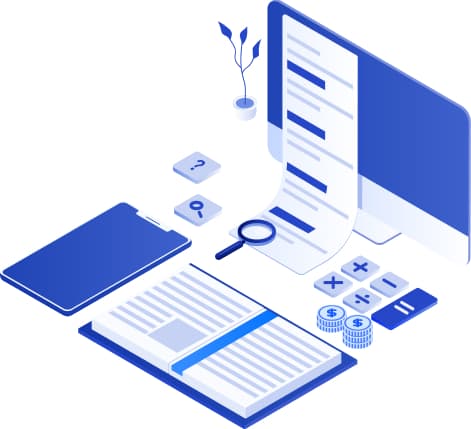
Start Your 15-Day Free Trial with Unlimited Data Protection

No feature limitations. No credit card required.
- Robust data protection for virtual, cloud, physical, SaaS and mixed environments.
- Fast deployment on Linux/Windows, on NAS or as a VA or AWS AMI.
- Backups locally or offsite to cloud, tape and NAS.
- Instant verification of backups and replicas.
- Flexible recovery of entire VMs, physical machines, files and application objects to original or different locations.
- Platform migration using cross-platform or instant physical-to-virtual recoveries.
- Disaster recovery orchestration for various disaster scenarios.
Frequently Asked Questions
Why should I store my backups in Backblaze B2?
Backblaze B2 is a scalable and cost-efficient S3-compatible object storage in the cloud. Data stored in Backblaze B2 is quickly accessible from anywhere. You can use Backblaze B2 for long-term archiving without paying additional fees for unused capacity.
How can I protect my backups in the cloud?
Backups stored in Backblaze B2 can be made immutable using the write-once-read-many (WORM) model. Immutability prevents encryption or modification by ransomware infections. Additionally, you can apply role-based access controls (RBAC) to restrict unauthorized users from carrying out operations with backup data.
What are the available recovery options?
NAKIVO Backup & Replication offers different recovery options:
- Full recovery: Instantly boot full VMs directly from Backblaze B2 backups.
- Granular recovery: Restore individual files and app objects (Microsoft Exchange Server, Active Directory and SQL Server) to original or custom locations.
- Platform migration: Recover physical Linux/Windows servers and workstations as VMware vSphere VMs with instant P2V Recovery.
Can I try NAKIVO Backup & Replication for free?
The fully-featured 15-day Free Trial from NAKIVO allows you to protect your data and send backups to Backblaze B2 cloud storage. The trial includes all the tools you need without feature limitations. Easily deploy the solution on your own or book a free deployment session with NAKIVO experts.