Nutanix AHV Backup Solution from NAKIVO
NAKIVO delivers comprehensive protection for Nutanix AHV infrastructures. Streamline your backup processes and ensure that all your workloads are recoverable within minutes.
- Agentless and incremental backups
- Application-aware mode
- Multiple backup targets
- Instant granular recovery
- Starting at $2.50 per workload/month
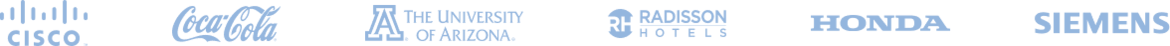
Advanced Nutanix Backup Software
PRICING
PERPETUAL
From $229 per socketSUBSCRIPTION
From $2.50 per workload/month
Nutanix AHV Backup Solution Features

Incremental Nutanix AHV backups
The solution uses the native change tracking technology from Nutanix to perform faster incremental backups. With incremental backups, you store only unique data blocks, which allows you to save on storage consumption and retain more recovery points.

Data consistency
Application-aware mode ensures data consistency in databases and applications like Microsoft SQL Server, Exchange Server and Active Directory. Using Nutanix’s native Guest Tools (NGT), NAKIVO’s solution freezes application operations and flushes all data to disk before starting the backup process.

Flexible retention settings
Specify the number of recovery points you want to retain in the backup repository based on the grandfather-father-son (GFS) backup rotation scheme.

Various storage destinations
Store backups locally and send backup copies to public clouds (Amazon S3, Wasabi, Backblaze B2 and Azure Blob), tape, NAS, CIFS/NFS shares and deduplication appliances.

Ransomware protection
Apply immutability to backups in local Linux-based repositories and in public clouds (Amazon S3, Wasabi, Backblaze B2 and Azure Blob) and other S3-compatible storage platforms. Use Backup Malware Scan to ensure that recovered data is infection-free.
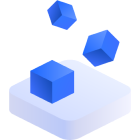
Instant granular recovery
Restore individual files and application objects to the source or to a different location.

Full VM recovery
Recover entire Nutanix AHV virtual machines with all their data such as OS applications, configuration and system state.

Reduced storage consumption
Store light incremental backups in the compressed form for more storage space savings and enable transaction log truncation for Microsoft Exchange Server and SQL Server.

Network acceleration
Shorten the backup window by increasing data transfer speed without affecting the product network in busy LAN or WAN with the Network Acceleration functionality.

Bandwidth throttling
Offload production networks during working hours by reducing bandwidth consumption of data protection processes.
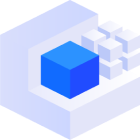
LAN-free data transfer
Speed up data protection activities and offload the LAN network by reading data directly from the VM datastores and mounting VM snapshots as virtual disks.
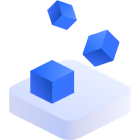
Advanced encryption
Prevent unauthorized users from reading backup data by applying in-flight and at-rest encryption.

Role-based access control
Assign specific roles and permissions to control unauthorized access and prevent modification or deletion of important data.

Two-factor authentication
Add an extra layer of protection when logging in to your account by activating two-factor authentication.

Workflow automation
Link tasks to run automatically one after the other using job chaining.

Scheduling
Add and edit workflows in the Calendar dashboard to automatically run tasks without overlaps.

Global search
Easily search and find data protection items including VMs, backups, repositories, solution components and more. Filter through search results and perform bulk actions to easily manage your infrastructure.

Multi-tenancy
Create up to 100 tenants with secured and isolated environments. Tenants can perform their own data protection activities using the self-service portal.

Multiple third-party integrations
Integrate with different data protection automation and reporting tools via HTTP APIs.
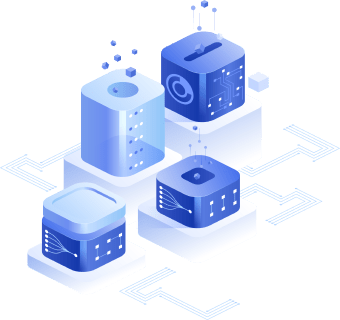
Learn how NAKIVO Backup & Replication protects your data
Book a demo with our experts to discover the different features that allow NAKIVO’s solution to provide advanced Nutanix backup and recovery.
FAQ
How does NAKIVO back up Nutanix AHV virtual machines?
NAKIVO Backup & Replication is an agentless backup solution for virtual environments that delivers incremental, application-aware backups. For faster incremental backups, the solution can leverage the Nutanix Changed Regions Tracking (CRT) technology so that only the data blocks that have changed since the previous backup are sent to the backup repository without reading all the content on source VM disks.
Does the solution support live databases and applications?
Yes. With the application-aware mode, you can back up and recover data in applications and databases from Nutanix AHV VM backups. Application-aware backups ensure data consistency and that the data recovered can be used immediately, without additional configuration.
Does NAKIVO Backup & Replication protect Nutanix AHV data from ransomware?
There are several options that can help you safeguard your VMs and backup data from ransomware:
• Implement the 3-2-1 rule: Create several backup copies and store them onsite, send them to the cloud (Amazon S3, Wasabi, Backblaze B2 and Azure Blob), other S3-compatible storage or keep them in tape storage. By applying this rule, you eliminate a single point of failure.
• Enable immutability: Make your Nutanix AHV backups immutable in a Linux-based local repository or apply immutability to backup copies stored in public and private clouds. Once immutable, your data cannot be altered, deleted or encrypted by ransomware.
• Create air-gapped backups: Copy backups directly to tape and keep them offline to prevent access or encryption.
• Scan backups for malware before recoveries: Use Backup Malware Scan to ensure that recovered data is free of infections.
• Implement the 3-2-1 rule: Create several backup copies and store them onsite, send them to the cloud (Amazon S3, Wasabi, Backblaze B2 and Azure Blob), other S3-compatible storage or keep them in tape storage. By applying this rule, you eliminate a single point of failure.
• Enable immutability: Make your Nutanix AHV backups immutable in a Linux-based local repository or apply immutability to backup copies stored in public and private clouds. Once immutable, your data cannot be altered, deleted or encrypted by ransomware.
• Create air-gapped backups: Copy backups directly to tape and keep them offline to prevent access or encryption.
• Scan backups for malware before recoveries: Use Backup Malware Scan to ensure that recovered data is free of infections.
How do I start using NAKIVO Backup & Replication for Nutanix AHV?
Download the Free Trial or reach out to our sales department for more information on custom demos, personalized quotes and assistance with deploying the solution.
Which storage types are supported for Nutanix AHV backups?
With NAKIVO Backup & Replication, you can send your Nutanix AHV data to several storage destinations. You can store backups and backup copies on local storage, file shares (CIFS, NFS), offsite, NAS appliances, a public cloud (Amazon S3, Microsoft Azure, Backblaze B2 and Wasabi), other S3-compatible platforms and tape.
What types of Nutanix AHV recoveries can I perform?
You can perform full and granular recoveries to restore the data you need without wasting time or resources. You can restore individual files and application objects from your Nutanix AHV backups without running a full recovery. You can also recover entire Nutanix AHV VMs using the recovery point you need.
Does the solution protect mixed environments?
Yes. In addition to Nutanix AHV backup and recovery, you can protect the following environments:
• VMware vSphere
• VMware Cloud Director
• Microsoft Hyper-V
• Windows server and workstation
• Linux server and workstation
• Amazon EC2 instances
• Microsoft 365
• CIFS/NFS file shares
• Oracle Database via RMAN
• VMware vSphere
• VMware Cloud Director
• Microsoft Hyper-V
• Windows server and workstation
• Linux server and workstation
• Amazon EC2 instances
• Microsoft 365
• CIFS/NFS file shares
• Oracle Database via RMAN
Data Protection Trusted by 26,000+ SMBs and Enterprises





