Hyper-V Replication Software from NAKIVO
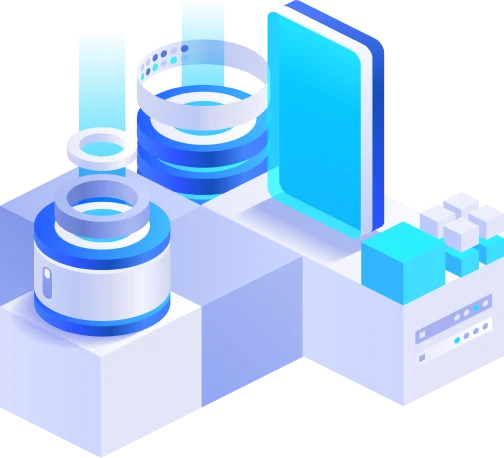
Leading Brands Trust NAKIVO
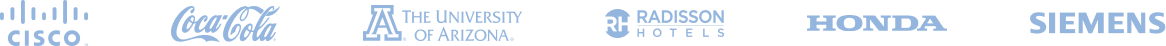
Hyper-V VM Replication at a Glance
Incremental Hyper-V replicas
Smaller replicas for faster replication and storage space savings
App data consistency
Consistent data in replicas of file servers, databases and Microsoft apps
Guaranteed recovery
Instant verification of Hyper-V replicas for successful failover
Automated VM failover
Near-instant switch to Hyper-V replicas on a new host
DR Orchestration
Automation and orchestration of complex DR sequences
Multi-tenancy for RaaS
Convenient and simple delivery of replication as a service
#1 Microsoft Hyper-V
Replication Solution
Incremental Replicas
Create incremental Microsoft Hyper-V replicas to save storage space and accelerate the replication process. NAKIVO Backup & Replication uses the Resilient Change Tracking (RCT) technology by Microsoft. The solution creates the initial full VM replica and then saves only changed data blocks.
App and Database Consistency
Ensure that Microsoft Hyper-V replicas contain consistent data of file servers, Oracle Database and Microsoft apps (Exchange Server, SQL Server, Active Directory). App-Aware Mode relies on the Volume Shadow Copy Service (VSS) to flush app data on a disk before creating a VM checkpoint.
Policy-Based Replication
Automate your replication activities and streamline their administration with policy-based rules. Configure policies to automatically create replicas of VMs that match your criteria.
Comprehensive Site Recovery
Fully automate your workflows for different disaster scenarios and set regular recovery sequence testing without disrupting the production environment. Keep your replicas up to date and easily configure planned and emergency failovers, failbacks, and datacenter migration. Once created, DR sequences can be initiated with one click.
Fast Replication
Create replicas faster with LAN-free data transfer. NAKIVO Backup & Replication mounts VM checkpoints and reads data directly from Microsoft Hyper-V VM datastores. You can also use Network Acceleration to speed up your VM replication activities by up to 2 times without putting an extra load on your network.

Replication Staging
The initial full Microsoft Hyper-V replication requires that a lot of data be transferred through your network. Run staged replication to speed up the process and reduce the load. Transfer the VM backup or replica to a target location using removable media. Then, create a new replica and map the source VM to the transferred one.
Multi-Tenancy for RaaS Providers
Easily deliver replication and disaster recovery as a service to your clients. Create up to 100 tenants and manage them from a web-based management console. You can offload data protection tasks to tenants and let them manage their isolated IT environments via the Self-Service Portal.
Replication from Backups
Save time and system resources by creating Microsoft Hyper-V replicas directly from VM backups. You can use Job Chaining to run replication automatically once the backup process is finished.

Verified Recoverability
Verify that Microsoft Hyper-V replicas are usable and can be recovered when a production VM is down. NAKIVO Backup & Replication disables networking and powers on the newly-created VM replicas to check if the OS is running.
Near-Instant VM Failover
Reduce time to recovery by automating your VM failover and network reconfiguration. When a production Microsoft Hyper-V VM is down, you can almost instantly switch to the VM replica and resume your operations with no downtime.
Recovery Point Management
You can run near real-time replication of your production VMs with tight recovery point objectives (RPO). Ensure that you have enough recovery points while also saving your disk space. You can write up to 30 recovery points per replica and rotate them using the Grandfather-Father-Son (GFS) scheme.
Storage Space Optimization
Reduce Microsoft Hyper-V replica storage requirements by excluding swap files and partitions during replication. Additionally, you can enable automated Log Truncation for Microsoft Exchange Server and Microsoft SQL Server. NAKIVO Backup & Replication will remove app logs from the disk space after creating a replica.
Bandwidth Use Control
Limit the amount of transferred data during replication by setting flexible throttling rules. You can create global or individual rules and run them on different schedules to offload the network during peak hours.
Third-Party Solution Integration
Automate, monitor, and orchestrate your Hyper-V replication activities even more effectively. Easily integrate NAKIVO Backup & Replication with other solutions via HTTP APIs.
NAKIVO Backup & Replication Solution Benefits
Near-Instant Recovery with No Data Loss
Power on the VM replica on a secondary site when your production-critical VM is down. Microsoft Hyper-V replication creates an exact copy of the source VM and ensures the consistency of the app data. Automated VM replication and flexible retention strategies keep the VM replica up to date, minimizing the risk of data loss.
Ransomware Resilience
Use Microsoft Hyper-V replicas to resume your IT operations if ransomware hits your systems. Access control and two-factor authorization ensure the security of your data protection activities. Additionally, you can store your VM backup data in immutable repositories and create VM replicas directly from these ransomware-protected backups.
Replication as a Service
Managed service providers can use NAKIVO Backup & Replication for delivering backup, replication, and disaster recovery as a service. Create and manage isolated remote environments for your clients. Allocate resources and offload data protection tasks while staying in complete control of the entire infrastructure.
Business Continuity
Don’t let failures take you by surprise, and be ready for emergencies. NAKIVO Backup & Replication constantly monitors your Hyper-V VMs and sends notifications when a VM is out of reach. You can schedule regular Microsoft Hyper-V replication and fully automate VM failover to a disaster recovery site.
Space and Performance Optimization
Replication can be large in size and consume more time and network resources than you can allocate. Meet Microsoft Hyper-V replication requirements while controlling your storage space and data traffic. You can easily restrict bandwidth use or speed up data transfer without putting a heavier load on your LAN/WAN.
Simple Web Administration
NAKIVO Backup & Replication brings all your data protection activities together in one place. Protect and easily recover your virtual, physical, cloud environments and SaaS from a single pane of glass.
NAKIVO Backup & Replication Licensing
The Microsoft Hyper-V VM replication functionality is available starting at $229 per CPU socket with two licensing models:
A perpetual license is charged per CPU socket for indefinite use and includes one year of free Standard Support. Standard Support provides access to tech support via email, phone, or chat during business hours.
A subscription license is charged per workload. A workload is a VM, 1 physical server or 3 workstations, an Oracle database, or an Amazon EC2 instance. A subscription license includes one year of 24/7 support.
For more information, see NAKIVO Backup & Replication Pricing and Editions.
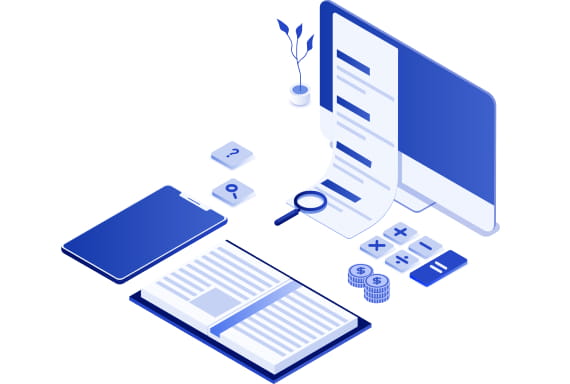

Download Free Trial for 15 Days of Unlimited Data Protection
No feature limitations. No credit card required
- Comprehensive protection for your physical, virtual, cloud and SaaS environments
- 2-minute deployment on Windows, NAS or as VA/AMI
- Incremental backups for VMs, Amazon EC2, Windows/Linux, Microsoft 365, and Oracle databases
- Multi-target backups, including backups to cloud and tape
- Application-consistency of backups and replicas
- Security and ransomware resilience with immutable repositories, access control and data encryption
- Advanced recovery options, including VM boot from backups and instant object recovery
- Cross-platform recovery for VMs and physical machines
- Performance optimization to reduce network load by up to 50%
Frequently Asked Questions
What platforms can I protect with NAKIVO Backup & Replication?
With NAKIVO Backup & Replication, you can protect the following environments and platforms:
• Virtual: VMware vSphere, Microsoft Hyper-V, Nutanix AHV
• Cloud: Amazon EC2 instances
• Physical: Windows/Linux-based servers and workstations
• SaaS: Microsoft 365
• Oracle Database
What is Hyper-V replication?
Microsoft Hyper-V replication creates and regularly updates an exact copy (replica) of the source VM on a target site. These replicas are powered off and, thus, don’t consume any resources. In case of a server failure, virus, or natural disaster, replicas are booted on another host to restore business operations with minimal downtime.
Can I schedule Hyper-V replication activities?
Yes. NAKIVO Backup & Replication has a convenient Calendar dashboard that gives you a birds-eye view of all your backup and replication activities. Navigate, schedule or edit replication workflows right in the dashboard to ensure that there are no overlaps.
What are deployment options?
You can deploy NAKIVO Backup & Replication on physical servers (Windows and Linux), NAS, as a pre-configured virtual appliance (VMware vSphere and Nutanix AHV) or an Amazon Machine Image (AMI). Deployment usually takes 2-5 minutes. If you need help with setting up NAKIVO Backup & Replication, you can book a FREE deployment session with our tech specialist.
What are ransomware-free backups and how can I use them for replication?
You can protect your backups from ransomware by sending them to offline tapes or immutable repositories. These storage types guarantee that nobody can access your data. So you can be sure that the backups that are stored there are ransomware-free. Use these backups to create VM replicas and restore your production site.
What’s the difference between screenshot and boot verification methods?
NAKIVO Backup & Replication uses boot and screenshot verification methods to ensure that your Hyper-V replicas can be successfully booted on a new host. Once the replication process is finished, the solution disables the network and powers on the Hyper-V replica. After verifying that the OS is running, NAKIVO Backup & Replication delivers you a report (boot verification) or a screenshot of the booted OS (screenshot verification) by email.