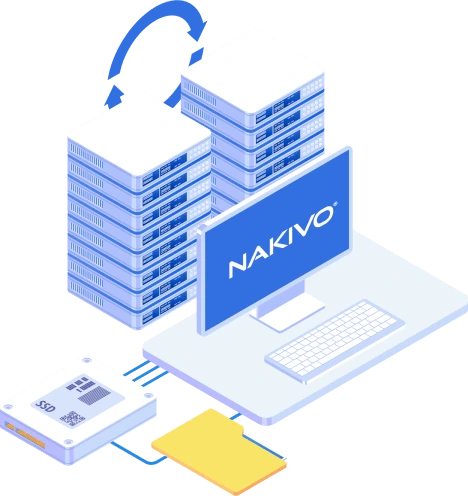Business Impact Analysis and Its Role in Disaster Recovery Planning
It is critically important for the survival of your business to identify processes, systems, and operations that are of eminent priority; that is the central focus of the business impact analysis (BIA). Its purpose is to determine how the interruption of your business operations may affect your organization. Potential effects include the loss of data, equipment, and revenue, loss of staff, reputational damage, and other types of business losses.
Business impact analysis is an important stage in developing a disaster recovery (DR) plan, the mission of which is to ensure operation of a company’s infrastructure and applications in case of a major outage. A comprehensive disaster recovery BIA report is one the most crucial elements required to devise an emergency response strategy.
What Is BIA in Disaster Recovery?
One of the key elements of a business impact analysis is its priority setting. It is important to define the processes and operations that must be recovered as quickly as possible if a disaster strikes. To do this, you should identify the recovery time objectives (RTO) and recovery point objectives (RPO).
- RTO refers to the maximum amount of downtime your company can tolerate after a disaster. The idea is to find out the amount of revenue lost per unit of time, depending on the equipment and applications affected.
- In turn, RPO refers to the acceptable amount of data that may be lost as a result of a disaster. Most likely, there will be a gap between the moment of failure and the last time you backed up your data. If a disaster strikes, data generated since the last backup is likely to be lost.
Knowing your goals regarding a recovery time frame can help you make the right decisions and choose appropriate procedures in the event of an emergency. In fact, RTO and RPO can fairly be called the foundation of a reliable business impact analysis, and therefore overall DR strategy.
To gain better understanding of the idea of BIA for disaster recovery, think about your business processes in terms of time sensitivity. If you are running an online store, special attention should be paid to operations involved in the processing of your customer’s orders and payments. Naturally, your marketing campaign matters, too, as it plays an important role in your store’s promotion in the long run. However, this shouldn’t become a priority if disaster strikes, as this isn’t a time-sensitive issue. If you try to evaluate your business processes from the viewpoint of time sensitivity, it can help you focus on your set of core goals and objectives. With that in mind, it doesn’t mean that other components of your normal workflow are not critical; it just means that they are not so time-sensitive.
Where to Begin
To prepare a comprehensive BIA for disaster recovery purposes, you should gain a full understanding of your organization’s material storage structure. To do this, you need to collect data. Prepare a detailed questionnaire and schedule interviews with key members of your team. Make sure to take all company levels and departments into consideration as you proceed. Broadly speaking, a company consists of interactive parts, all of which are supposed to work together seamlessly. The efficiency of your business is the sum of its parts. To conduct a BIA, you must know how these parts work, both individually and as a whole.
Your task is to identify processes that are essential to your company’s key services and products. After that, you should evaluate the impacts of a disruption of these processes and potential consequences over time. Equally important is to determine the minimum quantity of resources needed to restore your most vital business operations. Other factors to consider are as follows:
- Categorize DR activities and determine priorities;
- Identify dependencies between your business operations;
- Conduct testing to determine the amount of time required to restore your most time-sensitive operations;
- Determine resources required to resume operations of primary importance.
Considering the amount of data that should be collected, preparing a disaster recovery BIA is quite a time-consuming process, even when compared with other business continuity activities. You are supposed to maintain perfect knowledge of your business units and the functions they perform, how they interact, what technologies they rely on, and who is responsible for their functioning.
Disaster Recovery BIA Questionnaire
As mentioned above, one of the first steps in creating a disaster recovery BIA is to prepare a questionnaire. You will need to gather feedback from each department’s manager and key members. Quite often, BIA questionnaires are more or less the same, no matter what kind of business you’re running. Some of the key and most common issues to discuss are outlined below. Depending on your company’s specifics, you can add or delete them in accordance with their relevance.
Key topics for discussion
These are the factors worth considering if you want to create a comprehensive disaster recovery BIA:
Key business processes. Again, this aspect deserves special attention. List and prioritize processes required to maintain critical functions. A wise practice is to describe each process using a single phrase. This can help you grasp its basic role at a glance. Moreover, be sure to pay special attention to processes that involve cooperation with third parties, if any exist.
Dependencies. You need to find out which services or employees are required to restore a given process. This might relate to resources not only within your organization, but also beyond it. As an example, this is especially important for organizations that rely upon supply chains.
Criticality. Once you define your company’s processes and interdependencies between them, focus on how critical each of them is. This can help you set the right priorities in DR activities.
Recovery Time Objectives (RTO). As explained above, it is important for you to identify RTO for each business process. You need to determine the maximum amount of downtime for each process before it causes serious consequences.
Staff. Identify the employee designated to oversee emergencies and other team members who are responsible for each particular business process, and provide their job titles and contact details. Also, check to see if there are any tasks that can be performed by only one employee in your company.
Alternatives. Find out if there is an alternative way to perform a given function or process. As an example, some tasks can be performed manually. If this is possible, try to estimate how much time this might take.
Equipment. Conduct an inventory of your computer equipment. You should be aware of the minimum hardware requirements needed to restore and maintain your most critical and time-sensitive operations.
Vital records. Make a list of records and documents, both electronic and paper, that are vital to your organization. If necessary, provide information on where they can be found.
Supplies. Create a list of your company’s suppliers and vendors. Provide their contact information so that they can be contacted in the event of an emergency. If possible, prepare a list of alternative supplying companies as well.
Budget. If possible, relate the workflow to the associated costs or revenue. For instance, you might need an offsite location to store your data or hard copy documents, and so on.
Final Thoughts
It would be hard to overestimate the importance of BIA for disaster recovery strategy. The key purpose of business impact analysis is to identify processes, systems, and functions that are of highest priority for the survival of your business. With a thoroughly prepared BIA in place, you can manage your resources more wisely and effectively.
In turn, NAKIVO Backup & Replication offers a wide range of tools to help you protect data in your physical, virtual, or cloud environments. Here are some of our product’s basic features:
- Site Recovery – protect thousands of VMs across multiple locations by automating DR activities for a variety of incident scenarios.
- Instant File Recovery – recover files, folders, and application objects to their original location in just one click, right from your compressed and deduplicated backups.
- Backup to Cloud – send backups of your VMs to AWS or Azure Cloud to be certain they are safe, should your primary environment ever become unavailable.
- Policy-Based Data Protection – create policy-based rules to automate routine data protection jobs.
- Instant Verification – make sure your backups and replicas are available and fully functional.
The mission of NAKIVO Backup & Replication is to help you achieve 24/7 availability of your infrastructure and prevent loss of revenue. With our advanced functionality, you can rest assured that your most time-sensitive processes and operations are under complete protection.