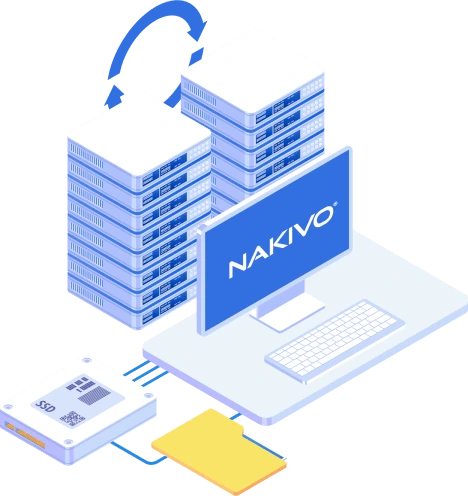Cloud Disaster Recovery Benefits and DR Planning Recommendations
Cloud computing has transformed the way organizations approach their data, allowing swift and simple access to shared pools of resources. However, as the move to the cloud gathers momentum, cloud-based disaster recovery (DR) becomes a critical concern, with 54% of organizations believing that data protection modernization is essential to their digital transformation projects.
Cloud-based DR, just like any other type of DR, allows companies to restore their data and get operations back up and running in the shortest period of time. This article explores the benefits of disaster recovery in the cloud and guides you through the requirements for a cloud-based DR infrastructure and strategy.
What Is Cloud Disaster Recovery?
Cloud disaster recovery (cloud DR) is a set of strategies and services designed to minimize downtime and data loss by backing up and replicating applications and other resources to a remote offsite cloud server. When a disaster takes place, the affected data can be restored to the original data location or a defined location and resume regular operations, ensuring business continuity.
Cloud DR and traditional DR are aligned when it comes to the goals of ensuring data/systems availability and business continuity. They both aim to protect valuable resources and ensure that data can be accessed and recovered. On the other hand, there are many areas in which cloud DR and traditional DR differ.
What is the difference between cloud-based DR and a traditional DR?
To better understand the distinction between cloud and traditional DR, let’s go over the main points of difference:
| Metrics | Traditional DR | Cloud DR |
| Physical footprint | Involves a second physical location used to house the additional data center. | No need for a second physical site or any additional hardware and software to support critical operations. Only cloud storage to store and access all data. |
| Expenses | The recovery infrastructure is operated and maintained manually, and expenses in terms of maintenance, resources, and time are much higher. | Can be automated, requiring less time, resources, and manual intervention. |
| Scalability | Scaling up the data center requires the purchase of additional computing equipment and resources. | Salability is the responsibility of the cloud provider, hence it is much easier and less expensive in terms of money and time. |
| Site failure | Not always protected against natural disasters, especially if not located far enough from the production data center, and be affected and disturb business continuity. | Backup data and replicas can be stored across multiple geographical locations, ensuring business continuity in case of a site failure. |
How to Plan an Effective Cloud Disaster Recovery Strategy
While planning your DR strategy, consider these steps for an effective and efficient cloud disaster recovery:
1. Know your infrastructure and outline the risks.
It is essential to consider your infrastructure and evaluate where your data storage is and how critical it is for business continuity. Assess the risks that might affect your infrastructure and each category of data. Once done, you are in a better place to design your DR plan to minimize the risks.
2. Conduct a business impact analysis.
A business impact analysis is understanding the weaknesses of your organization’s operations once disaster strikes. To conduct this analysis, you must rely on two factors:
- Recovery time objective: RTO is the maximum time an application can stay offline before starting to affect business operations.
Identifying the RTO is essential as it determines the resources you have to invest in a disaster recovery plan and which DR technologies are the best fit for the situation.
- Recovery point objective: RPO is the maximum duration of time that can pass before the volume of data loss starts affecting business continuity.
Defining RPO and incorporating it into their DR strategy allow companies to determine the level of tolerance for potential data loss. Hence, organizations will know the maximum amount of data they can afford to lose in a disaster.
3. Choose the right cloud provider.
While planning your DR, you must look for a trustworthy cloud provider that will assist you in implementation. You should assess a cloud provider using the following metrics: reliability, speed of recovery, usability, simplicity in setup and recovery, scalability, and security compliance.
4. Build your cloud DR infrastructure.
Take into consideration your infrastructure components, the means to migrate data to the cloud, user authentication and access management, and security measures to minimize the possibility of disasters. Configure each component of the remote site in the cloud and ensure all is ready for disaster recovery. You can install, configure and manage backup and DR software yourself or rely on a service provider for fully- or partially-managed DRaaS.
5. Test your DR plan frequently.
Once your plan is documented, the final step would require testing your DR strategy to determine its effectiveness. Testing ensures that there are no gaps. The plan may look the most comprehensive, but you will know it works correctly only after testing.
Benefits of Disaster Recovery in Cloud Computing
Moving to a cloud-based recovery offers several benefits, including:
1. Minimizing physical infrastructure dependency
Cloud-based DR minimizes dependencies on physical infrastructure. An advantage of virtual machines is compatibility with failover between physical servers. Hardware used in the cloud is abstracted for customers. VMs can be migrated and run in the cloud just as they can on physical servers. You do not need to upgrade or support your physical infrastructure used for disaster recovery at the remote site if you use a cloud-based disaster recovery plan.
2. High scalability
High scalability in traditional DR requires the installation of additional hardware and software. When using cloud services and managed service providers (MSP), a “pay as you go” approach is used (also known as the pay-per-use model)—knowing that a customer can increase or decrease the capacity of the resource at any point to meet his requirements. This will reduce the cost when the machines are idle and make them more efficient when in use.
3. High reliability and geo-redundancy
Cloud-based DR also allows running recovered VMs in different geographical regions as you can connect to the cloud anywhere. By using clouds, you can buy infrastructure in any area you like and connect to that cloud-based infrastructure anywhere via the internet.
4. Automation
Built-in orchestration and automation enhance existing DR plans by reducing the manual overhead and the number of processes required to implement, maintain, and execute recovery plans. For example, automation allows increasing your server resources once the load exceeds 90%. Hence, improving your company’s resilience to disaster.
5. Cost-efficiency
Cloud providers charge for the service used. Hence, companies can choose the service they need, resulting in significant cost savings. In addition, since the cloud is the primary resource for this type of solution, this will minimize the companies’ expenses in terms of hardware, maintenance, and other resources.
6. Flexibility with less downtime
Cloud-based solutions allow your organization to operate off the cloud or restore your crucial data and systems to any location. They help restore the systems online much faster during a disaster, minimizing the manual procedures of traditional recovery techniques. For example, with traditional DR, it takes more than just powering on the machines to make them ready for disaster recovery. Cloud DR, on the other hand, can be configured to automatically do all the necessary steps upon machine boot.
Despite the major benefits of disaster recovery in the cloud, there are some drawbacks associated with this approach:
- Speed: Cloud-based DR is not a good solution where you have limited network bandwidth. An internet connection is crucial. If your company’s staff use a 1-Gbit network connection during working processes (for example, for copying multimedia content from workstations to virtual servers and back during editing), they would notice significantly lower network speeds when failover to the cloud occurs. Keep this in mind when planning disaster recovery processes.
- Security: Data is stored on third-party servers. If your company operates with sensitive data and personal data, you should consider whether you can completely trust the third-party managed service provider with this private data. If not, you should build your own remote disaster recovery site with your own physical infrastructure.
- Cost: Cloud backup can be highly cost-effective for companies with little data to store and back up. However, the expenses can soon add up for companies that must hold large amounts of data. Because the cloud is scalable, you must know how much data you need to back up and how much it will cost. If you aren’t, you may be faced with an unexpectedly high cost.
Cloud-Based Disaster Recovery with NAKIVO
NAKIVO Backup & Replication includes the following features that can be used for disaster recovery of VMware vSphere VMs, Microsoft Hyper-V VMs, and Amazon EC2 instances.
- Scalability: The solution can be scaled to back up or replicate hundreds of VMs simultaneously and by adding CPU and RAM to the solution component responsible for data transfers. If you are backing up a large number of VMs, additional resources can also be provided for the primary solution component (the controller).
- VM replication: A VM replica is imperative for the “failover to replica” strategy. The solution can create VM replicas that are identical copies of the source VMs. Each recovery point represents a VM snapshot. Space-saving and traffic reduction technologies are used, including Changed Block Tracking (CBT) for VMware VMs and Resilient Change Tracking (RCT) for Hyper-V VMs.
- Automated VM failover with network mapping and re-IP: VM networks and IP addresses at your DR site might differ from your production site. Network mapping helps map the target network to VM replicas automatically when failover occurs. Re-IP changes the IP settings inside the VM for automatic connection to the DR site’s IP network upon failover.
- Backup copy to the cloud: The more copies of your data you have, the higher the probability of successful recovery. NAKIVO Backup & Replication can store copies of your backed-up VMs in the cloud. You can store these VM backups in the cloud used as a disaster recovery site or in another cloud.
Conclusion
The advantages of disaster recovery in the cloud are more significant than the drawbacks. Using a cloud-based DR strategy, you can benefit from high scalability, automation, cost-effectiveness, flexibility, reliability, and the ability to deploy DR sites in different geographical regions while eliminating the dependency on physical hardware. To make it more effective, proper planning and testing are required to ensure that the solution fits organizational needs and requirements.