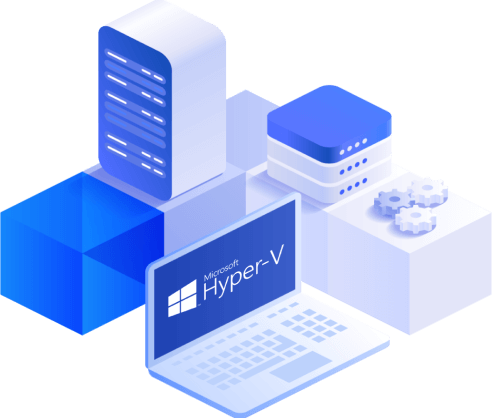Pros and Cons of Hyper-V Network Virtualization
Hyper-V Network Virtualization enables virtualization of network components and the building of integrated network infrastructure using hardware and software network resources. Hyper-V Network Virtualization was first introduced in Windows Server 2012 in order to deal with the issues occurring in virtual infrastructures using VLANs.
In this blog post, we are going to discuss the main pros and cons of Hyper-V Network Virtualization, particularly how Hyper-V advantages can improve your virtual environment and why use Hyper-V Network Virtualization despite its disadvantages.
About Hyper-V Network Virtualization
Due to the growing demand for virtualization technology, Microsoft introduced Hyper-V Network Virtualization in Windows Server 2012. This technology, along with server virtualization and storage virtualization, allows for building high-scale virtual environments on top of physical hardware.
However, before we can identify the pros and cons of Hyper-V Network Virtualization, we first need to understand the technology behind it and how network virtualization works.
What Is Hyper-V Network Virtualization?
As you probably already know, server virtualization allows you to run multiple virtual servers (also known as virtual machines) on top of a single physical server. Each VM operates in isolation from other VMs within the same infrastructure and acts as an independent computer. Note that all VMs run on top of the same hardware and can evenly share computing resources.
When it comes to network virtualization, the infrastructure functions in a similar way. Hyper-V Network Virtualization enables virtualization of network resources (switches, routers, nodes, etc.) and combines them in a shared network infrastructure, within which multiple virtual networks can run at the same time.

Each virtual network runs in isolation from other virtual networks and acts as if it’s a separate physical network. Moreover, each virtual network includes several virtual subnets. The entire network infrastructure is managed by a customer or tenant. However, isolating VMs as well virtual networks can be a challenging task.
Prerequisites for Hyper-V Network Virtualization
Overall, network virtualization allows for increasing network performance and productivity as well as reducing management overhead. Generally, virtual local networks (VLANs) are used to enable communications within a single virtual environment. However, applying VLANs has proven to be inefficient because they are too complex to manage when working in large-scale environments and contain a number of limitations. A lot of issues also occur when VMs are moved to the cloud because their IP addresses must be reconfigured in a certain way to correspond to physical and topological requirements of the data center.
Thus, Hyper-V Network Virtualization was released in Widows Server 2012 in order to tackle these challenges.
Why Use Hyper-V Network Virtualization
In the next section, we will discuss various pros and cons of Hyper-V Network Virtualization and how this technology affects the overall performance of the virtual infrastructure.
Cross-subnet live migration
With Hyper-V Network Virtualization, you can live migrate running Hyper-V VMs to a different Hyper-V host across different virtual subnets. In this case, you no longer have to change the IP address when moving a VM from one physical host to another. This operation previously caused service disruption and affected system uptime.
IP address and network topology assignment
Hyper-V Network Virtualization ensures that you can secure your IP address and network topology when moving VMs to another location, such as private or public clouds. As a result, you can easily move virtual workloads without using VLAN identifiers, even though Hyper-V VMs may have overlapping IP addresses.
Discarding VLANs and assigning VSIDs
You may be wondering why in the latest Windows Server versions (Windows Server 2012 and later), virtual subnet IDs (VSIDs) are used for conducting network communications within virtual infrastructures instead of VLAN IDs. The reason for that is their limited scalability, configuration complexity, and subnet constraints.
Only 4,094 VLAN IDs can be assigned to a single port (in case the port is used as a trunk), meaning that you can configure only 4,094 virtual networks on a Hyper-V host. On the other hand, Hyper-V Network Virtualization has introduced virtual subnet IDs (VSIDs) which can provide support for more than 16 million virtual networks.
Moreover, assigning and configuring multiple VLAN IDs can cause considerable management overhead as you would be required to constantly reconfigure selected virtual switches by assigning the corresponding VLAN tags. This is generally done when performing network operations and requires you to ensure isolation for your VMs.
Another limitation of VLANs is that they are constrained to a single IP subnet, due to which VMs cannot easily move across physical sites. Even though VLANs can be expanded across physical locations, they still have to remain within the same subnet. On the other hand, Hyper-V Network Virtualization ensures complete network isolation and enables seamless migration of virtual workloads across physical servers.
Seamless movement of workloads to cloud
Among the many pros and cons of Hyper-V Network Virtualization, one in the former camp is that it allows you to easily move virtualized workloads to the cloud. This is due to the fact that, with Hyper-V Network Virtualization, you don’t need to change IP addresses and VM network configurations every time you move VMs to a new location.
Management with PowerShell or Windows Management Instrumentation
Hyper-V Network Virtualization can be enabled, monitored, and configured using PowerShell scripts or Windows Management Instrumentation (WMI). With the help of these management tools, you can configure the network virtualization and modify network isolation settings to achieve maximum efficiency.
Compatibility with various network devices
Hyper-V Network Virtualization was designed to simplify the process of VM movement in private or public datacenters. Because of this, the Hyper-V Network Virtualization functionality was made compatible with various network devices, and includes datacenter “flat network” technologies, such as Transparent Interconnection of Lots of Links (TILL).
Enhanced server and network resource utilization
As you already know, the use of VLANs can negatively affect server and network performance due to a number of reasons. As a result, this can cause either overprovisioning or underutilization. However, with Hyper-V Network Virtualization, your virtual infrastructure no longer depends on physical network configurations, as a result of which is you can considerably improve network traffic management and optimize server and network resource use.
Interoperability among network resources and components
Hyper-V Network Virtualization provides support for multiple network configurations. As a result, you can conduct network operations of various types, such as establishing cross-premise connectivity between two sites or enabling resource access for non-virtualized systems.
However, the list of pros and cons of Hyper-V Network Virtualization wouldn’t be complete without mentioning its disadvantages. In general, cons of Hyper-V Network Virtualization are the following:
- If you are planning to build a high-scale virtual network infrastructure, you need to ensure that your hardware resources are powerful enough to perform all network operations and enable communications across various sites.
- Virtual networks and their subnets are more difficult to manage because the network components may grow in number over time, which makes it hard to detect any issues in the network on time. Virtual networks are more likely to fail. Therefore, it is recommended that you regularly troubleshoot them in order to detect any inconsistencies and act accordingly.
- A redundant physical network infrastructure might be required. It would serve as a safety net during a disaster recovery (DR) event. However, creating a DR network might entail a lot of expenses.
- There is a high risk of cascading network failure. If a single node or route becomes disconnected or overloaded, the traffic which normally goes through that network component is stopped. Failure of one network component can trigger the failure of other network devices or even force the entire network to go down.
- Network administrators might not be sufficiently knowledgeable and experienced to work with Hyper-V Network Virtualization. Thus, it is recommended that you train your IT staff to manage the virtual network infrastructure in Hyper-V environments. Even though it can take a lot of time and money, this approach proves to be optimal in the long run.
- As mentioned above, virtual networks can be created easily and rapidly. Thus, you might end up with multiple virtual networks running on the same Hyper-V host and your network administrator can find it difficult to manage all of them simultaneously, especially if there are any issues in the system.
Wrapping Up
There are many pros and cons of Hyper-V Network Virtualization that are worthy of your attention. Consider all of the aspects mentioned above when creating the virtual network infrastructure and deploying this Hyper-V functionality in your virtual environments.
When working in virtual environments, there is always a possibility of system failure, accidental data loss, or malicious attacks that can undermine your business performance, lead to revenue loss, and affect your organization’s reputation. Thus, a responsible business owner must consider the most likely risks and threats to their organization and possible repercussions of downtime and protect the virtual infrastructure in advance. NAKIVO Backup & Replication is a fast, reliable, and cost-effective solution which offers an integrated data protection functionality for a fraction of the price.