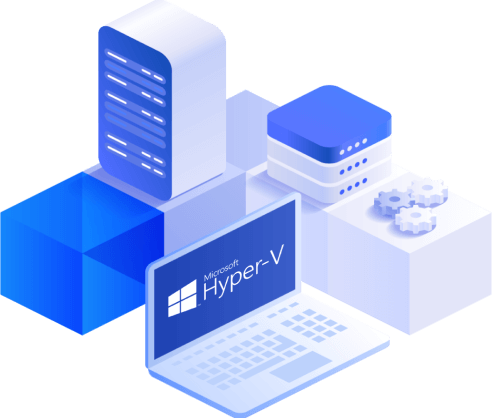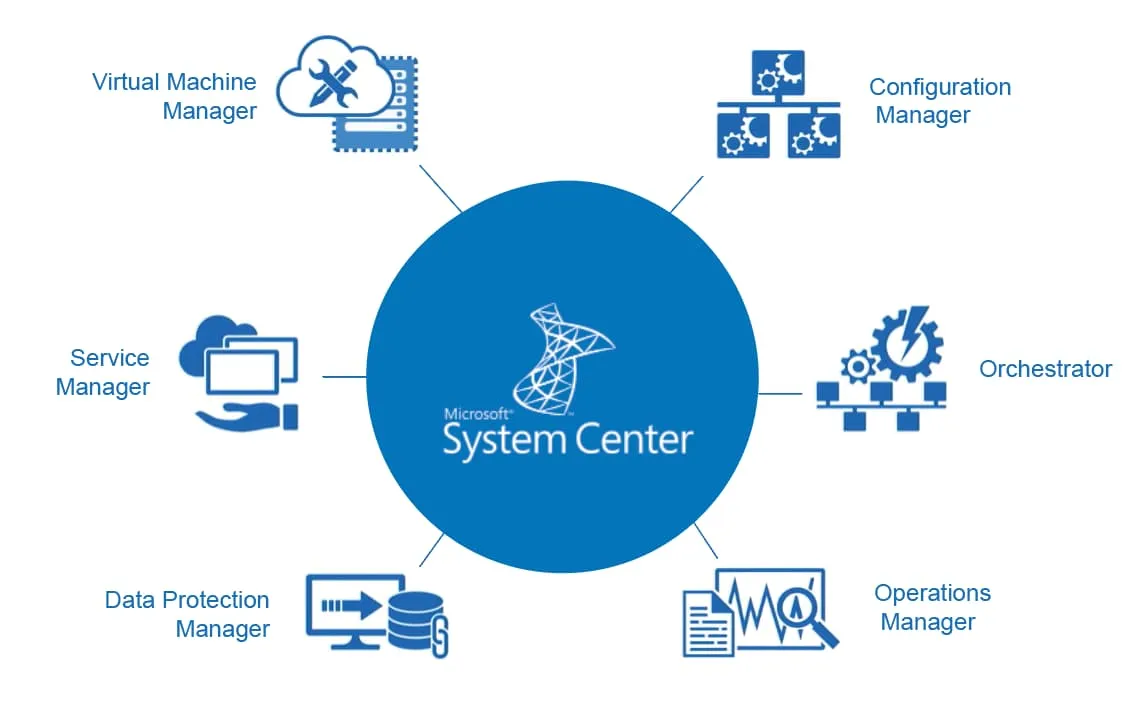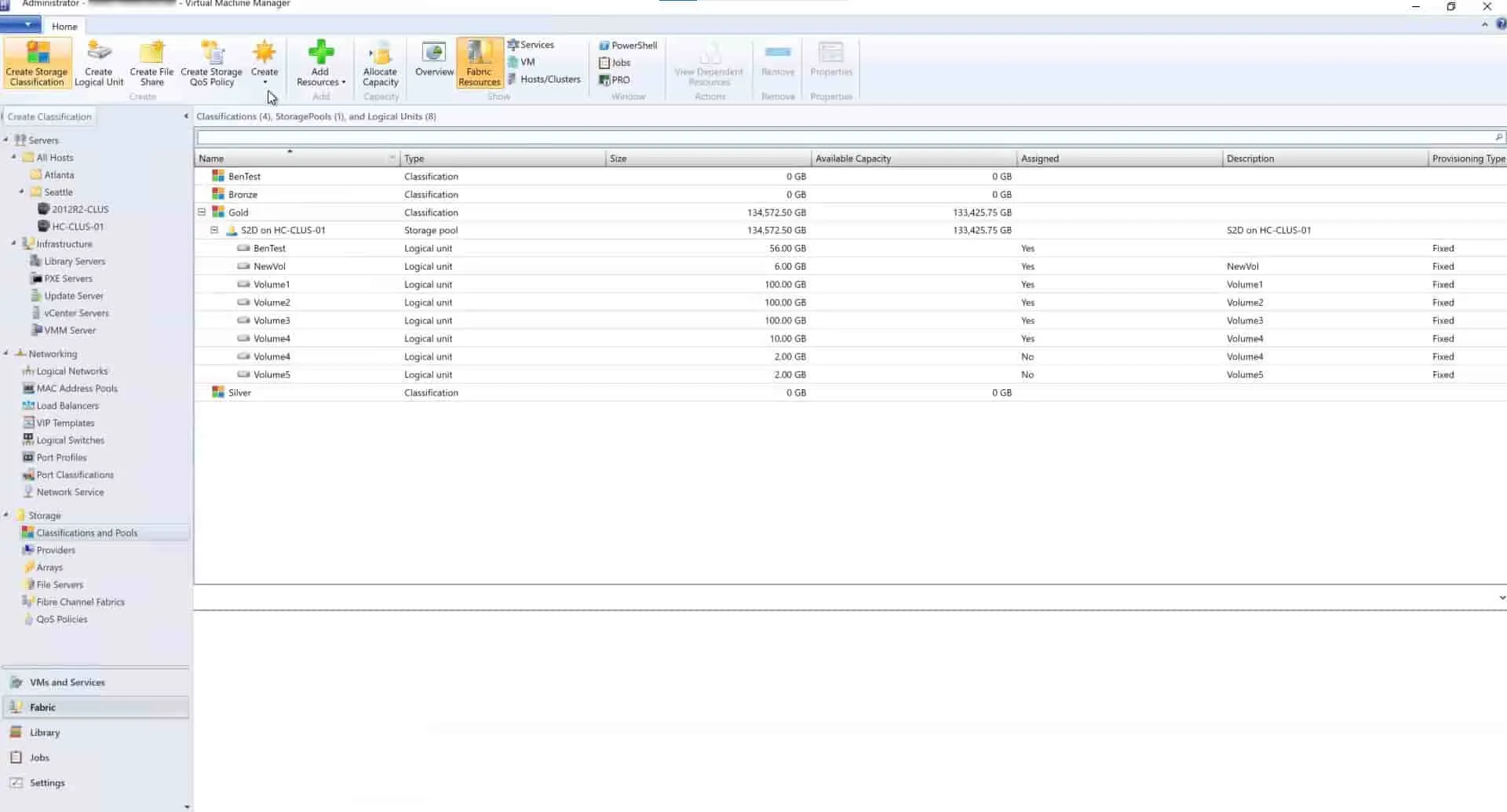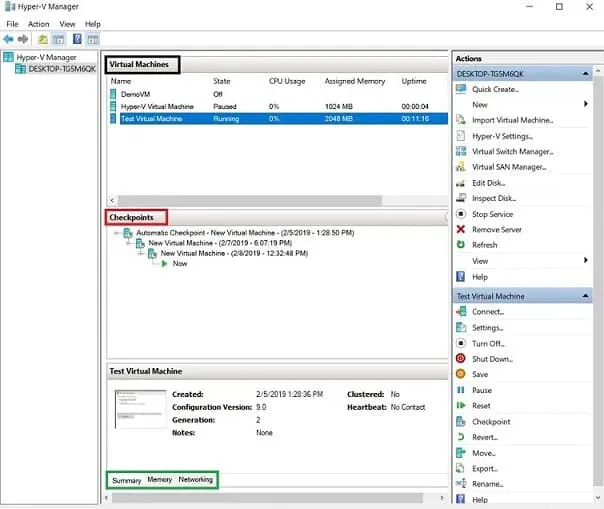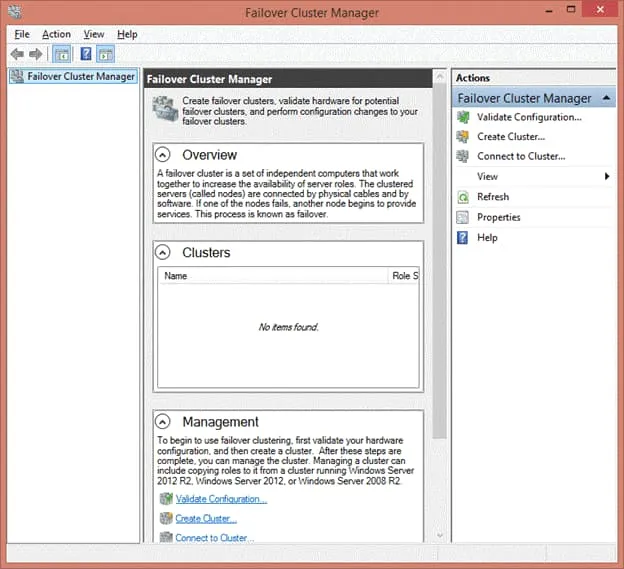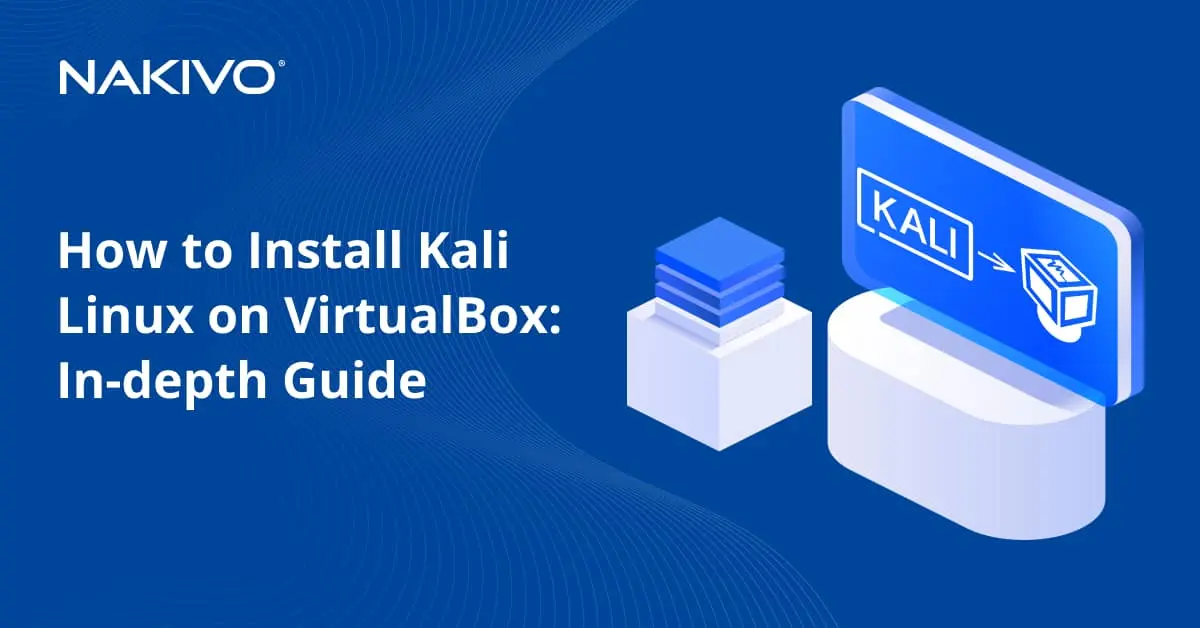What Is System Center Virtual Machine Manager (SCVMM)
System administrators have a variety of tools at their disposal to manage Microsoft Hyper-V infrastructures, including Hyper-V Manager, Failover Cluster Manager, Windows Admin Center, and Microsoft SCVMM. SCVMM or System Center Virtual Machine Manager is part of Microsoft System Center, which is a suite of applications to manage and monitor heterogeneous virtual environments that deploy different hypervisors, such as Microsoft Hyper-V and VMware ESXi. But what exactly is SCVMM and why would you choose it over the other tools available to you?
What Is Microsoft System Center?
Microsoft System Center is a comprehensive suite of management tools for private data center infrastructures and hybrid ones that include public clouds. You can use it to manage and monitor large Microsoft environments and heterogeneous environments that include different hypervisors and operating systems. System Center also provides the tools to manage data center resources for computing, networking, storage, and security. MSPs are Microsoft System Center’s primary target, with a focus on providing multi-tenancy. Let’s start by exploring the main capabilities in System Center and then look at the main components.
Microsoft System Center capabilities
System Center covers different aspects of data center administration and management in complex infrastructures. Here’s an overview of the main capabilities:
- Infrastructure provisioning. Provision storage, compute, and network resources in a private data center or in the cloud. You can also provision applications on Windows and Linux VMs by using templates with predefined settings to automate the process. Another interesting feature available to you in System Center is the Shielded VMs feature. By creating a shielded VM, you prevent unauthorized users from viewing or changing VM settings. This is achieved with BitLocker encryption to prevent malicious insider activity and tampering.
- Monitoring. Monitor the health of your infrastructure and applications across platforms for early diagnostics and to address issues before they happen. System Center’s comprehensive dashboard shows health, performance, alerts, and utilization at the VM and host levels.
- Automation. Define provisioning and monitoring workflows to automate routine and repetitive infrastructure management tasks. These workflows are known as runbooks in System Center and allow you to execute a sequence of activities that run automatically. This reduces manual intervention and errors. You can create runbooks using the graphical interface or native PowerShell scripts.
- Backup and recovery. System Center provides backup and recovery for VMware and Hyper-V VMs as well as bare-metal backup of physical machines.
- IT Service Management. You can standardize your IT services to be delivered to data center users based on ITIL and Microsoft Operations Framework (MOF). By defining how services can be requested, incidents addressed, and problems resolved, you can better implement your organization’s processes and achieve service delivery targets.
Microsoft System Center components
To provide all these functionalities in a heterogeneous environment that spans in-house data centers and the cloud, System Center’s complex architecture comprises the main components shown below:
- Configuration Manager (part of System Endpoint Configuration Manager starting from version 1910) is a tool for scalable and secure deployment of operating systems, applications and software updates. It also provides comprehensive management for data center endpoints, which increases productivity and efficiency.
- System Center Service Manager (SCSM) is an incident resolution tool. SCSM ensures the standardized delivery of IT services to the data center end-users. You can register incidents, their impact and urgency in SCSM. SCSM will calculate the incident’s priority and manage it based on the assigned target resolution time for each priority level. That’s how the SCSM can help MSPs, for example, meet their service level agreements (SLAs) with clients.
- Data Protection Manager (DPM) is a backup and recovery tool that helps you prepare for business continuity and disaster recovery. DPM can back up bare-metal servers, Hyper-V and VMware VMs, and applications. Backup storage options are to disk, tape, and the Azure cloud.
- Operations Manager is responsible for the monitoring of the infrastructure and resources.
- Orchestrator enables the creation of automation runbooks using graphical user interface.
- Virtual Machine Manager System Center Virtual Machine Manager (SCVMM) is responsible for the management of data center components. In the next section, we cover the SCVMM components and capabilities in detail.
What Is SCVMM?
SCVMM is a tool for managing and configuring virtualized data centers built on Microsoft Hyper-V and VMware vSphere. Let’s now look briefly at the main capabilities of SCVMM.
SCVMM main capabilities
You can use SCVMM to configure all data center components needed to run a virtual environment, such as virtualization servers, storage resources, and networking components, as well as provision hosts and VMs:
Virtualization servers provisioning
Manage and provision both Microsoft Hyper-V and VMware vSphere hosts and clusters. You can also create virtual machines for physical-to-virtual (P2V) and virtual-to-virtual (V2V) migrations with SCVMM cross-platform management capabilities. VM deployment resources, such as ISO images, virtual hard disks, templates, and profiles, can be created for automatic VM provisioning and deployment.
Storage Provisioning
You can use SCVMM to discover, provision, and assign local and remote storage. Fibre Channel (FC), Internet Small Computer Systems Interface (iSCSI), SCSI, and Storage Area Networks (SANs) are supported.
You can also virtualize storage in VMM by enabling Storage Spaces Direct (S2D). The S2D feature works by grouping physical storage drives into virtual storage pools. Different types of physical storage can be grouped into a single virtual storage pool. This feature facilitates on-demand storage expansion by allowing you to add new drives to an existing pool.
Network Provisioning
In SCVMM, you can add networking resources to a data center fabric. These resources include IP subnets, MAC pools, VLANs, logical switches, and static IP addresses.
Network virtualization is provided to enable isolation and privacy between different tenants. End-to-end encryption of VM traffic can be configured according to security needs. IPv6 Software-Defined Networks (SDN) is supported.
SCVMM main components
To provide all these capabilities and features, SCVMM consists of several components:
- The VMM Database stores the configuration information for your Hyper-V and VMware VMs.
- VMM Administrator Console is installed automatically with the VMM management server and allows you to create, manage, and monitor the virtualization environment via a graphical user interface.
- VMM management server is responsible for the communication between the SCVMM components and the VM hosts.
- VMM Library contains a resource catalog with scripts, iso images, templates and profiles used in deploying VMs.
- VMM Self-Service Portal is an optional component that can be enabled to deliver infrastructure as a service (IaaS) to data center users, who can be granted permissions to deploy and manage their VMs, create templates, edit checkpoints for their VMs, etc.
Next, let’s look at the other Hyper-V management tools, such as Hyper-V Manager, Failover Cluster Manager, and Windows Admin Center before covering when to use SCVMM.
Other Hyper-V Management Tools
There are three other Hyper-V management tools available to administrators in small and medium infrastructures. These tools are free, light on resources (don’t require an agent to be installed on hosts) and are relatively simple to use. Note though that they support Hyper-V exclusively. SCVMM, on the other hand, is licensed as part of System Center, heavier on resources and more complicated to manage. However, SCVMM is more suitable for managing larger environments with different hypervisors.
Here are the three other Hyper-V management tools at a glance:
Hyper-V Manager
Hyper-V Manager is a management and configuration tool for Hyper-V hosts and VMs. It is installed automatically when the Hyper-V role is enabled on a host. You can use it to create, edit, import, export VMs, and manage virtual hard disks and virtual switches.
Learn more about Hyper-V Manager work and how it differs from SCVMM.
Failover Cluster Manager
Failover Cluster Manager is used to remotely control Hyper-V hosts, create failover clusters, and perform configuration changes to the cluster. Failover clusters consist of two or more Hyper-V hosts to achieve VM high availability. It can also create VMs, edit them, and manage virtual networking.
It does not have a sophisticated architecture because it is a Microsoft Management Console (mmc.exe) snap-in. There are no specific system requirements except for a dependency on Windows Explorer.
Download our ebook “The Complete Guide to Hyper-V Clustering” to learn more.
Windows Admin Center
Windows Admin Center is a browser-based management tool for managing VMs, Hyper-V hosts, failover clusters, and hyper-converged clusters. Backup to Azure is also possible via the Windows Admin Center graphical interface. What’s more, it provides a comprehensive dashboard that displays the data center resources’ health, usage, and performance. It does not require any special licensing.
When to Use SCVMM
Microsoft released the System Center suite with SCVMM for large heterogeneous environments that deploy both VMware and Hyper-V and span on-premises data centers and the Azure public cloud. SCVMM can support up to 1,000 hosts and 25,000 VMs.
SCVMM is also particularly useful in multi-tenant environments, for example for IaaS providers and hosting services providers. The role based access control (RBAC) and resources management features available to provider admins and the self-service portal for clients offer great flexibility and agility.
All this, however, does not mean that smaller environments can’t deploy it and benefit from the extensive automation and granular management features. However, there are 3 factors to consider:
- Price: SCVMM is a licensed product purchased as part of the Microsoft System Center suite of tools. You cannot purchase it separately.
- Skill set: Despite offering great features that simplify management in complex environments, it has a steep learning curve to get to grips with all functionalities.
- System requirements: The hardware resources required to run all the components of SCVMM are significant when you consider that other Hyper-V management tools are very light. For more information, see the official page for SCVMM hardware requirements.
Conclusion
Microsoft has several virtualization infrastructure management tools that target businesses of different sizes and needs. At no cost, Hyper-V Manager, Failover Cluster Manager, and Windows Admin Center provide robust performance in managing and monitoring small and medium-sized data centers.
System Center also includes DPM for backup and recovery of VM hosts and application servers. However, DPM has limitations that can make data protection and recovery in large environments more complex. Item-level recovery is only supported for Windows VMs. When it comes to backup to cloud only Azure is supported as a target. Finally, DPM is not agentless and requires an agent to be installed on each host.
A third-party Hyper-V backup solution can provide more reliability and flexibility when it comes to maintaining system availability. NAKIVO Backup & Replication provides agentless, application-aware backup and replication for Microsoft Hyper-V, VMware vSphere, Nutanix AHV, and Amazon EC2 VMs as well as Microsoft and Linux physical machines. The solution provides a range of enterprise-grade features simplify data protection in complex heterogeneous environments:
- Granular recovery of files and Microsoft application objects (Exchange Server, SharePoint Server, SQL Server)
- Support for native change tracking technologies to implement incremental backup
- Application-aware backups that rely on Microsoft’s VSS technology to quiesce apps
- Support for cloud backup targets like Amazon S3 and Wasabi as well as backup copy to tape