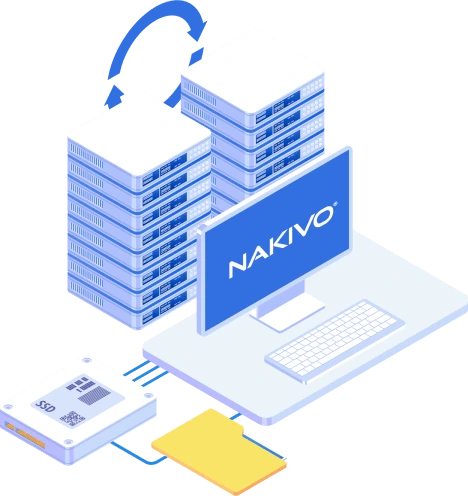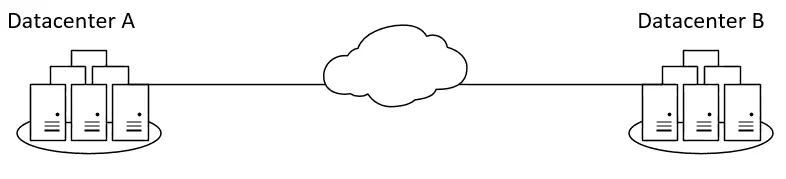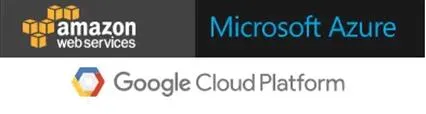Data Center Migration to Cloud Checklist
Cloud services ensure high availability and reliability for running virtual machines. Many companies use cloud services in addition to their own physical data centers or instead of on-premises servers in their own data centers. Other companies are contemplating migrating their workloads from their own on-premises data centers to the cloud, and this trend is on the rise, especially driven by the pandemic.
This blog post defines data center migration and details the complexities and challenges you can face during data center relocation. We’ll also share a data center migration checklist to help you run the migration process smoothly.
What Is a Data Center?
A data center is a facility housing computing, storage, and network resources. This facility provides resilient environmental, power, and network redundancy. Data centers are among the very complex and technologically advanced entities, with complex systems, architecture, and network intricacies.
Data centers can be privately owned and managed, or they can be publicly owned with many privately managed “pods” of computer/server/network resources and sold to various organizations. With all of the complexities involved with data center resources, there may be reasons that an organization decides to migrate from one data center to another.
What Is Data Center Migration?
Data center migration is a process of physically moving hardware and/or logically moving workloads to another location. The destination location can be another physical data center or a virtual data center in a public cloud.
Reasons for Data Center Migration
There are a few reasons that an organization may decide to migrate resources from one data center to another ranging from business needs to technology needs.
From a business perspective, there may be reasons that a data center relocation makes sense, whether it is a merger, acquisition, rightsizing resources, downsizing, or scaling out. Additionally, organizations may look to scale out from a high availability perspective and shift resources to various data centers based on business needs.
As far as technology is concerned, data center technology is constantly changing and evolving. There may be technological reasons for moving from one data center to another to improve features and/or functionality. Additionally, an organization may decide to spread out resources across multiple regions to improve the performance and resiliency of resources.
Regardless of the exact reason for migrating data centers, the complexities and processes should be carefully considered to ensure the shifting of resources happens seamlessly without end-users experiencing an outage or degradation in performance or service.
Data Center Migration Best Practices
Let’s look at the best practices you can implement with your data center migration strategies. Following these practices allows you to migrate your data center smoothly without a negative impact on data availability and user experience.
Establishing the Criteria and Goals of the Migration
The criteria and goals for data center migration can vary based on what business needs are or what the problem is that is trying to be solved with the migration. If the data center moving is only a partial migration to shift a subset of resources, this will change the landscape of the migration versus migrating all resources from one data center to another data center.
Make sure to assess the criteria and goals of not only the technical aspects of the project but also the business goals of the project. This can help with making sure the business goals and impacts are thought through along with the technical goals.
What if we are migrating our current data center resources to a public cloud?
Public Cloud or Private Data Center: Understanding Data Center Requirements
The trend among organizations is moving more resources to the public cloud. A data center migration may mean moving from a private data center to a public cloud via one of the public cloud vendors, choosing between Amazon AWS, Microsoft Azure, or Google Compute Cloud.
There are different challenges with each migration that will need to be considered. With moving to a public cloud, there are, of course, no physical resources to be moved, only virtual or logical resources. With physical private data center migrations to another private data center, there may be physical resources and assets to move.
An example of how data center migration to cloud can drastically change things is in the area of network communication. In Amazon AWS, for instance, the concept of VLANs doesn’t exist. The customer gets presented with an overlay network with native tools on top of a purely layer 3 network. Thus, you don’t rely on VLANs for segmentation.
In a public cloud network, the network policy is host-centric and not at the network level. The enforcement happens at the host level via security groups. Also, with Amazon, the size of the network is fixed once you provision the VPC. Hence, making sure you provision the correct size for your VPC network is critical on the frontend and is a good example of how planning the data center migration to cloud would need to be thought through carefully.
With private data center migrations, we can basically create a one-for-one scenario of infrastructure in the target data center and use a “cookie cutter” approach to provisioning resources in the target data center as they exist in the current production data center.
Thorough Planning
Generally speaking, a data center relocation is a major undertaking that should not be underestimated in importance to be completed successfully. A botched data center migration could potentially result in service interruption, data loss because of lacking data backup, unhappy customers, brand reputation damage, and ultimately real damage to an organization that was lax in proper planning and preparation of the process.
Data Center Migration Checklist
Follow the data center migration checklist to avoid troubles and migrate the data center in the best way.
1. Data Center Move Planning
Planning for a data center migration usually takes weeks, if not months, of preparation. The data center migration planning should include the following points:
Site survey of the existing data center and the new data center
A necessary component is a site survey of both the existing data center and the new data center. The following questions should be answered:
- Will the existing physical resources in the current data center be moved?
- If the answer is “yes”, is cabling and other physical Layer 1 connectivity fully understood?
- Can this be replicated in the target data center once the physical infrastructure is moved?
- If the physical resources are not being moved to the new data center, have adequate replacements for the existing infrastructure been provisioned?
Documenting everything
Are all the infrastructure requirements, including storage, compute, network requirements, application requirements, and any other infrastructure requirements documented?
Note:
- Too much documentation is better than not enough documentation.
- Make sure every rack, “U” of the rack, virtual machine, network, and application is documented, whether considered important or not.
Dependencies
- Are the dependencies in the current data center environment that need to be replicated in the target data center fully understood?
- Are there current ancillary systems in the current data center that need to be replicated in the target data center?
The network needs
What are the LAN and WAN considerations that need to be made for existing applications in the current data center that need to be considered for the new data center?
Private Data Center
- Are there VLANs that need to be provisioned in the new data center and that are currently used in the existing data center?
- What are the IP addressing needs of resources and applications in the current data center?
- Do legacy applications rely on any hard-coded IP addresses that need to be flushed out before making the move to the new data center?
- What are the WAN IP address concerns? Have all WAN IP address considerations been taken into account?
- How will DNS and name resolution happen?
- Will resources in the current data center and the new data center run in parallel allowing for shifting DNS gracefully and allowing time for DNS convergence?
- Will other mechanisms such as IP Anycast be used to advertise the same IP prefix from multiple locations and allow BGP or other routing protocols to route based on the costs and health of the links?
- Have the necessary WAN circuits been ordered so that sufficient lead time is allowed to turn up the new circuits? Some ISPs (internet service providers) may take as long as 90 days to turn up a new circuit. These time allowances should be built into any data center migration plan.
Public Cloud
- Since VLANs do not exist in the public cloud, any layer 2 requirements would need to be thought through in reengineering network access.
- How many IP addresses do you need? What size does the subnet need to be? AWS defaults to /16 subnet.
- How should network security be set up? What security groups need to be taken into consideration?
- 500 Security group limitation per VPC – Will your network require more security groups than what is provided?
- Will you need to provision multiple VPCs?
- If moving to a public cloud, most likely, there will need to be automation tooling changes. Have these been considered?
2. Data Center Migration Testing Checklist
While you may not be able to go through every step of the migration process, having one or several test runs of the migration can be helpful. If you are also able to stage key components such as network transition items within a lab environment, this can help shed light on potential issues with applications, among other things, before the actual migration takes place.
- Talk through major points of the migration with key members of the team.
- Know the order of events that need to be executed as most likely there will be some items that will require other items on the checklist to be completed first.
- Utilize lab environments to simulate the data center migration, including network resources as well as application testing and troubleshooting. Testing is an important point of a data center migration checklist.
3. Execution of the Data Center Moving
The planning has been done and resources are ready to turn up at the new data center location or the public cloud, it is time to execute the move. Considerations during the data center moving:
- Know who is responsible for which aspects of the move. The last thing you want to happen is for assumptions to be made and responsibilities for crucial aspects of the move to fall through the cracks.
- Create a detailed action plan with everyone involved with the migration project. List out responsibilities.
- Have contact information of everyone involved, phone numbers, etc., to avoid wasting time trying to find contact information instead of working on potential data center move issues that may arise.
- Have additional vendor contacts on standby. This would include data center contacts, ISPs, network engineers, infrastructure engineers, ops engineers, etc.
- Inform end users ahead of time either via electronic communications, banner page, etc. Be detailed in the maintenance window that should be expected as this will minimize the frustration of end-users.
- Have a team ready for triage in case of an influx of end-user issues as a result of the resource migration.
4. Post Data Center Relocation Checklist
Once the data center resources have been migrated, we need to quickly gauge any issues with performance or any other system issues resulting from the migration.
- Have a team assigned to this task either via manual checks or automated means to validate the integrity of system processes and application availability after the migration.
- If you receive traffic from various parts of the world, simulate traffic coming from different endpoints around the world so that you can test any discrepancies between geographic locations that may be caused by DNS convergence if name records have been changed.
- Test not only for errors in applications but also the performance of those applications.
- If you expect performance improvements, have those improvements been realized?
- Is performance worse, indicating an underlying issue with the migration?
- Notify end-users when the maintenance period is over and the system is expected to be performing normally. This can help end-users to know if they may be experiencing a migration-related issue or a real problem.
- Have a post-mortem with all team members involved to collect any issues that were encountered during the data center migration. This will help build a stronger team in the future, bring to light any issues that could have been prevented and take those into future projects.
Note:. If you have finished data center migration to cloud, remember that you need to implement a cloud backup strategy to protect your data.
Concluding Thoughts
Data center migrations can potentially be one of the most complicated processes that an organization may have to undertake. The migration involves precise and calculated changes to be made to systems so that those systems can either remain online during the migration or be back online as soon as possible.
The rewards of a successful migration can be tremendous. It can allow a business to grow its technology needs into a more modern and technologically advanced data center. Additionally, it can allow an organization to perform data center migration to cloud for housing resources. Either way, proper planning, testing, and execution of well-thought-out plans allow an organization to pull off the challenging feat of a successful data center migration.
It is highly recommended that you back up your data before starting the migration. Download NAKIVO Backup & Replication Free Trial to protect your physical and virtual machines in data centers.