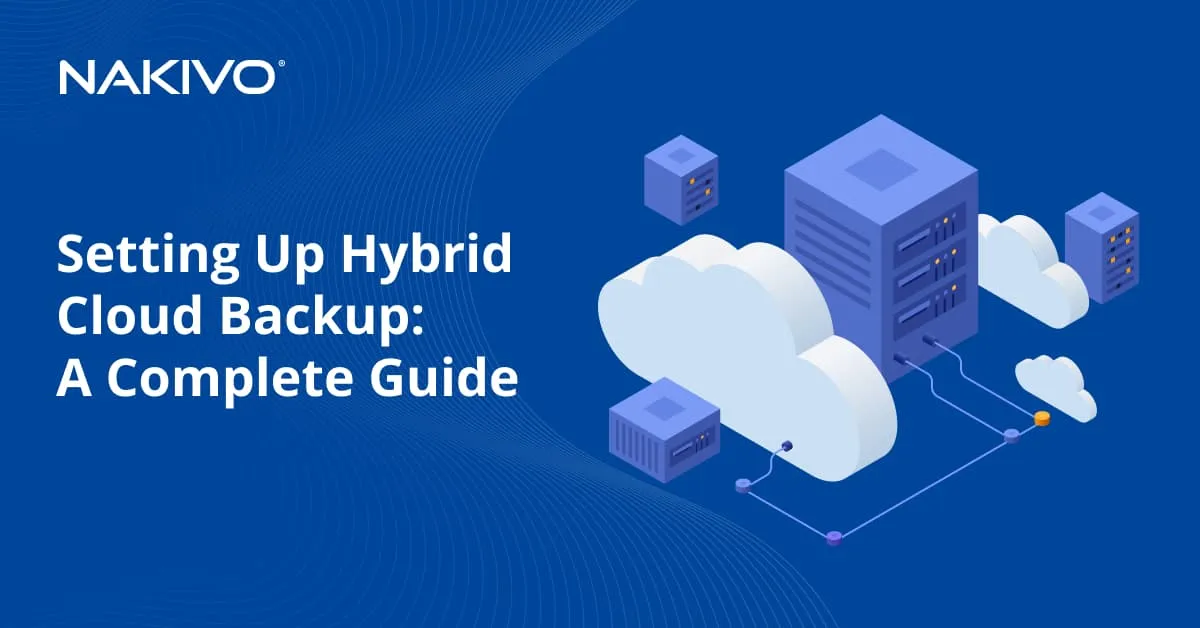Cloud Backup Solution for Small Business: The Buyers Guide
Choosing the right backup solution is a critical decision for any business, as the wrong choice can lead to data loss, downtime, a strain on the budget, and other undesirable consequences. In this blog post, we go over the key factors for deciding on the right backup solutions for small and medium-sized businesses.
What Is Cloud Backup?
Cloud backup, also known as backup to cloud, is a data protection approach involving backing up data to an offsite cloud-based storage infrastructure. Instead of relying on traditional on-premises backup storage systems, cloud backup uses the resources and capabilities of cloud storage or service providers to store backup data.
NOTE: We use “cloud backup” to mean backup to the cloud. However, some users use the term “cloud backup” to refer to backups of cloud-based infrastructures like Amazon EC2 instances or Azure VMs.
Cloud backup continues to be widely adopted across industries as these services provide shared, software-defined storage managed virtually. Cloud providers offer storage through large storage pools, with data separation ensured through multi-tenant architectures.
Some backup solutions offer integration with third-party cloud storage options like Amazon Web Services (AWS) or Microsoft Azure. Backup management tools can include retention policies to automatically replace older copies with newer backups and performance features to save bandwidth and speed up the process. Additionally, they allow customers to store frequently used data in faster-access locations, either closer to their office or on-site, as an intermediary for backups.
Why Selecting the Right Backup Solution Is Important
Operational continuity is at stake when choosing a business cloud backup solution. Organizations need to ensure that systems and data are available to both employees and customers.
Let’s look at some real-world examples illustrating the potential downsides of selecting the wrong cloud backup solutions for business:
- Data loss and downtime. A small e-commerce business chose a budget-friendly cloud storage solution without robust backup and recovery capabilities. When a server failure occurred, the business lost customer transaction data and faced extended downtime without the ability to restore data and workloads in time. As a result, the company lost revenue and customer trust due to the data loss and unavailability of its online store.
- Data breach. A healthcare provider opted for a cloud storage backup solution that lacked strong encryption and access controls. As a result, patient medical records were exposed as part of a data breach. As a result, the business faced legal repercussions, hefty fines for violating HIPAA regulations, and a tarnished reputation for failing to protect sensitive data.
- Overhead costs. A startup selected an enterprise-grade solution for cloud backup for businesses with extensive features and storage capacity that far exceeded its needs. This choice led to unnecessarily high monthly costs. The consequence is that the organization struggled to sustain its finances, with a significant portion of its budget allocated to an overcomplicated and expensive cloud backup solution.
- Compliance violations. A financial institution adopted a backup solution for small businesses that did not meet the stringent regulatory requirements of the finance industry. This non-compliance led to audits, fines, and legal issues. As a result, the company incurred substantial fines and legal expenses and its reputation was damaged, causing a loss of customers.
- Scalability issues. A growing e-commerce startup initially chose one of the basic cloud backup solutions for small businesses to save costs. As the business expanded, the solution couldn’t scale to accommodate the increasing data volume and traffic. It leads to frequent downtime, slow website performance, and lost sales revenue due to the inability to handle the increased load.
- Poor user experience. A software development company opted for a complex cloud backup solution that required extensive training for its non-technical users. These users found it challenging to use effectively. It leads to decreased productivity, frustration among team members, and the need for additional training resources to manage the solution properly.
- Lack of support. A retail business chose a cloud backup solution from a lesser-known vendor that offered limited customer support. When technical issues arose, the business struggled to find timely assistance. It leads to extended downtime, loss of sales, and increased stress among the IT team and staff due to the lack of reliable support.
These examples highlight the importance of accurately evaluating and selecting a suitable cloud solution for your business. The results of making the incorrect choice can range from financial losses and legal troubles to damage to your reputation and customer relationships. A careful assessment of your specific needs, budget, and long-term growth plans is essential to avoid these adverse outcomes.
How to Choose Cloud Backup for Business
There are many cloud backup solutions for small businesses and enterprises on the market. Despite the similarities between the available solutions, there are significant differences. Here are some key factors to consider when choosing a data protection solution for your specific IT environment and critical workloads.
Supported platforms
The platforms supported by a business data backup solution are crucial for ensuring that the solution is compatible with your IT infrastructure and can adequately protect your data. The specific platforms that must be supported may vary depending on your business setup, but here are some common platforms that a cloud data protection solution should support:
- Operating systems: Windows, Linux
- Server environments: Microsoft Windows Server, Linux servers, virtualization platforms like VMware and Hyper-V, and cloud platforms (for example, AWS EC2, Azure, Google Cloud)
- Databases: Microsoft SQL Server, Oracle Database, MySQL, PostgreSQL, NoSQL databases
- Applications: Microsoft 365, Microsoft Exchange, Microsoft SharePoint, and other business-critical applications specific to your organization
- Cloud storage services: Support for popular cloud storage services, like Amazon S3, Azure Blob Storage, Google Cloud Storage, and others, for storing backups
- Network Attached Storage (NAS): Support for NAS devices to back up data stored on these devices
- End-user devices: Laptops and desktops used by workers in your organization
The key is to ensure that the cloud data protection solution can seamlessly integrate with and protect data from all the platforms and systems that your business relies on. Make sure to assess your organization’s specific needs and environment to determine which platforms are critical and must be supported by the chosen solution.
Feature set
When selecting a business cloud backup solution, it’s crucial to consider a range of features to ensure that the solution meets your specific business needs and data protection requirements. A set of features supported by a data protection solution defines how effectively you can protect and recover your data.
For the best performance, choose a backup solution that supports the following features:
- Automation. A good solution allows you to schedule and automate backups, ensuring that critical data is always protected without manual intervention. Automation covers scheduling, recovery point rotation, testing, etc.
- Point-in-time copies. Retention of multiple versions of data and machines allows for point-in-time recovery. This means that you can restore data to specific historical states. This feature helps recover data if data loss or data corruption occurred a long time ago and you didn’t notice that right after the incident.
- Flexible retention policies. Customizable data retention policies allow you to define how long backups are kept and when data is deleted. Long-term retention and archiving allow you to recover old data versions and meet compliance requirements.
- Granular recovery. Granular recovery options allow you to recover only the needed portions of data without the need to recover the entire backup with the full data set. File-based recovery and object-level recovery of application data quickly and maintain uninterrupted workflows.
- Data deduplication. The data deduplication technology and compression to reduce storage costs by eliminating redundant data are especially useful for optimizing backup storage.
- Cross-platform compatibility. Support for various operating systems, devices, and data types is useful to ensure compatibility with your IT infrastructure.
- Disaster recovery. Options for disaster recovery, including replication and failover capabilities in case of complete failure of a production site.
- Advanced reporting and monitoring. Comprehensive reporting and monitoring tools that provide insights into backup status, data usage, and any potential issues.
- Customer support and SLAs. Reliable customer support and service level agreements (SLAs) that align with your business needs, ensuring timely assistance when required.
- Integration with third-party services. Compatibility and integrations with third-party services, applications, and cloud platforms, enhancing the solution’s functionality and adaptability.
Ease of use
Ease of use and configuration are critical factors when choosing a new solution or planning to switch from an existing one. Let’s review how these factors can influence your choice:
- Reduced learning curve. An easy-to-use, intuitive interface and intuitive navigation can significantly reduce resources and the time required for training workers in an organization. This means your team can start using the solution more quickly and efficiently.
- Minimized human error. Simple and straightforward configurations and management processes decrease the likelihood of human errors. This is crucial when setting up backups, defining schedules, and managing access controls, as errors can lead to data loss or security vulnerabilities.
- Efficient management. An easy-to-configure solution allows your IT team to manage backups and data protection settings efficiently. This is particularly important for small businesses that may have limited IT resources.
- Adoption by non-technical users. Cloud data protection solutions that are user-friendly enable non-technical users to perform routine tasks like file recovery or backup initiation, reducing the burden on IT teams.
- Quick response to changing needs. An easy-to-configure solution allows you to adapt quickly to changing business requirements. You can scale the solution or adjust settings without extensive IT intervention, which is crucial for agility.
- Better resource utilization. Streamlined configurations help you make the most of your IT resources by minimizing the time and effort spent on management tasks. This ensures that system administrators and the IT team can focus on higher-value activities.
- User adoption. If the solution is user-friendly, it’s more likely to be adopted by your team, which is critical for effective data protection. Complicated or clunky interfaces may lead to resistance and a lack of utilization.
- Error reduction. Simplified configuration and management can significantly reduce the chances of misconfigurations, which might result in data loss, security breaches or operational disruptions.
- Faster issue resolution. In cases where issues arise, an easy-to-use solution allows IT teams to diagnose and resolve problems more swiftly, minimizing downtime and data loss.
As you can see, the ease of use and configuration of a cloud data protection solution directly impacts the efficiency of your data protection strategy. It reduces the risk of errors, enables quicker responses to changing needs and enhances the adoption of the solution by your team. These benefits contribute to a more robust and cost-effective data protection approach, making it a crucial factor in your decision-making process.
Performance
Testing performance is essential to select the optimal solution to back up and recover data quickly. Let’s find out how to test the performance effectively when choosing a solution for data protection:
- Define your testing criteria. Before you start testing, establish clear criteria and objectives for your evaluation. Consider what performance aspects are most important for your business, such as backup speed, recovery time, and data integrity. This approach should help you focus your testing actions.
- Select test data. Choose representative data sets that resemble what your business would typically backup and restore. Include various file types and sizes, as well as databases and applications, if applicable.
- Design realistic scenarios. Create test scenarios that simulate real-world situations, including routine backups, incremental backups, and disaster recovery scenarios. This will help you assess how the solution performs in different contexts.
- Set baseline performance metrics. Before testing, establish baseline performance metrics for comparison. This includes expected backup and recovery times, data transfer rates, and any other key performance indicators.
- Perform backup and restore tests. Execute your defined test scenarios, measuring the performance of the solution. Pay close attention to the following factors:
- Backup speed. Measure how quickly the solution can back up your data to the cloud.
- Recovery time. Assess the time it takes to recover data from backups.
- Data integrity. Verify the accuracy and integrity of restored data.
- Evaluate network impact. Monitor the impact of the backup solution on your network, assessing network bandwidth usage and any potential bottlenecks. Consider how the solution may affect other network-dependent services.
- Assess scalability. Test the solution’s ability to handle data growth by increasing the data volume and observing how it performs. Check if a solution can handle your projected data growth.
- Simulate disaster recovery. Conduct a disaster recovery test to determine how quickly you can recover your data in the event of a catastrophic failure. This is crucial for business continuity. Thus, you can also test RTO and RPO values.
- Analyze test results. Compare the performance of the cloud data protection solutions you are evaluating against your predefined criteria. Look for any significant deviations from your baseline metrics.
Based on the test results, user feedback, and cost considerations, make an informed decision on which cloud data protection solution aligns best with your business needs and performance expectations. Regularly testing the performance of your online data backup solution is the best practice, as it allows you to adapt and optimize your data protection strategy over time.
Security
A robust business data backup solution should support a comprehensive set of data security features to safeguard your sensitive information. The key aspects that a data protection solution must support:
- Encryption
- Data in transit. Ensure that data is encrypted while being transferred over networks, using protocols like SSL/TLS for secure communication.
- Data at rest. Encrypt data stored in the cloud or on-premises, providing protection in case of unauthorized access to storage devices.
- Access control. Ensure that strong access controls are implemented to restrict access to data. This includes role-based access, user authentication, and permission management.
- Data masking and redaction. Enable the masking or removal of sensitive information within documents or databases to protect confidential data while maintaining functionality.
- Audit trails and logging. Provide detailed logging and audit trails for data access and modifications, allowing for the monitoring of data handling and potential security incidents.
- Data classification. Support data classification to label data with sensitivity levels, making it easier to apply appropriate security measures based on content.
- Secure key management. Ensure secure management of encryption keys, with robust key storage and key rotation mechanisms to protect against key compromise.
- Integrity verification. Offer mechanisms to verify the integrity of data to ensure it hasn’t been tampered with during storage or transfer.
- Secure data backups. Ensure that data backups are encrypted and secured, with measures in place to protect against data breaches or unauthorized access to backups.
- Vendor security. Evaluate the security practices of the data protection solution provider, ensuring they adhere to industry standards and best practices.
A data protection solution that encompasses these data security features can help you establish a robust defense against data breaches, unauthorized access, and data loss, ensuring the confidentiality, integrity, and availability of your critical information.
Pricing
Selecting the optimal pricing for a cloud backup solution for small businesses involves balancing affordability and the necessary features and capabilities. Below, you can see what to focus on when determining the optimal pricing:
- Total cost of ownership. Consider the total cost of ownership (TCO), which includes the subscription or licensing costs and other expenses like storage costs, data transfer fees, and any additional hardware or infrastructure requirements.
- Scalability and flexibility. Select the flexible pricing model and ensure that this model can accommodate your organization’s future growth. Look for solutions that allow you to easily scale up or down based on your data protection needs.
- Subscription tiers. Evaluate the available subscription tiers to choose one that aligns with your data volume and feature requirements. Small businesses should look for entry-level or mid-tier plans that offer essential features without overpaying for advanced capabilities.
- Storage costs. Pay attention to storage costs, as they can significantly impact your overall expenses. Understand the pricing structure for storage space and how it may increase as your data volume grows.
- Storage tiers. Different storage tiers have different price points, and the backup tools can automate data movement based on your IT policies. This is a modern version of hierarchical storage strategies, making data access easy from any internet-capable device. It eliminates the need for physical servers, expensive tape drives, or offsite storage for tapes.
- Data transfer fees. Be aware of data transfer fees, especially if you need to frequently move data in and out of the cloud. Opt for solutions that offer reasonable or included data transfer allowances.
- Backup and retention policies. Review backup and retention policies to ensure they align with your business needs. The frequency and duration of backups can impact storage costs.
- Support and maintenance. Consider the cost of technical support and maintenance, especially if you anticipate needing assistance from the solution provider. Ensure that the level of support provided fits your budget.
- Feature set. Balance pricing with the features you require. Avoid overpaying for features that you won’t use. Focus on essential features like backup and recovery, security, and compliance adherence.
- Free trials and demo periods. Pay attention to free trials or demo versions offered by solution providers to assess the solution’s suitability before making a commitment.
- Long-term contracts vs. pay-as-you-go. Consider whether long-term contracts with discounted pricing or pay-as-you-go models are more cost-effective for your business. Small businesses may prefer flexibility and short-term commitments.
- Hidden costs. Scrutinize the contract terms and pricing details to identify any hidden costs or unexpected charges that may arise during use. These can include data retrieval fees, additional user fees, or other extras.
- User training costs. Assess any costs associated with user training or onboarding to ensure that your staff can effectively use the solution without incurring additional expenses.
- Cost savings. A solution that is easy to configure and manage typically results in lower training and operational costs. It may also lead to more efficient resource utilization, ultimately saving you money.
- Cost efficiency. Look for a solution that balances affordability with the necessary features and capabilities. The most cost-efficient solution should meet your data protection needs without overburdening your budget. Assess the cost-effectiveness of each solution based on your results. Determine if the performance justifies the cost.
- User feedback. Consider the feedback and reviews from other small businesses to gauge the value provided by the solution in relation to its cost.
- Cost transparency. Consider a data backup solution that has clear and transparent pricing structures, ensuring that you can predict and manage costs effectively.
The optimal pricing for a cloud backup solution for a small business delivers the right balance between cost and features, aligning with your requirements and budget constraints. By carefully estimating these factors, you can make an argument decision that maximizes the value of the solution without unnecessary expenses.
Small Business Backup Solutions: What to Focus On
Selecting a cloud backup solution for small business shares similarities with choosing one for larger enterprises, but there are some key differences to consider:
- Budget constraints. Small businesses often have tighter budgets compared to larger enterprises. Cost-effectiveness is a more critical factor for small businesses; hence, they might prioritize solutions with lower subscription and storage costs.
- Resource constraints. Small businesses may lack the IT personnel or resources available to manage complex backup solutions. Simplicity and ease of use are crucial, making user-friendliness a more prominent consideration.
- Scalability. While scalability is vital for both small and large businesses, small businesses might be more concerned about solutions that can easily adapt to their changing needs as they grow. They want to avoid overcommitting to expensive plans or infrastructure they may not fully utilize.
- Compliance. Small businesses may still have compliance requirements, but they might be subject to fewer regulations compared to larger enterprises. This could influence the depth of compliance features they require in a cloud backup solution.
- Data volume. Smaller businesses typically have smaller data volumes to back up compared to large enterprises. As a result, their storage needs may not be as extensive.
- Support and maintenance. Smaller businesses may rely more heavily on vendor support as they might not have dedicated IT teams. This makes the responsiveness and quality of customer support a critical consideration.
- Customization. Large enterprises may require more customized solutions due to the complexity of their IT environments. Small businesses may prioritize solutions that are more plug-and-play or require minimal configuration.
- Backup and recovery speed. While the importance of backup and recovery speed is universal, small businesses might be more forgiving in this regard, as they often have smaller datasets and may prioritize other factors like cost and simplicity.
- Disaster recovery. Disaster recovery solutions might be more critical for larger enterprises with a more extensive infrastructure to protect. Small businesses may still require disaster recovery, but the scale and complexity of these plans may differ.
Ultimately, the choice of a cloud backup solution for a small business should align with their specific needs, resources, and budget. While the fundamental criteria remain the same, the weighting of these factors may differ, and small businesses must make choices that optimize their limited resources and unique requirements.
NAKIVO Backup & Replication for Small and Medium Business
NAKIVO Backup & Replication is a backup solution for all types of businesses, from small companies to larger enterprises. It is a comprehensive data protection solution that allows you to back up data locally and to the cloud. The NAKIVO solution has flexible pricing options for organizations and provides a wide set of functionality.
- Wide source platform support. The NAKIVO solution supports backup of the following platforms: VMware vSphere VMs, VMware Cloud Director objects, Hyper-V VMs, Nutanix AHV VMs, Amazon EC2 instances, Microsoft 365, physical Linux machines, physical Windows machines (servers and workstations), Oracle Databases and data stored on NAS and file shares.
- Wide destination platform support. NAKIVO Backup & Replication can back up your data to the cloud and on-premises infrastructure. The product supports backup to multiple cloud platforms, including: Amazon S3, Amazon EC2, Azure Blob Storage, Wasabi and Backblaze B2. You can back up data to NAS, as well as backup repositories on Linux machines and Windows machines. Backup repositories with immutability are supported for ransomware protection.
- A wide feature set. The product supports data deduplication, compression, encryption, and incremental backup for a high level of security and performance. Backup scheduling and automation make data backup convenient. Flexible retention settings allow you to use the GFS retention policy and recover data even from old recovery points, combining this ability with rational storage usage. Support of backup to tape adds more options to follow the compliance regulations and fits the archival needs.
- Disaster recovery. The product supports VM replication, failover, and Site Recovery, which are disaster recovery features. You can compose and test different disaster recovery scenarios and implement them to meet RTO and RPO metrics. Backup verification helps you ensure that data was backed up successfully and backups are usable for recovery.
- Granular recovery. You can recover individual files from VM backup and physical machine backup, as well as restore Active Directory, Exchange Server and MS SQL Server items. You can also restore Microsoft 365 objects such as emails, contacts, files, document libraries, channels and much more.
- User-friendly interface and scalability. The web interface is intuitive and convenient, making it easy for a new user to quickly configure the solution and start using it. If business requirements change, you can fit the new reality and change the product deployment configuration. Installing additional Transporters makes the NAKIVO solution scalable for cloud and on-premises infrastructures.
- Affordable pricing. NAKIVO Backup & Replication has multiple editions with different sets of features provided for different budgets. The licensing model is clear and flexible, with subscription or lifetime perpetual options. You can always upgrade your plan or buy more licenses to protect more items, which also makes the product scalable.
- Technical support. There is 24/7 professional technical support for customers available for licensed users that is important for everyone, starting from small business backup solutions.
- Multi-tenancy for MSP. NAKIVO Backup & Replication can be installed in the multi-tenant mode by Managed Service Providers to provide backup as a service (BaaS), replication as a service (RaaS), and disaster recovery as a service (DRaaS) for customers. Each customer has a self-service portal to manage data protection jobs. Customers can select a cloud provider with NAKIVO Backup & Replication installed and use the MSP’s cloud storage and backup infrastructure. Alternatively, a customer can use infrastructure as a service, manually install the license and manage the NAKIVO solution to protect the data.
See the full list of features supported by NAKIVO Backup & Replication and the license price to make the right decision and configure cloud backup in your environment.