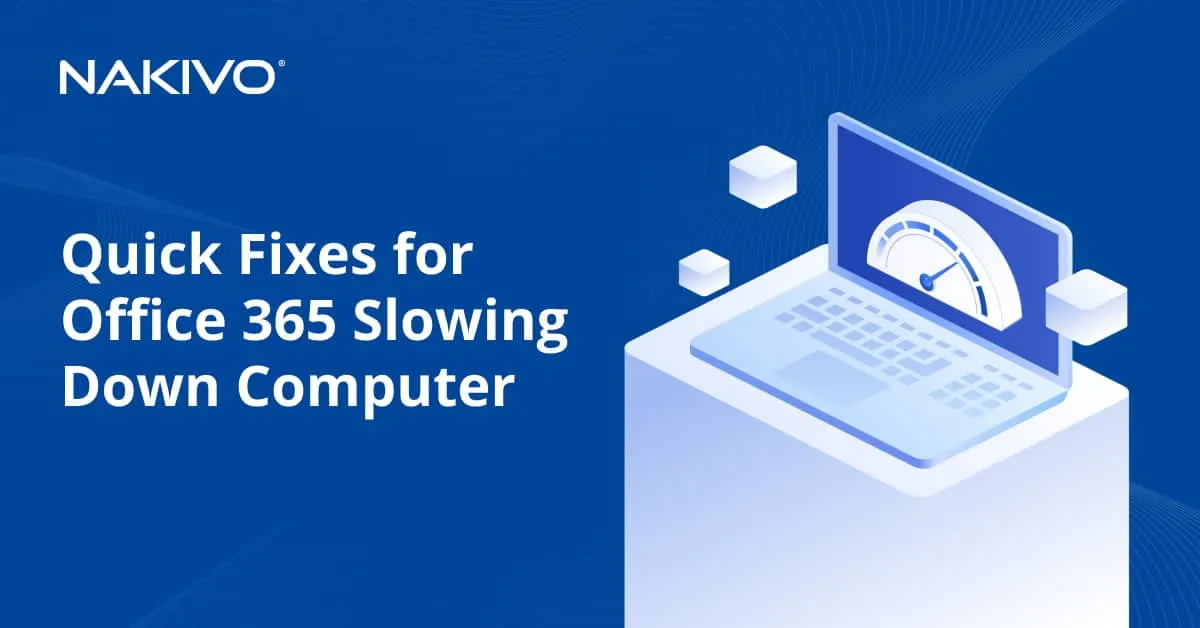Comparing Microsoft Office 365 Enterprise plans: E1 vs E3 vs E5
As a set of online collaboration tools, Microsoft Office 365 delivers certain advantages over the offline version. Office 365 can be purchased with different subscription plans, which target organizations with varying requirements.
The subscription plans offered in Microsoft Office 365 Enterprise are E1, E3, and E5. Each of these three subscription plans has different functionality and security available at different price points. Thus, you may want to analyze your organization’s needs and budget to pick the plan providing the most value per dollar.
In this blog post, we look in detail at each of the three Office 365 Enterprise subscription plans and then provide you with an overview chart to assist with choosing the plan that best suits your organization’s needs.
Office 365 E1 Overview
The Office 365 E1 suite is the lightest version among the three main Enterprise plans. This subscription is ideal for businesses that require basic email and file sharing functionality. With an E1 license, you get web versions of all Office applications, including Word, Excel, PowerPoint, Outlook, in conjunction with cloud services like OneDrive and Teams.
Note that with an E1 license, a single user can install Office mobile apps on up to 5 PCs/Mac + 5 tablets + 5 smartphone devices with screen sizes of 10.1″ or less. Users with bigger laptops and desktop computers can only access the Office 365 apps through a browser. And compared to their desktop versions, the web-based apps aren’t as feature-rich.
Here is a list of the features available with the E1 plan:
| Microsoft Office 365 E1 | |
| Price | USD 8.00 per user/month |
| Desktop client apps | Office for the web |
| Office mobile apps | Word, Excel, PowerPoint, Outlook, and OneNote |
| Email, calendar, and scheduling | Mailbox size: 50 GB, Calendar, Public folder mailboxes, Resource mailboxes, Microsoft Shifts |
| Meetings, calling, and chat | Microsoft Teams, Unlimited chat, Online meetings, Live Events, Webinars, Screen sharing and custom backgrounds, Record meetings, Priority notifications |
| Social, intranet, and storage | OneDrive personal storage: 1 TB, SharePoint: Plan 1, Yammer Enterprise |
| Analytics | Productivity Score, Secure Score, Compliance Management, Insights by MyAnalytics |
| Security | Exchange Online Protection, Multi-Factor Authentication |
This plan provides the key business components required for modern collaboration with a focus on remote working. But due to E1’s rudimentary security measures, especially when it comes to email protection, it is highly recommended to adopt a third-party security solution to keep your data safe and protect your work environment from malicious threats.
All things considered, for USD 8.00 per user/month, the Office 365 E1 plan is a cost-effective solution for small enterprises who are looking for easy and quick remote solutions for their team.
Office 365 E3 Overview
Microsoft Office 365 E3 is the mid-tier plan for Office 365 users. E3 includes all the features of E1 in addition to the full desktop suite of Office 365 applications and greater cloud storage space.
The E3 subscription gives you access to the latest Office applications on up to 5 devices, plus 5 TB of OneDrive storage. Office 365 E3 is built for teams with enterprise-grade security and compliance, including the right blend of scalability, mobility, and collaboration. E3 is always connected with Skype for Business.
Office 365 E3 includes the following features:
| Microsoft Office 365 E3 | |
| Price | USD 20.00 per user/month |
| Desktop client apps | Word, Excel, PowerPoint, OneNote, Outlook, Access, and Publisher |
| Office mobile apps | Word, Excel, PowerPoint, Outlook, and OneNote |
| Email, calendar, and scheduling | Mailbox size: 100 GB, Calendar, Public folder mailboxes, Resource mailboxes, Microsoft Shifts, Outlook desktop client, Inactive mailboxes, Microsoft Bookings |
| Meetings, calling, and chat | Microsoft Teams, Unlimited chat, Online meetings, Live Events, Webinars, Screen sharing and custom backgrounds, Record meetings, Priority notifications |
| Social, intranet, and storage | OneDrive personal storage: 1 to 5 TB, SharePoint: Plan 2, Yammer Enterprise |
| Analytics | Productivity Score, Secure Score, Compliance Management, Insights by MyAnalytics |
| Security | Exchange Online Protection, Multi-Factor Authentication, Data loss prevention (DLP)* |
*The implementation of a DLP policy in your Office 365 environment helps prevent employees from inappropriately sharing sensitive information, such as credit card numbers, social security numbers, and financial records, with suspicious external sources.
With an E3 subscription, you can have full access to the newest versions of the Office 365 desktop and mobile apps at an affordable price. Your team members working from a remote location don’t need to be fully reliant on a secure internet connection to conduct daily tasks.
Office 365 E5 Overview
Microsoft Office 365 E5, the most expensive subscription in all Enterprise plans, offers businesses a fully-featured suite of Office applications. The E5 plan contains all major Microsoft 365 apps that support real-time collaboration, including professional email, online data storage, video conferencing, and audio conferencing tools.
One of the E5 plan’s crucial advantages is the implementation of robust security features through Microsoft Defender for Office 365. If you’re looking for an all-in-one, feature-packed Office solution for your organization, E5 may be your best option.
Office 365 E5 is the most feature-rich of all Enterprise plans and includes the following features:
| Microsoft Office 365 E5 | |
| Price | USD 35.00 per user/month |
| Desktop client apps | Word, Excel, PowerPoint, OneNote, Outlook, Access, and Publisher |
| Office mobile apps | Word, Excel, PowerPoint, Outlook, and OneNote |
| Email, calendar, and scheduling | Mailbox size: 100 GB, Calendar, Public folder mailboxes, Resource mailboxes, Microsoft Shifts, Outlook desktop client, Inactive mailboxes, Microsoft Bookings |
| Meetings, calling, and chat | Microsoft Teams, Unlimited chat, Online meetings, Live Events, Webinars, Screen sharing and custom backgrounds, Record meetings, Priority notifications, Phone System, Audio Conferencing |
| Social, intranet, and storage | OneDrive personal storage: 1 to 5 TB, SharePoint: Plan 2, Yammer Enterprise |
| Analytics | Productivity Score, Secure Score, Compliance Management, MyAnalytics (full), Power BI Pro |
| Security | Exchange Online Protection + Data loss prevention (DLP), Multi-Factor Authentication, Cloud App Security Discovery, Apply sensitivity labels, Privileged Access Management, Communication compliance, Microsoft Defender for Office 365 |
E5 is the most comprehensive suite of the three plans in terms of features and functionality. For USD 35.00 per user/month, in addition to all the options found in E3, businesses can access Office 365’s telephone system and audio-conferencing tools and benefit from the advanced security features.
Office E1 vs E3 vs E5
We put together a comparison chart to highlight the main differences between Office 365 E1, E3 and E5. This may help you choose the right plan for your organization. And since Office 365 is a subscription-based service you can easily upgrade (or downgrade) to a different plan.
| Office 365 E1 | Office 365 E3 | Office 365 E5 | |
| Price | USD 8.00 per user/month | USD 20.00 per user/month | USD 35.00 per user/month |
| Security | Exchange Online Protection, Multi-Factor Authentication | + Data loss prevention (DLP) | + Microsoft Defender for Office 365, Cloud App Security Discovery, Privileged Access Management, Communication compliance |
| Office Apps | Word Online, Excel Online, PowerPoint Online, Outlook Online (PC Only) | Word, Excel, PowerPoint, Outlook, Publisher (PC Only), Access (PC Only) | Word, Excel, PowerPoint, Outlook, Publisher (PC Only), Access (PC Only) |
| Storage | Outlook: 50GB, OneDrive: 1 TB | Outlook: 100GB, OneDrive: 1–5 TB | Outlook: 100GB, OneDrive: 1–5 TB |
| Services | Exchange, OneDrive, SharePoint, Teams, Yammer, Stream | Exchange, OneDrive, SharePoint, Teams, Yammer, Stream | Exchange, OneDrive, SharePoint, Teams, Yammer, Stream, Power BI |
Wrapping up
To wrap up, here is a quick recap of the Office 365 options we covered in this blog post.
Office 365 E1 is Microsoft’s most basic Office package. However, with the cloud and web-based services that E1 offers, this entry-level plan is the most accessible. If your small business only requires basic email and file sharing functionality, E1 is the right plan for you.
E3 is a well-balanced plan designed for small to medium-sized businesses that require bigger storage space. E3 offers robust security, increased mailbox storage and includes the Office desktop suite. With the E3 subscription, your employees can stay productive regardless of the location or the device(s) in use.
And finally, Office 365 E5 is Microsoft’s premier offering for bigger enterprises. This comprehensive plan includes all the features of E1 and E3 combined with audio conferencing tools and advanced security and compliance features.
Despite the security features available in all three plans, a third-party backup solution like NAKIVO Backup & Replication is necessary to ensure that your SaaS data is safe and recoverable. Data stored in the cloud can still be lost due to accidental or malicious deletions related to ransomware incidents. NAKIVO Backup & Replication offers full backup and recovery functionality for Exchange Online mailboxes, OneDrives for Business files, and SharePoint Online sites.