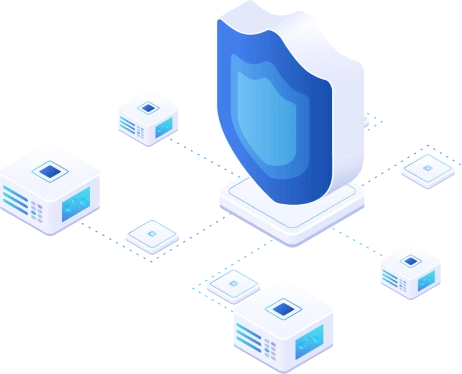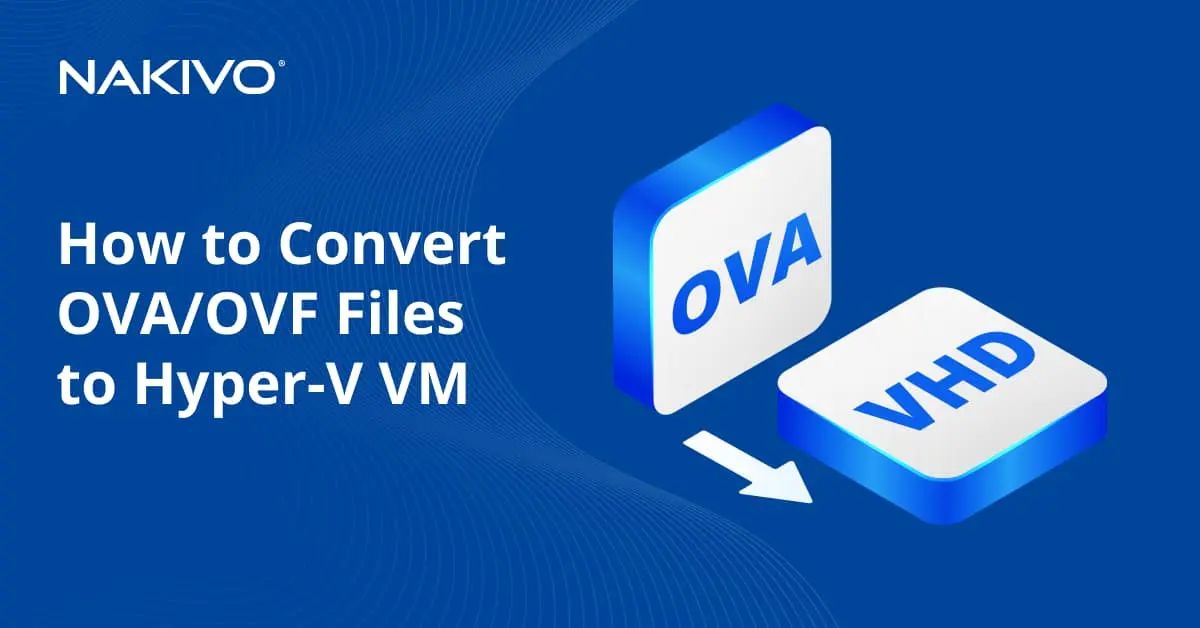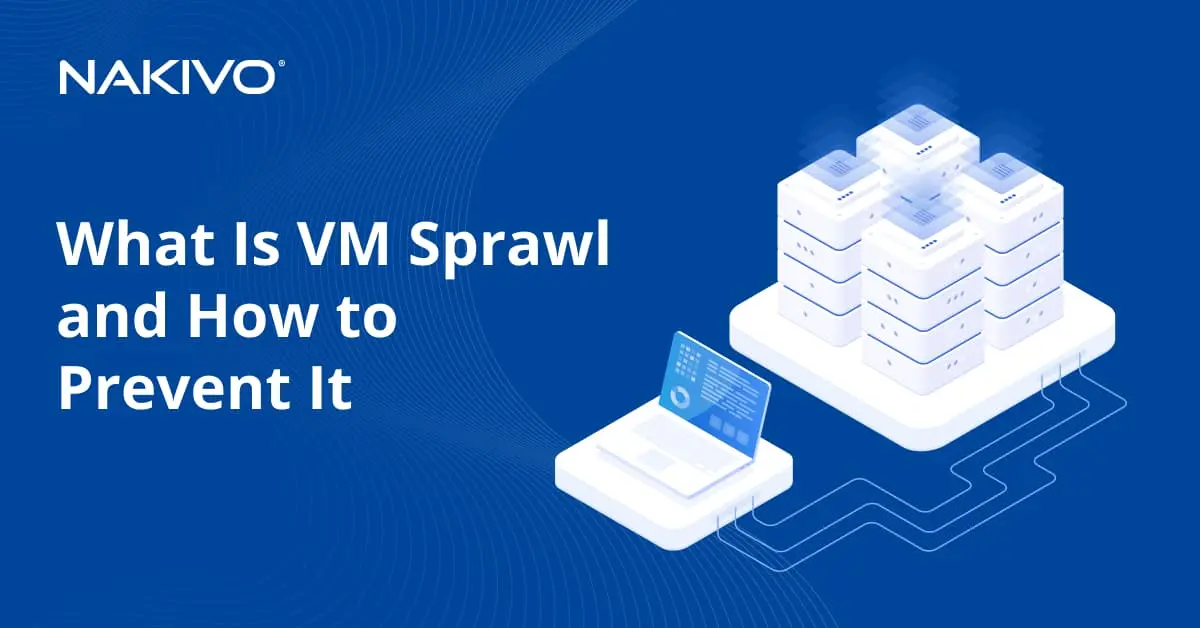Immutable Backups Explained: All You Need to Know to Secure Your Data
Most businesses worldwide use backups as their most important weapon in the fight against ransomware and malicious activities. Backups can help companies stay operational and continue servicing customers during and shortly after a ransomware incident. They can also help them avoid paying ransoms to regain access to their data. For example, consider the ransomware attack on Fujifilm in 2021 and the company’s server recovery from backups while refusing to cave in and comply with the hackers’ demands.
Still, backups can be as vulnerable as any other data within an organization to malware. In addition, many organizations are also realizing that backup data is also susceptible to more common threats like accidental modifications, overwriting, and corruption. Immutable backups have become one of the go-to features to prevent the complete loss of valuable data.
This blog post covers what immutable backups are, the benefits of immutability, the different types of immutable repositories, and the different approaches you should implement to maximize your backup and recovery strategy.
What Is an Immutable Backup?
Simply put, immutable backups are backup files that cannot be changed or deleted for any reason whatsoever. In other words, this type of backup is safe from new ransomware infections that hit your systems after the backup has been created. They are also safe from non-malicious data loss threats like accidental file deletions and backup file overwriting.
These immutable backups are stored using the write-once-read-many (WORM) model. WORM is a technology that has been in use for around 50 years on different storage devices to ensure long-term storage and authenticity of data. The main idea behind this mechanism is that data can be written to an immutable storage device only once, meaning that it cannot be deleted or overwritten.
Benefits of Immutable Backups
The main benefit of keeping immutable backups is that you can have versions of critical data that cannot be targeted by malicious actors and ransomware, that is resistant to tampering and that cannot be unintentionally changed.
That said, here are the main advantages to immutability:
- Ransomware protection: While several practices provide ransomware protection, immutable backups are at the top of that list since they cannot be affected by malicious encryption.
- Threat prevention: Whether a disgruntled former employee or an outsider is looking to harm your company, immutability safeguards your data from internal and external threats.
- Regulatory Compliance: Maintaining an unaltered version of data allows businesses to adhere to strict compliance requirements. Specific industries such as governmental institutions or healthcare organizations have to comply with long-term retention requirements and ensure that data and backups are unaltered and authentic.
Different Types of Immutable Storage
When it comes to backup planning, the main rule to apply is the 3-2-1 strategy. It is a widely used backup strategy that leaves you with three (3) copies of data (1 production + 2 backups) stored on two (2) different storage mediums, with one (1) copy stored offsite. This process of diversifying storage destinations eliminates a single point of failure and, at the same time, adds a new layer of security to your backups.
In recent years, this strategy has been expanded for a more prudent approach that includes immutable and air-gapped backups and restyled into the 3-2-1-1 rule. The one at the end now stands for one (1) immutable backup copy or air-gapped copy.
Modern backup solutions for virtual and physical infrastructures now offer several types of immutable backup storage destinations. You can choose to store your mission-critical data on some of the following immutable storages: public clouds, Linux OS-based machines, and tape. Let’s look at each of these.
Public clouds
Backups can be stored on a public cloud since it provides you with the ability to make your backups immutable. For example, Amazon S3 and Azure Blob storage can be rendered immutable, preventing anyone, even users with admin access rights, from modifying, deleting, or encrypting the data.
Dedicated backup solutions are now offering integrations with these types of cloud platforms so you could create immutable backups in the cloud. You can enable immutability for your backups right in these solutions for as long as you need and adhere to your industry’s compliance standards.
Immutability in Linux
For Linux systems, the chattr command allows you to store immutable data. The command is used to make files immutable in various scenarios, including protecting files on a machine accessed by several users or making sure that critical files require an extra step before deletion.
Using chattr, you can change the attributes of files and how they are accessed by the filesystem. To make a file immutable, you add the i attribute, thus preventing any changes to the file, additional writing to it, or changes to its metadata.
Backup solution vendors are using this feature of Linux systems to allow users to create immutable backups. Modern backup solutions allow you to set the immutable flag on recovery points stored in Linux-based backup repositories. These integrated backup immutability features have simplified backup retention and integrity.
Tape
Another backup storage option that supports immutability is tape. Tape is an excellent storage medium for compliance retention and archival. LTO tape has the WORM functionality allowing you to keep immutable backups by writing to tape only once. There are data protection solutions on the market that support built-in backup to tape.
Immutability vs Air-Gapped Backups
There are other methods to protect backup data against the pervasive threat of ransomware. Air-gapped storage has been a common practice even before the cloud era. Essentially, air-gapping is completely disconnecting any medium from the network. Being offline, these storage devices are immune to the spread of ransomware if your systems suffer an attack.
Air-gapping allows for immutable backups if the devices are stored in a safe location as the data written to them cannot be tampered with. For example, you can store backups on tape, NAS, optical disks, or SSD. If your production site is down or was hit by a ransomware attack, air-gapped backups are not affected.
Additional Data Protection Features
Combining immutability with other features in backup solutions can minimize the impact of threats to critical data and improve security. The below functionalities perfectly complement immutable backups so make sure to look out for them when choosing the right data protection solution for your organization:
Backup Encryption
Using backup encryption, you can transform source information into a non-readable ciphertext, making data unintelligible to unauthorized readers. Encryption can also protect data from being leaked even if it falls in the wrong hands. AES 256 encryption is the worldwide standard for data encryption used by financial institutions and government agencies around the world.
Backup Verification
The worst time to learn that you cannot recover your data is after a ransomware incident because the backup is corrupted, for example. Whether you have immutable backups or backups stored on other mediums, make sure you test your backups and verify their recoverability. Most modern backup solutions offer automatic backup verification.
Role-Based Access Control
Restricting unauthorized access to immutable backups and assigning specific permissions to each user can help you avoid accidental or malicious backup data deletions and modifications. Administrators can use role-based access control to customize unique roles and make users responsible for specific operations such as backup, recovery, job configurations, etc.
Wrapping Up
Ransomware and cyberattacks are getting more sophisticated by the day, and it is becoming increasingly necessary for businesses to find advanced and resourceful measures to safeguard their data.
Storing backups offsite and in an immutable state maximizes the chances of a successful recovery in case of a data loss incident. You can choose between sending backup copies to immutable cloud storage or tape or keeping them in immutable form onsite. Both options prevent users from modifying or deleting these backups.
NAKIVO Backup & Replication offers you all the tools and features you need to protect your workloads. Store immutable backups that cannot be edited, deleted, or encrypted by ransomware.