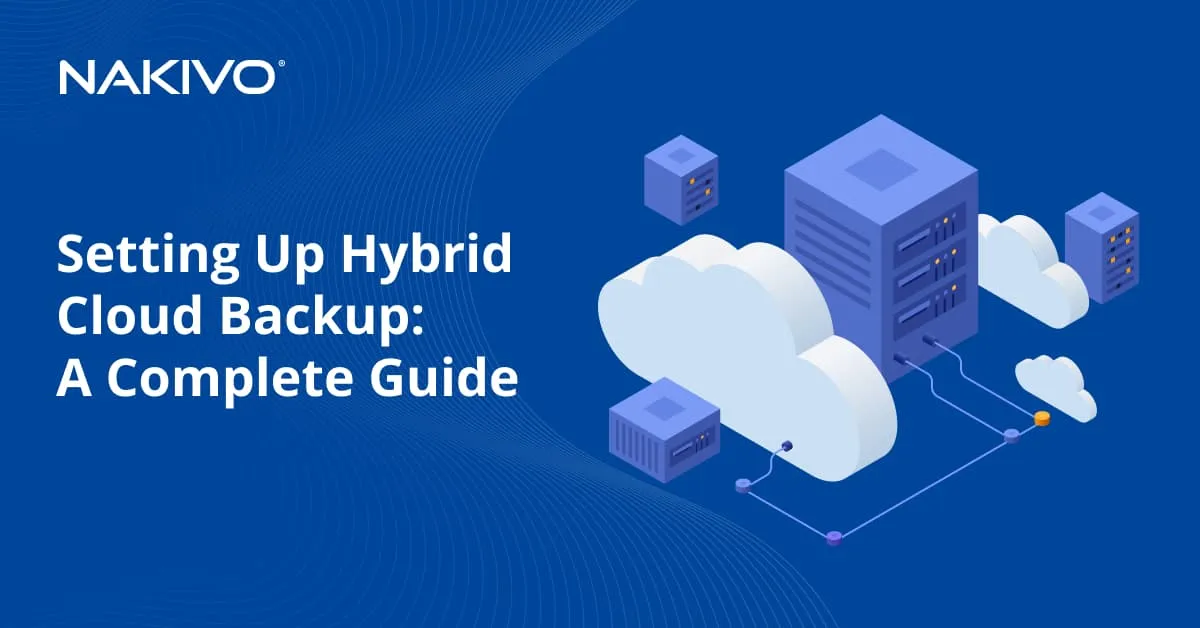Choosing Educational Sector Backup Solutions
Educational institutions are entrusted with vast amounts of sensitive data, including student records, research findings, and administrative documents. To safeguard against data loss, disruptions, and security threats, it is imperative that schools and universities invest in a robust backup solution. Choosing the right backup solution requires careful consideration of various factors to ensure the protection, availability, and recoverability of critical data. In this blog post, we’ll explore key considerations for selecting a backup solution suitable to the unique needs of educational institutions.
Why Should Educational Data Be Protected?
Most schools, colleges, and universities are actively engaged in digital transformation initiatives, using various digital platforms to collect and analyze data for valuable insights into their students, faculty, and staff. Despite these efforts, educational institutions remain frequent targets for cybercriminals, revealing a vulnerability in their data defense preparedness. According to a Microsoft report, educational institutions are the most attacked by cybercriminals, leading to data loss.
Posing an additional security risk is that students and staff use universities’ public Wi-Fi networks for account access and internet browsing poses an additional security risk. Personal laptops and USB flash drives connected to the infrastructure of an educational institution can constitute a threat of infecting a system with viruses. At the same time, these connections are commonplace as part of the daily educational process.
The rising incidence of hacking incidents in colleges and universities highlights a concerning trend, with many institutions still lacking adequate data protection and backup systems. The repercussions of data loss are extensive, encompassing legal, operational, and reputational consequences, and underscore the imperative need for comprehensive data backup plans.
Without reliable and robust backup and disaster recovery measures, universities expose themselves to serious risks. Given the responsibility of handling and protecting large amounts of data, varying from student records to research documents, data backup emerges as an indispensable component of the institutions’ IT infrastructure. Technological advancements and the exponential growth of stored data underscore the increasingly evident necessity of a resilient backup system.
In the face of a potential cyberattack, using a secure backup server becomes pivotal for file recovery. Understanding the breadth of data that universities routinely collect further emphasizes the significance of implementing robust backup solutions.
Potential Compliance and Security Risks for Educational Institutions
Educational institutions, like any other organization, face various security and compliance risks that can impact their operations, reputation, and the safety of their students, staff, and sensitive data. Let’s briefly look at potential compliance and security risks for educational institutions:
- Data security and privacy:
- Student records. Educational institutions collect and store vast amounts of sensitive student information, including personal details, academic records, and sometimes financial information. Unauthorized access or breaches can lead to identity theft, fraud, or other malicious activities.
- Research data. Universities engaged in research may have valuable intellectual property and sensitive research data. Unauthorized access or data breaches can cause the loss of intellectual property, compromising ongoing research efforts.
- Regulatory compliance:
- GDPR (General Data Protection Regulation). European institutions or those dealing with European students must comply with GDPR, ensuring the legal and secure processing of personal data.
- FERPA (Family Educational Rights and Privacy Act). Non-compliance with FERPA regulations in the United States can lead to legal consequences. Institutions must ensure the confidentiality of student records and provide certain rights to parents and eligible students regarding their education records.
- Children’s Online Privacy Protection Rule (COPPA) refers to how information on minors under the age of 13 is handled online. COPPA applies to online services, mobile apps, and websites collecting information on children. This rule dictates how this information should be collected and used to ensure children are kept safe and their data kept confidential.
- The Data Protection Act (DPA) 2018 is a law in the United Kingdom that outlines specific requirements and exemptions and delineates the role of the UK regulator, which is the Information Commissioner’s Office (ICO).
- Intellectual property and digital content sharing. Educational institutions may face risks related to the deleting, unauthorized sharing, or distribution of copyrighted materials, including textbooks, software, and multimedia content.
- Physical security and campus safety. Physical security is crucial for the safety of students and staff. A lack of proper security measures may expose the campus to theft, vandalism, or more serious threats to data.
- Human factor and insider threats. Internal staff or students may pose security risks, either intentionally or unintentionally. Training and awareness programs are essential to mitigate these risks.
- Lack of preparedness. Educational institutions must have effective incident response plans to promptly address and recover from security incidents. Failure to respond quickly can exacerbate the impact of a security breach.
Educational institutions must implement a comprehensive cybersecurity strategy, including regular risk assessments, security training, and the adoption of technologies and policies that adhere to relevant regulations and best practices. Collaborating with cybersecurity experts, regularly updating security measures and improving the culture of security awareness are important components of risk mitigation.
What Types of Data Should Be Protected?
Universities gather diverse data sets from both students and faculty, encompassing personal details like names, addresses, and contact information. Additionally, course and program information, grades, test scores, attendance records, and details of on-campus purchases contribute to the wealth of collected data. This comprehensive dataset serves purposes ranging from enhancing university services to aiding budgetary decisions and informing the development of courses and programs.
Thus, universities and schools handle a diverse range of sensitive information that needs to be protected to ensure the privacy, safety, and integrity of individuals and the institution as a whole. All these various types of data that should be protected in educational institutions are listed below:
- Student information:
- Personal details: Names, addresses, phone numbers, and social security numbers.
- Academic records: Grades, transcripts, class schedules, and exam results.
- Enrollment information: Application forms, admissions records, and attendance records.
- Staff information:
- Personal information: Contact details, social security numbers, and emergency contact information.
- Employment records: Contracts, salary information, performance reviews, and disciplinary records.
- Financial data:
- Tuition and fee information: Payment records and financial aid details.
- Budgetary information: Financial plans, expenditure reports, and funding sources.
- Research data:
- Intellectual property: Patents, copyrights and trademarks.
- Research findings: Data sets, experiment results, and scientific publications.
- Health and medical records:
- Student and staff health records: Immunization records, medical history, and treatment information.
- Occupational health records: Staff workplace injury or illness records.
- Digital assets:
- Learning management system (LMS) data: Student assignments, assessments, and communication logs.
- Intellectual property: Digital content, e-books, and online course materials.
- Operational data:
- Network and system information: Configuration details, login credentials, and access logs.
- Administrative records: Policies, procedures, and decision-making documentation.
- Sensitive communications:
- Emails and messaging: Communication between staff, students, and external parties.
- Board meetings: Minutes, discussions, and decisions made during administrative meetings.
- Security information:
- Access control data: User accounts, permissions, and authentication logs.
- Security incident reports: Records of past security incidents and responses.
- Legal and compliance documents:
- FERPA compliance records: Documents showing adherence to student privacy regulations.
- Contracts and agreements: Documents outlining partnerships, collaborations, and service agreements.
- Facilities data:
- Building access records: Logs of individuals entering and exiting campus buildings.
- Maintenance records: Information on facility repairs and upgrades.
- Alumni information:
- Contact details: Email addresses, phone numbers, and physical addresses.
- Donation records: Information on contributions and financial support.
Protecting these types of data is crucial to maintaining the trust of students, staff, and other stakeholders. Educational institutions should implement robust cybersecurity measures, conduct regular risk assessments, and ensure compliance with relevant data protection regulations to safeguard the confidentiality, integrity, and availability of sensitive information.
These mentioned types of data can be stored in different ways. Universities can store this data in different databases and file servers on-premises or in the cloud. How these types of university data are stored determines how the data is protected and the choice of data protection solution.
Data Protection Challenges for Schools and Universities
Data protection challenges for schools and universities are diverse and evolving, given the increasing reliance on digital technologies and the growing amount of sensitive information they handle. In the realm of data backup, the educational sector encounters numerous challenges that can pose significant difficulties. Below, you can see a detailed explanation of the main data protection challenges faced by educational institutions:
- Cybersecurity threats:
- Phishing and social engineering. Educational institutions may be targeted by phishing attacks, where malicious actors attempt to trick staff or students into revealing sensitive information.
- Ransomware. The prevalence of ransomware threats poses a significant risk. The attack of ransomware can encrypt and damage critical data, rendering it inaccessible. This can disrupt academic activities and compromise sensitive information.
- Data breaches. Educational institutions are prime targets for hackers seeking access to valuable personal and financial information. A data breach can lead to unauthorized access, disclosure, alteration, or destruction of sensitive data.
- Weak network security. Inadequate network security measures can expose educational institutions to unauthorized access, data breaches, and other cyber threats.
- Security risks with personal devices. The use of personal devices such as laptops on campus networks can introduce security vulnerabilities and infect computers in educational institutions if not properly managed and secured. Ensuring security while accommodating the convenience of Bring Your Own Device (BYOD) policies is a delicate balance.
- Data stored in the cloud. Many educational institutions use cloud services to store and process data. Protecting data stored in the cloud and overseeing third-party risks pose challenges in terms of control and management.
- Intentional and unintentional data corruption. Employees or students may accidentally or deliberately compromise data security. This could involve deleting data, sharing sensitive information, mishandling data, or using unauthorized devices.
- Data retention and disposal. Educational institutions often struggle with the proper disposal of outdated or unnecessary data. Failure to implement secure data disposal practices can lead to data breaches if old records are not properly erased.
- Data access controls. Managing and enforcing proper access controls to sensitive data can be challenging, especially in large educational institutions where numerous individuals require access to different types of information.
- Data security in learning platforms. As educational technologies become integral to teaching, the security of data within learning management systems and other platforms is critical. Ensuring that these platforms are secure and compliant is a challenge.
- Incident response and recovery. Developing and implementing effective incident response plans is crucial. Institutions may struggle to respond promptly to security incidents, leading to prolonged exposure and potential data compromise.
- Staff and student training. Insufficient training and awareness programs for both staff and students can contribute to unintentional data breaches. Educating the community on the importance of data protection is crucial.
- Data governance and management. Insufficient data governance policies and practices can result in unstructured data management, making it difficult to track and protect sensitive information effectively.
- Budget constraints. Many educational institutions operate with limited budgets, making it challenging to invest in robust cybersecurity measures and regular updates to IT infrastructure.
To address these challenges, educational institutions should prioritize data protection by investing in cybersecurity measures, implementing and enforcing comprehensive data protection policies, providing ongoing training, and regularly assessing and updating their security protocols. Collaborating with cybersecurity experts and staying informed about emerging threats and best practices is essential in mitigating these challenges.
What Features Are Necessary for a Backup and Recovery Solution?
Due to the typically limited IT specialists in most schools and colleges, there is a constraint on the time and resources available for implementing complicated solutions. Hence, simplicity is crucial when selecting the appropriate backup solution. The ideal solution should be user-friendly, allowing non-technical personnel in charge of these institutions to navigate it with minimal assistance from their IT department.
Additionally, the solution should incorporate flexible retention policies to avoid unnecessary storage costs. Lastly, seamless integration into existing systems is essential to minimize downtime caused by the infrastructure updates required for new software versions and tools. In detail, a robust data protection and recovery solution for educational institutions should support the following necessary features:
- User-friendly interface. A user-friendly interface facilitates easy configuration, monitoring, and management of backup and recovery processes, reducing the learning curve for administrators.
- Compliance features. Features that support compliance with data protection regulations, such as FERPA or GDPR, including encryption and audit trails (as explained above).
- Automated backups and scheduling. The solution should allow for automated, scheduled backups of critical data, including student records, research data, and administrative files. Look for solutions that enable automated, scheduled backups to ensure regular and consistent data protection.
- End-to-end encryption. The ability to encrypt data during backup, in transit and at rest, ensures that sensitive information is protected from unauthorized access. Ensure that the backup solution supports robust data encryption to safeguard sensitive information both during transit and at rest. If you use a cloud service provider, verify that the chosen cloud provider complies with industry security standards and regulations, ensuring the safety of stored data.
- Flexible storage options. A solution that supports both on-premises and cloud storage options as source and destination locations provides flexibility based on the institution’s infrastructure and preferences. Look at a solution that supports backup from/to the network storage via SMB and NFS protocol to make it possible to run a file server backup.
- Retention policies and versioning. Configurable retention settings allow institutions to define how long backups are retained, ensuring compliance with data protection regulations. The capability to maintain multiple versions of files enables recovery to a specific point in time, helping to address issues such as accidental deletions or data corruption.
- Granular recovery. The ability to selectively restore individual files, folders, or selected data sets without the need for a full system restore enhances efficiency during recovery. Thus, administrators can restore the needed files, objects, or specific data sets faster, which is essential for efficient data retrieval.
- Compatibility with various platforms. Support for diverse operating systems and platforms used across the educational institution, including Windows and Linux on servers and workstations, ensures comprehensive coverage. Look for a data protection solution that supports widely used VMware and Hyper-V virtualization platforms for VM backup. Virtual machines are now popular and must be protected. Database support such as Oracle, MS SQL Server, MySQL, and others is also appreciated. Consider support for public cloud platforms if needed.
- Centralized management. A centralized management interface with a single control center simplifies the administration of backup and recovery processes, providing a unified view of the entire backup environment and backup processes across the entire institution.
- Real-time monitoring. Continuous monitoring of backup processes and alerts for any issues or failures ensures timely identification and resolution of problems. Real-time monitoring and detailed reporting features provide insights into the health of the backup infrastructure, allowing administrators to address issues promptly.
- Comprehensive reporting. Detailed reports on backup status, success rates, and storage usage help administrators assess the health of the backup infrastructure.
- Wide integration capabilities. The solution should seamlessly integrate with other IT systems, such as directory services and identity management solutions (such as Active Directory), to ensure smooth operation within the existing infrastructure. Wide integration options allow you to avoid operational disruptions when deploying a backup solution in the university, college, or school.
- Scalable architecture. Provides the ability to scale the backup infrastructure easily to accommodate the growing volume of data and increasing data storage needs in educational institutions.
- Disaster recovery capabilities. A comprehensive backup solution should be an integral part of an overall disaster recovery plan in the institution, enabling swift recovery in case of system failures or catastrophic events. Support for immutable backups can help protect backups and recover data after a ransomware attack.
- Backup and disaster recovery testing. The ability to perform regular tests to validate the integrity and effectiveness of backups, ensuring a reliable recovery process. Once a backup solution is implemented, regular testing is crucial to validate the effectiveness of the backup and recovery processes. Additionally, ongoing training for administrators and relevant specialists ensures that they are well-versed in using the backup solution and responding to potential incidents.
- Reliability and uptime. If you use a data protection solution and/or storage in the public cloud, choose a reputable cloud service provider with a proven track record of reliability and high uptime.
- Cost efficiency. Evaluate the cost structure of cloud-based solutions to ensure they align with the institution’s budget and provide value for money. Educational organizations usually don’t have as high a budget as large enterprise corporations. For this reason, rational cost usage and the price/value ratio are important.
By selecting a backup and recovery solution with these features, educational institutions can enhance their data protection capabilities, reduce the risk of data loss, and streamline the recovery process in the face of potential incidents.
Using NAKIVO Backup & Replication for Protecting Educational Institutions
NAKIVO Backup & Replication is a universal data protection solution for organizations of any scale, including educational institutions. The NAKIVO solution provides the following advantages:
- Web interface. A user-friendly web interface is intuitive and convenient even for beginner users, which makes it possible to manage data protection operations even for non-experts in the field of system administration. This is especially important in schools, colleges, and universities. The web interface allows you to manage all product components and infrastructure objects from a single pane of glass, providing centralized management.
- Scalability. The product supports adding more items to protect as your infrastructure grows. Installing additional Transporters and deploying backup repositories allows users to meet any requirements in terms of the scalability of their environments.
- Wide platform support. NAKIVO Backup & Replication supports a wide range of source platforms (where data exists) and destination platforms (where backups are stored) that allow the product to fit the requirements of educational organizations.
Source:
- Physical Windows and Linux servers and workstations
- Virtual machines in VMware vSphere, Microsoft Hyper-V and Nutanix AHV
- Amazon EC2 instances in AWS
- Microsoft Office 365 (Exchange Online, SharePoint Online, OneDrive for Business, Microsoft Teams)
- Databases: Oracle database with RMAN
- File shares: SMB, NFS
Destination:
- On-premises Linux and Windows machines, SMB and NFS file shares
- Cloud storage: Amazon S3, Azure Blob Storage, Wasabi, Backblaze B2 and others
- Tape
- Automation and scheduling. All backup and replication tasks can be automated and executed according to the scheduler that can be flexibly configured. Automation of disaster recovery testing is supported. VM backup verification is supported.
- Flexible retention settings. You can configure complex retention policies flexibly with retention settings to meet your needs.
- Security, encryption, and immutability. You can configure data encryption for network transferring and in destination backup repositories where backups are stored. Backup repositories with immutability protect backups against ransomware and help meet security and compliance requirements. Backup to tape also protects data from being corrupted by ransomware.
- Active Directory integration. The product can be integrated with Microsoft Active Directory. Backup of Windows Servers that are Active Directory domain controllers is supported with application awareness. You can recover custom AD objects.
- Granular recovery. The NAKIVO solution allows users to recover individual files and objects to a source location or custom location.
- Disaster recovery. The Site Recovery feature in NAKIVO Backup & Replication allows users to create complex disaster recovery scenarios to make disaster recovery more automated and faster, using backups and VM replicas. The automated failover feature reduces downtime in case of a disaster.
- Special price. NAKIVO Backup & Replication offers a 50% discount on the cloud backup solution for educational institutions making it even more attractive for universities, colleges and schools.
Familiarize yourself with the full list of features supported in NAKIVO Backup & Replication. Download the Free trial version of the NAKIVO solution and install the product in your environment.