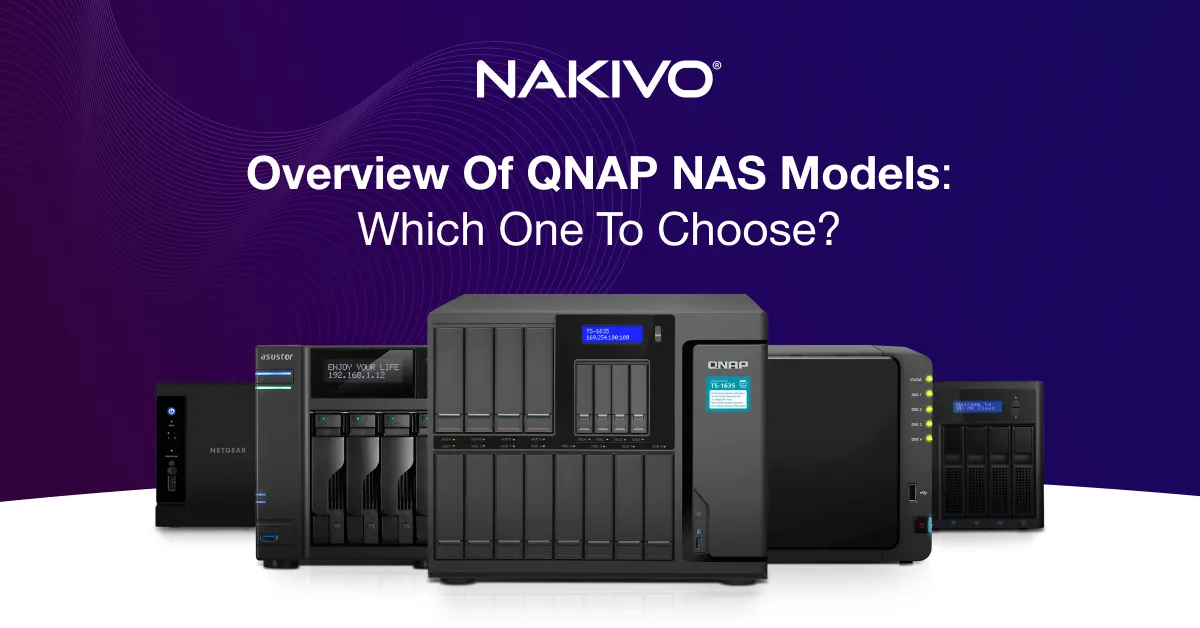AWS vs Azure vs Google Cloud: Choosing the Right Platform
Public cloud services are popular due to their high scalability, high availability, and numerous flexible options. The number of cloud providers continues to grow, but the three most known cloud vendors on the market are Amazon, Microsoft, and Google offering Amazon Web Services (AWS), Microsoft Azure, and Google Cloud Services respectively.
All of them are attractive and provide nice features for infrastructure as a service (IaaS), software as a service (SaaS), and platform as a service (PaaS). Let’s review and compare AWS, Azure and Google cloud to help you choose the best cloud-based platform for your organization’s needs.
Important: The information provided in this article about the three platforms is valid at the time of writing. The three vendors can update and introduce changes to their platforms and products.
A Short History of Each Cloud Platform
- AWS. Amazon is the pioneer in cloud services. The Amazon cloud platform is the oldest public cloud platform, dating back to 2006, and it has been dominating the market ever since. AWS focuses on public cloud services rather than hybrid or private.
- Azure. The Azure cloud platform has been on the market since 2010. Microsoft decided to complement its wide range of software by building a public cloud in its own data centers. Microsoft is now among the top three players offering public cloud services.
- Google Cloud Platform (GCP) was created in 2011 to provide Google cloud services. GCP is the youngest cloud platform, but it is growing quickly. GCP improves Google’s IaaS, PaaS, and SaaS. Google’s data centers offer a great infrastructure, which is used for Google search services, YouTube, and Gmail. Google cloud services use this same infrastructure, and Google Cloud Platform has the highest growth rate in the cloud services market.
Verdict
In most cases, the age of the platform will not be a deciding factor. However, it is useful to understand that the three vendors are vying for the same market. The choice of platform will boil down to the other metrics we’re using for this comparison.
Virtual Machines Support
All cloud-based platforms provide compute services to run virtual machines (VMs), select different configurations for VMs, and select a VM class. Disk, CPU, memory, and input/output operations per second (IOPS) all depend on the VM class you choose. Virtual machines and storage are the most used services on cloud platforms.
- AWS. Virtual machines running in Amazon Web Services are called Elastic Compute Cloud (EC2) instances. You can select EC2 instances with preconfigured settings or configure virtual hardware settings manually. Amazon EC2 instances can run in different locations, that is, data centers in different geographical regions. It is worth noting that AWS offers the biggest variety of data centers of the three vendors.
- Azure. Azure virtual machines use real processor cores, which is one of Azure’s main advantages. For example, if you configure a VM to use one processor with four cores, Azure provides one processor with four real cores (without hyper-threading). On the other hand, AWS and Google Cloud Platform would create a VM processor with two cores and four threads (using hyper-threading). Real cores deliver higher CPU performance for VMs running in Azure versus VMs with similar configurations in other cloud platforms.
- Google Cloud uses Google Compute Engine to run virtual machines in the Google Cloud Platform. Although it offers a smaller VM variety compared to AWS and Azure, Google is more focused on containers and Kubernetes for running horizontally scalable applications with a microservice architecture.
The maximum VM computing configuration parameters for AWS vs Azure vs Google cloud platforms (as of the time of writing based on information from respective official websites) are compared in the table below.
| AWS | Azure | Google Cloud | |
| CPU | 1.6 GHz – 3.3 GHz | 2.7 GHz – 3.7 GHz | 2.0 GHz – 4.0 GHz |
| Maximum vCPUs | 128 | 128 | 224 |
| Maximum Memory | 244 | 208 | 448 |
| Temporary Storage | 48 TB | 3 TB | 4 TB |
| Maximum vGPUs | 4 | 4 | 4 |
Verdict
The choice depends on the following:
- If your applications require running on VMs using real processor cores rather than virtual ones (hyper-threading cores), opt for the Azure cloud.
- Amazon provides the biggest range of EC2 instances with different CPU and memory configuration combinations. If you need to use a variety of VMs with different amounts of CPU and memory resources for different types of workloads, you can opt for the Amazon cloud.
- Google Cloud provides fewer processor configuration combinations for VMs. That is why AWS and Azure are better for specialized workloads.
Container Support
All three cloud platforms support running containers, which are now extremely popular among developers of applications that use microservices.
- Google played an important role in developing Kubernetes for container orchestration and, as a result, Google Cloud Platform has good support for Kubernetes and Docker containers. Google Cloud Run is used to develop and deploy highly scalable containerized applications.
- Amazon provides Amazon Elastic Container Registry, Amazon Elastic Container Service, and Amazon Elastic Kubernetes Service. Container services support Kubernetes, Docker containers, and Fargate services (Amazon EC2 Container Service).
- Azure has two container services: Azure Kubernetes Service (AKS) and Azure Container Service (ACS). The Docker hub and Azure Container Registry are used for managing containers.
The table below lists each container service in AWS vs Azure vs Google Cloud.
| Service | AWS | Azure | Google Cloud |
| Docker container services | Elastic Container Registry (ECR) | Container Registry | Container Registry |
| Managed container services | EC2 Container Service (ECS) Amazon Kubernetes Service |
Azure Container Service (ACS) | Google Kubernetes Engine |
| Serverless container services | AWS Fargate | Azure Container Instances (ACI) | Google Cloud Run |
Verdict
For workloads running containerized applications in the cloud, opt for the Google Cloud Platform. Google is the first player on the market to develop the Kubernetes standard and has the longest experience in running containers.
Cloud Storage
Cloud storage, along with virtual machines, is the most important used cloud platform service, which is often covered in AWS vs Azure vs Google Cloud comparisons. Each cloud platform provides different types of cloud storage with its own terminologies and tiers.
Amazon Cloud Storage
- Amazon S3 is an object-level storage service. All files and folders are stored as objects in Simple Storage Service (S3) buckets.
- Amazon Elastic Block Storage (EBS) is a block-based storage service. EBS volumes are connected to Amazon EC2 instances to provide virtual disks for AWS virtual machines.
- Amazon Glacier is cold storage for rarely used data, for example, backups and archived data.
- Elastic File System (EFS) is a scalable file system in the cloud for Linux that can be connected to EC2 instances running in the cloud and to on-site machines. NFSv4 is usually used to connect machines to EFS. General workloads and file sharing are popular EFS uses (configuring a file server, storing application data, etc.).
Note: Storage Gateway is a special service configured in the cloud and onsite (on a virtual machine) to connect local machines to AWS cloud storage.
Azure Storage Platform
- Azure Files is a universal storage service to share files with virtual machines running in Azure and local machines running onsite.
- Azure Blobs is scalable storage for big data, including text data and binary data.
- Azure Disks are block-level storage used as volumes for Azure VMs.
- Azure Tables stores structured data for NoSQL databases (schemaless).
- Azure Queues or Azure Queue Storage is a special storage type for large amounts of messages that are used by applications to communicate between application components.
Google Cloud Storage
- Persistent disks are block storage for virtual machines running in the Google Cloud (Google Cloud Compute Engine). Persistent disks are also used for Google Kubernetes Engine Service.
- Object storage, with features such as versioning and access permissions, uses buckets to store objects.
- Filestore is network file storage used to store, share, and access data over a network.
The cloud storage options with AWS vs Azure vs Google Cloud are listed in the table below.
| Service | AWS | Azure | Google Cloud |
| Block Storage | Elastic Block Storage (EBS) | Azure Disk Storage | Google Persistent Disks |
| Object Storage | Simple Storage Service (S3) | Azure Blob Storage | Google Cloud Storage |
| File Storage | Elastic File System (EFS) | Azure Files | Google Cloud Files |
| Archive Storage | S3 Glacier Deep Archive S3 Infrequent Access |
Azure Archive Storage Azure Cool Blob Storage |
Google Cloud Storage Nearline, Coldline, and Archive |
| Bulk Data Transport | AWS Snow Family
AWS Import/Export Service |
Azure Data Box
Azure Import/Export Service |
Storage Transfer Service |
Verdict
All three cloud platforms provide excellent cloud storage services for different purposes. The storage price may be the deciding factor to when choosing the vendor:
- Google Cloud offers the lowest price for file and object storage.
- Azure offers the lowest price for object storage. You can opt for Microsoft Azure as a hybrid cloud storage option due to Azure Stack.
Network Services
Network services allow you to create virtual networks (and connect virtual machines running in the cloud to these networks), configure routing and access within your onsite environment or between cloud environments, and provide load balancing for networks.
All three providers have similar network capabilities, providing network redundancy for their cloud services.
- AWS core networking services use an internal architecture called virtual private cloud (VPC), which is a completely isolated logical network.
- Google uses the Andromeda architecture for networking. This is Google’s network virtualization stack.
- The internal architecture of Azure networks is closer to the traditional network architecture of data centers and private networks. Azure Virtual Networking (VNet) is Microsoft’s core cloud network product.
| Service | AWS | Azure | Google Cloud |
| Direct Connection | AWS Direct Connect | Azure ExpressRoute | Google Cloud Interconnect |
| Global Content Delivery Networks (CDNs) | Amazon CloudFront | Azure CDN | Google CDN |
| DNS | Amazon Route 53 | Azure DNS Traffic Manager |
Google Cloud DNS |
| Virtual Private Cloud (VPC) Network | VPC | Virtual Networks (VNet) | Google VPC |
| Load balancing | Elastic Load Balancing (ELB) | Application Gateway
Azure Load Balancer |
Cloud Load Balancer |
Firewall
A firewall you to configure access only to what you need and only from allowed sources. All three cloud platforms provide a managed firewall to configure secure network access to virtual machines and services on them. In the AWS vs Azure vs Google Cloud comparison, firewalls share many similarities.
AWS
AWS provides the AWS Network Firewall, a managed service that can be managed in AWS Firewall Manager. The AWS Firewall is divided into two categories: Network Firewall and Web Application Firewall.
- The network firewall is used to filter network traffic for the appropriate network protocols such as IP addresses, ports, etc. It includes packet filtering, a virtual private network (VPN), deep packet inspection, website filtering, and DNS reputation filtering.
- The AWS Web Application Firewall provides application security and traffic filtering. Application security is used to protect web applications from attacks such as distributed denial of service (DDoS) attacks, zero-day attacks, data leaks, etc. Traffic filtering is based on HTTP headers, IP addresses, keywords, and URI strings.
Note: Users can use third-party firewalls available in the AWS Marketplace in addition to AWS firewalls.
Azure
Azure firewall services include Azure Firewall Premium, Azure Application Gateway, and Azure Web Application Firewall. Each firewall service is intended for specialized purposes.
- The Azure firewall offers Network Address Translation (NAT) and filtering for IP addresses, Transport Control Protocol (TCP) and User Datagram Protocol (UDP) ports, and HTTPS traffic. In addition, Azure Firewall Premium includes Intrusion Detection and Protection System (IDPS) and TLS inspection.
- Azure Application Gateway acts as a load balancer for HTTPS traffic and a reverse proxy that can encrypt and decrypt Secure Socket Layer (SSL) traffic. Azure Application Gateway supports web traffic inspection and attack detection at the HTTP level. Azure Application Gateway has an addition called Azure Web Application Firewall (WAF), which is used to inspect HTTP requests and prevent malicious web attacks, Cross-Site Scripting (CSS), and SQL injection.
- Azure firewall services complement each other. If we look at the Azure firewall as a network firewall and a web application firewall, we can categorize the protection types for each firewall as follows:
- Azure Network firewall includes Entry Point Protection, VPN support, Software-Defined Wide Area Network (SD-WAN) capabilities, virtual WAN support, and identity and access management.
- Azure web application firewall includes traffic filtering, script protection, secure delivery, customized rule sets, API protection, and security.
Google Cloud Platform
You can configure firewall rules for ingress/egress traffic and secure network access to virtual machines running on the Google Cloud Platform. Firewall options are part of the VPC network configuration. Firewall rules for Google VPC work similarly to AWS security groups.
Verdict
All three cloud platforms provide excellent networking capabilities and cover the needs of users. The difference is in how services are implemented in each cloud platform and which individual features are available for each service.
In order to have lower network latency, select a data center region that is geographically closest to your organization’s physical location. If you connect your onsite infrastructure (for example, VMware vSphere) to the public cloud infrastructure and configure network connections between them, you get a hybrid cloud deployment model. Microsoft Azure provides a wide range of hybrid options for Microsoft clients.
Security
A firewall helps improve network security onsite and in the cloud. However, there are additional features for cloud-based platforms that improve security. All three cloud platforms provide an excellent level of security with encrypted connections to their cloud services. However, customers may need to check and edit security configurations to meet their security requirements.
AWS
AWS uses security isolation as the default principle when you create an account, a virtual machine, or other objects to protect cloud resources against unauthorized access. The security policy is strict by default. Some security tools can be supported in particular regions but not in other regions.
Azure
One of the most popular security features of the Azure cloud platform is Azure Active Directory. Active Directory is the centralized authentication service developed by Microsoft for secure authentication of Windows machines and supported software. Azure Active Directory allows you to integrate the onsite Active Directory of your local Active Directory domain with Azure Active Directory in the cloud. You can configure Active Directory Federation Services for single sign-on across services.
If you create an object in the cloud, the default security configuration is not as strict as in AWS. AWS and Google Cloud use the default Deny policy in access configuration, while Azure uses the Allow policy. For example, if you create a new virtual network and a new VM in Azure, all protocols and ports are open by default.
Azure Activity Logs and Azure Security Center provide many advantages compared to AWS. You don’t need to build Lambda functions manually to move events between regions when you use Azure with the Activity Logs feature.
Note: Configuring security settings can be difficult and professional documentation is appreciated. Documentation for Azure, however, is not as detailed as for AWS.
Google Cloud Platform
Google Cloud Platform is more centralized and similar to Azure. When Google launched Google cloud services, all services were planned to interact well with other services and were launched at once (in AWS, services were added one at a time). Projects in your account are isolated from each other by default. The Cloud Security Command Center in Google Cloud is equivalent to the Azure Security Center. The level of security in Google Cloud is somewhere in between AWS and Azure security.
AWS Security Hub, Azure Security Center, and Cloud Security Command Center in Google Cloud are the security management tools for each cloud platform.
Verdict
Amazon provides a high number of compliance certifications including GDPR, PCI-DSS, FIPS 140-2, HIPAA/HITECH, FedRAMP, and NIST 800-171. You can get on-demand access to more than 2,500 security controls by using AWS Artifact. There are strong cyber security controls in Microsoft Azure too, with more than 90 compliance certifications in more than 50 different regions. Google Cloud meets 45 compliance certifications.
Databases
All three vendors provide the database as a service (DBaaS) option for customers. With DBaaS, customers can work with databases without managing the infrastructure to run databases. Both relational databases and NoSQL databases are supported.
- AWS provides the broadest range of database options. Solutions work with high performance, innovations are implemented on time, and traditional database technologies are available. You can select AWS database services if you already use other AWS services, you expect a high level of performance and reliability, or you need the broadest set of options.
- Azure provides great support for migration, including migration assessment, automation, and optimization. Flexible deployment options, licensing options, and hybrid deployment are available (for those with specific security and privacy requirements). You might select Azure databases when you already use Microsoft software in your environments (including a Microsoft-based hybrid environment), you need to migrate a database to the cloud, and when privacy is a particular concern.
- Google Cloud Platform. Database services in Google Cloud are the most user-friendly and provide the best performance for workloads. Google offers excellent capabilities to use databases with containers in Google Cloud. You may prefer Google databases if you need to attach a database to containers (for the microservice architecture) and if you need high performance and a user-friendly solution.
| AWS | Azure | Google Cloud | |
| Relational database | Amazon RDS | Microsoft SQL Database | Google Cloud SQL |
| NoSQL Key-Value | Amazon DynamoDB | Table Storage | Google Cloud Bigtable
Google Cloud Datastore |
| NoSqL Key-Index | Amazon SimpleDB | Azure Cosmos DB | Google Cloud Datastore |
Verdict
All three platforms provide identical database services in different categories. Managed database services are almost the same in this AWS vs Microsoft Azure vs Google Cloud database comparison.
The noticeable difference may come when using a license for Microsoft SQL Server (when using IaaS). There are cost optimization capabilities in Azure and AWS but not in Google Cloud. Azure is the most cost-friendly cloud for Microsoft SQL Server.
As for Oracle Database (using IaaS), there is also a significant difference in licensing. You can read the guidance and deploy Oracle in AWS and Azure with the flexible choice of VM/instance configuration. In Google Cloud Platform, you can deploy Oracle Database only on expensive bare metal servers. Azure provides low-latency connectivity to Oracle’s cloud in some regions thanks to the partnership between Microsoft and Oracle.
Regions and Availability Zones
Each cloud provider covers these major areas with their data centers: Europe, North America, Southeast Asia, East Asia, and China. These data centers are distributed within units called regions and availability zones.
A region is a set of data centers built in a particular (separate) geographical area. Region is the area where data centers physically exist. Data centers are connected with each other via low-latency networks (the latency-defined perimeter). Regions are the largest cloud provider units that contain availability zones. One region is completely independent of other regions.
An availability zone is a unique physical location within a region. Availability zones are isolated from each other within a region and are connected with each other via hi-speed redundant networks. If one availability zone fails within a region, other functioning availability zones provide the needed services to customers. An availability zone consists of one or more data centers.
- AWS. Amazon provides over 80 availability zones in 25 geographic regions.
- Azure. There are more than 60 regions in Azure with at least 3 availability zones per region. The Azure cloud platform has more than 160 physical data centers in 140 countries.
- Google Cloud Platform. There are 24 regions and 73 availability zones.
| AWS | Azure | Google Cloud | |
| Regions | 25 | 60+ | 24 |
| Availability Zones | 80 | 180+ (at least 3 per region) | 73 |
| Point of Presence (POP) | 230 | 130 | 144* |
| Countries | 245 | 140 | 200 |
| * Network Edge Locations | |||
Note: Periodically, providers add availability zones and data centers in different countries. See the detailed updated list of cities and other data center locations of data centers on each cloud provider’s website. The map of data center locations can help you select data centers in the needed location.
Verdict
If you need to deploy virtual machines in the largest number of geographical locations over the world by using different regions and availability zones, you can use Microsoft Azure.
AWS vs GCP vs Azure Pricing
Price is an important factor that impacts the choice of a cloud platform. Knowing the price helps you estimate how much you need to spend on cloud services. It is difficult to compare AWS vs Azure vs Google pricing because prices change from time to time.
The main costs are usually for computing services such as virtual machines. The price depends on the region where a data center is located, the CPU configuration of a VM, the amount of memory, disk space, and disk type (SSD or HDD).
Billing is provided on a per-hour and per-second basis for running a virtual machine. If you pay for a 1-year commitment with one transaction (or more, for example, three years), you can get a discount. In this case, you usually should select a reserved instance of the needed type.
Note: Pricing can change over time. To get the latest price, check pricing information on the AWS, Azure, and Google Cloud websites.
VM Configurations
For a correct cloud providers comparison in terms of pricing, we should select a similar region for all three providers and a similar VM configuration. AWS, Azure, and Google provide pre-configured virtual machines (you have to select a configuration preset).
Example 1
In the table below, you can see four types of virtual machines with similar VM configurations.
Note: Some Google VMs have more memory and CPUs because there is no 100% identical configuration in the appropriate class of Google VMs in this example. The most suitable configuration for a Google VM is selected for the purposes of this comparison.
Table 1: Types of instances (virtual machines)
| Instance Type | AWS Instances | AWS RAM (GB) | Azure VMs | Azure RAM (GB) | Google VMs | Google RAM (GB) |
| General Purpose | m6g.xlarge | 16 | B4MS | 16 | e2-standard-4 | 16 |
| Memory Optimized | r6g.xlarge | 32 | E4a v4 | 32 | m1-ultramem-40 | 961 |
| Compute Optimized | c6g.xlarge | 8 | F4s v2 | 8 | c2-standard-4 | 16 |
| Accelerated Computing | p2.xlarge | 61 | NC4as T4 v3 | 28 | a2-highcpu-1g | 85 |
Let’s check the per-hour price at the time of writing (November 2021) for the selected configuration of virtual machines.
Table 2: On-demand pricing (USD)
| Instance Type | AWS | Azure | AWS pricing (per hour) | Azure pricing (per hour) | Google pricing (per hour) | |
| General purpose | m6g.xlarge | B4MS | e2-standard-4 | 0.154 | 0.166 | 0.156 |
| Memory optimized | r6g.xlarge | E4a v4 | m1-ultramem-40 | 0.202 | 0.252 | 6.303 |
| Compute optimized | c6g.xlarge | F4s v2 | c2-standard-4 | 0.136 | 0.169 | 0.235 |
| Accelerated computing | p2.xlarge | NC4as T4 v3 | a2-highcpu-1g | 0.90 | 0.526 | 3.839 |
The price for VMs in AWS and Google Cloud is similar for general-purpose VMs and memory-optimized VMs. The price difference between the Azure cloud platform and AWS cloud service for compute-optimized VMs is negligible. But note that this is only one example, and if you select a 1-year commitment, a different provider can have the cheapest price for an instance type. Moreover, there are different prices for containers, storage, database services, and other types of cloud computing.
Example 2
Let’s select the smallest virtual machine and the largest virtual machine for each platform with identical parameters and compare the per-month price (the information below is valid at the time of writing).
Table 1: Configuration of virtual machines
| VM type | AWS CPU | AWS RAM | Azure CPU | Azure RAM | Google CPU | Google RAM |
| Smallest | 2 CPUs | 8 GB | 2 CPUs | 8 GB | 2 CPUs | 8 GB |
| Largest | 128 CPUs | 3.84 TB | 128 CPUs | 3.89 TB | 160 CPUs | 3.75 TB |
Table 2: Price (USD) for the selected VMs
| VM Type | AWS | Azure | Google Cloud |
| Smallest | $69/month | $70/month | $52/month |
| Largest | $3.97/hour | $6.79/hour | $5.32/hour |
In this example, the price for the smallest instance in AWS and Azure is almost the same, but the price in Google Cloud Platform is significantly less. As for the largest VM instance, AWS offers the lowest price and Azure offers the highest price. Remember that VMs in Azure use real CPU cores, unlike VMs in AWS and Google cloud where logical cores (hyper-threading cores) are used. Real cores provide higher performance.
As you can see from these examples, the best price for cloud services depends on the scenario and your requirements.
Storage costs
Object storage. There are some main differences between object storage pricing in AWS and Google Cloud and between the approaches used to determine the price.
- In Google Cloud Platform, you pay for the operations with object storage and network egress, and you have instant access to all infrequent storage tiers. Data access modeling is recommended before calculating costs.
- In AWS, access time to Amazon archive storage ranges from minutes to hours.
Block storage. There are differences between AWS and Google Cloud. Google Cloud provides high availability within the entire region across availability zones and across multiple regions. AWS provides redundancy only inside the same availability zone. AWS has an extra charge for provisioned IOPS that allows EBS volumes to burst over their usual data transmission rates. There is no IOPS limit in Google Cloud for Google block storage and you don’t pay for extra IOPS.
AWS
- In general, AWS pricing is complicated, and it’s difficult to understand the cost structure, especially for new customers.
- To get a discount, AWS requires prepayment for reserved instances that are for long-term usage.
- If a VM is stopped, you are charged only for storage space used by the EBS volumes.
- A 12-month free trial is provided for new AWS users.
Azure
- Microsoft software is popular among customers and is widely used by organizations. This is one of the reasons for Microsoft’s success as a cloud provider.
- Discounts are provided for existing Microsoft customers who sign into Azure and use AWS cloud services. You should familiarize yourself with Microsoft software licensing options when starting to use Azure. There is a 5% discount for a 12-month prepayment.
- Power off VMs correctly, without preserving the IP address obtained by a VM. A VM must be deallocated to avoid charges if the VM is not running in Azure.
- The free trial period for new Azure customers is 12 months and includes $200 that can be spent within the first 30 days after registration and starting the trial. More than 25 Microsoft products in Azure are offered for the trial period.
Google Cloud Platform
- Google Cloud offers a user-friendly pricing structure. There are discounts for long-running workloads without an up-front commitment.
- When you stop a VM, you are not charged for VM computing resources such as CPU, GPU, or memory, but you are charged for resources attached to the VM such as persistent disks and static IP addresses.
- Google provides a $300 credit for 90 days for new users who are starting the free trial period. More than 20 products from Google cloud services are offered for trial users.
Note: There are cost optimization tools that can help you select the optimal configuration of services on a selected cloud-based platform:
- AWS: AWS Cost Explorer, AWS Trusted Advisor, AWS Budgets
- Azure: Azure Advisor
- Google Cloud Platform: Cost Management
Verdict
There is no universal recommendation which platform to choose for getting the lowest price. A price breakdown is complicated in a cloud providers comparison because different pricing models are used by each cloud platform. Use the AWS price calculator, Azure price calculator, and Google Cloud price calculator to get the exact price for the needed configuration and to compare prices. Using the calculator is the best way to estimate monthly expenses for the cloud services required.
Data Analytics and Machine Learning Services
All three vendors offer data analytics services, machine learning (ML), and artificial intelligence (AI). These types of cloud computing services are widely used nowadays for data analysis, science, research work, automation, etc. ML usually contains data pre-processing, model training, model evaluation, event prediction, image recognition, etc. Highly scalable computing clouds are suitable for running these types of tasks. Amazon cloud platform, Azure cloud platform, and Google Cloud Platform provide machine learning as a service (MLaaS).
The older ML service in AWS is called Amazon Machine Learning and the newer one is SageMaker. Amazon Machine Learning is primarily used for predictive analytics and SageMaker is preferred by data scientists. Both Amazon and Azure offer integration with Jupiter that allows you to write code in ML Studio. One of the top ML services provided by Google is Vision AI (powered by Auto ML).
AWS AI/ML services (12):
- SageMaker
- Machine Learning
- Comprehend
- Lex
- Polly
- Rekognition
- Translate
- Transcribe
- DeepLens
- Deep Learning AMIs
- Apache MXNet on AWS
- TensorFlow on AWS
Microsoft Azure AI Platform (3 services):
- Machine Learning
- Azure Bot Service
- Cognitive Services
Google AI Platform (9 services):
- Cloud Machine Learning Engine
- Dialogflow Enterprise Edition
- Cloud Natural Language
- Cloud Speech API
- Cloud Translation API
- Cloud Video Intelligence
- Cloud Job Discovery (Private Beta)
See the list of available ML/AI features in the comparison of AWS vs Azure vs Google Cloud in the table below.
| Amazon ML and SageMaker | Microsoft Azure AI Platform | Google AI Platform | |
| Classification | + | + | + |
| Regression | + | + | + |
| Clustering | + | + | + |
| Anomaly detection | + | + | – |
| Recommendation | + | + | + |
| Ranking | + | + | – |
| Data Labeling | + | + | + |
| MLOps pipeline support | + | + | + |
| Built-in algorithms | + | + | + |
| Supported frameworks | TensorFlow, MXNet, Keras, Gluon, PyTorch, Caffe2, Chainer, Torch | TensorFlow, scikit-learn, PyTorch, Microsoft Cognitive Toolkit, Spark ML | TensorFlow, scikit-learn, XGBoost, Keras |
Machine learning APIs
Besides excellent and powerful cloud platforms with ready-to-use services, you can use high-level APIs to work with your custom applications. You can use these services with ready-trained models, feed your data (input), and get results (output).
In this AWS vs Azure vs Google comparison, APIs are divided into three groups:
- Text translation, recognition, and analysis
- Video and image recognition and analysis of these content types
- Other uncategorized services
A comparison of speech and text processing APIs is in the table below.
| AWS | Azure | Google Cloud | |
| Speech Recognition (Speech into text) | + | + | + |
| Text into speech conversion | + | + | + |
| Entities Extraction | + | + | + |
| Key Phrase Extraction | + | + | + |
| Language Recognition | 100+ languages | 120 languages | 120+ languages |
| Topics Extraction | + | + | + |
| Spell Check | – | + | – |
| Auto completion | – | + | – |
| Voice verification | + | + | – |
| Intention Analysis | + | + | + |
| Metadata Extraction | – | – | – |
| Relations Analysis | – | + | – |
| Sentiment Analysis | + | + | + |
| Personality Analysis | – | – | – |
| Syntax Analysis | – | + | + |
| Tagging Parts of Speech | – | + | + |
| Filtering inappropriate content | – | + | + |
| Low-quality audio handling | + | + | + |
| Translation | 6 languages | 60+ languages | 100+ languages |
| Chatbot Toolset | + | + | + |
A comparison of versatile APIs for image analysis is displayed in the next table.
| AWS | Azure | Google Cloud | |
| Object Detection | + | + | + |
| Scene Detection | + | + | + |
| Face Detection | + | + | + |
| Face Recognition | + | + | – |
| Person Face Identification | + | + | + |
| Facial Analysis | + | + | + |
| Inappropriate content detection | + | + | + |
| Celebrity Recognition | + | + | + |
| Text Recognition | + | + | + |
| Written Text Recognition | + | + | + |
| Search for similar images on Web | – | – | + |
| Logo Detection | – | – | + |
| Landmark Detection | – | + | + |
| Food Recognition | + | + | – |
| Dominant Colors Detection | – | + | + |
Comparison of video analysis APIs
The process of video analysis has similarities with the process of image analysis, but in the AWS vs Azure vs Google Cloud comparison of video analysis APIs, the cloud provider ranking is different. In contrast to image processing support, Google doesn’t provide a rich set of APIs for video analysis and many features are still in the development or beta version phase. Amazon and Microsoft provide a wider set of video analysis APIs and related features.
| AWS | Azure | Google Cloud | |
| Object detection | + | + | + |
| Scene detection | + | + | + |
| Activity detection | + | – | – |
| Facial Recognition | + | + | – |
| Facial and Sentiment Analysis | + | + | – |
| Inappropriate Content Detection | + | + | + |
| Celebrity Recognition | + | + | – |
| Text Recognition | + | + | – |
| Person Tracking on Videos | + | + | – |
| Audio Transcription | – | + | + |
| Speaker Indexing | – | + | – |
| Keyframe Extraction | – | + | – |
| Video Translation | – | 9 languages | – |
| Keywords extraction | – | + | – |
| Brand Recognition | – | + | – |
| Annotation | – | + | – |
| Dominant Colors Detection | – | – | – |
| Real-Time analysis | + | – | – |
Verdict
Google Cloud Platform is the right choice to run machine learning operations and AI-based tasks, with AWS and Azure coming a close second. AWS provides a variety of instances based on different powerful hardware optimized for AI/ML tasks.
Microsoft offers the widest set of features in the cloud providers comparison for machine learning APIs, while Google Cloud Platform offers the most versatile toolkit for image analysis.
As for the video APIs comparison of AWS vs Azure vs Google Cloud Platform, Microsoft gets the highest score and is the leader. However, AWS offers the most efficient APIs for video analysis of streaming videos.
Conclusion
The AWS vs Azure vs Google Cloud comparison is complex because each cloud platform offers a wide set of features. When you compare Amazon cloud platform, Azure cloud platform, and Google cloud services, focus on the services that you need, first and foremost.
AWS is the most vendor-locked provider aimed at making you use the Amazon cloud platform only. In contrast, Google provides a flexible and liberal policy for customers. Microsoft wants to mix the advantages of AWS and Google Cloud Platform and integrate Azure with other solutions and providers.
Microsoft offers the best hybrid cloud options that allow you to use the Azure cloud with other clouds and with onsite servers in your local data center. Both Microsoft and Google provide online office applications such as Microsoft 365 and G-Suite in addition to Azure and Google Cloud Platform.
It’s worth remembering that cloud workloads are just as exposed to data loss threats as other types of workloads, especially to disruptions as a result of ransomware. Download the Free Edition of the robust data protection solution from NAKIVO to protect your cloud workloads.
NAKIVO Backup & Replication supports backup for Amazon EC2 instances to local and cloud storage. You can also back up data from onsite physical servers, VMware VMs, Hyper-V VMs, and other data to Amazon S3 or Wasabi.