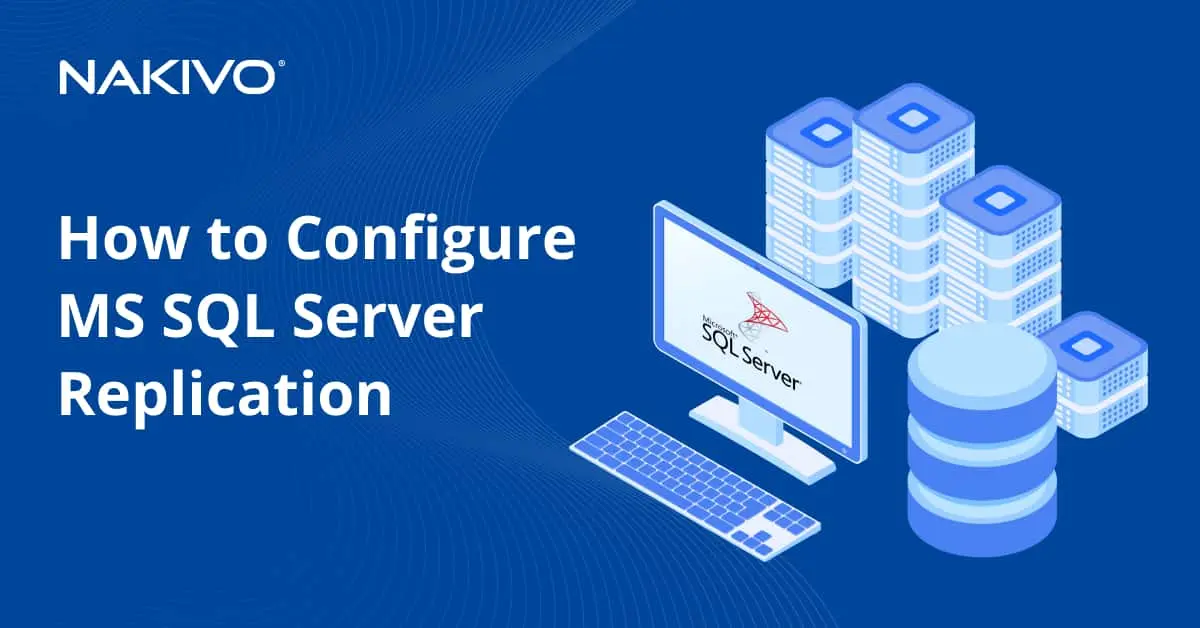Standard and Datacenter Windows Server 2016 Versions Comparison
Currently available in eight versions, Windows Server OS consists of approximately 33.5% of the global server OS market. Our article is focused on Windows Server 2016, the second most recent release which has been generally available since October 12, 2016. The operating system comes in two editions, Standard and Datacenter. The purpose of our article is to reveal the differences and similarities between the two Windows Server 2016 versions. The key difference is in the type of workloads they can handle. Specifically, the Standard Edition does not provide some of the features available in Datacenter Edition.
NAKIVO Backup & Replication offers a powerful solution which can perform Windows Server backups in a robust and reliable manner. The functionality of our product allows you to seamlessly back up your data while simultaneously ensuring the consistency of databases and applications. With a whole set of our features, you can ensure utmost data protection, improve backup performance, offload your network, and minimize expenses.
Windows Server 2016: Basic Characteristics
Before proceeding to the comparison of Windows Server 2016 versions, let’s take a quick glance over the basic features the two editions share. Of course, the entire list is not limited to the features outlined below, though the following definitely deserve special attention.
Nano Server
New in 2016, this is a server operating system with remote administration, designed for private clouds and datacenters. It is compact (consumes little more than 512MB of disk space and approximately 256MB of memory), fast to set up, and largely undemanding when it comes to updates and system restarts.
In fact, Nano Server is quite similar to Windows Server in Server Core mode, though it comes with fewer requirements. As for use cases, Nano Server is perfect in a role of a “compute” host for Hyper-V VMs, including those in clusters. It can also be used as a storage host for Scale-Out File Server, as a DNS server, a web server running Internet Information Services (IIS), and so on.
Storage Spaces Direct
This solution provides a way to create a highly scalable software-defined storage unit with basic features of a traditional SAN or NAS, all while still staying within your budget. The technology relies on industry-standard servers with local-attached drives, and includes features such as caching, storage tiers, and erasure coding. There are two deployment options available: hyper-converged and converged, which greatly simplifies the deployment process.
Cluster rolling upgrade
This technology enables you to upgrade the operating system of cluster nodes without needing to stop the Hyper-V or Scale-Out File Server workloads that are running on the nodes. Put differently, this is a way to help minimize if not fully avoid downtimes. This functionality requires neither any additional hardware to use, nor the presence of a new cluster, and the upgrade process can be reversed unless you choose the “point-of-no-return”.
Windows Server 2016 Standard: Limitations
This edition is a good choice for companies with small-to-medium IT infrastructure that are seeking a robust and efficient system. To begin the comparison of the two Windows Server 2016 editions, let’s take a look at some of the limitations of the Standard Edition:
- Standard Edition supports virtualization. Just for reference, server virtualization provides a means of partitioning the physical server into smaller virtual servers, thus maximizing the available resources. Standard Edition allows you to create two virtual machines and one Hyper-V host per license.
- A new and exciting feature of Windows Server 2016 are the containers. Compared to virtual machines, containers are a more lightweight solution. Designed to allow for packaging and running Windows and Linux applications, they provide isolated environments and are perfect for apps that are supposed to quickly respond to changing demands. In Windows Server 2016 Standard, you can use as many Windows containers as necessary, while the amount of Hyper-V containers is limited to two.
- The Standard Edition supports inherited activation, with the only limitation requiring the server to be hosted as a guest at a datacenter.
Windows Server 2016 Standard vs Datacenter
As the name implies, the Datacenter Edition suits companies with heavy workloads, large virtual infrastructures, and high IT requirements. Datacenter Edition supports all the features available in the Standard Edition, with the key difference being that it lacks many of Standard Edition’s limitations. To continue Windows Server 2016 editions comparison, let’s move on to some of the Datacenter Edition’s features that are not available in the Standard Edition:
- The number of virtual machines you can create is unlimited. However, just like in the Standard Edition, only one Hyper-V host is available per license.
- Windows Server 2016 Datacenter supports Shielded Virtual Machines, ensuring additional protection and encryption. The extended security capabilities include secure boot, TPMs and disk encryption, which enhances protection against malware and insider threats. The Host Guardian, another component of the technology, provides support for Hyper-V hosts and the use of Shielded VMs. The functionality is not available in the Standard Edition.
- Regarding containers, there are no limitations in the Datacenter Edition. You can create an unlimited number of both Windows and Hyper-V containers. As mentioned above, containers allow you to simplify the development, deployment, and management of your applications.
- Another important element of Windows Server 2016 Datacenter are the storage replicas. This technology offers extensive disaster recovery capabilities by allowing you to replicate data between servers and clusters. Simply put, storage replicas are blocks of data gathered and stored to prevent data loss, thus giving you peace of mind. Storage replicas are available in the Datacenter Edition of Windows Server, although this technology is not supported in the Standard Edition.
- Just like the Standard Edition, the Datacenter Edition allows for inherited activation, but with no limitations on where the server needs to be hosted. In this case, the server can be either host or guest.
- The Datacenter Edition comes with the network controller New in Windows Server 2016, this technology was designed to simplify management, configuration, and monitoring of your physical and virtual network infrastructure. This function can allow you to automate network configuration, thus reducing the need for manual effort. With its application programming interface (API), the function provides a means of communicating with devices, services, and other network components from a single spot. This functionality is available in the Datacenter Edition, while the Standard Edition does not support it.
- Another function not available in the Standard Edition is the Software-Defined Networking (SDN). This functionality allows you to centrally configure and manage your network devices, both physical and virtual. These include routers, switches, gateways, and so on. Additionally, SDN can help you enhance integration between your virtual and physical networks. With that in mind, SDN was designed in a way to let you reduce your overall infrastructure costs.
Windows Server Protection with NAKIVO Backup & Replication
No matter which of the two Windows Server 2016 versions you prefer, NAKIVO Backup & Replication can help you manage the challenge of data protection. Here are just a few of our product’s features you’re bound to find helpful in managing your Windows Server infrastructure:
- Physical to Virtual (P2V) – Convert your physical machines to VMware or Hyper-V VMs. This way, you can rest assured that business-critical data on your physical machines is possible to recover whenever needed.
- Backup Deduplication – Optimize your storage space usage with backup deduplication and further compression. The combination of these features allows you to reduce storage space requirements by several times.
- Advanced Bandwidth Throttling – Set bandwidth limits for your Windows Server backup jobs to make sure they don’t disrupt operations in your primary environment.
- Instant File Recovery – There is no need to restore the entire backup to recover an individual file, folder, or application object. With this functionality, you can recover files instantly, right from compressed and deduplicated backups.
- Network Acceleration – When enabled, this feature allows you to double Windows Server backup speed, while saving network bandwidth at the same time.
With NAKIVO Backup & Replication, you can perform incremental backups in a transactionally consistent state. To further maximize efficiency, set up a schedule of your backup jobs to ensure that you avoid overlaps and reduce the risks from manual handling.
Concluding Thoughts
At the time of release, Windows Server 2016 provided the market with quite a wide range of new features. These include new functionality to enhance virtualization, administration, networking, security, storage efficiency, and so on. The 2016 release became a full-fledged solution which offered a smooth, hassle-free experience to its users. The difference between Windows Server 2016 Standard and Datacenter editions becomes particularly evident when it comes to virtualization, storage replication, containers (a lightweight alternative to VMs), and inherited activation functionality. The Standard Edition is an optimal choice for infrastructures with comparatively low IT requirements. In turn, the Datacenter Edition is in place to satisfy expectations at the enterprise level.