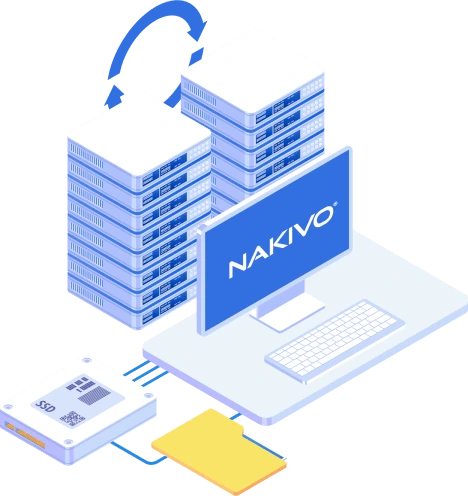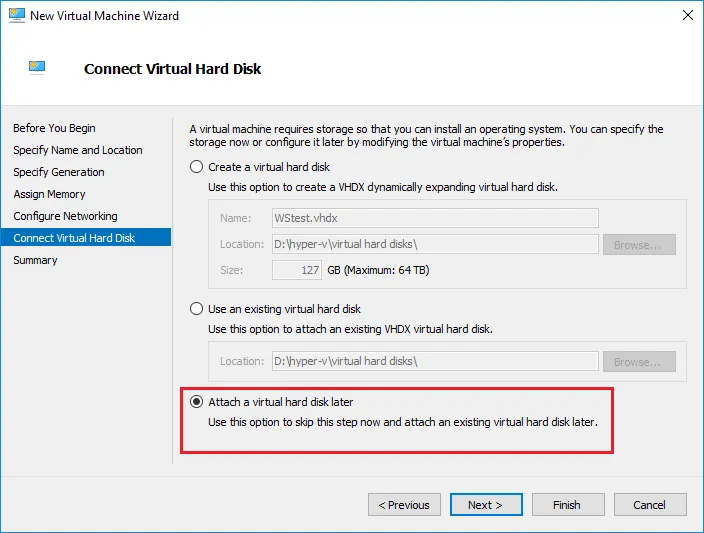Business Continuity Plan Checklist
A disruption or a disaster can happen when you least expect it. In fact, 80% of data center managers have experienced an outage in the past three years. Whether it is a cyber attack, ransomware infection, human error or natural disaster, lengthy downtime can have a detrimental impact on your organization’s operations.
Having a robust business continuity plan (BCP) as part of your risk management strategy allows you to maintain or quickly restore critical functions in the event of a disruption. A BCP also protects the company’s infrastructure and serves as an outline that you can follow to properly respond to an incident.
This post lists the essential elements of the business continuity plan checklist. Read on to discover the best course of action that you should take to successfully resume operations with minimal repercussions.
Why You Need a Business Continuity Plan
A business continuity plan (BCP) determines how an organization can continue delivering products and services during unplanned disruptions. The BCP is a detailed strategy that helps mitigate the impact of a disaster on day-to-day activities while keeping the production environment going.
A comprehensive BCP should tackle all potential threats that could endanger your employees, resources and operations, whether it is a power outage, a malware infection or a natural disaster. This is particularly important since all these events can cause downtime, which, in turn, results in financial loss, reputational damage or permanent closure.
The main purpose of the business continuity plan is to ensure emergency preparedness by enabling your response team to methodically complete the necessary steps before, during and after a disruptive scenario. Companies without this checklist can struggle to maintain normal business processes and risk losing data, systems or customers, oftentimes irreparably.
The 7-Step Business Continuity Plan
The 7-step checklist helps you formulate a general framework of priorities that you can build upon to create a business continuity plan tailored to your organization. You can include all the procedures you need to maintain business operations during a crisis. Keep in mind that the exact details vary from one company to another based on different aspects such as business size, industry and type of threats.
The standard business continuity plan typically includes the following steps:
- Create a disaster response team
- Identify essential business services
- Conduct risk assessment and business impact analysis
- Develop a recovery plan
- Set recovery objectives and designate a DR site
- Ensure that all business-critical workloads are protected
- Test and update your business continuity plan
Let’s take a closer look at each of these steps to understand why they are important elements of any BCP checklist.
1. Create a disaster response team
The first step in formulating a business continuity plan is to assemble the team responsible for keeping the company running in case of an emergency. The BCP team should include members from each department involved in day-to-day operations, and it should have a manager designated to spearhead the business continuity planning efforts.
When identifying key BCP personnel, you need to create an extensive list of disasters that pose the greatest threat to your organization so you could recruit the right people. Different types of emergencies like IT system failure, power outage or facilities damage require staff members with specific knowledge and expertise to handle them properly and quickly.
Create a table to record the needed information about the response team members so you could easily reach out to them when necessary. Your table may include the name, position, response team role and contact information. Keep in mind that you should assign at least one alternate for every role on the team. This allows you to avoid bottlenecks in case the primary delegates failed to execute their responsibilities.
2. Identify essential business services
One of the main purposes of the business continuity plan is to help you identify the processes, equipment and resources that are critical to your organization’s functioning. These are the important infrastructure functions and services that you should build your BCP around.
These key services and infrastructure elements most likely include:
- Power systems and generators
- Telecommunication devices – WAN, LAN, phones, computers
- IT systems and servers
- Building infrastructure and facilities
- Specialized equipment or business-critical supplies
It is crucial to restore these elements as soon as possible in case of a disruption to resume your operations and protect your assets.
3. Conduct risk assessment and business impact analysis
After identifying key business services, you should perform a risk impact assessment to discover the vulnerabilities associated with essential systems, activities and resources. The risk assessment estimates the probability of each threat and reflects the likelihood of the disaster occuring.
The business impact analysis (BIA), usually conducted alongside the risk assessment, allows you to evaluate the criticality and severity of the impact on your business operations. The primary goal of the BIA is to analyze the financial and operational costs that you would incur in case the risk materializes. It helps you determine the tolerance level of important processes and dependencies, such as customers and partners, if key business functions are degraded, disrupted or completely halted.
Here is a simplified table that you can use as a template to start drafting your own analysis:
| Business Process | Impact Category | Severity | Maximum Tolerable Downtime (MTD) | Estimated Costs | Dependencies |
Note that organizations with multiple sites must perform a separate risk assessment and a BIA for each location. If these sites are geographically distant then the challenges and risks might differ. A robust business continuity plan also considers the relationships and dependencies between the different locations.
4. Develop a recovery plan
Once you have completed the previous steps, it is time to create a recovery plan which revolves around restoring your operations following a disaster. Business continuity and disaster recovery go hand in hand, especially since the disaster recovery (DR) plan is an essential part of the business continuity plan. For more detailed disaster recovery templates, download our free white paper Disaster Recovery Handbook and Templates.
The DR plan outlines the technical steps that you need to perform to restore your core services as soon as you can. Keep in mind that the recovery plan is not limited to data since it should also include machines, workloads and processes.
Your recovery plan may leverage the following strategies, among others:
- Alternate business procedures – for example, manual workarounds for mechanized or automated processes until the systems are back up and running
- A secondary or alternate site to resume business operations
- Site-level network and server failover
- Recovery of off-site backups of business-critical data
- “Hot-spare” or standby resources, which can be put into service immediately when the primary components fail
The video below explains how you can perform complete disaster recovery using NAKIVO Backup & Replication.
5. Set recovery objectives and designate a DR site
Recovery time objective or RTO determines how much IT system downtime a business can reasonably tolerate before processes or services are restored. Recovery point objective or RPO defines how much data loss a business can tolerate. Both RTO and RPO are important metrics in any business continuity plan.
Designating a disaster recovery (DR) site for network/data failover is crucial since it provides an immediate substitute in case your primary production site goes offline. In addition, it helps you guarantee that your recovery objectives are met.
The DR facility located in a different geographical location acts as a “warm standby” copy of your resources such as virtual machines (VMs). In the event of a site-wide failure that brings down your production network, the traffic can be failed over to the DR location. The “warm standby” VMs essentially become production workloads, restoring business operations and ensuring business continuity efficiently.
You can use advanced third-party data protection solutions to replicate production VMs to an offsite DR location and set the replication interval to align with your RPO. The replica VM is an exact copy of the original machine and it can be used in an automated failover process when implementing your disaster recovery plan.
6. Ensure that all business-critical workloads are protected
The impact of a disaster can be significantly mitigated by properly protecting your business-critical data. Make your backups resilient by applying 3-2-1 rule: have a minimum of 3 backups across 2 different types of storage media, with at least 1 copy stored offsite.
Perform business data backup following the 3-2-1 backup methodology to achieve the shortest RPOs and RTOs possible. This also allows you to ensure that the same disaster that affected your production network cannot impact your backup data as well.
7. Test and update your business continuity plan
Once your business continuity plan is complete, rigorous testing is required. The best way to do so is by training your employees to make sure they fully understand their roles and responsibilities. You cannot guarantee emergency preparedness without conducting regular training and drills. More importantly, by staging full simulations, you can identify and fix weaknesses within your plan.
Make sure you carry out all procedures to mimic the flow of an actual disaster scenario. These types of tests are best carried out quarterly since key team members remain familiar with the process. Furthermore, changes to your infrastructure, environment, protocols, workloads, and/or workforce can introduce complications in the plan. These potential hitches are often only discovered in the course of full run-throughs.
The simulations should be watched by an independent observer who can take notes of all vulnerabilities. There should be debriefings after each run-through, then you can draft a report that documents the noted weakness and the proposed updates. The reports, as well as the updated business continuity plan, should be shared with all team members.
The Business Continuity Plan Checklist
Here is a simplified BCP checklist that allows you to go through the necessary phases to ensure emergency preparedness.
Create a disaster response team
- Assign BCP senior manager
- Create a business continuity committee
- Choose response team members
- Define roles and responsibilities
- Choose secondary delegates for each team member
- Establish clear communication between all members
Identify essential business services
- Map out all power systems
- Identify telecommunication devices
- Identify IT systems and servers
- Identify facilities and specialized equipment
- Identify interdependence between services
- Check emergency services
Conduct risk assessment and business impact analysis
- Identify threats and vulnerabilities
- Establish risk tolerance
- Determine critical business processes
- Calculate maximum tolerable downtime for each service
- Analyze financial, legal, regulatory and customer impact
- Identify interdependence between critical business functions
Develop a recovery plan
- Create your continuity of operations plan (COOP)
- Draft manual workarounds for automated processes
- Prepare for site-level network and server failover
- Test recover offsite backups of critical data
- Ensure standby resources are available
Set recovery objectives and designate a DR site
- Designate secondary site to resume business operations
- Set recovery point objectives (RPO)
- Set recovery time objectives (RTO)
- Manage disaster recovery processes
Protect business-critical data
- Perform backups for business-critical data
- Store data on onsite and offsite storage devices
- Store air-gapped backups
- Enable immutability for specific backups
Test and update your business continuity plan
- Conduct annual, semi-annual, quarterly testing
- Perform complete BCP simulations on a yearly basis
- Create an audit process
- Identify vulnerabilities and update the plan
- Train your employees
Conclusion
A business continuity plan checklist is essential to ensure that services can carry on smoothly while you recover the impacted workloads following a disruptive event. Organizations that fail to create a BCP risk suffering from major downtime and data loss which can cause irreparable financial and reputational damage.
This checklist provides the framework for an effective business continuity plan that can help you withstand even the worst scenarios. Keep in mind that a BCP cannot be complete without an advanced data protection solution like NAKIVO Backup & Replication. The NAKIVO solution includes all the tools you need to perform backup and recovery processes, automate DR workflows and conduct non-disruptive DR testing to ensure that your recovery objectives are met.