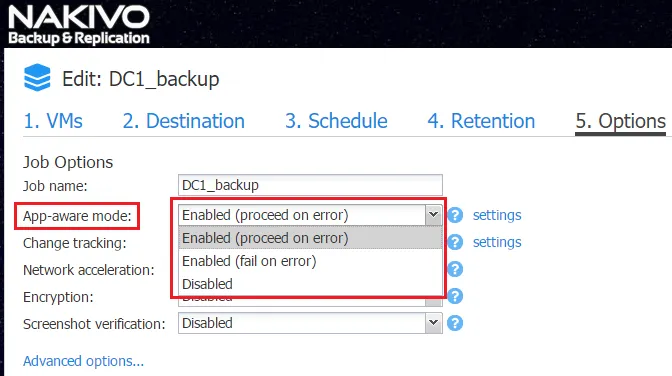Tape Backup vs Disk Backup for VMs
In recent years, there has been a significant shift toward disk-based backup in terms of media used as targets by data protection solutions. In today’s tremendously virtualized enterprise datacenters, disk-based backups have provided the speed, flexibility, and security that have enabled organizations to become more agile in protecting virtual infrastructure. This has allowed drastic reductions in RTOs (recovery time objectives) while moving RPOs (recovery point objectives) much closer to current data points.
Traditional backups generated by legacy data protection solutions have primarily targeted tape as the backup storage medium of choice. However, many modern data protection solutions enable you to target both disk and tape. While disk-based backups certainly hold many strengths, there are still strong use cases for tape as a backup medium in modern enterprise datacenters. In this post, we will look at advantages and disadvantages as well as use cases of performing backup to tape and disk-based backups.
VM Backup to Tape
When comparing use cases of backups to tape vs. disk-based backups, tape offers several advantages:
- Extremely low price per gigabyte
- Long-term storage or archival data at infinite scale
- Data mobility without network connectivity
Even though the price per gigabyte for hard drives has dropped significantly in recent years, the price of today’s tape media is hard to compete with – LTO-7 cartridges cost roughly one cent per gigabyte. This makes tape an extremely cost-effective solution for the high-density storage requirements of today’s multi-terabyte/petabyte environments.
Where long-term storage or archival data is concerned, expensive disk arrays are not practical and scalable enough. This is typically where backup to tape shines. Tapes in general are durable. They can easily be catalogued, shipped, and/or stored for long periods of time, then rotated out as data retention policies are met. When comparing the scalability of a tape system versus a disk-based solution, the tape drive is essentially infinitely scalable because you can simply buy more tapes. This involves no extension of RAID volumes or other manipulation of data sets, as is the case with disk-based solutions. Scaling a disk-based system or array to the level of storage that tapes afford is much more difficult.
Tape as a medium also holds a major advantage over disk backup for organizations that want to keep a copy of their backups offsite, but have no additional site connected via WAN link. Organizations with multi-site connectivity can replicate VMs or send copies of disk-based backup data to another site. However, if you only have a single site with network connectivity, backup/archival to tape lets you physically take a copy of backup data offsite for disaster recovery purposes. Even if the main site has network connectivity to a secondary location, enormous amounts of data might best be moved via tape rather than flooding production WAN links between sites.
From a security perspective, the ease of relocating tapes with backup data to another site is also the system’s weak point. An attacker or malicious employee could easily walk off with tapes containing sensitive production backups. With disk-based backups, this is not quite as feasible or easy to do. Disk arrays are usually much more closely monitored and theft of hard drives, especially from an active array, is much more likely to be noticed than theft of tapes. Stealing data from an array would involve copying the data to another storage medium, which takes time. Tape theft would allow quick and immediate access to the data contained therein.
In today’s modern world of disks and cloud storage, VM backup to tape still plays a key role in current data protection solutions. Tape-based VM backup provides a low-cost, scalable, and highly mobile long-term storage architecture that augments short- to mid-term disk-based data recovery. Where do disk-based backups fit in today’s data protection solution landscape, and what use cases are satisfied with VM backup to disk?
VM Backup to Disk
Disk-based backups play a key role in modern data protection solutions. There are many strengths afforded by disk-based backups, including:
- Quick backups and restores
- Easy mobility of data
- Secure backups
- Efficient medium for daily and weekly backups
One of the most important aspects of data protection is the ability to back up and recover files, applications, or entire virtual machines quickly. This is where backup to disk shines. Disk-based backups target storage disk arrays or disk-based storage volumes. Unlike tape storage, which requires the loading and unloading of tapes to/from a tape library, disk-based backup requires no loading or unloading of physical media for access. Today’s powerful disk storage arrays, backed with modern network infrastructure, provide immense throughput capabilities that allow quick data copy rates from production infrastructure to disk-based storage.
With disk-based data protection, backup data can be highly mobile. Data can be easily copied via the network to offsite locations or even the cloud. Again, this requires no loading of physical media or transportation to another location. While disk-based backup lets you easily copy backup data to secondary site locations, this requires that underlying network infrastructure exist between the sites. This includes LAN/WAN infrastructure connecting backup systems with the network as well as site-to-site connectivity.
Disk-based backups generally provide better data security than tape. Physically accessing hard disks contained in a drive array is harder than gaining access to tapes in cold storage. Physical disks in drive arrays are usually monitored closely. Furthermore, data contained in disk-based backups is usually spread across multiple drives in what is called Redundant Array of Independent Disks (RAID systems). The complete set of data required to reconstruct a virtual machine or many virtual machines may be spread across multiple hard disks in the RAID group. Tapes, in contrast, are generally written to in a serial manner. A single LTO-7 or LTO-8 tape, for example, may contain a complete VM or a set of many VMs. If someone were to gain possession of a single tape, a massive amount of business-critical data could be exposed, and the data is easily accessed. With regard to the physical security of data, disk-based backups certainly hold advantages over tape.
The primary use case for disk-based backups is in the typical daily or weekly backups as well as data retention for less than 90 days. Disk-based backup provides the ease, performance, security, and mobility of backup data that organizations today look for when protecting business-critical applications. Imagine you had to restore a single file deleted by an end user one week ago. Pulling the set of tapes, loading the tape library, and inventorying the tapes would be inefficient. With disk-based backup, this type of operation can be performed in a matter of a few minutes, if not less!
The reality of today’s virtual infrastructure data protection landscape is that both VM backup to tape and disk-based VM backup serve valuable roles in protecting business-critical data. Disk-based backups provide efficient backup and restore capabilities. Backup to disk also provides data mobility and inherent physical security. While sending data to tape might at first seem inefficient or outdated, tape-based backup systems are extremely inexpensive, offer infinite scalability, and provide a means of offsite storage for unconnected locations. Supplementing current disk-based backup data protection plans with backup to tape provides cost-effective, long-term archival storage for data that is generally older than 90 days. Rather than viewing VM backup to tape and disk-based VM backup as competing technologies, you can think of them as complementary technologies. When combined, they provide you the best of both worlds – cost-effective, efficient, short- and long-term backup data storage.
How the GDPR Affects Data Protection
A new set of regulations goes into effect in May 2018, called the GDPR, or General Data Protection Regulation. The GDPR affects all organizations who process or retain data of European Union subjects. Under the GDPR, EU data subjects have total ownership of their personal information, including the following provisions:
- Right to access – The right to access any personal information processed, stored, etc.
- Right to be forgotten – Under the GDPR, individuals have the right to request that a data processor remove any and all data containing their information
- Privacy by design – The GDPR mandates that systems are designed in such a way as to ensure the privacy of individuals protected under the new regulations
When thinking about designing the data protection solutions of the coming years, GDPR-friendly business-critical backups are crucial. Developers now need to think about how easily specific data can be accessed or deleted upon request. While interpretations of the scope of the new regulations are widely varied, there is no doubt that data contained on both disk-based and tape-based systems is subject to scrutiny under the new legislation.
Conclusion
Backup systems of today’s virtual infrastructure include both short- and long-term storage for effective data retention policies. VM backups to tape provide cost-effective, infinitely scalable, long-term storage that lets organizations implement offsite storage even without secondary site connectivity. There can, however, be reliability and security concerns with backups to tape.
VM backup to disk is the primary storage medium used by today’s modern data protection solutions. Disk-based backup provides fast backup and restore operations for data changed within the past 90 days, as well as data security. Some of today’s data protection solutions for virtual infrastructures make use of both VM backup to tape and disk-based VM backup. By leveraging both, you can architect an effective, efficient, and affordable backup storage solution for daily/weekly as well as long-term backup data.