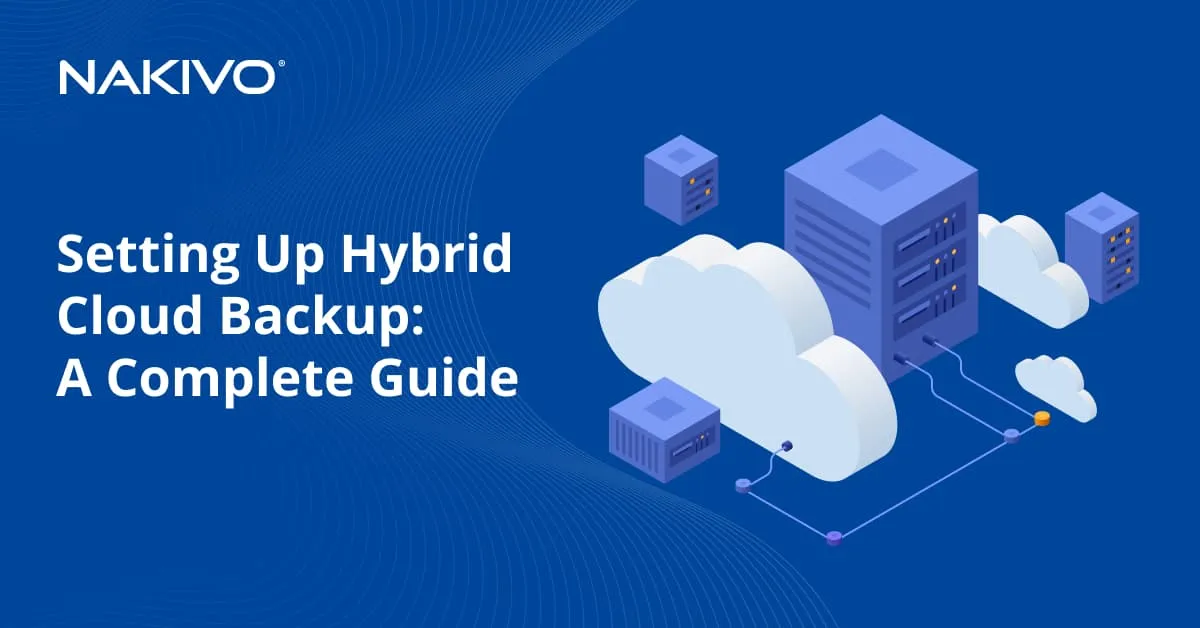What Is Cloud Backup and How Does It Work?
Cloud backup is a popular method for copying and storing an organization’s data on an offsite server. Organizations continue to rely on cloud-based platforms for storage and computing resources due to the cost-efficiency, flexibility, and on-demand scalability that these solutions provide.
Read on to discover what cloud backup is and how it works as well as learn about the basic principles and concepts.
What Is Cloud Backup?
Cloud backup, also known as backup to cloud, is a type of data backup whereby a copy of the data is sent over a secure proprietary or public network to a cloud-based server. There are three main types of cloud storage to be used for backups:
- Public cloud is essentially a multi-tenant storage environment mostly used for storing unstructured data. Public cloud storage functions as a global data center where computing resources can be stored and accessed over the internet. The top public cloud storage vendors include Amazon Web Services (AWS) and Microsoft Azure.
- Private cloud is a cloud environment used by one organization exclusively and usually managed via internal resources or by a third-party vendor. Private clouds are designed for organizations that require full data control, customization, and high-level security. The top vendors of private cloud storage are VMware, Dell EMC, Hewlett Packard Enterprise (HPE), OpenStack, etc.
- Hybrid cloud represents a combination of public and private cloud storage to form a comprehensive system. In this case, critical data is stored in the private cloud, while less sensitive data is transferred to public cloud storage. To achieve maximum efficiency in a virtual environment, the transfer of data to the public and private clouds is managed by a hybrid cloud backup solution.
NOTE: Do not confuse cloud backup with cloud computing services, which refer to the on-demand delivery of computing resources over the internet on a pay-as-you-go basis. With these cloud services, the “cloud” represents a shared pool of resources for running workloads and storing data via the web.
Cloud backup use cases
Cloud backup solutions have versatile use cases that meet the needs of organizations. Often organizations set up cloud backup as part of a 3-2-1 backup strategy as a third copy of data stored offsite to be used for recovery in case the primary local backup copy becomes unavailable. The most common cloud backup use cases include:
- Data protection and recovery. Cloud backup provides a secure and offsite storage solution for critical machines, application data, and databases. It ensures protection against data loss due to accidental deletions, hardware failures, or other unexpected events, and allows for efficient and rapid data recovery.
- Disaster recovery and business continuity. Cloud backup is a crucial component of disaster recovery strategies. Storing data in the cloud ensures that organizations can quickly recover the data in the event of a natural disaster, cyber-attack, or other incident.
This kind of DR strategy aims to ensure business continuity, that is, a business’ capacity to effectively navigate and recover from downtime, ensuring the ongoing functionality of its core operations despite potential disasters or errors. Even a brief period of downtime can result in significant costs and repercussions for many businesses. Cloud backup contributes to business continuity by allowing organizations to maintain access to critical data even in the face of disruptions.
- Archiving and long-term storage. Cloud backup solutions are often used for archiving and long-term storage of historical data, ensuring that organizations can retain and access important information for compliance, legal, or historical purposes.
- Regulatory requirements. Businesses undergo audits, conducted by third-party regulators or potential clients who perform preliminary assessments before entering into business relationships. Reliable and operational backups are vital for earning the trust and confidence of prospective customers. In the current landscape of stringent data regulations, businesses are mandated to have strategies for managing public data and securing sensitive information to minimize the likelihood of data loss and corruption.
How Does Cloud Backup Work?
The backup process involves copying data at the production site and transferring it to another storage system where it can be easily accessed for recovery purposes. Many organizations choose cloud backup solutions for offsite storage due to their high flexibility, easy deployment, and on-demand scalability.
There can be three configuration types of cloud backup:
- Backup to cloud (of local data)
- Backup from cloud (to local servers)
- Cloud-to-cloud backup
To set up cloud backup:
- Implement a data protection solution that supports cloud backup.
- Choose a public cloud vendor and set up the storage.
- Configure and schedule backup and/or backup copy jobs to cloud storage.
Once the configuration is complete, your cloud backup system is ready for use. Most cloud backup solutions allow you to set a backup schedule, operate with backup files, control allocated bandwidth, and add new files if needed. Once you have customized your cloud backup service, you no longer have to worry about the backup process. All data will be backed up automatically and continuously, requiring minimal input on your part. The backup data is then available from various access points and can be shared among multiple cloud users.
Cloud backup vs. cloud storage
The concepts of cloud storage and cloud backup are often confused, with the terms sometimes being (mistakenly) used interchangeably. To determine which services you need, you should understand what differentiates one from the other.
- Cloud storage is a model of data storage in which the data can be accessed, managed, and stored in a remote cloud server via the internet. Cloud storage is maintained and supported by a cloud storage provider responsible for keeping the user’s data available and accessible at any time.
It is typically used in addition to the primary physical storage for backing up data. Thus, you should determine which data is the most critical and then transfer the copies of that data to a cloud-based environment for storage. If you accidentally delete a file from the production site, you will still have a copy in your cloud storage, since the file in the cloud exists separately from the main system and is not affected by the changes at the production site.
- Cloud backup is the process of backing up data using a dedicated backup solution and storing it on a cloud storage platform usually operated by a cloud vendor. With cloud backup, you can synchronize data at the production site and in the cloud, meaning that any changes in the original data will be reflected in the cloud version.
Once you implement a cloud backup solution and integrate it with a cloud storage platform, you can have full backups and/or incremental backups stored in the cloud. With an incremental approach, the cloud backup solution scans your infrastructure in order to find any changes and updates the cloud environment accordingly.
Advantages and Disadvantages of Cloud Backup
There has been a marked increase in the use of cloud backup services as of late, primarily due to the benefits cloud backup offers. The following list outlines some of the advantages of using cloud-based backup in virtual, physical, and hybrid environments:
- Cost-effectiveness. The cloud backup services market is huge. Thus, you should not have any trouble finding a solution that suits your environment for a reasonable price, based on your business needs and the volume of backup data.
- Keeping data off-site provides an advanced level of security and data protection. If disaster strikes, your primary site might get damaged or even destroyed without any chance of recovery, taking business-critical data with it. Storing copies of this data in the cloud can serve as a guarantee of data safety in case of a disaster.
- On-demand access. Cloud storage can be accessed from any geographical region at any time, as long as you have an internet connection. Thus, if there is an issue, you can solve the problem through your laptop or smartphone (saving you a trip back to the office).
- Cloud backups can be completely automated. You only need to configure which files should be backed up and how often the backup jobs should run. After that, computer files are backed up to the cloud automatically and continuously, according to your set schedule.
- The cloud can be easily scaled up or down depending on data volume. If your organization expands, its virtual infrastructure might be upgraded by adding storage, memory, or processing power (scaling up). In traditional environments, this might require considerable expenses. Over time, those computing services might no longer be needed. With a cloud-based system, you can ask the service provider to reduce the amount of disk space, memory, or processors allocated to them (scaling down). Thus, unnecessary costs can be cut.
- Customer-friendly use. Third-party cloud storage is managed and maintained by a service provider, which takes the burden off organizations and allows them to focus on what they do best – their business services and operations.
Despite these advantages, the following downsides are associated with cloud backup:
- Reliability. Since critical data is stored in a cloud storage supported by a third party, you should be completely certain that your chosen service provider can be trusted. Unreliable cloud providers introduce the risk of data corruption. If you cannot find a well-reputed cloud service provider, it may be more advisable to build a remote DR location based on your own physical infrastructure.
- Bandwidth and latency. Data transfer is highly dependent on network connectivity and the distance between sites. To ensure that your data is transferred smoothly and quickly from the production site to the cloud backup storage, you need sufficient bandwidth to enable advanced network functionality.
- Cost implications for data transfer. Cloud providers often charge for data transfer, and the cost can escalate as the volume of data increases. Organizations need to carefully manage data transfer to avoid unexpected costs associated with backing up and restoring data.
- Data retention and deletion challenges. Ensuring proper data retention and secure deletion practices can be challenging in a cloud backup environment. Organizations need to have clear policies and mechanisms for managing the lifecycle of backup data.
- Security risks. Files in the cloud can be accessed and shared by many users, which increases the risk of unauthorized access to your data. Moreover, data can be hacked or stolen. Make sure that the cloud backup service you use provides the necessary security features. We cover these features in the following section.
Cloud Backup Security
Cloud security in the context of cloud backup involves measures and protocols implemented to protect data stored in cloud environments. Below, you can see an overview of key aspects related to cloud security in the realm of cloud backup:
- Data encryption. Cloud backup services often use encryption to secure data during transmission and storage. This ensures that data remains confidential and unreadable to unauthorized entities. This approach also involves encrypting data before it leaves your system (client-side encryption) and maintaining encryption while it’s stored in the cloud. Both in-transit and at-rest encryption are standard practices.
- Access controls and authentication. Robust access controls and authentication mechanisms are critical. Multi-factor authentication, strong password policies, and role-based access control (RBAC) help ensure that only authorized individuals can access and manage backup data. Strong authentication mechanisms, including multi-factor authentication (MFA), add an advanced security layer to prevent unauthorized access to backup systems.
- Physical security of data centers. Cloud service providers implement strict physical security measures at their data centers. These measures include surveillance, access controls, and environmental controls to protect servers and storage infrastructure.
- Network security. Secure network configurations, firewalls, and intrusion detection/prevention systems are deployed to safeguard against unauthorized access and cyber threats. Virtual Private Clouds (VPCs) and private network connections enhance network security.
- Data residency and sovereignty. Understanding where data is stored and ensuring compliance with regional data residency laws is crucial. Some organizations have strict requirements regarding where their data can be stored due to legal or regulatory considerations.
- Data immutability. This feature helps to prevent unwanted changes to data backups stored in the cloud by using the WORM (write once read many) approach to storing data. As a result, ransomware cannot modify and corrupt the data.
How to Choose a Cloud Backup Service
Choosing the right cloud backup service is a critical decision for organizations seeking to secure their data and ensure business continuity. Consider the following main factors and aspects when selecting a cloud backup provider, with a focus on Service Level Agreements (SLA), security, supported platforms, and costs.
Service Level Agreements (SLA):
- Uptime guarantees. Look for providers with high uptime guarantees, ensuring that your data is consistently available. A robust SLA should include commitments to service availability and response times in case of issues.
- Data recovery time. Evaluate the provider’s commitment to data recovery time objectives (RTOs) and ensure they align with your business needs.
- Data durability. Check the SLA for information on data durability, indicating the provider’s commitment to preventing data loss.
Security measures:
- Data encryption. Ensure that the provider employs robust encryption methods, both during data transmission (in transit) and storage (at rest). Look for at least AES 256-bit encryption.
- Access controls. Verify the availability of comprehensive access controls, including role-based access control (RBAC) and multi-factor authentication (MFA) to secure data access.
- Compliance and certifications. Check if the provider adheres to industry-specific compliance standards (e.g., SOC 2, ISO 27001) to meet regulatory requirements.
Platforms supported:
- Operating systems. Confirm that the cloud backup service supports the operating systems used within your organization, including Windows, macOS, Linux, and others.
- Applications and databases. Ensure compatibility with the applications and databases critical to your business. Many organizations need support for databases like SQL Server, Oracle, and applications like Microsoft 365.
- Endpoint devices. Consider whether the service supports backup for various endpoint devices such as desktops and laptops.
Cost considerations:
- Transparent pricing models. Look for providers with transparent pricing models that clearly outline costs, including storage fees, data transfer costs, and any additional charges.
- Scalability. Evaluate how pricing scales as your data storage needs grow. A flexible pricing structure allows for scalability without causing significant cost spikes.
- Trial periods and discounts. Consider providers offering trial periods or discounts, allowing you to assess their service before making a long-term commitment.
Additional considerations:
- Data center locations. Assess the geographic locations of the provider’s data centers to ensure compliance with data residency regulations and reduce latency.
- Customer support. Customer support must have high availability and responsiveness. A provider with reliable support is essential for addressing issues promptly.
Choosing a cloud backup service requires a comprehensive evaluation of SLAs, security measures, supported platforms, and costs. By prioritizing these factors, organizations can make an informed decision that aligns with their specific data protection and business continuity needs. Conduct thorough research, request demos, and engage with providers to make sure that the chosen solution meets the unique requirements of your organization.
Cloud Backup with NAKIVO Backup & Replication
In the modern business world, data protection should be one of the top priorities of any organization. Businesses are now expected to operate and provide services to their customers without interruption. Regular review and optimization of your organization’s data protection strategies ensures that your data can be securely restored in case of disaster. A special feature of NAKIVO Backup & Replication – physical machine and VM backup to cloud – allows you to back up physical and virtual machines to the cloud.
Features of backup to cloud
NAKIVO Backup & Replication is a flexible and reliable solution that allows you to configure onsite, offsite, and online cloud backup jobs of any complexity based on your needs and priorities. To achieve the maximum level of efficiency, NAKIVO Backup & Replication provides the following features:
- Incremental VM backup. Backup jobs in NAKIVO Backup & Replication are forever-incremental by default. Running full backups can take a long time. Incremental backups make for significantly shorter and quicker backup jobs. For VMware vSphere and Microsoft Hyper-V VMs, NAKIVO Backup & Replication relies on VMware CBT (Changed Block Tracking) and Hyper-V RCT (Resilient Change Tracking) respectively to create incremental VM backups. The initial backup is full, but all consequent backups identify which data has been altered since the previous backup and save only the changed data in the backup repository.
- Application-aware backups. Backup jobs are generally performed using quiescing technologies for VMs and physical machines (such as VMware Quiescing and Microsoft VSS). NAKIVO Backup & Replication ensures that all backups are executed in the application-aware mode, meaning that data in various applications, such as Active Directory, SQL, Microsoft Exchange, and SharePoint, is transactionally consistent.
- Advanced backup retention policy. NAKIVO Backup & Replication lets you store up to 1,000 recovery points per backup. The solution previously relied on grandfather-father-son retention and now uses a new schedule-retention approach for even more flexibility. This ensures that you can always roll back to a suitable point in time if need be.
- Granular object recovery. NAKIVO Backup & Replication allows you to instantly recover specific files or application objects directly from backups in a few clicks. You can even search for specific files directly from any backup.
- Physical machine backup. The NAKIVO solution supports the backup of physical Windows and Linux servers and workstations to on-premises backup servers and to public and private clouds.
- Immutability. NAKIVO Backup & Replication allows you to create backup repositories that support immutability to protect data backups against ransomware. Immutability is supported for backup repositories located in Amazon S3, S3-compatible storage, Azure Blob storage, and local (on-premises) backup repositories on Linux-based machines.
- S3-compatible storage. Backup to Amazon S3 and S3-compatible storage such as Wasabi is supported. These reliable object-storage cloud platforms allow companies to use reliable cloud storage for backups.
- Backup copy. Backup copy to another backup repository located on-premises, in the cloud, or tape cartridges allows organizations to follow the 3-2-1 rule and implement a robust data protection strategy.

Conclusion
Installing an effective cloud-based backup solution ensures that your data is constantly protected, can be accessed from anywhere at any time, and can be rapidly recovered in case of a disaster. With cloud backup technology, you can easily customize your virtual environment to comply with any needs of your organization without incurring extra costs, as you only pay for what you use.
NAKIVO Backup & Replication is a reliable and customer-friendly VM backup solution that includes a set of advanced features to increase backup performance, enable on-demand scalability, and improve recovery speed, saving you time as well as money. With NAKIVO Backup & Replication, you no longer have to worry about maintenance and support of your cloud environment when performing cloud data backup for business. The backup process runs automatically after initial configuration and the solution can be integrated with private or public clouds.