NAKIVO Backup for Microsoft Teams
NAKIVO delivers reliable Microsoft Teams backup and recovery. Protect Teams data, including channels, posts, files, and tabs from data loss no matter where the data resides.
- Fast incremental backups
- Instant granular recovery
- Workflow scheduling
- Starting at $0.80 per user/month
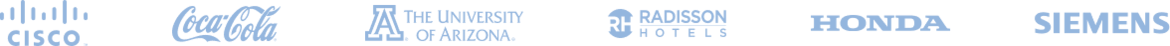
Reliable Microsoft 365 Teams Backup with NAKIVO
PRICING
Back Up Teams Data with NAKIVO
From $0.80 per user/month

Main Features of Microsoft Teams Backup from NAKIVO

Comprehensive protection
Protect private, public and organization-wide teams with team settings and member permissions.

Incremental backups
Shorten backup windows with incremental backups using the native Microsoft Changed Block Tracking (CBT) technology. After an initial full backup, the solution quickly copies the changed blocks of data only reducing storage space consumption.

Dedicated backup storage
Store Microsoft Teams backups in a local SaaS repository to ensure a quick and simple recovery.

Advanced search
Browse through recovery points using the navigation panel and search for specific items with the search box. Easily find needed content by team, channel, tab or file names, post subject, etc.

Entire Team recovery
Restore entire teams with the member permissions and team settings preserved.
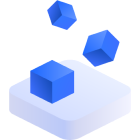
Granular recovery
Restore individual channels including all their content. Drill down and select specific tabs such as Files, Posts, Website, Word, Excel tabs and more. Drill down even further and select tab content to restore.
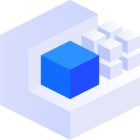
Different recovery destinations
Recover Microsoft Teams data to its original location or to a different team.

Two-factor authentication
Implement two-factor authentication to add an extra layer of protection when logging in.

Role-based access control
Give users specific roles and permissions to control access to the solution and prevent unauthorized access.

Scheduling
Save time and avoid overlaps by scheduling workflows using the Calendar dashboard.

Centralized interface
Manage all data protection tasks from a single, web-based management console.

Multi-tenancy
Create up to 100 isolated tenants and give them control over their environments so they could perform different data protection workflows.
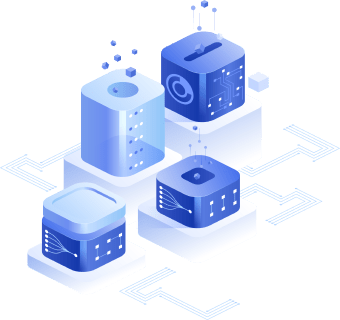
Discover the NAKIVO solution
Book a demo with our experts to learn how NAKIVO Backup & Replication provides robust protection for Microsoft Teams.
FAQ
What does NAKIVO back up in Microsoft Teams?
The solution provides Microsoft Teams backup for the data below:
- Entire private, public or organization-wide teams along with their corresponding settings, member roles and permissions.
- Team public channels and specific tabs.
- Files, posts and other supported tab content including document library, SharePoint lists and pages and more.
How does licensing for Microsoft Teams Backup from NAKIVO work?
NAKIVO offers backup for Microsoft 365 licenses on a subscription basis per user/month and includes 24/7 support. When protecting other environments, you can combine the subscription license for Microsoft 365 backups with any solution edition and with a perpetual or subscription license.
What other environments does NAKIVO protect?
NAKIVO Backup & Replication provides comprehensive data protection for virtual, physical, cloud, SaaS and hybrid environments. The following platforms are supported:
What Microsoft 365 applications can I back up with NAKIVO?
The NAKIVO solution provides Office 365 backups for Microsoft Teams, Exchange Online, OneDrive for Business and SharePoint Online data. You can store your backups in a dedicated SaaS repository created on local drives for easier backup management.
How do I start using NAKIVO Backup & Replication?
Fill the Free Trial download form then choose the required installer for your environment. You can install the solution in minutes. You can also request a free deployment session to have a NAKIVO expert install and configure the solution for free.
Data Protection Trusted by 26,000+ SMBs and Enterprises





