Role-Based Access Control (RBAC)

Leading Brands Trust NAKIVO

Flexible Roles
Choose from preset roles or combine permissions and access levels into unique user roles
Simplified Multi-Tenancy
Delegate backup and recovery tasks to separate business units in a multi-tenant environment
Multiple Access Levels
Define permissions for each data protection process: no access, view only, full access, and custom setting
Enhanced Security with Role-Based Access Control (RBAC)
Preset Roles and Permissions
Grant users just enough access rights to do their jobs while limiting access to other activities. Choose from a list of preset roles in NAKIVO Backup & Replication:
- Administrator: control and allocate roles and permissions
- Backup Operator: schedule and manage backups
- Recovery Operator: schedule and manage recoveries
- View Only: gain complete oversight over jobs and tasks without rights to edit or create jobs
Seamless Role Administration
Edit, clone or delete the previously created custom roles and permissions to stay up to date with your business needs. Apply immediate changes to multiple users in bulk or modify individual roles.

Custom Settings
Create new roles by customizing permissions and access levels to meet your data protection administration needs. This flexibility in designing new roles from scratch offers greater control over your backup and recovery activities.
Active Directory Integration
Synchronize NAKIVO Backup & Replication with Active Directory to authenticate users automatically. Keep user identities consistent across your entire infrastructure by efficiently assigning, editing, and deleting roles when needed.
DRaaS and BaaS Management
With multi-tenant deployments of NAKIVO Backup & Replication, managed Service Providers (MSPs) can offer clients backup as a service (BaaS) and disaster recovery as a service (DRaaS). As “master tenants”, MSPs can assign roles to tenants (their clients) and grant them permissions to perform backup and recovery tasks within their isolated environments. Tenants can then use the Self-Service Portal to carry out their data protection activities. At the same time, MSPs retain full visibility of the entire multi-tenant environment and monitor all processes from a unified dashboard.