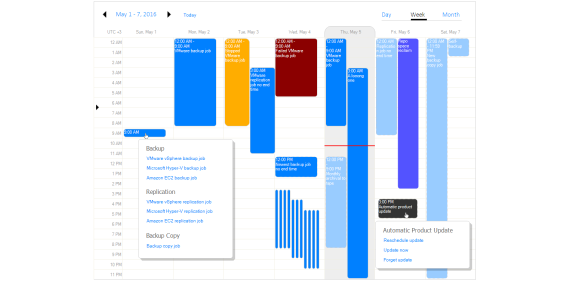Calendar Dashboard
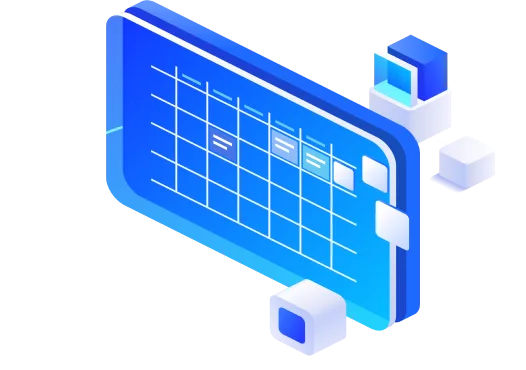
Leading Brands Trust NAKIVO

Complete visibility
Stay in control of your data protection schedules and avoid overlaps
Time savings
Easily create and edit workflows right in the Calendar dashboard
Duration estimates
View past job durations and predictions for future activities
Calendar Dashboard in NAKIVO Backup & Replication
Bird’s-eye view
Display all your past, current and planned data protection activities in the Calendar view. Scheduled backup, replication and verification workflows and NAKIVO Backup & Replication updates automatically appear in the Calendar dashboard. Alternatively, you can create and edit workflows directly in the Calendar.
Efficiency
The Calendar dashboard predicts the duration of each workflow based on past activities to help you make the scheduling process more efficient. You can easily find time slots for new activities or spot schedule overlaps. Flexible scheduling options allow you to run backup and replication on weekends or at night.
Intuitive interface
The Calendar interface is intuitive and similar to those of the most popular calendar applications. Switch between daily, weekly and monthly viewing modes, check workflow status and drill down to view more details. NAKIVO Backup & Replication uses different colors to warn about stopped or failed workflows. This way, you can be sure that you miss nothing.