Disaster Recovery Solution from NAKIVO
Restore critical workloads almost instantly and ensure business continuity with Site Recovery, the IT disaster recovery solution from NAKIVO. Get highly reliable DR orchestration and automation functionalities for near-zero downtime and data loss.
- All-in-one solution for backup and DR
- Reliable automation and testing
- Ransomware resilience
- Subscriptions from $2.60 per workload/month
NAKIVO Disaster Recovery Features

Comprehensive Protection

Efficient DR Planning

DR Orchestration

Near-Instant Recovery

Disaster Recovery Testing

Lower Costs

NAKIVO Earns Recognition in
Gartner® Peer InsightsTM Voice of the Customer
Report for Enterprise Backup and Recovery Solutions
Benefits of the NAKIVO Disaster Recovery Solution

Protect your virtual infrastructure
Easily create replicas of critical VMware vSphere VMs, Microsoft Hyper-V VMs and Amazon EC2 instances using source VMs or existing backups. You can store these replicas in a powered-off state at the DR site. The NAKIVO solution ensures data consistency for file servers, databases and Microsoft applications (SQL Server, Exchange Server and Active Directory).
Implement reliable DR automation
The software for disaster recovery from NAKIVO allows you to automate backup, replication and custom DR sequences so you can switch to the replica almost instantaneously following a disaster. You can also automatically map networks and IP addresses between source and target workload. Additionally, you can configure the solution to regularly check the status of VMs and DR processes and send notifications when necessary.
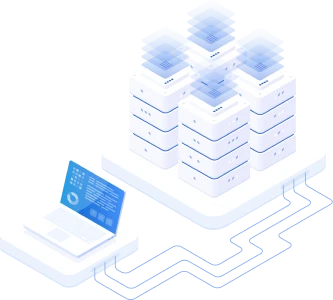
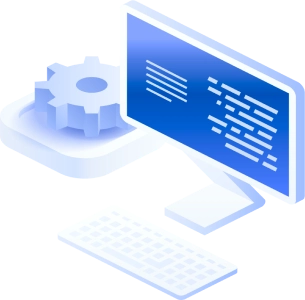
Simplify DR management and administration
With real-time IT monitoring, you can get a detailed view of your infrastructure to detect shortages and maintain optimal performance. None of your DR activities affect production network performance with features like LAN-free data transfer mode (Direct SAN access or HotAdd), network acceleration and bandwidth throttling. These features shorten backup windows and reduce network load during working hours.
Perform non-disruptive DR testing
Test your disaster recovery sequences and adjust DR resources before implementing them in production. You can schedule DR testing or conduct on-demand tests for different workflows without impacting your production environment. You can also verify that replicas are bootable and meet your recovery objectives.

NAKIVO Pricing
- Perpetual and subscription licenses
- 3 editions to fit all needs and budgets
- Expert 24/7 technical support
Customer Testimonials

NAKIVO Receives
an Honorable Mention
2022 Gartner® Magic QuadrantTM
Enterprise Backup and Recovery Solutions








Ensure business continuity with Site Recovery from NAKIVO
Download the 15-day free trial of the NAKIVO disaster recovery solution to eliminate the risk of data loss. All features included and no credit card required.
FAQ
What is a disaster recovery solution?
What’s the difference between data backup and disaster recovery?
What are the best storage methods for disaster recovery?
- You can use a private data center to quickly restore your workloads following a disaster however, you might incur some overhead costs.
- The second method is cloud disaster recovery which is more affordable and scalable. More importantly, it is highly efficient since you can recover from an outage in minutes.
- It is also possible to use a hybrid approach by combining a public cloud with a local data center to benefit from higher flexibility and lower costs.
