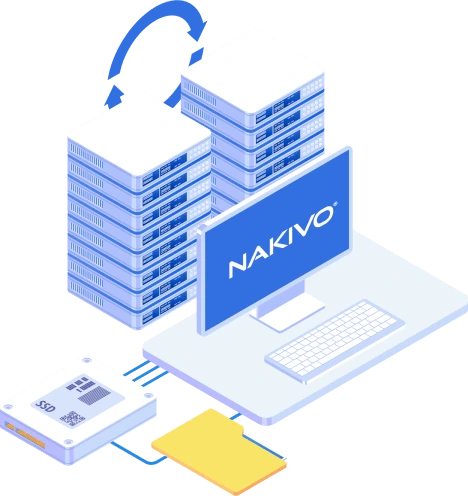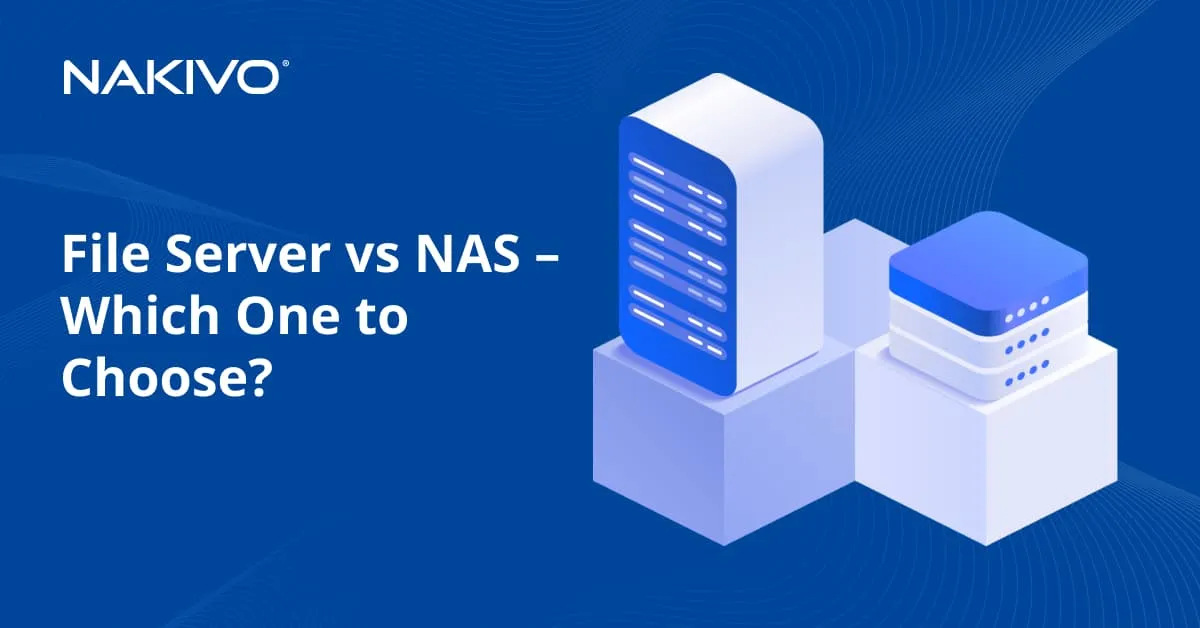What Is a Business Continuity and Disaster Recovery (BCDR) Plan and Why Is It Important?
The worst thing any organization could face is an unexpected and forced suspension of all its activities. Threats differ in nature and magnitude, but the one thing they have in common is that they are a menace to your organization’s operations and critical data.
There is absolutely no way to guarantee that your organization will never face a disaster. However, there are measures you can take to mitigate the damage and quickly restart operations. A business continuity plan (BCP) is the perfect starting point. This blog post helps you understand what a BCP is and how you can create a personalized plan for your organization.
What Is Business Continuity?
Business continuity is the list of procedures that allows a company to resume its mission-critical operations as quickly as possible following a disruptive event. It is a comprehensive strategy that combines all available resources while specifying individual and organizational responsibilities. A business continuity plan details the essential services, such as IT infrastructure and communication channels, that should be maintained during disruption and the steps to achieve that.
A simple human error, a hardware failure, a fire, a ransomware attack, or a full-scale natural disaster can impact day-to-day operations or, even worse, cause an organization to shut down entirely. In fact, the Federal Emergency Management Agency (FEMA) states that about 25% of businesses do not reopen after a disaster, with many more failing in the months or years following a disaster.
What Is Disaster Recovery?
Disaster recovery (DR) is a sequence of procedures designed to restore essential business activities as soon as possible, followed by restoring less critical workloads during a disruptive incident. This is known as disaster recovery (DR). In other words, the primary goal of DR is to minimize downtime and restart all systems and applications while reducing data loss.
Time is of the essence here since your losses increase by the minute. Everyone involved should rely on a well-defined plan and conduct each step correctly. Organizations usually resort to data protection techniques like backup or replication to almost instantly recover their data and, subsequently, operations.
Business Continuity vs. Disaster Recovery: Key Differences
Instead of thinking of business continuity and disaster recovery as two different strategies, it is better to view them as complementary. Disaster recovery is an integral part of any business continuity plan (BCP).
To further understand these concepts, think of your business as a ship struck by disaster and is now sinking. In this case, BCP is the emergency training you have conducted before setting sail, explaining what to do and where to go to those on board. DR will come into play when the catastrophe actually happens and everyone is rushing to complete their part so they can collectively mitigate the damage as fast as they can.
Think of DR as the practical implementation of BCP and, by combining them, your company can have an effective BCDR plan.
How to Build an Effective BCDR Plan
Organizations have varying structures, goals, and even weaknesses, which is why a BCDR plan should be personalized based on your requirements and strategies. It is also essential to consider that disasters differ in nature, and you should prepare yourself for all possible scenarios.
First things first, think about what you want to achieve with this plan. Obviously, minimizing the risk and impact of a disruption is your topmost priority. With that in mind, below are the steps you need to take to take your BCDR plan:
1. Evaluate your organization and identify the weaknesses
Start by thoroughly assessing each department within your company and list the security gaps that can lead to unwanted downtime and address each one. If the discovered vulnerabilities require additional tools or updates, make sure to implement them.
Most organizations report the following security gaps:
- Outdated hardware such as servers and computers
- Older versions of operating systems and software
- Unsafe network connections
- Absence of modern data protection solutions
Employee behavior can also be a security vulnerability due to social engineering and ransomware attacks. Employee security training sessions can help raise awareness about online behavior.
2. Choose the response team
No plan is complete without a team. Ensure that all members are fully aware of their roles and responsibilities. To do so, establish clear communication channels between those involved and keep everyone informed on the latest developments and updates.
Vital team members usually included in a BCDR plan are senior management executives, IT professionals, information security officers, heads of departments, and business partners.
3. Identify critical data and workloads
The third step is to classify your data based on importance. In other words, you should determine which workloads are crucial for staying operational and generating revenue. For example, prioritize data subject to regulations, machines containing financial logs and billing systems, among others to avoid lengthy downtime, irreparable damage and compliance issues. Conduct frequent backups and safely store this data so you can quickly recover it in case of a disaster.
4. Define RTOs and RPOs
Once you know which data and machines are critical for your organization’s continuity, you can then decide on recovery targets for each type of machine and data. One of the main steps is determining recovery time objectives (RTOs) and recovery point objectives (RPOs). These two core parameters represent how much downtime and loss of data you can reasonably tolerate before services are restored.
5. Test and review your plan regularly
The worst time to find out that you have an outdated and ineffective BCDR plan is after a disaster takes place. Conduct frequent and full-scale testing at regular intervals. Today’s data protection solutions allow you to verify if backups and replicas are usable. You can also run site recovery jobs, test failover to replica and failback to verify that systems can be restored and all the changes are preserved.
It is advisable to perform emergency drills to ensure that all participants are prepared and can complete their responsibilities as quickly as possible. Based on the results of your tests, you should be able to assess the plan and update to better meet your recovery objectives and adapt to new threats.
Business Continuity Plan Checklist
A business continuity checklist can come in handy when designing a BCDR plan:
- Identify the disaster response team and key members.
- Determine the departments and business services that could be affected by a disaster.
- Conduct risk assessment and impact analysis.
- Create a recovery and/or contingency plan for different services.
- Specify recovery time objectives (RTOs) and recovery point objectives (RPOs).
- Ensure that your sensitive data is protected.
- Choose a disaster recovery (DR) site for network and data failover.
- Test your business continuity plan and eliminate vulnerabilities.
How to Achieve Disaster Recovery Preparedness with NAKIVO
You can implement NAKIVO Backup & Replication as part of your BCDR plan for swift recovery during and after incidents. The solution can help you meet your organization’s RTOs and RPOs, apply the 3-2-1 backup strategy, and restore critical data and workloads.
NAKIVO delivers all the functionalities needed to prepare for unplanned disruptions and recover swiftly:
- Incremental and app-aware backups: Perform efficient backups while maintaining data consistency.
- Immutable backups: Protect your backups and backup copies from ransomware encryption, deletion or modification by applying immutability in the cloud or Linux-based repositories.
- Replication onsite and offsite: Create copies of your VMs and store them onsite or at a secondary location to ensure business continuity.
- Advanced storage tiering: Eliminate a single point of failure by creating multiple backups and copies, storing them on different storage media and keeping at least one copy offsite.
- Backup and replica verification: Test and verify the recoverability of your backups and replicas without disrupting the production environment.
- Instant recovery: Quickly recover full VMs or individual files/app objects to minimize downtime.
- Built-in DR orchestration: Automate workload failover or failback to VM replicas to continue operation in case of a disaster with Site Recovery.
Conclusion
Now more than ever, it is essential for organizations to prepare for any disaster that can impact their data and damage business operations. Having a well-developed BCDR plan can help you mitigate the risks, minimize downtime and ensure that your sensitive data is quickly recovered after a disruptive incident.
NAKIVO Backup & Replication provides numerous tools to ensure optimal data protection. With features like incremental and app-aware backups, instant recovery and ransomware protection, the NAKIVO solution allows you to safeguard your data and guarantee business continuity.