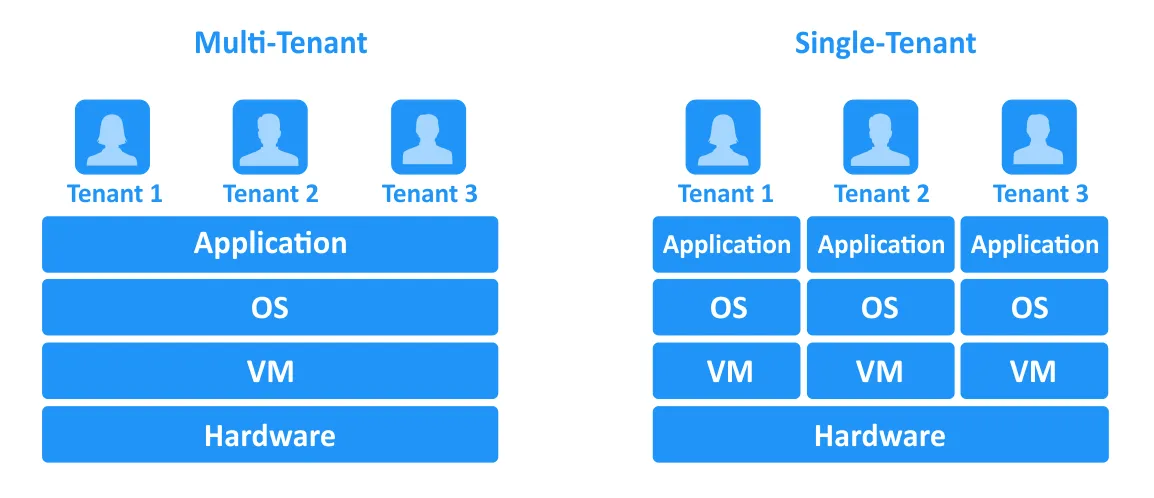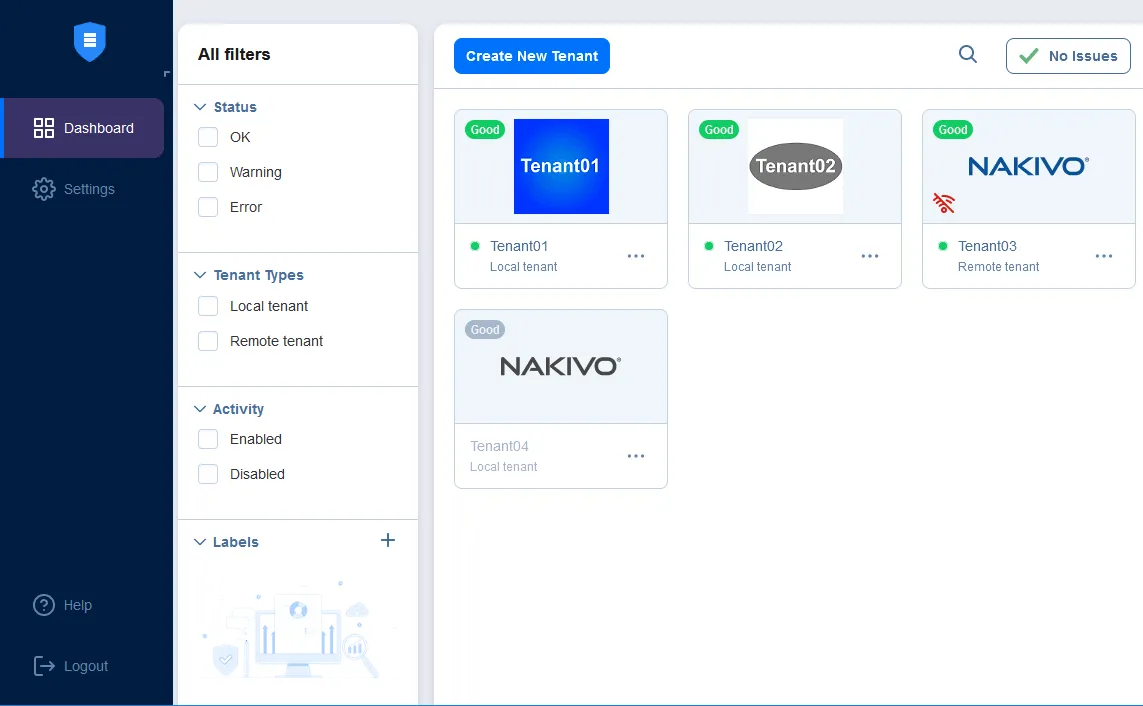Difference Between Single Tenant and Multi Tenant in AWS
There are different approaches to deploying software for multiple users in large organizations and public clouds. Selecting the approach or software deployment architecture depends on different factors. For this reason, understanding the difference between single tenant and multi tenant architecture types is useful. This blog post compares these two types and discusses how multi-tenancy can be used within the framework of cloud-based backup services.
What Is Single Tenancy?
Single tenancy is a type of software architecture in which each client/customer or organization has their own individual and isolated instance of an application. This means that each customer has their own dedicated server or infrastructure, which is used exclusively by them and not shared with any other customer.
Single tenancy use cases
The most common use cases of a single-tenant architecture are explained below.
- Single tenancy is typically used in situations where organizations require a high level of security, privacy, and customization for their applications. It is often used in industries such as finance, healthcare, government, and other industries that handle sensitive data.
- Single tenancy is also commonly used by larger organizations with complex IT environments that require customized software solutions. These organizations may have unique workflows, data structures, or business processes that are best served by a dedicated instance of an application.
- Small and medium-sized businesses may also use single tenancy if they have specific requirements for their software applications that cannot be met by shared or multi-tenant solutions.
Overall, single tenancy is a good fit for organizations that require a high level of customization, security, and control over their software applications. Such organizations are willing to invest the necessary resources to manage and maintain their own dedicated infrastructure.
Single tenancy example in AWS
An organization may choose to use a single-tenant architecture in AWS if it requires complete control over their environment and resources. In this scenario, the organization creates its own virtual private cloud (VPC) and deploys the application to a dedicated set of resources. The organization has complete control over the configuration, security, and management of its resources and data. For example, this organization can use a single-tenant architecture on AWS to host a highly customized and secure e-commerce platform or backup software that handles sensitive customer data.
Advantages of single tenancy
The advantages of a single tenant approach are:
- High level of security as each instance of the application runs on its own dedicated infrastructure and resources. This ensures that each customer’s data and applications are completely isolated from one another, reducing the risk of data breaches or other security issues.
- Greater customization by allowing each customer to have their own individual instance of the application, which can be customized to meet their specific needs and requirements. This level of customization is not possible in multi-tenant architectures, where all customers share the same application instance.
- Greater flexibility by allowing customers to manage their own data and applications independently, without being limited by the policies or constraints of a shared or multi-tenant environment.
- Better control over resources by providing customers with their own dedicated infrastructure, which means they have complete control over the resources allocated to their instance of the application. This can help organizations optimize their infrastructure usage and avoid resource contention issues.
- Better performance and scalability compared to multi-tenant architectures, as the resources allocated to each instance of the application are dedicated and not shared with other customers.
- Easier compliance with regulatory requirements, as each customer has complete control over their own data and can manage it independently.
Now let’s go on to multi tenancy to find the difference between single tenant and multi tenant approaches.
What Is Multi-Tenancy?
Multi-tenancy is an architecture that provides separation between tenants, whereby one shared instance of a software application installed on a server can serve multiple customers (called tenants in this case). Standard single-tenant architecture requires installation of an application instance for each tenant. Multi-tenancy allows logical isolation of tenants from each other. Tenants can customize their application settings in their isolated environments, but the application itself is controlled by owner of the application (the master admin).
In simple terms, multi-tenancy can be likened to a building with multiple apartments protected by unique locks. Each apartment owner (or renter) has a unique key with which he or she can access only his or her own apartment. Despite the fact that the apartments are located in the same building, the apartment dwellers know nothing about the other apartments, their inhabitants, and their contents.
The building owner has set up communications (for example, internet or phone line connections) for the entire building and distributed them among the apartments, rather than each apartment establishing its own communications infrastructure individually. The apartment dwellers order electricity, plumbing, gas, etc., use them as needed, and pay the building owner for those services they have used.
Similarly, tenants can subscribe to the services they need from a managed service provider (MSP) and use them in accordance with their demands. Let’s explore who might benefit from using a multi-tenancy arrangement.
Multi-tenancy use cases
The multi-tenant software approach can be used in the following scenarios:
- Multi-tenancy is commonly used by organizations that offer software-as-a-service (SaaS) solutions, where multiple customers share the same application and underlying infrastructure.
- The multi-tenant approach is also used in cloud computing environments where multiple customers can share the same pool of computing resources.
- Multi-tenancy is used when an organization wants to maximize resource utilization and reduce costs by sharing resources among multiple customers.
- This approach is particularly useful in situations where each customer’s usage of resources is relatively small or variable, such as in SaaS solutions where customers may have different usage patterns and resource requirements.
- A multi-tenant architecture is used when organizations can achieve economies of scale and reduce operational costs associated with managing and maintaining separate infrastructure for each customer.
Multi-tenancy examples
Multi-tenancy is sometimes used in large enterprises, with different departments as the tenants. However, the most interesting use case for multi-tenancy is that of managed service providers (MSPs) in cloud environments, such as AWS. There are a number of reasons customers might want to achieve their IT needs through a cloud-based MSP in this way.
In some cases, smaller companies don’t have a full-time IT specialist in their staff. They would experience difficulties with the technical setup, configuration, and maintenance of the IT infrastructure they need. Some customers simply want to avoid the technical (as well as financial) issues associated with deploying physical servers and configuring the software in their own environment.
Furthermore, in the cloud, tenants pay only for what they use. For example, once a big project is finished for a company, the resources of the virtual machines (VMs) that were running for this project are freed up and those VMs become unnecessary. If the customer uses managed services, they can simply delete these VMs (or Amazon EC2 instances) and avoid paying for the unused resources. When using a physical server (even one running virtual machines), this would not be an option, and some of the server’s resources would remain idle, wasting money. This is one of the most common reasons a customer might opt to begin using cloud-based services provided by an MSP.
The most popular of these services are known as infrastructure as a service (IaaS), platform as a service (PaaS), and software as a service (SaaS). In this blog post, the following SaaS elements are considered: backup as a service (BaaS), replication as a service (RaaS), and disaster recovery as a service (DRaaS).
MSPs are interested in optimizing the usage of hardware resources, financial resources, and human resources. This is why the multi-tenancy approach is ideal for them. MSPs can set up one instance of software with multi-tenancy support on the server in the AWS cloud and use this to provide services for multiple customers with separate accounts. There is no need to set up individual instances of the software for each user.
Advantages of Multi-Tenancy for the MSP
The list of advantages for the MSP using multi-tenancy includes:
- Easier maintenance and upgrades. With the multi-tenant approach, MSPs have fewer software instances to upgrade and support. Once updated, the software product is available for all tenants (customers). If they were managing SaaS with a single-tenant product, technical specialists would have to update or upgrade each customer’s instance individually.
- Efficient use of resources. Supporting software with multi-tenancy means fewer technical specialists are needed and less hardware resources are required for servers. This is because fewer instances of the software must be maintained, with all the tenants using the same resources and infrastructure.
- Cost-effectiveness and time savings. Thanks to the features just outlined, software that supports multi-tenancy can save you time and money. In the long term, using multi-tenant architecture brings down investments, which is one of the crucial benefits of this approach. This is because application resources are shared among tenants who use the same applications, which reduces costs associated with maintenance and support. When an MSP uses a multi-tenant product, which saves them costs, they can pass on those savings, offering more affordable prices for customers. Thus, the MSP can attract more clients to buy the provided services.
- High Scalability. Adding new users is much easier and more convenient, without the need for the MSP to add new servers, virtual machines, or application instances. Multiple tenants are supported by the same instance running on a server. The scalability of multi-tenant software means the provider can increase their offerings as business improves.
- Improving customer service. With a multi-tenant architecture, the MSP can monitor the usage of the system. With sound analytics, they can then use the information gathered to evaluate and improve the services they provide. The MSP could upgrade or reorganize their infrastructure, as well as modify their software product subscriptions according to their analyses.
Advantages of Multi-Tenant Cloud Services for Customers
The multi-tenant solution eliminates the need for customers to hold their own expensive infrastructure, which would require investing into maintenance and support. Servers can be run as virtual machines in the cloud, for example, using Amazon AWS. Customers can perform backups to the Amazon cloud without buying expensive physical hardware or tape libraries. They can focus on their core business without having to worry about their IT infrastructure.
Customers don’t need to update or upgrade the software that is used as a provided service. In fact, users of NAKIVO Backup & Replication’s multi-tenant solution don’t have to install the software at all; the MSP does that. The software is updated by the MSP regularly, while customers can customize their environments to meet their needs.
Using multi-tenant services is secure. Tenants cannot access one another’s virtual environments.
Single Tenant vs Multi Tenant
Finally, let’s look at a summary table of the single tenant vs multi tenant comparison in terms of use by managed service providers and cloud providers.
| Criteria | Single Tenant | Multi-Tenant |
| Customization | High
Each instance of the application is dedicated to a single customer. |
Limited
All customers share the same instance of the application. |
| Security | High
Each instance of the application is completely isolated from other customers. |
Lower
All customers share the same instance of the application and infrastructure. If one customer’s data is compromised, this potentially impacts all other customers. |
| Cost | Higher
Each customer requires their own dedicated infrastructure and resources. |
Cost-effective
Resources are shared among multiple customers, allowing for more efficient use of resources. |
| Scalability | Limited
Each customer requires their own dedicated resources. |
High
Resources can be shared among multiple customers, allowing for more efficient use of resources. |
| Maintenance | Complex
Dedicated resources and expertise to manage and maintain each instance of the application. |
Easy
All customers share the same instance of the application, allowing for more efficient use of resources. |
| Complexity | High | Low |
| Deployment Time | Long
Each instance of the application needs to be customized and configured separately for each customer. |
Shorter
All customers share the same instance of the application. |
| Resource Control | High
Each instance of the application has dedicated resources. |
Lower
Resources are shared among multiple customers, which can lead to performance issues or resource contention. |
| Resource Utilization | Low
If an instance is idle, it is not possible to provision potential free resources for other tasks because dedicated infrastructure is used. |
High
Shared resources are used and it is possible to re-distribute free resources effectively if the a tenant’s instance is idle. |
| Resource Isolation | Complete isolation | Shared resources |
| Collaboration | Limited
Each instance of the application is completely isolated from other customers. |
Flexible
All customers share the same instance of the application and infrastructure. |
| Compliance with regulations | Easier
Each customer has complete control over their own data and can manage it independently. |
More challenging
Can be difficult to ensure that each customer’s data is properly isolated and protected. |
The choice between single-tenant and multi-tenant approaches depends on an organization’s specific needs and requirements. While single-tenant architectures offer greater customization, security, and control over resources, they can also be more expensive and complex to manage. Multi-tenant architectures offer greater scalability and easier maintenance but may not offer the same level of customization or security. Organizations should carefully evaluate the pros and cons of each approach to determine which one is the right fit for them.
BaaS, RaaS, and DRaaS
Let’s explore how multi-tenancy can be used in terms of backup as a service (BaaS), replication as a service (RaaS), and disaster recovery as a service (DRaaS).
With the growing popularity of cloud technology and virtualization, data protection for virtualized environments has become critically important. Backing up business-critical data is a must for companies, regardless of whether they keep the data locally or in public or private clouds. As per the 3-2-1 backup rule, best practices recommend that you have 3 copies of data, 2 of which are stored on different devices, with at least 1 stored offsite.
You could have virtual machines running in the cloud backed up to a physical device located in your company’s office. If your company doesn’t have the infrastructure of its own, you could back up from your cloud environment to a remote site or store your backups in a different cloud – for example, within a different geographical region of the Amazon cloud. Similarly, VMs running on physical servers onsite can be backed up to the cloud (usually with an MSP). Backup as a service (BaaS) is a suitable solution for companies needing VM backup either from the cloud or to the cloud.
MSPs aim to satisfy customers who need high reliability as well as high availability; typically, they provide more than just BaaS. Replication as a service (RaaS) and disaster recovery as a service (DRaaS) are usually offered alongside BaaS. This extended solution is in high demand for backup, replication, and recovery of local VMs as well as VMs in the cloud, whether to onsite or cloud locations. To provide the best service for their clients, MSPs regularly upgrade their infrastructure and deploy reliable multi-tenant software with user-friendly interfaces.
To promote cloud business growth, MSPs need an easily scalable solution that can reduce the costs associated with deployment and administration. Such solutions must be secure, ensure high performance, and have optimized resource utilization. Ideally, backup, replication, and disaster recovery can be managed from a single pane of glass. Preferably, when working with virtual environments, the software selected should be agentless.
Choosing a Multi-Tenant Data Protection Solution: NAKIVO Backup & Replication
NAKIVO Backup & Replication is a universal data protection solution developed with the experience of both MSPs and their clients in mind. The solution can be used in the multi-tenant mode to provide BaaS, RaaS, DRaaS and supports virtual (VMware vSphere, Microsoft Hyper-V, Nutanix AHV VMs as well as Amazon EC2 instances).
The NAKIVO solution can be deployed in both single-tenant and multi-tenant mode. The advantages of using the NAKIVO solution in the multi-tenant mode for MSPs include:
- Ready for Amazon AWS. NAKIVO Backup & Replication can be deployed in the Amazon AWS cloud quickly and easily (as a preconfigured AMI).
- Other flexible deployment options, including on Windows, Linux, NAS, as VA.
- MSP Console. MSPs can manage all their clients from a centralized web interface. They can add client infrastructures to provide full data protection services. MSPs can also add clients with their own deployments on NAKIVO Backup & Replication (in single-tenant mode) to provide administration and support services.
- Self-Service portal for customers. For MSP clients that don’t have their own instance of NAKIVO Backup & Replication, the MSP admin can use role-based access controls in the solution to offload a part of backup and recovery tasks to clients. Each customer (tenant) can manage their own backup, replication, and recovery jobs by accessing their isolated dashboards. The jobs and inventory of one tenant are not visible to other tenants.
- Individual branding. The MSP can customize the NAKIVO Backup & Replication interface branding to provide a smooth experience for their customers. Service providers can standardize the product’s appearance to match with other products they use and have branded, ensuring that all their provided services present a consistent corporate style.
- Licensing. NAKIVO Backup & Replication for MSPs is licensed per workload on a monthly or annual basis. The MSP can pay for the workloads they need every month or commit to an annual license for greater savings.
With the Multi-Tenant mode, NAKIVO Backup & Replication is a powerful solution for MSPs wanting to provide BaaS, RaaS, and DRaaS. The product can be used even without any onsite infrastructure, in clouds like Amazon AWS, which is a great way to meet the needs of MSPs and end users alike.