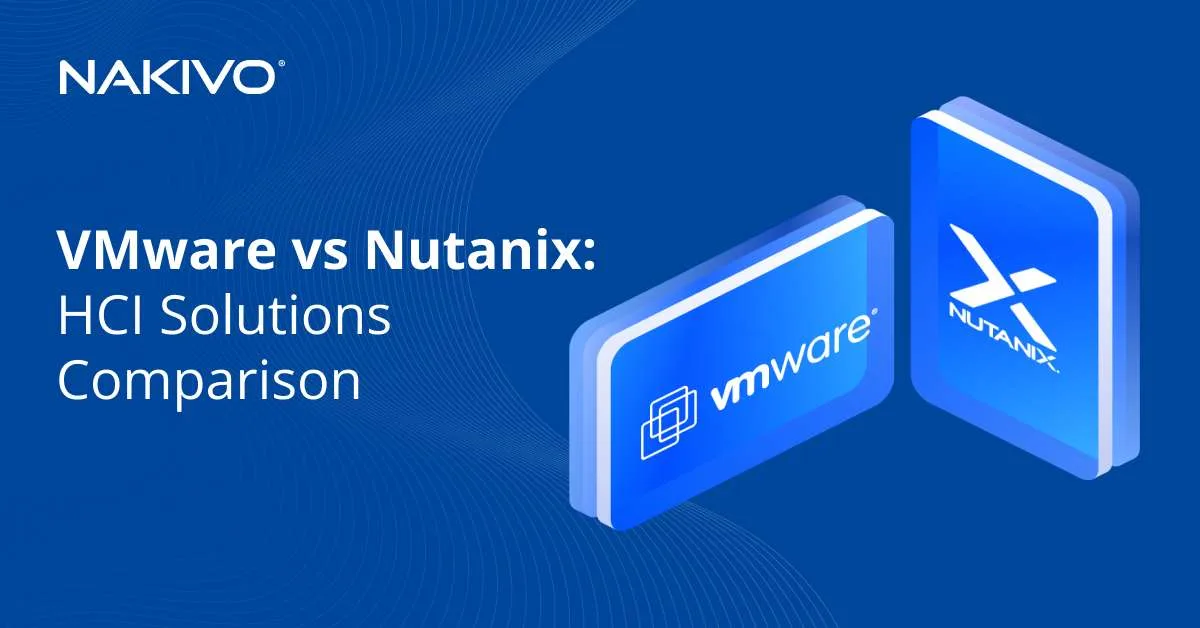Office 2021 vs. Microsoft 365: Complete Comparison
When it comes to productivity suites, over 1 billion people across all work fields use Microsoft Office. Essential Office software components like Word, Excel and PowerPoint are considered cornerstone applications in today’s business world.
Since 2011, Microsoft has split its Office offerings into two main product categories: Microsoft Office, the traditional stand-alone suite, and Office 365, the online subscription-based service, which controls more than 48% of the market share. Through both products, Microsoft offers numerous plans to choose from depending on your organization’s needs and budget.
This post explains the differences between Office 2021 and Microsoft 365. Read on to discover the benefits and disadvantages of each version so that you can choose the right plan for your organization.
Office 2021 vs. Microsoft 365
While both Office 2021 and Microsoft 365 include traditional productivity applications like Word, Excel, and PowerPoint, there are differences between the two versions.
- Licensing: The most apparent difference between the two products is the licensing model and how users pay for each product. You can get Microsoft 365 with a subscription-based model and access all features through recurrent annual payments. Office 2021 comes with a perpetual license in return for a relatively expensive one-time fee, paid upfront.
- Updates: Updates and release rates are the main factors that you should consider when choosing one of these plans. Microsoft 365 is always up to date with the latest security and stability patches. In addition, new features are added as soon as they are released. The best part is that all of these changes are automatically implemented, and you do not have to install them manually.
On the other hand, Office 2021 remains almost the same, except for some monthly security and performance updates. A newer version of Office is released every few years, and you need to buy another license to upgrade and receive the latest features.
- Dependency on internet access: Another important distinction between the two packages is their dependency on internet access. Even though you can download Microsoft 365 apps on your device, they stop working if you do not connect to the internet at least once in 30 days. An active connection is especially required if you are storing your files in OneDrive storage and accessing them using several devices.
Office 2021 does not need the internet to function since you can work and save files offline. Even updates can be installed without an active connection once you have downloaded them.
The table below provides a thorough comparison between Office 2021 and Microsoft 365:
| Office 2021 | Microsoft 365 | |
| Cost | Starting at $149.99 | Starting at $6/month |
| License type | Perpetual, one-time purchase | Monthly or yearly subscription |
| Applications | Word, Excel, PowerPoint + Outlook (in Business edition) + Publisher and Access (in Professional edition) |
Word, Excel, PowerPoint, Outlook, Publisher, Access, OneNote, Teams + many more in different plans |
| Apps on the web | No | Yes |
| Users and devices | 1 user on 1 PC or MAC | 1 user on desktop, laptop, tablet and phone |
| Online storage | No | 1 TB of OneDrive cloud storage |
| Support | First 60 days | Around the clock phone and online support |
| Updates | Security and stability updates only | Feature, security and stability updates installed automatically |
| Security | Monthly security updates | Regular security updates + access and privacy controls + password policies |
What Is Microsoft Office 2021?
Office 2021 is the standalone iteration of Microsoft’s flagship productivity suite. It includes the three core Office applications, Word, Excel and PowerPoint, in addition to other tools that vary from one edition to another.
The Office 2021 license is perpetual. This means that you pay a one-time fee upfront to use the product indefinitely on one computer. This version is compatible with Windows 10, Windows 11, Windows Server 2019 or later and macOS Catalina or later.
Keep in mind that Microsoft does not offer indefinite support for standalone Office packages. In fact, Office 2021 ceases to receive security updates after October 13, 2026. Active users need to upgrade to the next version of Office and pay the full license price again to avoid stability and performance issues.
The following are the available editions of Office 2021:
| Office 2021 Edition | Intended Users | Notable Applications | Price |
| Office Home & Student 2021 | Individual user or student (non-commercial use) | Word, Excel, PowerPoint and OneNote | $149.99 |
| Office Home & Business 2021 | Small-medium businesses | Word, Excel, PowerPoint and Outlook | $249.99 |
| Office Professional 2021 | Small-medium businesses | Word, Excel, PowerPoint, Outlook, Publisher and Access | $439.99 |
| Office LTSC 2021 | Enterprises | Word, Excel, PowerPoint, Outlook, OneNote, Access and Publisher | Available through volume licensing |
Note: All these editions work with Microsoft Teams.
What Is Microsoft 365?
Microsoft 365 is a subscription-based service that offers core Microsoft productivity applications such as Word, Excel and PowerPoint, in addition to numerous other features depending on the version you choose. All Microsoft 365 editions also include a minimum of 1 TB of OneDrive storage space.
Note: Most Office 365 plans were renamed and unified with Microsoft 365 in 2020.
As long as the monthly or yearly payments continue, one user can access the Microsoft 365 suite on different devices: desktop, laptop, tablet and phone. However, if you fail to pay, your plan is marked as “Expired” after 30 days during which you can still access your files, then it becomes “Disabled” for 90 days. After this period, the plan is “Deleted”, and all your data is completely wiped.
All Microsoft 365 plans provide automated security and maintenance updates. More importantly, you receive the latest features and improvements as soon as Microsoft releases them. All your applications are always up to date, whether you are using them on-premises or in the cloud.
| Microsoft 365 Plan | Intended Users | Notable Applications | Price |
| Microsoft 365 Personal | Individual user or student | Word, Excel, PowerPoint, OneNote, Outlook, OneDrive (1 TB storage) and Teams | $5.99/month or $59.99/year |
| Microsoft 365 Family | Up to 6 users | Word, Excel, PowerPoint, OneNote, Outlook, OneDrive (up to 6 TB storage), Teams and Family Safety | $7.99/month or $79.99/ year |
| Microsoft 365 Apps for business | Small-medium businesses (up to 300 users) | Word, Excel, PowerPoint, Outlook, OneDrive, Access and Publisher | $8.25 per user/month |
| Microsoft 365 Business Basic | Small-medium businesses (up to 300 users) | Word, Excel, PowerPoint, Teams, Outlook, Exchange, OneDrive, SharePoint and standard security | $6.00 per user/month |
| Microsoft 365 Business Standard | Small-medium businesses (up to 300 users) | Everything in Microsoft 365 Business Basic + Access and Publisher + more security and reporting features |
$12.50 per user/month |
| Microsoft 365 Business Premium | Small-medium businesses (up to 300 users) | Everything in Microsoft 365 Business Standard + Intune, Azure Information Protection, Access and Publisher + Access and data control + Cyberthreat protection |
$22.00 per user/month |
| Microsoft 365 Apps for enterprise | Enterprises | Word, Excel, PowerPoint, OneNote, Access, Outlook, OneDrive, Forms + Device management |
$12.00 per user/month |
| Office 365 E1 | Enterprises | Core office apps on the web, Outlook, Teams, SharePoint and OneDrive + Analytics with Viva Insights |
$10.00 per user/month |
| Office 365 E3 | Enterprises | Everything in Microsoft 365 for Apps for enterprise and Office 365 E1 + Information protection + eDiscovery and compliance |
$23.00 per user/month |
| Office 365 E5 | Enterprises | Everything in Office 365 E3 + Advanced analytics with Power BI Pro + Threat Intelligence + Office 365 Advanced Compliance |
$38.00 per user/month |
| Microsoft 365 E3 | Enterprises | Word, Excel, PowerPoint, OneNote, Publisher, Access, Outlook, Exchange, SharePoint, OneDrive and many more + Windows + Analytics with Viva Insights + Identity and access management + Threat and information protection + Security management + Compliance management |
$36.00 per user/month |
| Microsoft 365 E5 | Enterprises | Everything in Microsoft 365 E3 + Advanced analytics with Power BI Pro + Advanced protection with Microsoft Defender + Advanced compliance management |
$57.00 per user/month |
Note: Microsoft also provides dedicated plans for educational, governmental and nonprofit organizations, in addition to frontline workers.
Which Plan Should You Choose?
Of course, it all comes down to your specific needs and requirements. It is important to remember that Microsoft 365 plans are more adaptable to business environments since most of them allow you to access applications on multiple computers. Moreover, you get storage space on OneDrive to sync and share files with other coworkers.
Communication is also an advantage in Microsoft 365 since you can conduct video conferences and send instant messages using Skype for Business.
That’s not all, in a large infrastructure, Microsoft 365 provides IT admins with the necessary tools to deploy, manage and support users within the organization. They can also assign apps and roles to different groups to enhance security and reduce the risk of breaches.
If you are only looking for traditional apps and features, Office 2021 is your go-to solution. This way you can get all the core services without extra subscription costs.
Conclusion
Office 2021 and Microsoft 365 include a few similar applications, but they are not exactly the same. Regardless of the version you end up choosing, you need to make sure that your data is protected and backed up since native Microsoft recovery tools have limited capabilities. A modern data protection solution like NAKIVO Backup & Replication offers advanced features that allow you to back up and recover Microsoft 365 data with ease and ensure business continuity in case of a disaster.