An Introduction to Nutanix: What, Why, and How
With the release of v8.5, NAKIVO has extended its support for virtualization platforms through ensuring protection of Nutanix AHV infrastructure. In this blog post, we are going to discuss which components of Nutanix AHV infrastructure are included, what they can do, and how you can protect Nutanix AHV VMs with NAKIVO Backup & Replication.
What Is Hyper-Converged Infrastructure?
Hyperсonverged infrastructure is built on software-defined architecture, including computing, storage, networking and virtualization resources, combining them in a tightly integrated hardware box supported by a single vendor. Server, storage, and virtualized software components are set up to always work together as one system. Due to this, the entire hyperconverged infrastructure can be managed from a single pane of glass, which makes it an effective alternative to other data center infrastructures.
Benefits of hyper-converged infrastructure
The main difference between converged and hyperconverged infrastructures is that converged is composed of multiple hardware components (building blocks), whereas hyperconverged infrastructure is software-defined. Each of the building blocks in the converged infrastructure can be decoupled and used separately. The hyperconverged infrastructure relies on software-defined technology, meaning that all of its storage, computing, virtualization, and networking components are tightly integrated into a hypervisor environment and cannot be separated.
In a nutshell, a hyper-converged infrastructure can offer the following benefits:
- Cuts operational expenses due to efficient resource utilization. You don’t need to purchase too much equipment to support and maintain hyperconverged infrastructure.
- Streamlines management processes and increases productivity due to workload automation.
- Provides the ability to easily scale the infrastructure up or out on demand. Hyperconverged infrastructure is node-based, meaning that you can simply add or remove nodes to meet your operational demands.
- Reduces management overhead as you can maintain and monitor the entire system centrally.
- Supports various data protection solutions, meaning that you can protect the entire infrastructure in just a few clicks and then recover critical data and applications in case of disaster.
What Is Nutanix AHV?
Managing large enterprises can be a challenging task, especially when it comes to ensuring smooth operation of multiple data centers over a network. Hyperconvergence is the right solution in this case. In today’s blog post, we are going to discuss how Nutanix managed to become one of the main vendors of hyperconverged infrastructure on the market.
Founded in 2009, Nutanix took the virtualization industry by storm, allowing you to build a flexible, scalable, and resource-efficient data center. Nutanix is one of the most well-known vendors that provides cloud computing services and software-defined storage. Nutanix AHV relies on hyperconverged infrastructure (HCI) technology which can integrate computing, virtualization, storage, networking, and security to meet your enterprise needs.
Nutanix AHV and its main components
Nutanix Acropolis is an operating system which allows you to create a flexible and high-performance HCI platform. Nutanix Acropolis includes a proprietary hypervisor called AHV, which is built on the open-source KVM (Kernel-based Virtual Machine) technology. However, it is also compatible with Hyper-V, VMware, and XenServer hypervisors. Moreover, Nutanix AHV is available for free as it comes along with the Nutanix HCI platform.
Nutanix Acropolis OSs are available in three versions: Starter, Pro, and Ultimate. Let’s take a closer look at each of them:
- Starter is a basic HCI configuration designed for small deployments.
- Pro includes additional features on top of the standard Starter edition, and is perfect for medium-size deployments.
- Ultimate offers a full suite of HCI appliances and software-defined components, and can ensure high performance of multi-site deployments.
As mentioned above, the hyperconverged infrastructure is node-based. Each Nutanix node has a hypervisor (VMWare ESXI, Microsoft Hyper-V, and Citrix XenServer) as well as a controller VM running on top of it. A Nutanix controller VM manages all hardware and software components, and monitors all I/O operations. Controller VMs can communicate with each other, ensuring virtualization optimization and effective storage management.
Nutanix also offers multiple software and turnkey appliances which can be used for various purposes:
- Nutanix Prism can automate your everyday workflows and ensure virtualization optimization with machine learning. As a result, your virtualized or mixed environments can be easily managed and monitored from a single pane of glass. Prism is also compatible with other hypervisors (Microsoft Hyper-V, VMware ESXi, and Citrix XenServer).
- With Nutanix Sizer, you can design a Nutanix environment based on available storage, networking and compute resources. For this purpose, you need to gather all the requirements (the number of users, workloads, the amount of CPU, RAM, etc.) for each virtualized desktop. This way, you can create various deployment scenarios depending on your individual needs.
- Nutanix Calm is a part of the Nutanix Enterprise Cloud Platform which ensures native application orchestration and lifecycle management.
Basically, Nutanix AHV is an enterprise-grade, built-in, and license-free hypervisor which can help you build a flexible and easily scalable data center environment.
Nutanix AHV Backup with NAKIVO Backup & Replication
With NAKIVO Backup & Replication, you can perform agentless, application-aware, incremental backups of Nutanix AHV VMs. NAKIVO Backup & Replication can ensure that application data is captured in a transactionally consistent state. Using Nutanix Changed Regions Tracking technology, NAKIVO Backup & Replication can identify which blocks of data have changed, and copy only unique data blocks to the backup repository.
NAKIVO Backup & Replication can reduce backup size and save storage space using built-in deduplication and compression. With LAN-free data transfer and network acceleration, you can increase data transfer speed, thus reducing backup windows and ensuring high-performance Nutanix AHV backups. With Advanced Bandwidth Throttling, you can set limits on bandwidth consumption in order to regulate how selected Nutanix AHV backup jobs use bandwidth. This way, you can reduce the load on your network traffic and optimize your backup operations, even during busy working hours.
How to back up Nutanix AHV VMs with NAKIVO Backup & Replication
To perform Nutanix AHV backup job in NAKIVO Backup & Replication, you should do the following:
1. The first step is to add a Nutanix AHV cluster to the inventory. For this purpose, click the Configuration tab and select the Inventory section. Press the Add New button to add a new Nutanix AHV cluster.
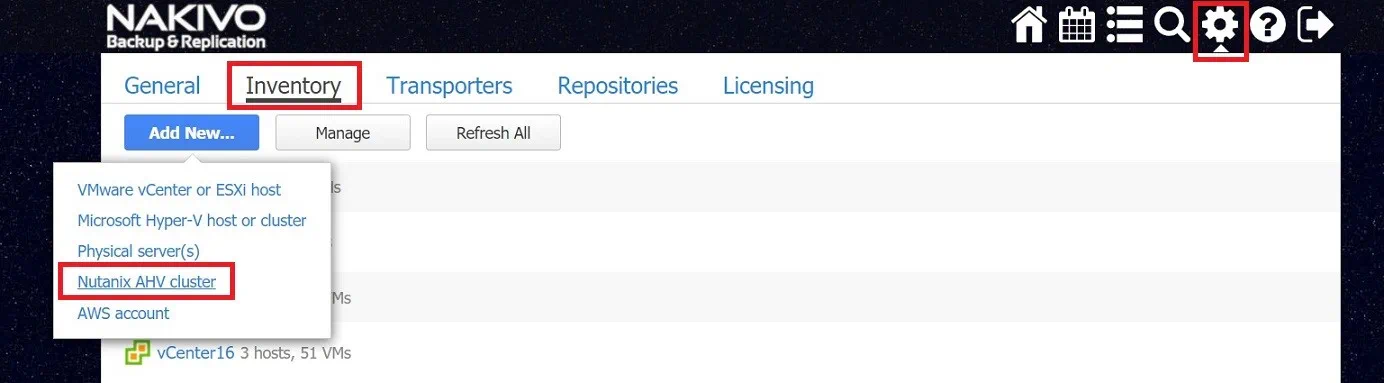
2. Here, you can enter the name of the cluster, cluster hostname or IP address, and other credentials. Note that Nutanix Transporter must be deployed in this cluster to back up and recover VMs. Click Add to create the cluster.
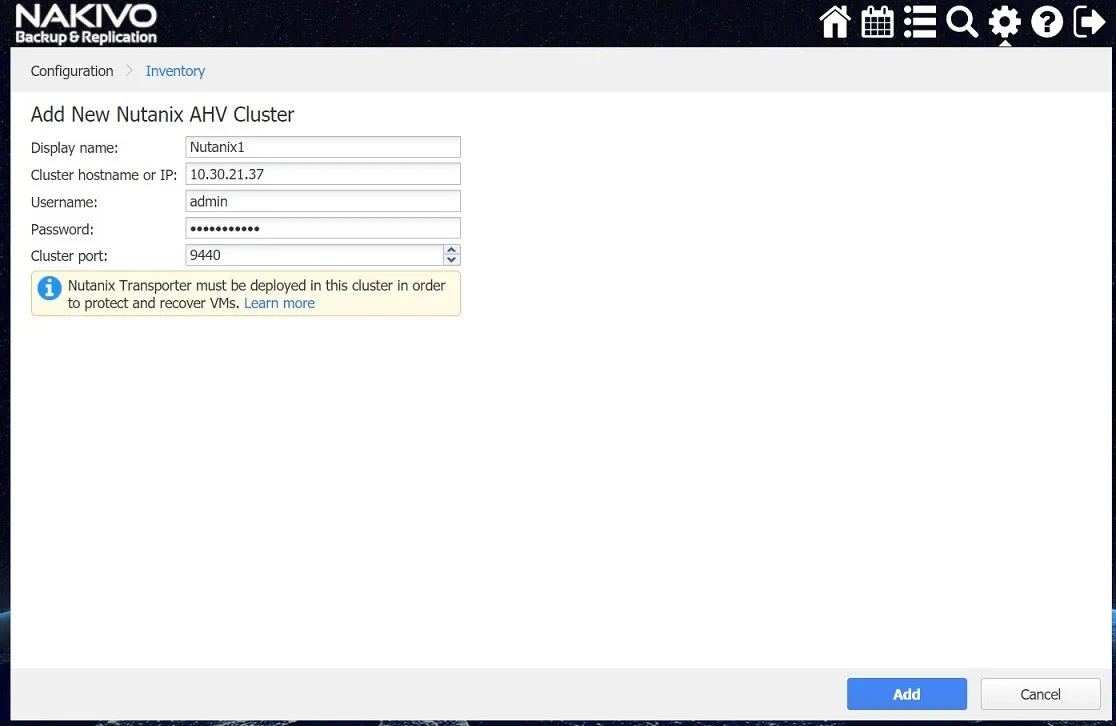
3. After the new Nutanix cluster has been added, click the Transporters tab and select Deploy New Transporter (to create a new Nutanix Transporter) or Add Existing Transporter (to select previously created Nutanix AHV appliance).
From the screenshot below, you can see that I am going to enable an existing Nutanix transporter by clicking Add Existing Transporter and selecting Nutanix AHV appliance.
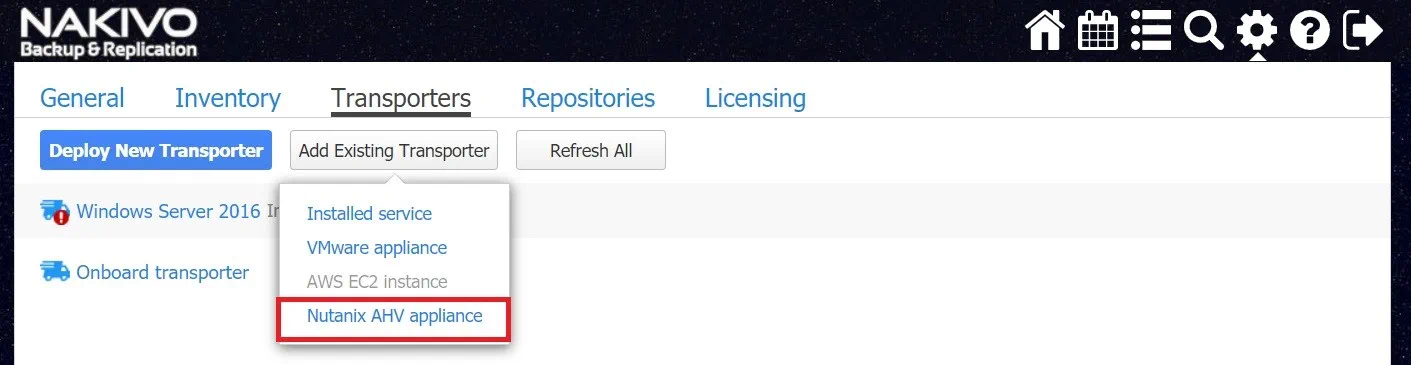
4. Select a target VM and enter its OS username and a password. Click Add to proceed.
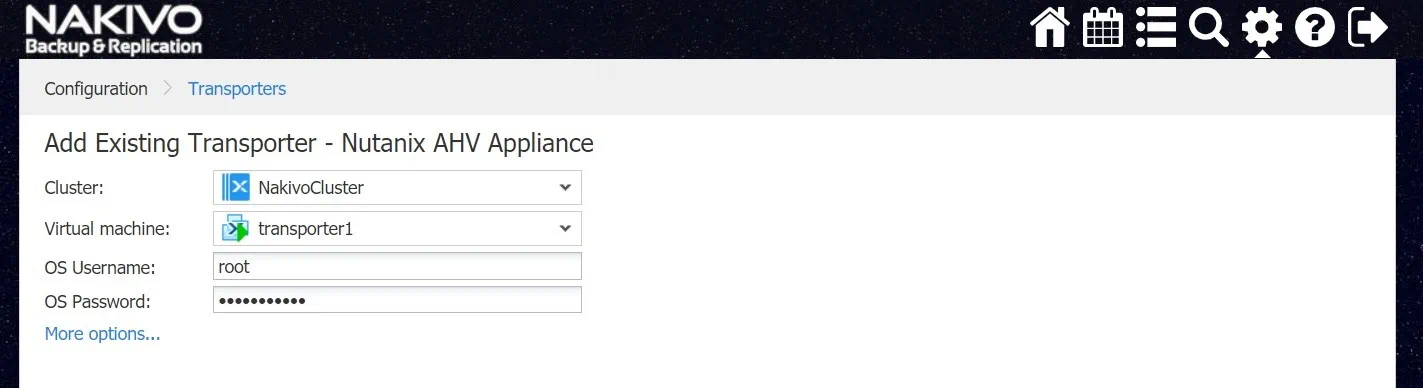
5. After a transporter has been successfully added, go back to the Jobs page. Click Create and select Nutanix AHV backup job.
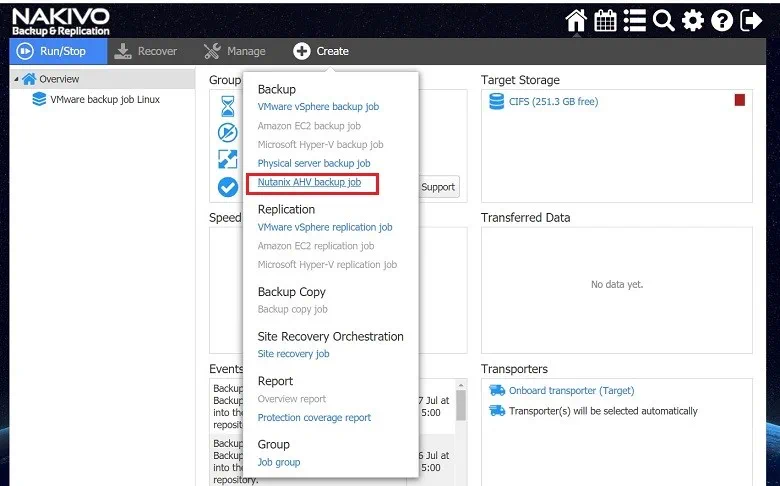
6. The first step in the New Backup Job Wizard is to select the VM (or VMs) you would like to back up. Click Next.
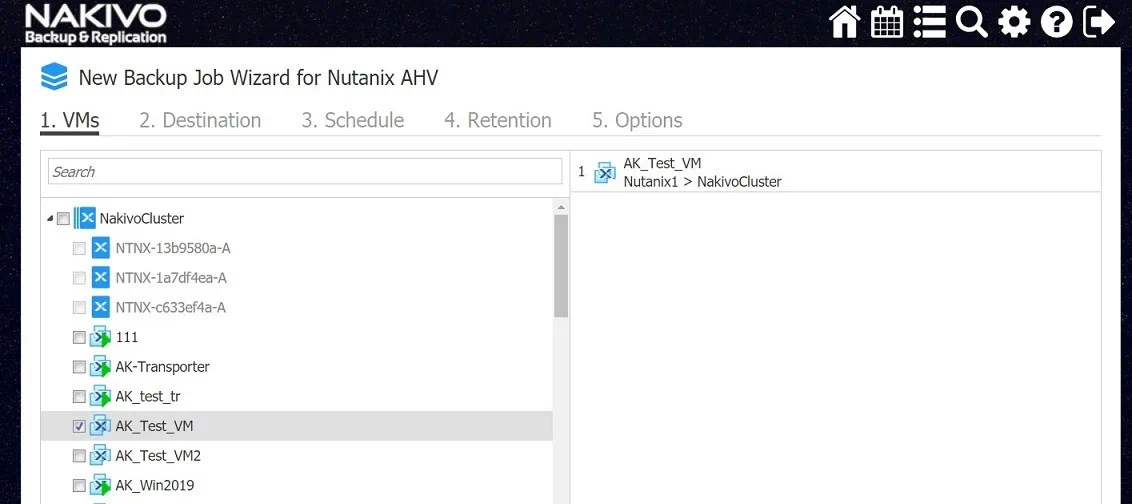
7. Select the backup repository in which Nutanix AHV backups will be stored.
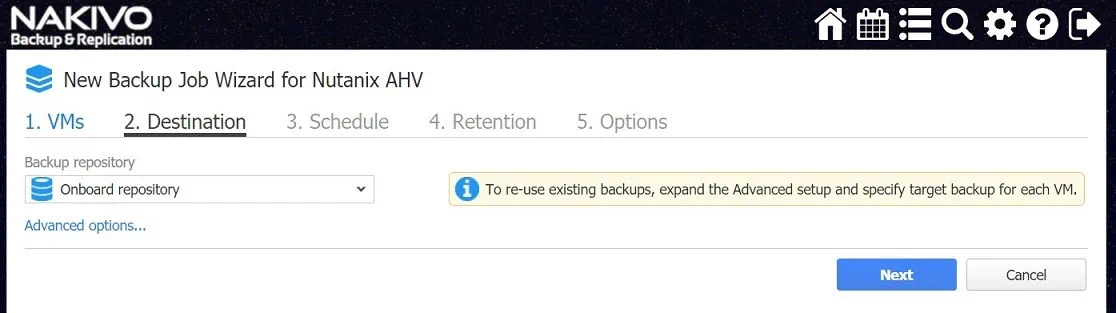
8. Next, you can schedule when the backup job should run. With NAKIVO Backup & Replication, you can create multiple schedules for a single backup job and set them to run on a daily, weekly, monthly, or yearly basis.
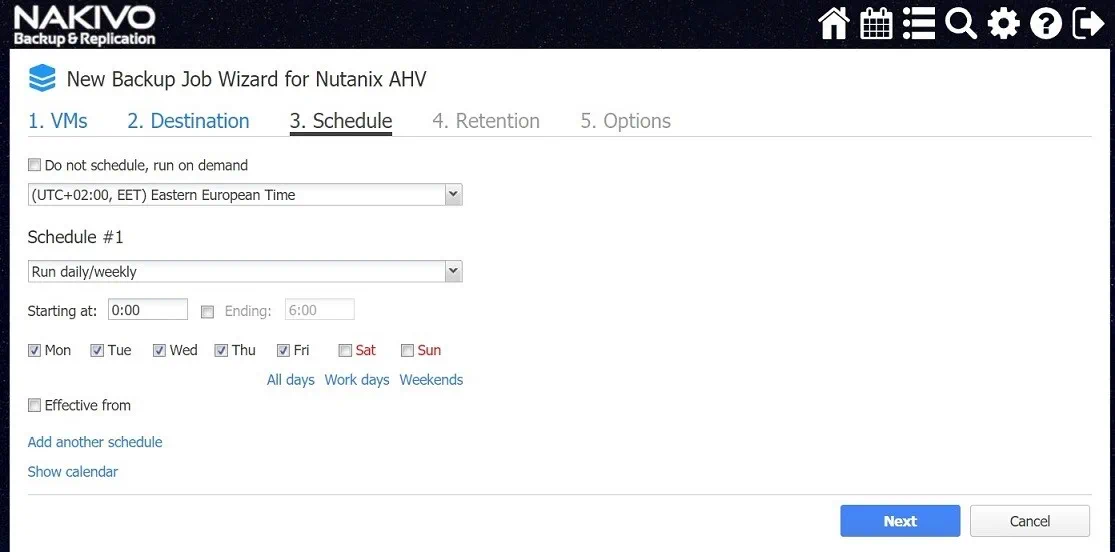
9. Configure the retention policy by choosing how many recovery points you wish to retain and for how long. With NAKIVO Backup & Replication, you can save up to 1,000 recovery points and rotate them on a daily, weekly and yearly basis.
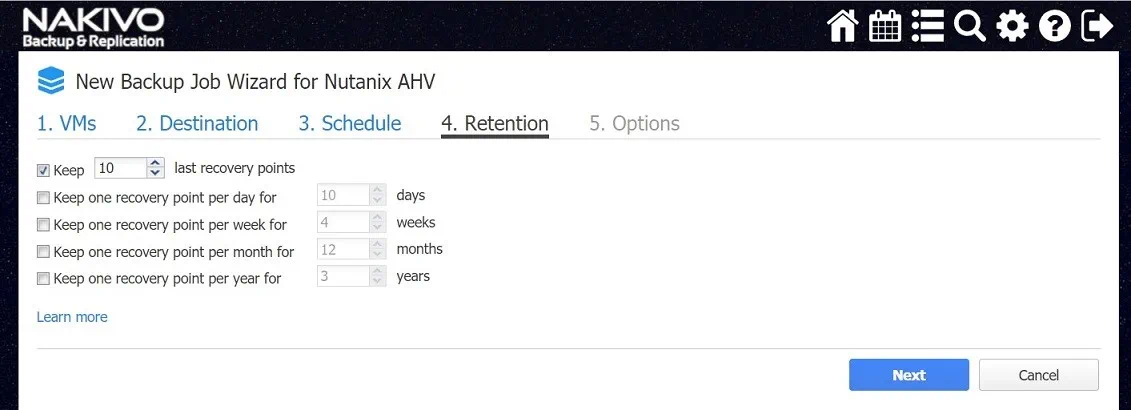
10. The last step is to configure the job options. Here, you can enable application-aware mode, change tracking, network acceleration, and bandwidth throttling as well as encryption. Alternatively, you can leave default settings. Click Finish to complete the configuration process.
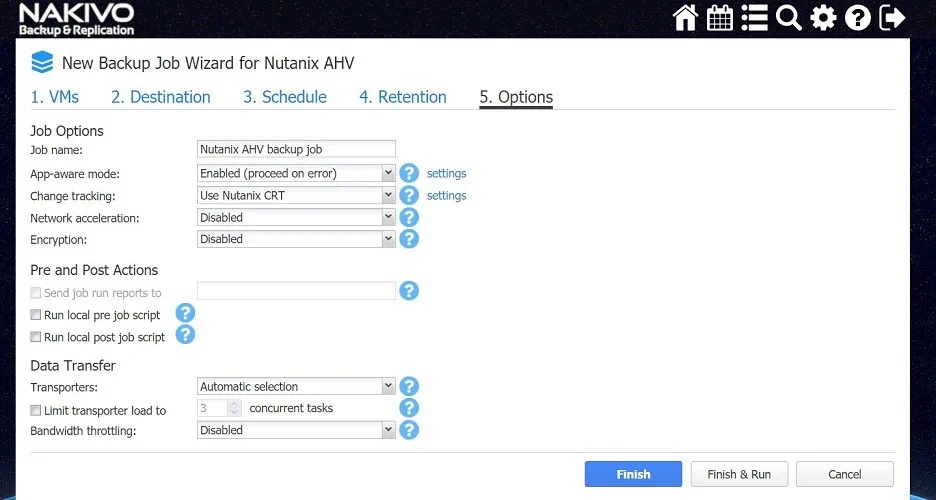
As you can see, the process of creating Nutanix AHV backup job is simple and can be accomplished in just a few clicks. Download the Free Edition to test the product in your virtual environment today and see for yourself the multiple benefits that NAKIVO Backup & Replication provides.





