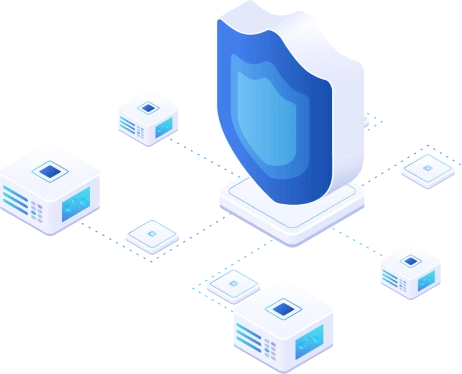Ransomware Prevention Best Practices
Ransomware is one of the most dangerous threats to data, and this form of malware continues to evolve into more sophisticated forms. However, it is possible to significantly reduce the risk of ransomware infection and potential damage caused by such attacks. Learn the ransomware prevention best practices in this blog post to protect your data with maximum efficiency.
Top 10 Ransomware Prevention Best Practices
Ransomware is a type of malicious software or, in short, malware that corrupts user’s files or other data by encrypting them and demands payment, usually in cryptocurrency, to restore access. Preventing ransomware requires a multi-layered approach, combining good cyber hygiene, technical controls, and user education. Follow the recommendations below to prevent ransomware.
Regular Backups
Backup is a crucial measure in protecting against ransomware attacks. The primary purpose of backups is to create copies of important data and files for the ability to restore them in the event of data loss, corruption, or deletion, including a security incident like a ransomware attack.
Perform regular backups of your data, especially critical data, and ensure these backups are not accessible for modification from the systems where the data resides. Set backup intervals based on your RPO. It is better to keep backups in different locations or cloud storage, with versioning, to recover previous uncorrupted versions of your files. Follow the 3-2-1 backup rule. Have at least one offline or immutable backup. Backup testing is essential to ensure that you can recover data if this data is corrupted or deleted after a ransomware attack.
Backup is one of the most critical defenses for mitigating damage caused by ransomware attacks with the ability to recover data, but it should not be considered the sole or most important method. It is a part of a comprehensive, layered approach to cybersecurity. The primary goal should always be to prevent the ransomware from succeeding in the first place. A comprehensive security strategy is the most effective way to minimize the risks caused by ransomware attacks. Think of backup as a vital insurance policy: essential to have, but better if not needed because your preventative measures have worked successfully. If other measures don’t help to prevent a ransomware infection, backup is the last line of defense.
Antivirus and Firewall
Install reputable antivirus and anti-malware solutions, including behavior-based detection that can identify potentially malicious activities characteristic of ransomware and prevent ransomware infections. Regularly update antivirus software. Antivirus software solutions have a database of known virus/malware signatures and scan files by comparing the file data with these signatures to identify and remove malicious software. However, it may be less effective against zero-day threats that have not been seen before.
More advanced antivirus programs include heuristic analysis capabilities that look at behaviors of software and actions within a system to detect previously unknown viruses or new variants of known viruses. Antivirus software can run in the background, and scan downloaded files in real time, as well as scan files when they are executed and modified. This can catch and stop ransomware before it can encrypt files. Antivirus protection of end-user computers is essential.
Modern antivirus software often includes more comprehensive security features that monitor system changes for signs of malware activity. This could include unexpected file modifications, unauthorized encryption activity, or attempts to modify critical system files.
Install and configure firewalls in your network. Firewalls and antivirus software are two fundamental security tools that play a significant role in preventing ransomware attacks by acting as the first line of defense against external threats. They help to protect systems from becoming infected with malware, including ransomware, and can limit the impact should an infection occur.
Firewalls are systems that monitor inbound and outbound network traffic based on the applied rules and can prevent unauthorized and unwanted access to or from a network. They help block malicious traffic that could deliver ransomware payloads to systems. Close access to unnecessary services from the internet. Services such as RDP, SSH, and SMB should not be exposed to the internet. By closing unused ports, firewalls help to limit the potential entry points for ransomware and other malware. Advanced firewalls can restrict the use of risky or unapproved applications, reducing the potential vectors for ransomware infection.
Firewalls can be used to create segmentation within a network (network segmentation), isolating systems and segments of the network from each other.
Combine firewalls with antivirus software. To maximize protection against ransomware, you should use both firewalls and antivirus software together as part of your security strategy.
- The firewall acts as a barrier between your internal network (or a single computer) and external networks (like the internet), filtering out potential threats before they reach your systems.
- Antivirus software offers a second layer of defense, catching malware that infiltrates through other ways or is introduced in non-network ways (for example, via USB drives).
Security Patches
Keep operating systems, firmware and software, including antivirus, up to date and make sure that the latest security patches are installed. Software developers frequently release updates that include patches for security vulnerabilities. Many ransomware attacks exploit known flaws in operating systems, applications, and firmware to gain access to systems and spread across networks. By applying these updates promptly, organizations can close off these vulnerabilities and make it more challenging for ransomware to penetrate their defenses.
Updates are useful because software vendors release improved or new security features in updates that enhance the overall resilience of the software against various forms of cyberattacks, including ransomware. For instance, a new version of an operating system might come with better encryption or more robust default security settings.
A zero-day attack occurs when hackers exploit a previously unknown vulnerability before the vendor releases a patch. While it’s impossible to patch a zero-day flaw before it’s discovered, regular updates ensure that once such a vulnerability is known and patched, the protection is available and can be applied quickly.
Software updates can also provide support for newer, more secure technologies that can better protect against malware. This might include enhanced monitoring capabilities, integration with more advanced threat detection systems, or support for hardware-based security features. Relying on timely software updates, as part of a multi-layered security strategy, significantly reduces the risk of falling victim to ransomware attacks and strengthens the overall cybersecurity strategy of an organization.
Network Segmentation
Employ network segmentation in your environment to limit the spread of ransomware. Network segmentation is a cybersecurity strategy that involves dividing a larger network into smaller, separate subnetworks or segments. Each segment operates as a separate little network, which can contain its own set of rules and security controls. If one segment gets infected, it should not be able to easily propagate to other parts of the network.
This means that if a ransomware infection occurs in one segment, the segmentation acts as a barrier and this limits the horizontal movement of ransomware. This containment can significantly reduce the overall impact of an attack.
Segmentation minimizes the number of systems and services that are accessible from any single point within the network. Attackers have fewer targets they can move to after breaching the initial defense, reducing the attack surface of the network. It’s simpler to monitor and manage smaller network segments. Unusual network traffic, which could indicate a ransomware attack, is easier to detect when segments are isolated and have defined traffic patterns.
In the event of a ransomware infection, segmented networks help to make a more precise and efficient incident response since you can focus on the affected segment without bringing the entire network down. This selective approach also helps to reach faster recovery times for critical services that might not be affected.
Email Security
Be cautious with email attachments and links. Don’t open emails or click links from unknown or suspicious sources. Email is one of the most common vectors for ransomware attacks, often through tricky phishing campaigns. Attackers try to trick users using different techniques to make users download malicious email attachments or click harmful links that lead to malware-infected websites. Implementing robust email protection measures is essential for ransomware prevention and protection.
Use advanced email filtering solutions that scan inbound and outbound messages for spam, phishing attempts, and malware. Filters can block malicious emails before they reach the user’s inbox, based on characteristics such as known malicious URLs, suspicious attachments, or unusual sender information. Implement web filtering policies on links contained within emails, blocking access to known malicious sites. Some solutions can rewrite links; thus, when the links are clicked, they first go through a threat analysis check.
Deploy email security solutions that include anti-phishing technology. These tools can identify and block emails that contain phishing indicators, such as spoofed domains or deceptive addresses. Utilize tools that scan attachments for malware and can execute attachments in a sandbox environment. Sandbox tools open files in a contained virtual environment to check for suspicious behavior without risking the actual network. Disable macros (macro scripts) from office files (such as files for Microsoft Office) transmitted over email. Most protection platforms can automate this process. Disable automatic execution of Java and VBS scripts.
Continuously educate users about the risks of phishing, how to recognize suspicious emails, and how important it is not to open attachments or click links from unknown or untrusted sources. Disable auto-forwarding features on email platforms to prevent attackers from setting up rules to exfiltrate data if they obtain access to a user’s email account. Additionally, it’s crucial to keep the email systems updated, apply patches released by email solution providers and monitor for abnormal activities within the email environment continuously.
Access Control
Use the principle of least privilege to ensure that users have only the needed access permissions to perform their job functions. Additionally, manage administrative privileges tightly and monitor the use of such accounts. Implementing strict access and permissions policies is an essential defensive measure against ransomware and other forms of malware. These policies ensure that users have the minimum level of access that is necessary to do their job, which can help limit the spread and impact of ransomware if a user account is compromised and ransomware makes its way into a system.
Regularly review and audit permissions to ensure they still align with current job requirements and make adjustments as necessary. Users’ access rights often need to change with their roles and former employees’ access should be revoked after termination.
Enforce strict password policies that require complex, unique passwords that are changed regularly. This limits the chance of unauthorized access due to weak or compromised passwords. Only a few users should have administrative privileges, as these accounts can make system-wide changes. Reduce the number of such accounts to the minimum and closely monitor them. Use strong, unique passwords and implement multi-factor authentication (MFA) where it is possible.
Implement timeouts for user sessions after periods of inactivity because it reduces the risk of unauthorized access to unattended machines. Implement policies that lock user accounts after a certain number of unsuccessful login attempts because this approach can help prevent brute-force attacks.
Limit physical access to critical infrastructure to authorized personnel only. Equipment like servers, routers, and switches should be secured against unauthorized access. Extra protection should be given to sensitive data. Only those individuals who need to access sensitive information for their work should be able to do this.
Incident Response Plan
Develop a detailed incident response plan and test this plan regularly. Ensure that this plan outlines the steps that should be taken in the event of a ransomware attack, including communication protocols, containment measures, and recovery procedures. This plan should be regularly updated and tested through tabletop exercises and drills.
Compose a disaster recovery plan that must be focused on restoring critical systems and data following an incident such as a ransomware attack. It should detail backup procedures, data restoration processes, and the re-establishment of services with minimal downtime. Don’t forget about disaster recovery testing.
Regular Security Audits
Conduct regular security audits in your IT infrastructure to detect vulnerabilities and weaknesses in your system. Address any issues promptly to enhance your overall security level. Testing your environment to ensure it’s protected against ransomware requires a comprehensive approach that includes assessments, simulations, penetration testing, and reviewing backup and recovery processes.
Start with a vulnerability assessment to identify potential security weaknesses in your environment that ransomware could exploit. Use automated scanning tools to look for unpatched software, misconfigured security settings, and weak passwords.
Conduct penetration testing where authorized security experts (ethical hackers) actively try to exploit vulnerabilities in your network, just like an attacker would. They can use ransomware-focused attack vectors to see if they can infiltrate your systems and encrypt files.
Run phishing simulation campaigns to mimic real-life phishing attempts that are common delivery systems for ransomware. This helps you check whether users can recognize and properly handle suspicious emails. Test the effectiveness of your security training programs. Assess how well users follow security protocols, such as not clicking on unknown links or not using infected USB devices.
Perform social engineering tests to assess whether users are vulnerable to tactics that could lead to a ransomware infection. This can involve phone calls, physical security tests, and other techniques to see if attackers can trick users into granting access to secured systems.
Run incident response drills where you simulate a ransomware attack and walk through your incident response plan to check how well your organization can detect, contain, and respond to the threat. This helps validate the effectiveness of your security team and ensures that everyone knows their roles during an actual event.
Regularly test your data protection solutions responsible for backup and recovery to ensure they work correctly and that you can restore systems and data in time, according to predefined RTO in the event of a ransomware attack. Verify that backups are being taken as expected, are inaccessible to ransomware and that data integrity is maintained. Infrastructure monitoring is also important to defend against ransomware.
Ensure that your security policies are up to date with the current threat landscape and reflect the latest best practices for ransomware prevention, including access controls, encryption, and the use of security tools. Verify that your patch management process is effective by ensuring that systems are up-to-date and make sure that the latest security patches and software updates are installed.
Configuring ransomware detection in time is about setting up your defenses to quickly identify potential ransomware activity before it can cause significant damage. Timely detection can help to protect your data by allowing you to respond and neutralize threats before they encrypt large quantities of files or spread to other systems.
Training Users
The role of training users and workers in organizations to protect against ransomware is critical. Human error or lack of awareness is one of the most common causes of security breaches, including ransomware attacks. By educating the team of users, organizations can significantly strengthen their first line of defense against such threats.
Educate workers about the danger of phishing emails and social engineering attacks. Training should emphasize the importance of not clicking on suspicious links in emails and websites or downloading email file attachments from unknown sources. Some websites can display fake antivirus alerts on web pages, clicking which can lead to downloading ransomware. Download files only from trusted websites.
The primary goal of training is to raise awareness about ransomware, its impact, and the common tactics used by cybercriminals, such as phishing emails, malicious attachments, and fraudulent websites. When individuals know what to look for, they’re more likely to identify and avoid potential threats.
Training programs often focus on teaching users how to recognize phishing attempts, which are frequently used to introduce ransomware into systems. This includes being skeptical of unwanted emails, checking the sender’s email address, identifying generic greetings, and looking out for misspelled URLs or domain names.
Users should be trained on safe computing habits, such as ignoring unknown links and not clicking them, not downloading unverified attachments, using strong and unique passwords, and avoiding the use of unsecured networks (such as public Wi-Fi networks). Storing passwords in text files on computers is not secure.
Users should know how to use the security tools provided by the organization effectively. This includes how to manually run antivirus scans, enable firewalls, and set up VPNs for secure remote access.
Users should understand their role in the organization’s incident response plan if a ransomware attack occurs, including whom to contact and how to act to minimize the spread of the infection. They should be aware of the correct procedures for reporting suspicious activities or potential security incidents. Quick reporting can significantly mitigate the impact of a ransomware attack.
Cyber threats evolve rapidly; thus, training should be a continuous process with regular updates to cover new ransomware tactics, threats, and protection measures. Repeated, engaging training, along with practical exercises such as phishing simulations, can ensure that users remain alert to the threat of ransomware. Organizations should also provide additional, role-specific training for IT teams to ensure they can deploy, manage, and respond to ransomware threats effectively.
Ransomware Detection Systems
Consider deploying complex Intrusion Detection Systems (IDS) and Intrusion Prevention Systems (IPS) – integral components of network security that help protect against various types of cyber threats, including ransomware.
An intrusion detection system monitors traffic in the network and system activities for suspicious behavior that could indicate a potential ransomware attack. If the IDS detects patterns consistent with known ransomware signatures or anomalous behavior that may suggest a ransomware attempt (such as rapid encryption of files), it alerts administrators to investigate further.
These systems can also employ anomaly-based detection techniques, which establish a baseline of normal network activity. Any significant deviation from this baseline could indicate a security threat like ransomware. This method helps detect zero-day ransomware attacks, which are not yet known and, therefore, do not have a signature.
IPS can be configured to filter out potentially harmful network traffic based on protocols, IP addresses, and other attributes. Such filtering rules can be updated frequently to adapt to the evolving threat landscape, including newly identified ransomware indicators of compromise.
How to Recover after Ransomware with NAKIVO
NAKIVO Backup & Replication can help you in terms of ransomware defense by providing reliable data protection. The NAKIVO solution can back up data to multiple backup repository types, including tape and storage with immutability. The solution supports a variety of useful features:
- Backup immutability. A backup repository with immutability can be configured on a Linux machine and in the cloud. Amazon S3 and S3-compatible object storage are equipped with S3 object lock using the WORM (write once read many) approach. This, in turn, allows you to write a data backup once, but ransomware cannot modify or delete this protected data if machines in your environment are infected.
- Backup malware scans. Perform a malware scan before restoring your backups to the production environment to make sure that they are ransomware-free. In case the solution detects infected data, you can either abort the recovery job or send the infected machine to an isolated network for further investigation.
- Offline backups. The NAKIVO solution also supports the backup repository detach feature. Detaching a backup medium or having a backup on the air-gapped storage also prevents ransomware from modifying the data. Storing a backup copy on tape makes a backup invulnerable to ransomware.
- Backup copy. The solution allows you to create and send backup copies to different repository types effectively to meet the 3-2-1 backup rule, which is one of the main ransomware attack prevention practices in the backup category.
- Encrypted backups. Encrypted backups help you avoid data leaks if ransomware can access the backup data.
- Backup testing. The Backup Verification feature checks the backup data after a VM backup job is finished to ensure that the data is consistent. Disaster recovery testing is used to ensure that a composed disaster recovery plan works.
- Protection of diverse sources. The product supports the protection of physical and virtual machines, Amazon EC2 instances, Microsoft 365, and other sources. Local, physical, virtual, cloud, and hybrid environments can be protected.
- Fast recovery. In case of recovery after ransomware, NAKIVO Backup & Replication helps reduce the downtime and recovers data in a short time. The Site Recovery feature is adopted for complex disaster recovery scenarios that can be automated.