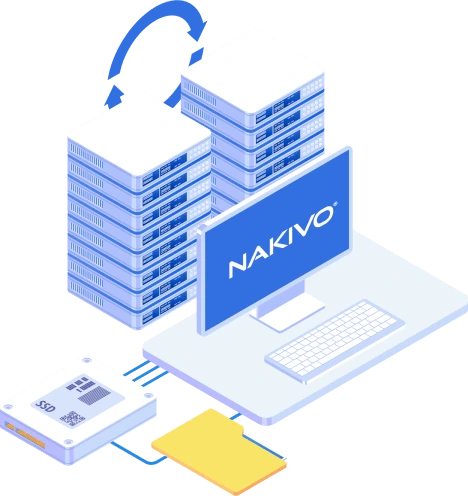Cloud Disaster Recovery: A Complete Overview
The cloud provides multiple benefits for running services and storing data. Just like with data stored on-premises, data stored offsite and in the cloud should be backed up. Data stored in the cloud is not invulnerable by default, as the risk of data loss is still present due to accidental deletions and cloud-specific threats. At the same time, the cloud can be useful for disaster recovery. For these reasons, it is recommended that you protect your data by creating and retaining multiple copies of this data.
This blog post covers cloud disaster recovery, including use cases, data protection strategies, and recommendations for implementation.
What Is Cloud Disaster Recovery (Cloud DR)?
Cloud disaster recovery is a set of approaches and services designed to safeguard data, applications, and other assets by storing them in public cloud environments or with specialized service providers. In the event of a disaster, the impacted data, applications, and resources can be reinstated either in the local data center or through a cloud provider, allowing the enterprise to swiftly resume regular operations. A disaster in this context can include natural disasters, human-made incidents, hardware failures, software glitches, or any other disruptive event that can have a significant impact on an organization’s IT infrastructure.
The objective of cloud disaster recovery closely mirrors that of traditional disaster recovery: safeguarding critical business resources and guaranteeing the accessibility and recovery of protected assets to maintain uninterrupted business operations. The primary goal of cloud disaster recovery is to ensure business continuity by maintaining or quickly restoring essential IT services and data. Traditional disaster recovery methods often involve the use of offsite backup facilities or redundant data centers that can be sometimes expensive and complex to deploy and maintain. Cloud disaster recovery uses the scalability, flexibility, and cost-efficiency of cloud computing to provide a more efficient and accessible solution.
Types of Disaster Recovery in Cloud Computing
In cloud computing, disaster recovery strategies aim to protect data, applications, and IT infrastructure from potential disruptions caused by various disasters. There are several types of disaster recovery approaches in the context of cloud computing.
Backup and restore
The initial and straightforward disaster recovery choice involves the process of backup and restore. In this scenario, the application’s backup is stored in the cloud at the recovery site. In the event of a disaster rendering the primary site incapable of sustaining business operations, the application is provisioned and reinstated on the cloud infrastructure using the stored backup.
Despite being acknowledged as a cost-effective data recovery solution, the backup and restore method comes with significant downtime and potential data loss. This is because only periodic backup copies of the data are retained, and the resources are provisioned post-disaster.
- Description: This is a fundamental form of disaster recovery where regular backups of data and applications are stored in the cloud. In the event of a disaster, the backed-up data can be restored to resume operations.
- Use case: Suitable for scenarios where data loss or corruption is the primary concern and recovery time objectives (RTOs) allow for a more traditional restoration process.
Pilot Light DR
The second option for disaster recovery is the Pilot Light approach, where a portion of the IT infrastructure is duplicated to support a specific set of essential services. In the event of a disaster, this setup enables a seamless transition for the cloud environment to take over. The strategy involves maintaining a small segment of your infrastructure continuously operational, synchronizing mutable data, while other sections of the infrastructure remain inactive and are used solely for testing purposes. It is crucial that the most critical core components are pre-configured and actively running in the cloud. With this strategy in place, rapid provisioning of a comprehensive production environment around these critical core elements becomes feasible during the recovery phase.
- Description: In this approach, only essential components of an organization’s IT infrastructure are pre-configured and ready to be rapidly scaled up in the cloud in the event of a disaster.
- Use case: Suitable for organizations with critical systems that can’t afford prolonged downtime. It provides a balance between cost-effectiveness and quick recovery.
Warm Standby DR
The third disaster recovery option involves a warm standby setup, wherein a reduced-scale version of a fully operational environment is consistently active in the cloud. This approach builds upon the elements and preparations seen in the pilot light strategy, resulting in a reduction of recovery time. This efficiency is achieved because certain services are continuously operational in parallel. With warm standby, businesses can pinpoint a critical system and subsequently replicate these systems entirely in the cloud, ensuring continuous access to data and applications around the clock.
- Description: Similar to Pilot Light but with a larger portion of the infrastructure pre-configured and running in the cloud. While not fully operational, it requires less time to scale up and become fully functional in case of a disaster.
- Use case: Appropriate for organizations with moderate downtime tolerance, seeking a balance between cost and recovery speed.
Hot Standby DR
Hot sites undergo continuous asynchronous updates. This implies that data from your primary production site is replicated over a network at intervals of your choosing (such as every few seconds or minutes), dependent on your specified recovery point objective (RPO). This process happens in real time, creating a closely mirrored image of your production site on the target systems. Latencies for hot sites are typically only milliseconds, resulting in minimal to no downtime during failover.
Opting for a hot site is ideal when aiming for a nearly identical setup to that of the production environment. When complemented with the appropriate high availability (HA) solution, a hot site ensures a seamless transition to a nearly identical configuration.
- Description: In this approach, a complete and fully operational duplicate of the IT environment is constantly running in the cloud. This allows for nearly instantaneous failover in case of a disaster.
- Use case: Ideal for mission-critical applications and systems where minimal downtime is essential. It provides the fastest recovery but comes with higher operational costs.
Multi-site (active-active) DR
A multi-site solution operates both in the cloud and on your on-site infrastructure, configured in an active-active setup. The chosen data replication method is determined by the needed recovery point, whether it be the recovery time objective or the recovery point objective. As a result, this configuration minimizes or eliminates data loss and downtime, albeit with increased costs and operational complexity.
- Description: This involves running active workloads simultaneously across multiple geographically dispersed data centers or cloud regions. If one site goes down, the other(s) continue to handle the workload seamlessly.
- Use case: Suitable for applications requiring high availability and minimal downtime. It’s often used for critical, real-time systems.
Cloud bursting
The primary benefit of cloud bursting is the shielding against overwhelmed systems and potential downtime, which could incur significant costs. Additionally, cloud bursting serves as a cost management strategy, as organizations implementing it can avoid allocating budget to maintain idle cloud resources.
- Description: In cloud bursting, an organization temporarily offloads workloads during periods of peak demand to the cloud. If the primary data center faces a disaster, these cloud-based resources can be used for continued operations.
- Use case: Effective for managing sudden spikes in demand and providing a level of disaster recovery by diversifying workload locations.
Selecting the appropriate type of disaster recovery for a given organization depends on factors such as the criticality of applications, recovery time objectives, budget constraints, and the desired level of operational resilience. Many organizations adopt a combination of these approaches based on their specific needs and the nature of their IT environment.
Importance of Cloud DR
Numerous organizations have faced significant disruptions affecting their operations, with a majority of these incidents attributed to power failures. In such instances, having a robust disaster recovery strategy becomes paramount. In the event of a power outage, enterprises can swiftly recover their data and resume regular operations.
Beyond addressing power failures, disaster recovery strategies play a vital role in maintaining business continuity amid various challenges like network outages, system failures, natural disasters, accidents, cyber-attacks, and software updates. Nevertheless, traditional disaster recovery, heavily reliant on on-premises resources, tends to be intricate and costly. Cloud disaster recovery emerges as a more affordable and straightforward solution. Typically featuring simple and user-friendly interfaces, this solution can be swiftly implemented. In essence, cloud disaster recovery provides affordability, flexibility, and scalability.
Cloud-based disaster recovery is important due to its advantages compared to some on-premises solutions, including enhanced scalability, greater flexibility, improved accessibility, and heightened reliability. Moreover, businesses often find that cloud-based disaster recovery presents a more cost-effective solution compared to some types of on-premises disaster recovery.
Cloud disaster recovery is important for multiple reasons, primarily centered around ensuring business continuity, minimizing downtime, and safeguarding critical data and applications. Here are key reasons why organizations consider cloud disaster recovery to be crucial:
- Minimizing downtime. Cloud disaster recovery enables organizations to quickly recover and resume critical business functions in the aftermath of a disaster. This minimizes downtime, ensuring that operations continue smoothly and the impact on productivity is reduced.
- Data protection. When data and applications are stored in the cloud, it allows for regular backups and efficient recovery mechanisms. In the event of data loss, corruption, or other disasters, organizations can restore their information quickly and reliably.
- Accessibility. Cloud-based disaster recovery solutions provide remote access to management interfaces, allowing organizations to monitor and manage recovery processes from anywhere with an internet connection. This is especially important in situations where physical access to the data center may be restricted.
- Security measures. Cloud service providers implement robust security measures, including encryption, access controls, and compliance certifications. Implementing these measures enhances the overall security posture of disaster recovery processes.
- Testing and validation. Cloud disaster recovery solutions often allow organizations to conduct regular testing and validation of their recovery plans without disrupting primary operations. This ensures that the recovery process is effective and reliable.
- Automated failover. Cloud disaster recovery solutions often include automated failover mechanisms. These can automatically redirect traffic and workloads to backup systems, reducing the need for manual intervention and speeding up the recovery process.
- Orchestration tools. Cloud platforms offer orchestration tools that enable organizations to define and automate recovery workflows. This simplifies the process of managing and executing complex recovery procedures.
- Scalability and flexibility:
- Resource scaling. Cloud disaster recovery provides the ability to scale resources dynamically based on the evolving needs of the organization. This ensures that sufficient resources are available during a recovery scenario to handle increased workloads.
- Geographical redundancy. Cloud service providers usually have many data centers in different geographical regions. Using these diverse locations enhances redundancy and resilience, further ensuring the availability of services.
- Cost-efficiency:
- Reduced capital expenditure. Traditional disaster recovery solutions often involve significant upfront investments in physical infrastructure and facilities. Cloud disaster recovery excludes the need for companies to maintain dedicated offsite facilities, reducing capital expenditure.
- Pay-as-you-go model. Cloud services usually use a pay-as-you-go model that allows organizations to manage resources by scaling them up or down based on demand. This flexibility can result in cost savings compared to maintaining redundant infrastructure at all times.
Cloud Disaster Recovery vs Traditional Disaster Recovery
Cloud disaster recovery and traditional disaster recovery are two main approaches to ensuring business continuity and recovering from disruptions. Below, you can see a comparison highlighting their key differences:
- Infrastructure location:
- Cloud DR. Involves the use of cloud-based resources and services to back up and recover data and applications. The infrastructure is hosted and managed by third-party cloud service providers.
- Traditional DR. Involves maintaining dedicated physical infrastructure, such as offsite data centers or secondary facilities, to support backup and recovery operations.
- Resource provisioning:
- Cloud DR. Provides the flexibility to scale resources up or down dynamically based on demand. Resources are provisioned on a pay-as-you-go model.
- Traditional DR. Requires organizations to invest in and maintain redundant infrastructure, which may result in higher capital expenditures and a less flexible resource allocation.
- Scalability:
- Cloud DR. Offers high scalability, allowing organizations to scale resources dynamically during a recovery scenario. This ensures that there are enough resources available to handle increased workloads.
- Traditional DR. May require significant time and effort to scale the infrastructure. Organizations need to plan for peak capacity in their secondary data centers.
- Accessibility and remote management:
- Cloud DR. Provides remote access to management interfaces, allowing organizations to monitor and manage recovery processes from anywhere with an internet connection.
- Traditional DR. May require physical access to the secondary data center or offsite facility for management and maintenance.
- Automation and orchestration:
- Cloud DR. Often includes automated failover mechanisms and orchestration tools to streamline recovery processes. Automation can reduce the time needed to recover from a disaster.
- Traditional DR. Automation may be limited, and recovery processes may rely more on manual intervention, potentially increasing recovery time.
- Testing and validation:
- Cloud DR. Enables organizations to conduct regular testing and validation of recovery plans without disrupting primary operations. Testing is often more straightforward and less disruptive.
- Traditional DR. Testing can be more complex and may require scheduled downtime, impacting regular business operations.
- Security measures:
- Cloud DR. Cloud service providers implement effective security technologies, including access controls and encryption, to protect data. Compliance certifications are often available.
- Traditional DR. Security measures are the responsibility of the organization, requiring investments in physical security, access controls, and other measures.
- Cost structure:
- Cloud DR. Operates on an operational expenditure (OpEx) model. The idea of this model is that organizations pay for only the resources consumed by them. This can be cost-effective, especially for smaller businesses.
- Traditional DR. Involves upfront capital expenditures for infrastructure, facility maintenance, and ongoing operational costs.
- Geographical redundancy:
- Cloud DR. Cloud providers typically have multiple data centers in different geographic regions, enhancing redundancy and resilience.
- Traditional DR. Redundancy relies on the physical location of secondary data centers, which may be limited in terms of geographic diversity.
- Implementation time:
- Cloud DR. Can be implemented more quickly as it utilizes existing cloud infrastructure.
- Traditional DR. May require longer lead times for planning, building, and maintaining physical infrastructure.
Cloud disaster recovery offers advantages in terms of flexibility, scalability and cost-effectiveness, while traditional disaster recovery provides more control over infrastructure but may involve higher upfront costs and longer implementation times. The choice between them depends on factors such as the organization’s specific needs, budget constraints, and the desired level of control over the recovery environment. Many organizations use a hybrid approach with a combination of elements of both cloud and traditional disaster recovery to achieve a balance that aligns with their business requirements.
How to Build a Cloud-Based DR Plan
Building a cloud-based disaster recovery (DR) plan involves careful planning, assessment of business needs, and using cloud resources to ensure the continuity of operations in the event of a disaster. See a step-by-step guide to help you build a cloud-based disaster recovery plan. By following these steps, you can create a robust plan that aligns with your organization’s needs and provides the resilience needed to navigate potential disruptions.
- Risk assessment. Identify potential risks and detect threats that could have a negative impact on your IT infrastructure and operations. Consider natural disasters, cyber-attacks, hardware failures, and other potential disruptions.
- Business impact analysis. Assess the impact of potential disruptions on critical business functions. Identify the recovery time objectives (RTO) and recovery point objectives (RPO) for each application and system.
- Define critical applications and data. Identify and prioritize critical applications, databases and data sets that are essential for business operations. Not all applications may require the same level of recovery priority.
- Select a solution. Choose a reliable and reputable data protection solution and cloud service provider that aligns with your business requirements. Consider factors such as data center locations, service level agreements (SLAs), security measures, and scalability.
- Data backup and replication. Perform regular data backups and replication to the cloud. Ensure that your critical data is stored securely and can be restored quickly in the event of a disaster. Use cloud-based backup services.
- Choose a DR model. Decide on the cloud disaster recovery model that suits your needs, such as Pilot Light, Warm Standby, Hot Standby, or Multi-Site (Active-Active). The choice depends on your budget, recovery time objectives, and the criticality of applications.
- Automated failover. Implement automated failover mechanisms and orchestration tools to streamline the recovery process. Automation reduces the time required to switch to backup systems and ensures a more reliable recovery.
- Security measures. Implement effective security measures for data protection during backup, replication, and recovery processes. Use encryption, implement access controls, and follow best practices for securing data in transit and at rest.
- Network connectivity. Ensure that network connectivity between your on-premises infrastructure and the cloud is reliable. Establish secure and redundant connections to facilitate data transfer and failover.
- Testing and validation. Regularly test and validate your cloud-based disaster recovery plan. Conduct simulated disaster scenarios to ensure that recovery processes work as expected. This helps identify and address potential issues proactively.
- Documentation. Document the entire DR plan, including procedures, contact information, and recovery steps. Ensure that relevant personnel are familiar with the plan and their roles during a recovery situation.
- Training and awareness. Provide training to your IT and operational teams on the cloud-based disaster recovery plan. Ensure that all workers are aware of their roles and know about their responsibilities during a disaster recovery scenario.
- Monitoring and reporting. Implement monitoring tools to continuously track the health and performance of your cloud-based disaster recovery environment. Establish mechanisms of reporting and how to keep your team informed about the status of the disaster recovery plan.
- Regular updates and maintenance. Regularly review and update the DR plan to account for changes in the IT infrastructure, applications, and business requirements. Perform routine maintenance on the cloud-based disaster recovery environment to ensure its readiness.
- Communication plan. Compose a communication plan that outlines how to communicate with workers, customers, and stakeholders during a disaster. Ensure that there are clear channels for updates and instructions.
Choosing a Cloud Disaster Recovery Solution
Choosing a cloud disaster recovery solution is a critical decision that involves assessing various factors to ensure the selected solution aligns with your business requirements and provides the necessary resilience. These are key features and factors to consider when choosing a cloud disaster recovery solution are:
- RTO and RPO. Understand your organization’s tolerance for downtime and data loss. Choose a solution that offers RTOs and RPOs that meet your business needs. Different applications and data may have varying recovery requirements.
- Scalability. Ensure the solution can scale resources dynamically to accommodate increased workloads during a recovery scenario. Scalability is crucial for handling peak demand and evolving business requirements.
- Automation. Look for solutions that provide automated failover and orchestration capabilities. Automation streamlines the recovery process, reduces the likelihood of errors, and minimizes downtime.
- Data backup and replication. Evaluate the backup and replication capabilities of the solution. Check how frequently data can be backed up, how efficiently it can be replicated to the cloud, and the ease of restoring data.
- Geographical redundancy. Consider cloud providers or solutions that offer geographically dispersed data centers. Geographic redundancy enhances resilience by ensuring that data and applications are protected by being backed up in multiple locations.
- Security measures. Assess the security features of the solution, including encryption for data in transit and at rest. Verify that the solution complies with industry standards and regulations relevant to your organization.
- Compliance. Ensure that the cloud disaster recovery solution adheres to regulatory compliance requirements applicable to your industry. This is crucial for maintaining data integrity and meeting legal obligations.
- Cost structure. Understand the cost structure of the solution, including pricing models and any hidden fees. Consider the total cost of ownership and evaluate whether the solution meets your financial possibilities and fits with your budget constraints.
- Testing and validation tools. Look for solutions that provide testing and validation tools. Regularly testing the disaster recovery plan is essential to ensure its effectiveness. Choose a solution that facilitates controlled testing without impacting primary operations.
- Support and Service Level Agreements. Evaluate the support options provided by the DR solution vendor and cloud provider, including the availability of customer support and the responsiveness of their team. Review Support and Service Level Agreements (SLAs) to understand the level of service and the commitments made by the vendor.
- Network connectivity. Ensure that the solution supports secure and reliable network connectivity between your on-premises infrastructure and the cloud. Assess the options for redundant and high-speed connections.
- Vendor reputation. Research the reputation of the cloud service provider or solution vendor. Look for reviews, customer impressions, and case studies to estimate the experiences of organizations that used the solution.
- Integration with existing systems. Assess how well the cloud disaster recovery solution integrates with your existing IT infrastructure, including applications, databases, and other systems. Compatibility is crucial for a seamless implementation.
- User interface and ease of use. Consider the user-friendly interface and usability of the solution at all. An intuitive interface and user-friendly tools can simplify the management of the disaster recovery plan.
NAKIVO Backup & Replication is compatible with the factors and recommendations listed before. The product’s components can be deployed in a distributed environment, including on-premises servers, private cloud, and public cloud environments. The NAKIVO solution supports backup to the cloud, backup from the cloud and replication of cloud instances, which makes this solution universal to support different environments. The Site Recovery feature allows organizations to perform disaster recovery in the cloud and on-premises conveniently and effectively.
Managed service providers can deploy NAKIVO Backup & Replication in the multi-tenant mode in the public cloud to provide cost-efficient data protection services for customers. This, in turn, allows customers to use a secure and affordable cloud-based disaster recovery solution with the cloud infrastructure of a cloud service provider.
Conclusion
In summary, cloud disaster recovery is important because it provides a scalable, cost-effective, and efficient solution to protect your infrastructure against disasters with data loss, reduce downtime, and ensure business continuity in the face of unforeseen disruptions. It allows organizations to use the advantages of cloud computing to enhance their overall resilience and preparedness for disasters. By carefully considering features and factors, you can select a cloud disaster recovery solution that aligns with your organization’s specific needs, ensuring reliable and efficient measures performed in the event of any disaster.