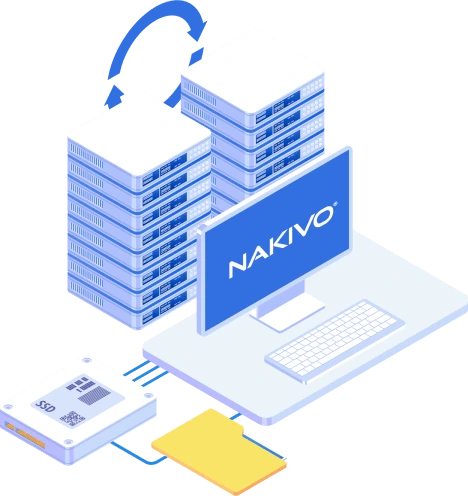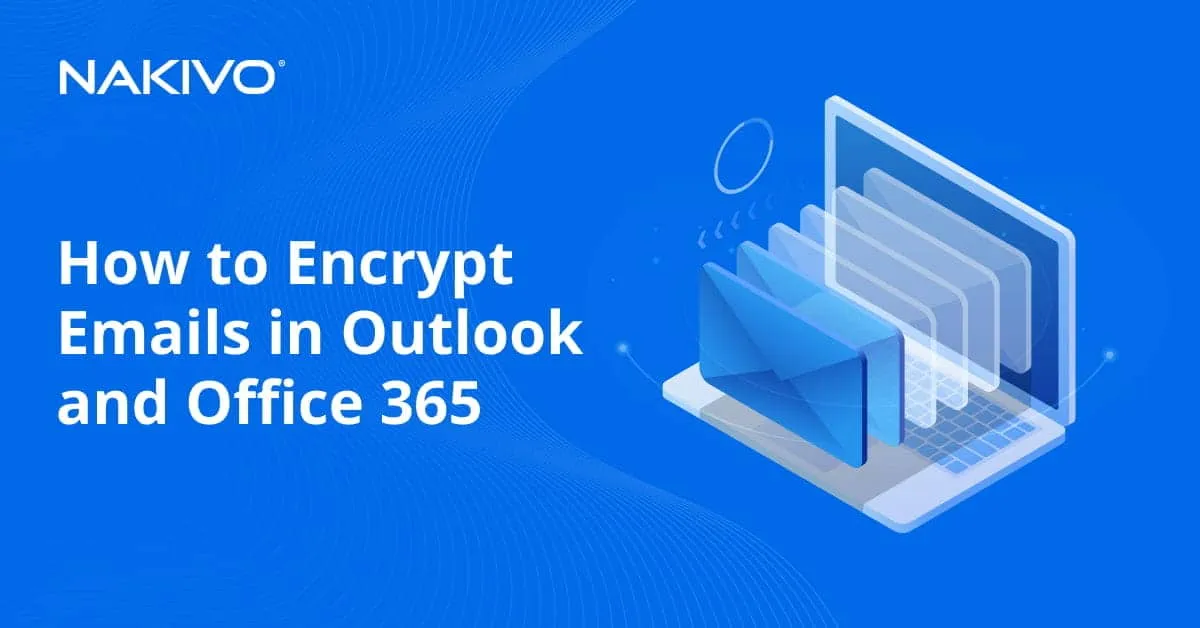How to Create an Effective Network Disaster Recovery Plan
Modern organizations have to operate on a 24/7 basis in order to stay competitive in the market. It is important to create a disaster recovery (DR) plan so as to ensure that your business can continue to operate even during a DR event. However, when designing a DR plan, many businesses overlook the importance of network disaster recovery. In this blog post, we will discuss what network disaster recovery planning entails and how to securely protect your organization against network failures.
What Is a Network Disaster Recovery Plan?
A network disaster recovery plan includes a set of procedures required to effectively respond to a disaster that affects a network and causes its disruption. Network disaster recovery planning generally entails:
- Listing the steps which should be undertaken in order to restore network connectivity
- Identifying people responsible for conducting network disaster recovery
- Assessing possible consequences of a network failure
- Determining the best strategies to mitigate them
The main purpose of network disaster recovery is to ensure that business services can be delivered to customers despite a disruption in network connectivity. However, disasters come in different forms and sizes, which makes it hard to predict what their impact would be, which network components would be affected, and how many resources would be required to restore network connectivity.

Therefore, preparing for the worst case scenarios in advance and finding the ways to mitigate their impact is the best strategy for ensuring a successful network disaster recovery.
Possible Causes of Network Failures
Network services are required for ensuring an uninterrupted flow of communications and data transfer within your IT infrastructure. Various factors can lead to network failure. These include:
- Hardware failure. Network equipment such as routers, switches, modems, gateways, or any other device can fail and, as a result, affect the performance of all other devices connected to them.
- Cascading failure. A single network consists of multiple routers, nodes, or switches. One of those network components might become overloaded and stop working, which can trigger a cascade of failures within a single network.
- Issues with the internet connection. Failure to set up an internet connection can cause problems with network connectivity and interrupt data transfer.
- Human errors. Sometimes, network connectivity problems might be the result of mistakes made by employees when working with network equipment or manually configuring network components. That is why you need to have an adequate grasp of technical knowledge to find a job and perform professional duties at a hight-level.
- Network attacks. Network services can get disrupted after a cyber-attack, whose aim is to prevent the organization from delivering its services, forcing it to shut down.
- Natural or man-made disaster. Disasters of any type can significantly damage or even destroy your production center and virtual infrastructure, thus causing significant business losses.
Factors to Consider During Network Disaster Recovery Planning
Network connectivity often gets overlooked in disaster recovery management as business owners are more concerned about network security and ensuring that no unauthorized user can access data transferred over the network. However, it is also important to protect network devices that support data transfer and delivery of network services. That is why you need to design a comprehensive network disaster recovery plan which includes the following steps.
- Identify business continuity and disaster recovery objectives
This is an important step in network disaster recovery planning because identifying your business continuity (BC), and disaster recovery objectives allows you to determine what your DR plan needs to accomplish. Recognizing your expectations for network disaster recovery helps to define how your DR plan should be structured in order to achieve the best results.
- Assess potential risks and threats
In this section, you need to determine various risks and threats which your organization is most exposed to that can disrupt your network services. After assessing potential dangers, you can come up with preventive measures to stop them from occurring in the future or, at least, mitigate their possible impact on your infrastructure.
- Create an IT recovery team and assign responsibilities
It is not enough to create a network disaster recovery plan, you should also decide who will implement the plan when an actual disaster strikes. Thus, create a recovery team and identify the employees that will join it. Each recovery team member should be assigned with a specific role and a unique set of responsibilities to avoid any confusion and panic during a DR event.
- Determine critical network components and the impact of their failure
Every infrastructure consists of various components which have different levels of importance and criticality. When it comes to network connectivity, it is crucial to determine possible repercussions in case a particular network device goes down and identify which network services are most critical for business performance.
Moreover, network disaster recovery planning should also consider the recovery time objective (RTO) and recovery point objective (RPO). RTO dictates how long an organization can be down before network services must be restored after a disaster, whereas RPO determines the amount of data which can be lost without affecting business performance. Once you determine the cost of downtime and how tolerant your organization is to the disruption of network operations, you can decide which DR strategy to choose.
- Regularly test and update the plan
After you have designed the network disaster recovery plan, notify your staff about what it includes and what actions they should undertake before, during, and after a DR event. Even though the plan might look good on paper, you still need to test it in your production environment to verify that everything works as planned, your employees know their roles and responsibilities, and your BC goals and DR objectives are realistic and can be easily met. If any issues are identified during testing, you should update your plan accordingly to remove any infrastructure vulnerabilities and ensure a successful network disaster recovery.
- Keep various network types in mind
It is extremely rare for an organization to use only one network for conducting business operations. If your organization uses multiple networks for data transfer and service delivery, consider how different those networks are and what would be the impact of their disruption on your business. After that, you should consult with your network administrator and come up with a set of workable mechanisms and procedures for recovering each type of network within your system (local area networks, wide area networks, wireless networks, etc.).
- Back up network configuration files
When it comes to network disaster recovery planning, the main aim is to ensure that a network is restored to its normal state as rapidly as possible. That is why it is important to regularly back up network configuration files, including the initial parameters and settings for configuring network devices. For that purpose, you need to install third-party data protection software, which can be used to back up and recover mission-critical data when your infrastructure is hit by a disaster.
Thus, when one of your networks goes offline or gets damaged, configuration files can be very helpful in restoring your network infrastructure.
- Reconfigure network infrastructure
Network disaster recovery planning helps identify vulnerabilities in your network infrastructure and, as a result, this might require you to reconfigure all network devices in the system. If you want to transform your network infrastructure, make sure that your network doesn’t have a single point of failure. For that purpose, you should add new network paths, routers, switches and other network components, which would serve as a safety net in case the network ever goes down.
- Document each step of the network disaster recovery process
Even though it might seem as an obvious step, it is crucial to write down everything clearly and in detail so as to avoid any confusion and misleading interpretations during an actual disaster. Also, don’t forget to document the process of plan testing as it helps to identify weaknesses and inconsistencies in your network infrastructure and evaluate the efficiency of your current network disaster recovery plan.
Why Is a Network Disaster Recovery Plan So Important?
The answer to this question is simple: an organization cannot function properly if one of its system components stops working. Without network services, a company cannot properly execute its business operations and move data within the infrastructure. Thus, the importance of network services cannot be underestimated and a responsible business owner must conduct network disaster recovery planning and think of ways to reduce the risk of network failure, rapidly respond to disruption of network services, and mitigate the impact of system downtime during network disaster recovery.
Network disaster recovery can be a challenging task because even a single error can disrupt the entire DR process. Therefore, it is wise to choose a reliable backup and recovery solution which can securely protect your data and conduct DR activities of any complexity. NAKIVO Backup & Replication is a fast, reliable, and cost-effective solution that allows for automating and orchestrating the DR process while requiring minimum input on your part.