#1 VMware Disaster Recovery Solutions
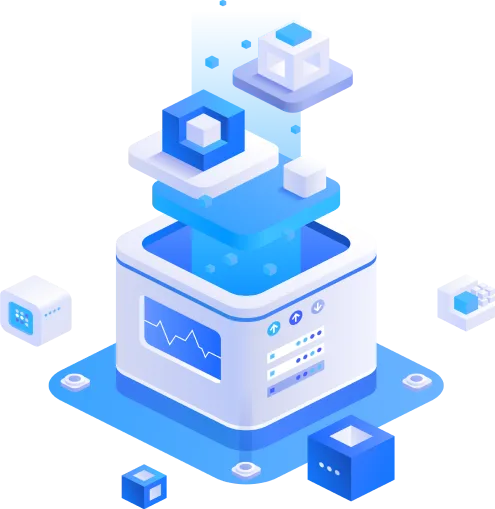
Leading Brands Trust NAKIVO

VMware Disaster Recovery at a Glance
Business Continuity
Prevent data loss and recover from disasters swiftly with an efficient and reliable enterprise-grade solution
Automated DR
Create VMware disaster recovery sequences to minimize production downtime
Tight RTOs
Meet the tightest recovery time objectives for continuous service availability
Replica Verification
Ensure the recoverability of VMware vSphere replicas with boot or screenshot verification
VMware DR Testing
Test disaster recovery (DR) sequences on demand without disrupting production
DRaaS for MSPs
Use the multi-tenant mode to offer clients reliable and flexible disaster recovery services
VMware DR Solution from NAKIVO
VMware DR Orchestration
Streamline VMware disaster recovery activities across multiple sites. You can create multiple disaster recovery sequences, with each of them being configured to address potential disaster scenarios. By combining various actions and conditions into an automated algorithm, you can build DR workflows of any complexity. Actions can include source VM shutdown, final VM replication, network mapping, among others.

VMware vSphere VM Replication
Create replicas of VMware vSphere VMs and store them onsite or offsite for VMware DR purposes. Replicas of VMware vSphere VMs can be stored in a powered-off state at the DR site until you launch the VMware disaster recovery workflow. In case of a disruption at the main site, you can easily power on your VM replicas and instantly switch critical workloads to the DR site to ensure uninterrupted operations.
Non-Disruptive DR Workflow Testing
The solution’s functionality allows non-disruptive DR testing, ensuring that you have a workable VMware disaster recovery plan that meets your organization’s recovery objectives.
Automated VM Failover
Successfully recover from any disaster by running a single failover workflow. To streamline the VMware DR process, you can set up Network Mapping and Re-IP rules which can automatically assign new networks and IP addresses to VM replicas after the failover. Once you are ready to return critical workloads to the production site, initiate the preset failback workflow with one click.
Real-Time ReplicationBETA for VMware
Implement Real-Time ReplicationBETA for VMware to instantaneously transmit data to a secondary site and create an exact copy of your virtual machines (VMs). You can continuously update this copy while making changes to the original VM. In case of a disaster, you can activate the replica to ensure the availability of critical applications and minimize downtime.
Consistent VMware vSphere VM Data
With replicas in app-aware mode for files servers and Microsoft applications (Exchange Server, SQL Server, Active Directory), data is immediately available as soon as the replica is powered-on for failover. When disaster strikes, use DR workflows to swiftly bring back services and applications. Create transactionally-consistent VM replicas to maintain seamless continuity of operations. The app-aware mode ensures data consistency and seamless VMware disaster recovery even if the apps are in use during the replication workflow.

VMware DRaaS for MSPs
MSPs that want to offer clients disaster recovery as a service (DRaaS) can use the multi-tenant mode in NAKIVO Backup & Replication. MSPs can connect to their clients’ infrastructures directly over a secure connection without a VPN. With a DRaaS offering, you can help clients restore their infrastructures after different
disaster scenarios.
VMware Disaster Recovery Solution from NAKIVO
Optimal RPO and RTO
Maintain little-to-no data loss and restore production almost instantly. Reach the shortest recovery point objectives (RPOs) by using Real-Time ReplicationBETA and setting replication to run as often as every second to restore workloads to the point just before the disruption. With regular VMware vSphere VM replication and failover workflow automation, you can recover from disasters while meeting short recovery time objectives (RTOs). For instance, if a bad OS update, hardware failure, natural disaster, or malware hits your main site, just power on the replicas of critical VMs at the VMware DR site to restore services.
Ransomware Recovery
With VMware vSphere VM replicas being stored at the remote VMware DR site, you can ensure swift production recovery even if your main site is unavailable after a ransomware attack. In addition to sending VM replicas to a remote site, you can send VMware vSphere VM backups to different storages, including a public cloud (Amazon S3 and Wasabi). Enable immutability for backups in local Linux-based repositories, in Amazon S3 or in S3-compatible storage to protect backup data from encryption or deletion by ransomware.
Streamlined DR Administration
Save time and effort by streamlining the administration of data protection activities and VMware disaster recovery workflows. With Site Recovery, create and adjust automated failover, failback and datacenter migration workflows across multiple sites. Use the Calendar dashboard to view all the past, current, and upcoming backup/replication workflows along with their estimated durations. Schedule to run these workflows right in the Calendar dashboard to avoid overlaps and bottlenecks.
Guaranteed Recoverability
Set one of two Instant Verification options to ensure your replicas are ready for successful disaster recovery. With Boot Verification, NAKIVO Backup & Replication boots the VMware vSphere VM as soon as the replication workflow is complete, and then checks the availability of VMware Tools to verify that the guest OS has successfully booted. With Screenshot Verification, the solution powers on the replica, takes the screenshot of the booted OS, then powers off and reverts the replica to the latest recovery point. After that, check the verification results in the dashboard or set the solution to automatically send reports via email.
NAKIVO Backup & Replication Licensing
NAKIVO Backup & Replication Licensing
NAKIVO Backup & Replication has two licensing options.
Perpetual licenses are charged per CPU socket for indefinite use. One year of free Standard Support is included. With Standard Support, access tech support via email, phone, or built-in chat during business hours.
Subscription licenses are charged per workload. A workload is a VM, 1 physical server or 3 workstations, an AWS EC2 instance, or an Oracle database (Enterprise Plus only). One year of 24/7 support is included in a subscription license.
For more information on editions and prices, see NAKIVO Backup & Replication Pricing and Editions.
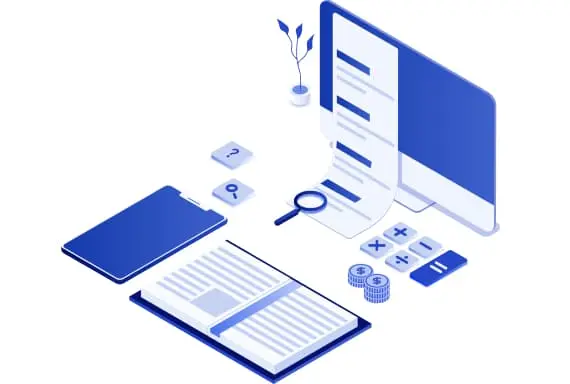

Download Free Trial for 15 Days of Unlimited Data Protection
No feature limitations. No credit card required.
- Comprehensive protection for your physical, virtual, cloud and SaaS environments
- 2-minute deployment on Windows, NAS or as VA / AMI
- Incremental backups for VMs, Amazon EC2, Windows/Linux, Microsoft 365, and Oracle databases
- Multi-target backups, including backups to cloud and tape
- Application-consistency of backups and replicas
- Security and ransomware resilience with immutable repositories, access control and data encryption
- Advanced recovery options, including VM boot from backups and instant object recovery
- Cross-platform recovery for VMs and physical machines
- Performance optimization to reduce network load by up to 50%
Frequently Asked Questions
Why should I use NAKIVO Backup & Replication for VMware disaster recovery?
NAKIVO Backup & Replication is an enterprise-grade software solution that provides all-in-one backup, instant recovery and disaster recovery functionality. Meet the tightest RPOs and RTOs for VMware disaster recovery while optimizing hardware and network usage. You can also integrate Real-Time ReplicationBETA in your disaster recovery strategy to ensure that your applications and systems are copied to a secondary site in real time.
What RPO and RTO can I expect with a VMware disaster recovery solution from NAKIVO?
With NAKIVO Backup & Replication, you can set VMware vSphere VM replication workflows to run as often as every minute, thus receiving one of the tightest RPOs possible. With up-to-date VM replicas stored in a powered-off state at the VMware DR site, the near-instant RTO is ensured, as all that is required to recover from a disaster is to power on those VM replicas. Real-Time ReplicationBETA helps you achieve even tighter RPOs by choosing a point-in-time replica from a series of increments as low as 1 second apart.
Can NAKIVO Backup & Replication replicate VMware vSphere VMs from backups?
Yes. The solution can start a replication workflow as soon as a backup workflow is successfully completed. Set up the process with Job Chaining to automate the required workflows and streamline data protection administration.
Can I verify the recoverability of VM replicas at the DR site?
Yes. NAKIVO Backup & Replication offers two ways to verify the recoverability of VM replicas. With Boot Verification, the solution boots the VM replica and checks the availability of VMware Tools to confirm that the Guest OS has booted. With Screenshot Verification, the solution boots the VM replica, takes the screenshot of the booted OS, reverts the VM to the latest recovery point and powers off that VM.
What is Site Recovery?
Site Recovery is the feature that allows you to streamline the administration of VMware DR workflows across multiple sites. Set automated failover, failback, and datacenter migration workflows for different disaster scenarios, and adjust your automation presets from a single dashboard.
How is NAKIVO Backup & Replication licensed?
You can purchase NAKIVO Backup & Replication with either a perpetual license or a subscription license. A perpetual license is charged per CPU socket for permanent use. A subscription license is charged per workload (which is a VM, one physical server or three workstations, an Amazon EC2 instance or a Microsoft 365 user).
What editions of NAKIVO Backup & Replication provide access to VMware DR functions?
VMware vSphere VM Replication, Replication from Backup and Automated VM Failover are available with every edition of the solution except for Basic. To use Site Recovery, choose one of the three Enterprise editions.
What ransomware protection features does NAKIVO Backup & Replication offer?
Send your backups and replicas to a VMware DR site and to different storage destinations to enhance the resilience of your IT infrastructure to ransomware. Enable immutability for backups stored in a local Linux-based repository or in Amazon S3 to protect backup data from encryption or deletion by ransomware. Finally, use two-factor authentication (2FA) and role-based access control (RBAC) to restrict unauthorized access to the solution and data protection activities.
Does replication offer application support?
Yes. With NAKIVO Backup & Replication, replicas contain consistent application data for Microsoft SQL Server, Microsoft Exchange Server and Active Directory. This means that the app data and applications are available as soon as you power on a replica at the remote DR site.
Where can I store backups and replicas of my VMware vSphere VMs with NAKIVO Backup & Replication?
NAKIVO Backup & Replication allows you to diversify backup storages and avoid a single point of failure. Use the solution to store backup copies onsite, offsite, in the cloud (Amazon S3 andWasabi) or on tape. Store replicas onsite or send them to a dedicated remote DR site.