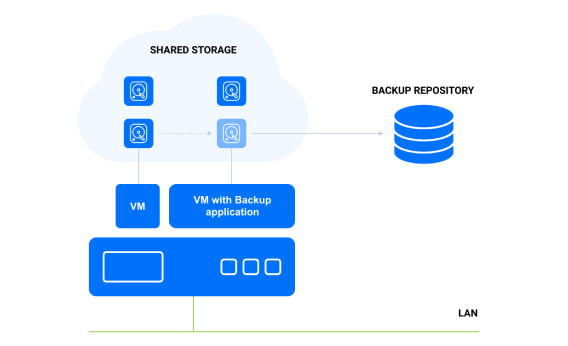LAN-Free Data Transfer

Leading Brands Trust NAKIVO

Boost speed
Accelerate data transfer during backup and replication
Network optimization
Offload VM hosts and the production LAN
Impact reduction
Minimize the impact of data protection activities on daily operations
LAN-Free Data Transfer in NAKIVO Backup & Replication
Use LAN-Free Data Transfer for VMware vSphere VM, Microsoft Hyper-V VM, and Nutanix
AHV VM data protection activities. NAKIVO Backup & Replication automatically runs
workflows in the Direct SAN mode or the HotAdd mode if a SAN isn’t available.
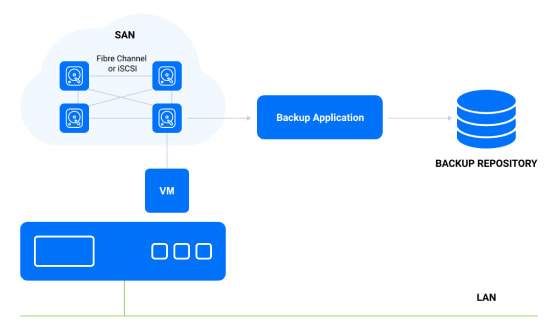
HotAdd
The HotAdd mode is automatically enabled when you don’t use a SAN storage device. In this mode, NAKIVO Backup & Replication reads the data directly from the VM datastores and mounts (hot-adds) a VM snapshot as a virtual disk. The VM data is transferred through the storage I/O stack and doesn’t pass over the network or through the VM host. As a result, you can achieve almost the same performance as with the Direct SAN mode.
Direct SAN access
If you use a Storage Area Network (SAN), NAKIVO Backup & Replication reads the VM data directly from SAN storage devices over ISCSI or Fibre Channel. In the direct SAN mode, the data doesn’t pass over LAN or through VM hosts. This way, you can achieve higher data transfer rates without putting an extra load on the
production network.