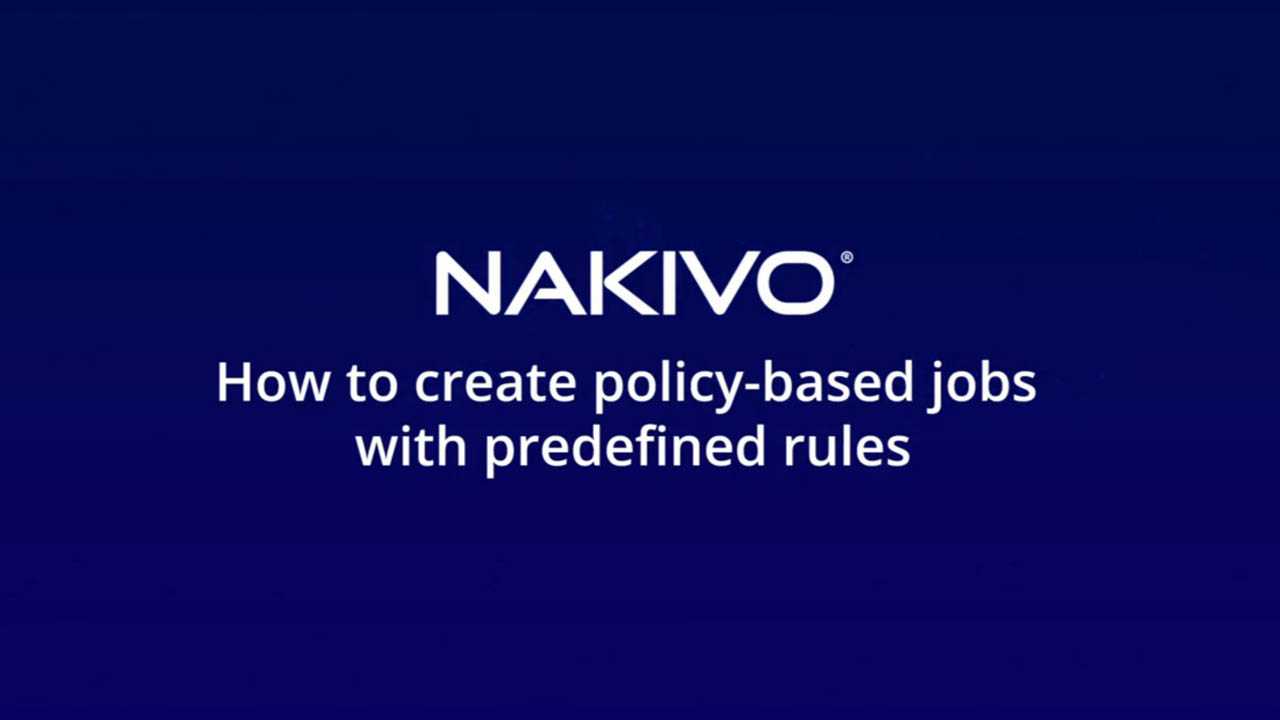Policy-Based Data Protection

Leading Brands Trust NAKIVO

Time saving
Automate and streamline your data protection management
Error prevention
Ensure that no critical VM or physical machine is overlooked
Flexibility
Configure new workflows in a few clicks when needed
Policy-Based Data Protection in NAKIVO Backup & Replication
Automation
Policy-Based Data Protection allows you to automate backup and replication activities, making them less time-consuming and prone to human errors. The feature is particularly useful in large infrastructures with hundreds of machines or dynamically changing environments where VMs migrate between hosts or datastores.
Agility
Once you set the criteria, matching machines are added automatically and those that no longer fulfill the criteria are excluded. The wide variety of criteria and parameters allows you to configure the workflow that fully matches your needs, no matter how complex the infrastructure is.
Versatility
Policy-Based Data Protection can be helpful in different scenarios. For example, you can use this feature to ensure smooth VM failover to the hosts deployed on a disaster recovery site. Hosts with a limited amount of RAM can fail to run the replicas of large VMs. To avoid this, you can create a policy-based replication workflow and include only those VMs whose amount of RAM is less than 4 GB.
Flexibility
You can create policy rules for backup, replication and backup copy activities for your VMware vSphere VMs, Microsoft Hyper-V VMs, Amazon EC2 instances and physical Windows/Linux machines. Policies can be based on a variety of criteria, including the machine’s name, tag, size, location, RAM amount, power state or network name. Set up to 50 rules and add up to 500 source objects for a single task.