Instant Physical-to-Virtual (P2V) Recovery

Leading Brands Trust NAKIVO


Instant Recovery
Immediately boot Windows/Linux machines as VMs directly from compressed backups
File and App Access
Run applications, export files or recover application objects without restoring disks
Sandbox Testing
Use booted VMs for troubleshooting or to test software updates and app patches
Instant P2V Recovery
in NAKIVO Backup & Replication
Flash VM Boot
Immediately boot VMware vSphere VMs directly from your Windows and Linux machine backups when your server or workstation goes down. Instant P2V Recovery takes seconds, allowing you to resume IT operations with almost no downtime.
Safe Testing and Troubleshooting
Booted VMs are a safe sandbox environment for testing software updates and application patches, stress testing and troubleshooting. Simply discard the VM and boot a new one if something goes wrong during testing. Or maintain several isolated VMs concurrently to get multiple testing environments on the same physical hardware. Whatever you do on a VM, your original physical machine backup remains unchanged.
Permanent P2V Migration
Perform a full recovery to seamlessly migrate from Windows/Linux physical machines to VMware vSphere for cost optimization and simplified infrastructure management. Alternatively, you can replicate VMs booted with Instant P2V Recovery or migrate the VMs to production storage using the hypervisor’s native live migration feature.
How It Works
The Instant P2V Recovery feature creates a new VM in the selected location and automatically mounts disks of Windows/Linux physical machines from the backup repository to the new VM. The system configuration, data and applications are all captured. Therefore you don’t need to reinstall the OS.