NAKIVO Data Backup Solution for Enterprise
NAKIVO’s enterprise backup software can protect thousands of virtual and physical machines across different geographical locations. Get simple backup data management, high data and system availability, time savings and resource optimization in hybrid, virtual and cloud environments.
- Multiplatform support
- Reliable ransomware resilience
- Powerful automation and integration
- Subscriptions from $2.50 per workload/month
Top Reasons to Choose NAKIVO
All-in-one solution for enterprises
Ransomware resilience

Near-instant recovery

Simple administration

Lower TCO
NAKIVO Receives
an Honorable Mention
2022 Gartner® Magic QuadrantTM
Enterprise Backup and Recovery Solutions
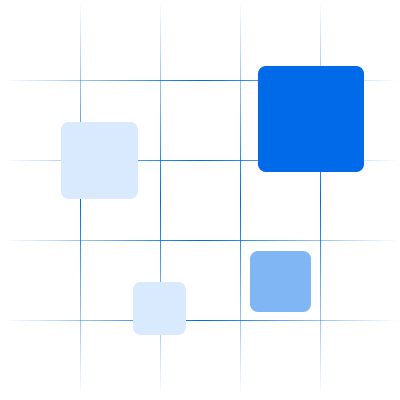
Data Protection
Made Simple with NAKIVO
Implement comprehensive data protection
Protect various environments including VMware vSphere, VMware Cloud Director, Microsoft Hyper-V, Nutanix AHV, Windows/Linux physical servers and workstations, Amazon EC2 instances, Microsoft 365, SMB/NFS file shares and Oracle Database via RMAN.
- Incremental and app-aware backups. Perform native incremental backups to copy only the changed data blocks and speed up data transfers. Use app-aware mode to guarantee data consistency in databases and applications (Microsoft Exchange Server, Active Directory and SQL Server).
- Storage scaling and tiering. Store backups and backup copies in local repositories, public clouds (Wasabi, Amazon S3, Backblaze B2, Azure Blob and Lyve Cloud), other S3-compatible object storage, tape, NAS, SMB/NFS shares and deduplication appliances.
- Instant backup verification. Make sure your backups are recoverable using the instant verification feature without affecting your production network.
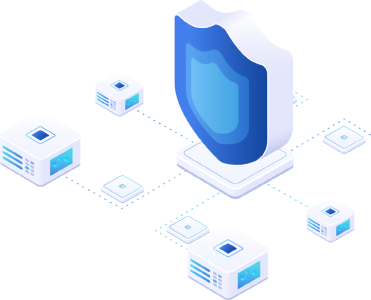

Eliminate the risk of ransomware
Apply robust ransomware protection using various built-in features that minimize the risk of infection and ensure ransomware-resilience.
- Immutable storage. Enable backup immutability in local Linux-based repositories or in public clouds to prevent modification or deletion by ransomware.
- Malware scan. Scan your backups for malware before initiating the recovery process to ensure ransomware-free data.
- Air-gapped storage. Store backups on tape media and keep it offline to prevent ransomware infections.
Achieve near-zero RTOs and RPOs
Choose the recovery option that you need to achieve the tightest recovery options and restore data almost instantly.
- Instant VM recovery. Eliminate downtime by using flash VM boot to recover critical machines directly from backups. Use the booted VM as a testing environment and then discard or recover the VM permanently.
- Instant granular recovery. Restore individual files and applications objects in seconds to any location.
- Bare metal recovery. Restore physical machines to the same or to an identical hardware without reinstalling the OS and other configurations.
- Cross-platform recovery. Seamlessly restore VMs across different hypervisors using cross-platform recovery. You can also recover physical Windows and Linux servers or workstations as VMware VMs with instant P2V recovery.
- Real-Time ReplicationBETA for VMware. Instantaneously create an exact copy of your VMs in a secondary site and continuously update it while making changes to the original VM. Real-Time ReplicationBETA allows you to achieve tighter RPOs by choosing a point-in-time replica from a series of increments as low as 1 second apart.


Enhance data and access security
Implement robust security measures to ensure the safety of your backups and reduce the risk of data loss.
- Data encryption. Enable in-flight or at-rest encryption to protect your critical backups from unauthorized users.
- Two-factor authentication. Add an extra layer of protection when logging in to your account by activating two-factor authentication.
- Role-based access control. Assign specific roles and permissions to users across your organization to prevent unauthorized access to sensitive data.
Simplify administration and optimize performance
NAKIVO Backup & Replication provides numerous tools that allow you to enhance data protection performance.
- Workflow automation. Activate policy-based data protection to automatically protect workloads that fit specific criteria, schedule tasks using the Calendar dashboard and configure automated backup, replication or recovery sequences with the job chaining and job priority features.
- Better backup performance. Offload your production network with LAN-free data transfer or restrict bandwidth usage during business hours. You can also enable network acceleration or perform backups directly from storage snapshots.
- IT monitoring. Gain complete oversight over your VMware infrastructure and closely monitor performance to improve resource distribution and detect bottlenecks before they cause any problems.
- Multi-tenant mode. The multi-tenant mode allows you to create multiple isolated environments and manage all of them using the centralized MSP console. Add local tenants from your own deployment of NAKIVO Backup & Replication or remote tenants with standalone licenses of the NAKIVO solution.
- HTTP API integration kit. Integrate the solution with different third-party software via HTTP API to streamline management, automation and monitoring of data protection activities.
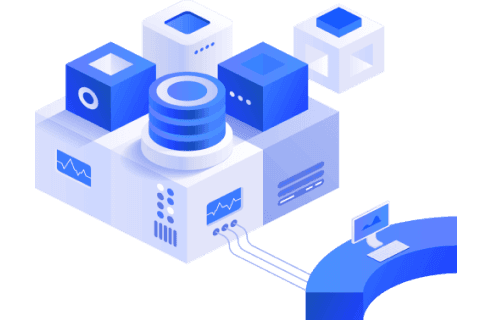

Maintain business continuity with advanced DR capabilities
The built-in disaster recovery functionality allows you to minimize downtime, eliminate the risk of data loss and maintain your operations following a disruption.
- Replication. Create replicas of your virtual and cloud workloads and store them onsite or in a secondary recovery site. Configure automated failover and instantly power on your replicas.
- Disaster recovery orchestration. Launch custom DR sequences automatically in case of a disruptive event. You can configure workflows such as failover, failback and mapping rules. The Site Recovery feature also allows you to perform regular non-disruptive DR testing.
NAKIVO Solution Pricing
- Subscription and perpetual licensing
- Different editions
- 24/7 technical support
NAKIVO Customer Testimonials
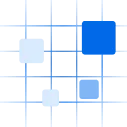
NAKIVO Receives
an Honorable Mention
2022 Gartner® Magic QuadrantTM
Enterprise Backup and Recovery Solutions








Learn how enterprises protect their infrastructures with NAKIVO
Download the 15-day free trial to discover all the data protection tools included in NAKIVO’s data backup solution. No credit card required.
FAQ
What does NAKIVO’s enterprise solution include?
The same deployment of NAKIVO Backup & Replication provides various capabilities for businesses with large infrastructures, including:
- Backup and recovery for different environments
- IT monitoring and resource management
- Disaster recovery automation
- Ransomware protection
The flexible licensing (subscription or perpetual) model and the 3 enterprise editions offer varying features to accommodate different budgets and needs.
Which tools and applications can I integrate with?
It is possible to integrate NAKIVO Backup & Replication with Microsoft Active Directory to simplify user management. Moreover, the solution can be integrated with monitoring, automation and orchestration solutions via HTTP API. This allows you to reduce costs and streamline data protection processes.
Can I offer Backup as a Service (BaaS) and Disaster Recovery as a Service (DRaaS)?
NAKIVO allows you to deliver BaaS and DRaaS to MSP clients by using the solution’s multi-tenant mode. You can create up to 100 tenants with isolated IT environments. Tenants can run and manage their data protection activities through the self-service portal.
Does NAKIVO Backup & Replication integrate with NAS and deduplication appliances?
Yes. You can send backups to existing hardware to improve backup speed, reduce bandwidth usage and save on storage space. NAKIVO’s solution supports NAS devices and deduplication appliances as backup targets. You can also install the solution directly on NAS to create an all-in-one backup appliance with optimized performance.
Can I create backups from storage snapshots?
Yes. The NAKIVO solution allows you to create backups and replicas of VMware vSphere hosted on HPE 3PAR and Nimble Storage devices directly from storage snapshots instead of regular VM snapshots. This reduces the impact of backups on your production environment and shortens RPOs.
How can I start using the NAKIVO solution?
You can start using NAKIVO Backup & Replication right away by downloading the solution’s Free Trial. All features are available for 15 days. In addition, you can contact us for custom demos and personalized quotes.
