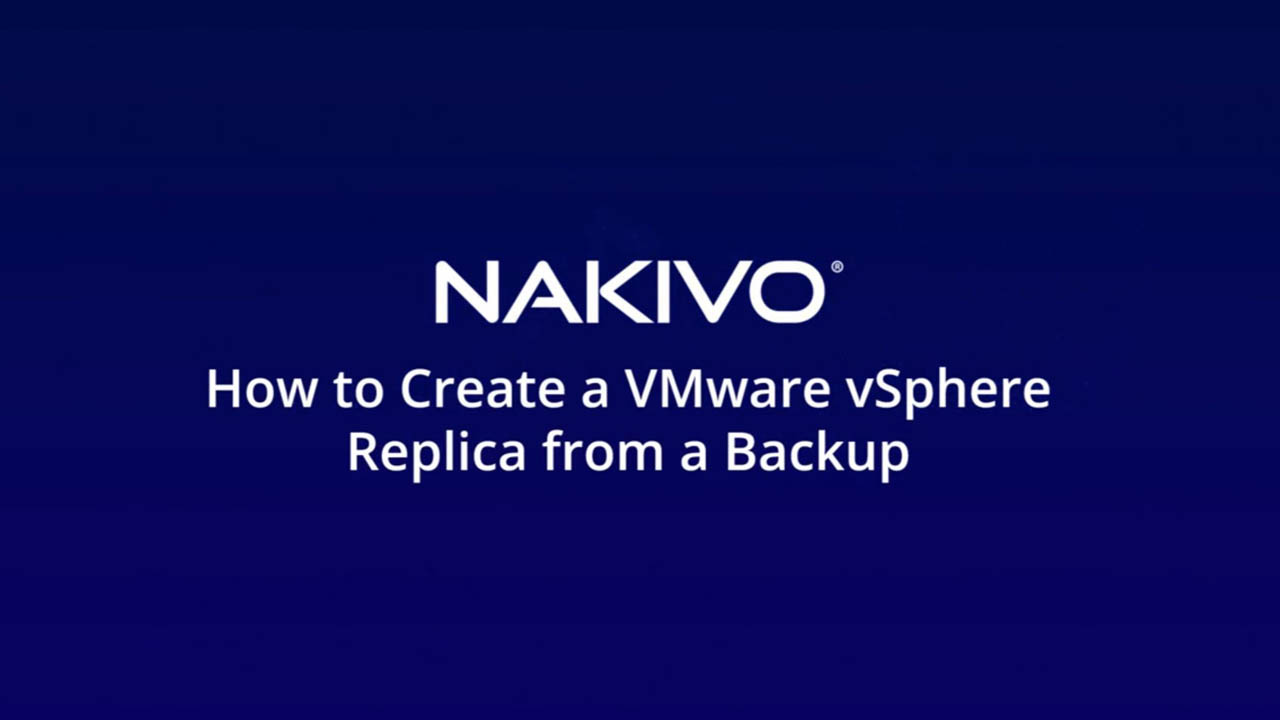Replication from Backup
When performed separately, backup and replication workflows can be time-consuming and cause network overload, affecting regular production workflows. Optimize resource usage by creating replicas of VMware vSphere and Microsoft Hyper-V VMs directly from backups. NAKIVO Backup & Replication also enables you to automatically run replication after successful backups for time savings and better efficiency.

Leading Brands Trust NAKIVO
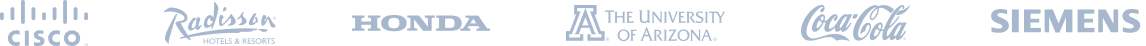
Replicas from Backups
Create VMware and Hyper-V VMs replicas directly from backups
No Snapshot Overhead
Use the same snapshot for both backup and replication
Network Optimization
Load production network only once when creating backups
Replication from Backup in NAKIVO Backup & Replication
Better Performance
Replication and backup workflows access the VM twice, creating two independent snapshots. Each process requires data transfer and, thus, places an extra load on your network. NAKIVO Backup & Replication uses VM snapshots taken during initial backup as a source for replication. This way, the solution can create replicas of VMware vSphere and Microsoft Hyper-V VMs without accessing VMs via the production network. By using replication from backup, you prevent additional consumption of network resources and reduce the number of snapshots.
Simple Management
Replication from backup works exactly like the standard replication workflow. You can configure the same or different destinations for each VM replica, exclude certain VM disks and perform staged replication.
Flexible Scheduling
You can configure custom schedules, set periodicity or use Job Chaining to run replication automatically once the backup workflow has successfully completed.