Bandwidth Throttling
NAKIVO Backup & Replication transfers data at the maximum speed to ensure swift data protection. However, this can cause network overload and affect business performance during working hours. To stay in control of network bandwidth consumption, set speed limits for all or specific data protection workflows. You can configure permanent bandwidth rules or automatically enable them based on a custom schedule for more efficient traffic control.

Leading Brands Trust NAKIVO

Prioritize Essential Traffic
Limit bandwidth usage for backup, backup copy, replication, recovery or failover
Granular Control
Configure rules for all workflows or for specific workflows
Custom Schedules
Customize throttling rules to be applied during specific hours
Bandwidth Throttling in NAKIVO Backup & Replication
Advanced Traffic Control
Limit the bandwidth available to different workflows by configuring custom rules. You can restrict data transfer speeds for most NAKIVO Backup & Replication workflows, such as:
- Backup
- Backup copy
- Replication
- Recovery
- Replica failover
Global Rules
Set global rules and restrict bandwidth for all your workflows. For example, you can limit network traffic speed to 50 Mbit/s during business hours but leave the bandwidth unrestricted on weekends.
Individual Rules
You can configure individual bandwidth rules for specific single or multiple workflows without compatibility issues. Individual rules override global rules, sparing you the need to adjust settings every time. No matter how many rules you set for a specific workflow, you can be sure the rule with the lowest bandwidth speed will be applied.
Flexible Configurations
Create, edit, enable, disable or delete bandwidth rules whenever you need. You can set permanent rules or configure custom schedules by specifying the periodicity, day(s) of the week and exact hours when the rule should be applied.