Application-Aware Mode

Leading Brands Trust NAKIVO
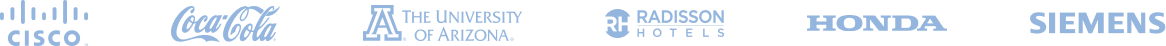
Platform Support
Use app-aware mode for VMs, EC2 instances and physical machines
Effortless Configuration
Enable app-aware mode and let the solution do the rest
More Recovery Opportunities
Instant full VM and granular recovery from app-consistent backups
Application-Aware Mode
Flexibility
Use application-aware mode for backups and replicas in virtual, cloud or physical environments no matter whether they are Windows- or Linux-based. Application-consistent backups enable instant and full VM recovery with all application and database data usable immediately. Supported apps and databases include Microsoft apps like Active Directory, Exchange Server and SQL Server as well as Oracle Database.
Linux-Based Workloads
NAKIVO Backup & Replication uses two types of custom scripts to create application-consistent backups and replicas of Linux-based physical and virtual machines:
• Pre-freeze scripts instruct applications to put current transactions on hold and flush memory data
• Post-thaw scripts resume transactions after a snapshot of the source machine has been successfully taken
Windows-Based Workloads
Before taking a snapshot of the source workload, NAKIVO Backup & Replication freezes application operations and flushes data to disk using the following technologies:
• VMware vSphere VMs: native VMware Guest OS Quiescing technology and VMware Tools
• Microsoft Hyper-V VMs: Microsoft native Volume Shadow Copy Service (VSS) or VSS driver integration for servers before 2016
• Nutanix AHV VMs: native Nutanix Guest Tools (NGT)
• Amazon EC2: the VSS driver integration with EBS volumes
• Physical Windows machines: the VSS driver integration with the OS