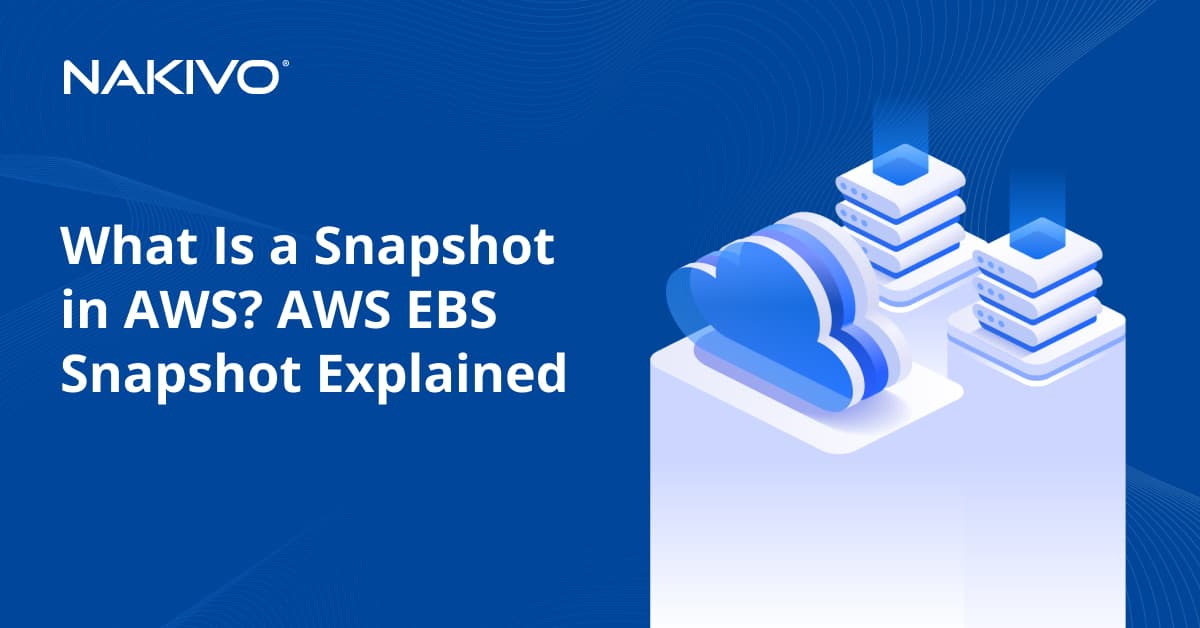How to Speed Up VM Backups and Improve Performance
In 2022, it is estimated that more than half of businesses worldwide use virtualization technologies and rely on backups to protect their virtual environments. Given that backup is a resource-intensive process, especially in large infrastructures with hundreds or even thousands of virtual machines, improving performance is an essential requirement for IT teams.
Organizations usually seek to boost VM backup speeds and performance to shorten backup windows and minimize the impact on production environments. Modern data protection solutions offer various features that help speed up backups to shrink backup windows and improve resource utilization. Read this post to learn about some of these features.
Incremental Approach to Storing Backups
Elimination of Swap Data from VM Backups
Creating a NAS-based VM Backup Appliance
What Factors Affect Backup Speeds
Before going over some of the features for improving backup performance, let’s consider the factors that can affect speed and backup windows in a virtual environment. There are many potential factors that could be slowing down your backup processes:
- The size of data to be backed up
- Insufficient network bandwidth
- Bottlenecks between the source data storage, the backup software and/or the destination data storage
- Limited write speed of the target storage
- Backup method used
- Failed and unreliable backups that have to be run again
Some of these factors have to do with resource availability versus cost, and can only be improved with additional investments in the production and backup infrastructures. However, one major factor that affects backup speed is the agility of your backup software and the functionality it offers.
Below are some of the features available in today’s agile backup solutions designed for virtual environments.
The Incremental Approach to Storing Backup Data
An incremental backup is a backup approach that only copies the data that was created or changed since the last full or subsequent incremental restore points. Solutions using the incremental approach take advantage of change tracking technologies allowing the software to swiftly identify and copy changed data blocks only. Modern backup solutions can also leverage native VMware Changed Block Tracking (CBT) or Microsoft Hyper-V Resilient Change Tracking (RCT) technologies.
With an incremental approach, changes are saved to the backup repository as increments, and recovery points are created to reference these changes. The backup process finishes quicker since less data is copied and the size of the backup job is reduced.
How incremental backups work
The diagram below illustrates how changes (or increments) made over three days in the source VM are stored in the backup repository. On Sunday, a full backup is created of the source VM. On subsequent days, only backups of the new data blocks are created, that is, blocks C and D on Monday and Tuesday respectively.
With the three recovery point references and the changed data blocks recorded in the backup repository, the software can restore the full VM to the Sunday, Monday, or Tuesday states.
Incremental with full backups
Incremental backups can save time and storage requirements, but restoring data from such recovery points can be a longer process than using a full backup. That is why many of today’s backup solutions offer a combined incremental and full backup approach whereby you can create full backups at regular intervals.
However, a full backup can still be time-consuming and put an unnecessary load on production machines. This is where synthetic backups come in. Synthetic backups use the previous full backup and all subsequent increments to create a complete copy of your VM without resorting to production machines or storage, which makes it faster than a regular full backup.
Exclusion of Swap Data from VM Backups
Swap files and partitions are temporary files that are essential for keeping applications running if they need more RAM than what is physically available. However, they are unnecessary for recovery purposes. Processing, transferring and storing swap data overloads the backup job and negatively affects VM backup performance.
The swap data exclusion feature available in modern VM backup solutions automatically excludes swap files and partitions from your backups. This makes backup jobs smaller and, subsequently, faster.
LAN-free Data Transfer
When a VM backup is performed, large amounts of data are transferred over the communication network, which can affect the speed of both the backup process and business-critical operations. Modern backup solutions allow you to optimize your backup traffic for VMware vSphere VMs using LAN-free data transfer based on Direct SAN Access or HotAdd techniques.
Direct SAN Access
In Direct SAN access mode, a backup solution reads and transfers data over Fiber Channel or iSCSI directly from a SAN storage device, bypassing the LAN. This data transfer mode is faster and more efficient than using the network and provides the added benefit of offloading production networks.
HotAdd Transport
The HotAdd mode is another option for LAN-free data transfer available in some modern backup solutions. In the HotAdd transport mode, the solution reads VM data directly from VM datastores through the storage I/O stack, bypassing a host’s TCP/IP stack. A snapshot of the source VM is “hot added” as a virtual disk to the VM that runs the backup application. This feature also helps improve backup speed by avoiding the use of the communication network and directly accessing VM storage.
Network Acceleration over WAN
Network acceleration allows you to increase the speed of the backup, replication or recovery process by several times, while conserving bandwidth and minimizing the load on production WAN and LAN networks. Modern data protection solutions use network acceleration techniques to efficiently send data to the cloud or offsite storage.
For example, in NAKIVO Backup & Replication, the Network Acceleration feature compresses the data transferred over WAN to the backup repository and reduces traffic. This is achieved by using a pair of Transporters, the solution component that processes and transfers data. One Transporter (source) is installed by default with the solution, while the other one (target) should be installed offsite. When Network Acceleration is enabled, the source Transporter reads, compresses and optimizes the data before sending it over the network to the target Transporter. In this case, the amount of data sent over the network is reduced and the backup, replication or recovery job takes less time to complete.
VM Backup Job Scheduling
Running multiple backup jobs concurrently in large environments can critically slow down your infrastructure performance. This kind of intensive workload stretches your network resources. To avoid overloading your system, you should carefully organize your backup jobs, keeping two aspects in mind:
- Schedule backup jobs to run at times when the workload on the resources is otherwise minimal. For example, if you have a large environment running transactional applications that are operational 24/7, monitor traffic and choose the time when there is the least activity.
- Select and group your backup jobs carefully, with an aim to keep the time slots for jobs as narrow as possible.
Creating a NAS-based VM Backup Appliance
The backup components (software, backup server, storage, etc.) and their interaction can affect the speed and performance of data protection activities. One way to boost VM backup speed is by reducing the number of these components. Using backup software that can be used to create a NAS-based VM backup appliance combines the components on one high-performance device.
This combination of high-performance backup software, hardware and storage in a single device can help you double backup speed. You can also benefit from:
- Up to 5 times savings in costs compared to purpose-built backup appliances.
- Reduced backup size due to the efficient use of techniques such as exclusion of swap files, data deduplication, and data compression.
- Separation of your VM backups from the rest of your infrastructure, ensuring that you can restore your VMs even if your primary infrastructure is down.
- Copy of VM backups to the cloud for reliable data protection in accordance with the 3-2-1 backup rule.
Conclusion
Modern data protection solutions provide advanced features that help organizations increase their VM backup speeds while also maximizing performance. These tools ensure data resiliency for businesses with large virtual infrastructures.
NAKIVO Backup & Replication offers several features that enhance VM backup speed and performance such as elimination of swap data, LAN-free data transfer and network acceleration.
Download NAKIVO’s Free Edition to check out all the advanced tools and functionalities for your VMware vSphere environment.