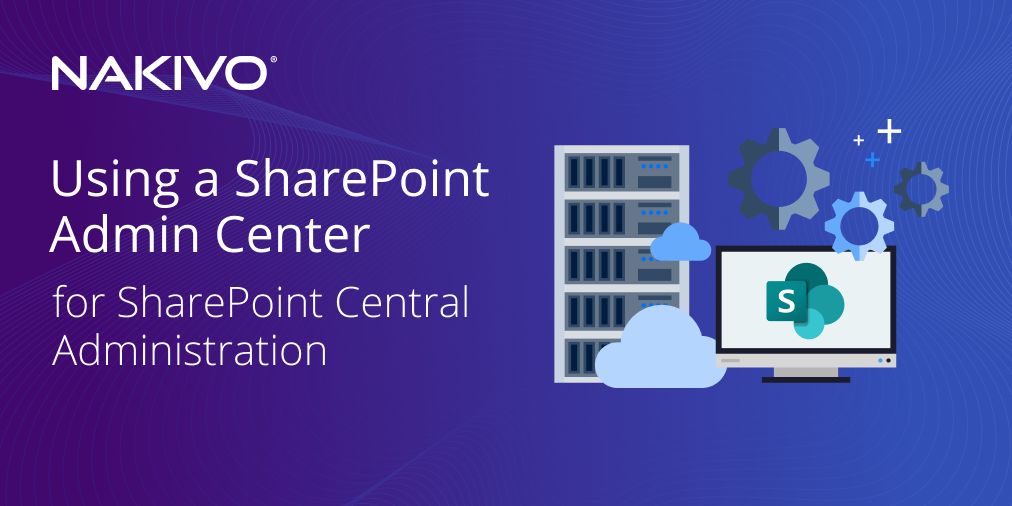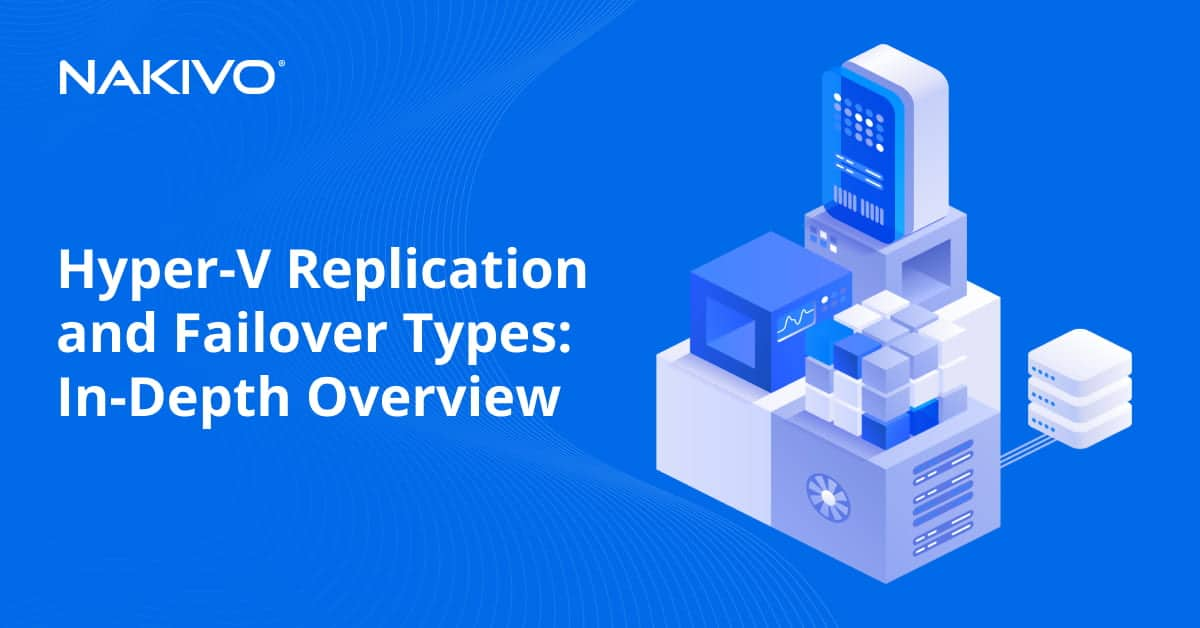How Tape Backup Software Works and Why You Need It
Tape may seem like an outdated media of data storage at this day and age, but for many reasons, it is an excellent means of backing up your workloads. This is an affordable and high-capacity device that is perfect for storing large amounts of data. Many of the world’s biggest organizations such as Google, Amazon, NASA, and so on continue to leverage tape to securely archive data, and it is highly likely that the use of magnetic tape will only increase in the future. Our blog post attempts to explain how tape backup software works and what benefits tape backup can provide to your company.
Most recently, backup to tape functionality has been made available in the feature set of NAKIVO Backup & Replication. The newly-added feature allows you to send backup copies to tape, greatly simplifying process management as well as saving storage space resources. Download a free version of NAKIVO Backup & Replication and don’t hesitate to try out our software for yourself.
Why Do Companies Still Back up to Tape?
When comparing magnetic tape to other backup storage options, including disk drives, file servers, and cloud platforms, this is the best media for archiving your data. As long as magnetic tape is an offline means of data storage, it is highly secure. Unlike most other backup storage media, tape is not vulnerable to hacking and cyberattacks. Data is separated from the read/write operations, which creates the so-called “air gap”, thus ensuring ultimate protection against a wide range of risk factors.
Another important factor is the attractive cost. A 1TB portable hard drive is almost 10 times more expensive than a tape cartridge with the same capacity. It is true that the price of hard drives and solid-state storage media continues to decrease, while the capacity of a disk may reach as much as 16TB. Magnetic tape storage, however, has no capacity limits, provided that you are running a reliable system for managing and storing the tape cartridges.
Another strong side of tape backups are the low storage requirements. Unlike disk and flash-based systems, tape cartridges do not require power, cooling, etc. Ideally, cartridges should be stored in an environment where you can control temperature and humidity, but you can also keep them in a regular office.
The above-mentioned characteristics turn tape into a perfect option for data storage and archiving, even when considering some of the challenges this media is associated with.
Full vs. Incremental Backup
Having a full and up-to-date backup allows you to quickly restore your workloads with essentially no data loss, but it is not the best option if you want to save time and resources during regular backup sessions. To do this, you can perform incremental backups, aka backups of only the files that have changed since the latest backup cycle. Although resource-efficient, this method is also slower, particularly when it comes to the system restore.
The process of file restoration can become rather time-consuming if you have numerous incremental backups on separate tapes (for example, one for each day of the week). Additionally, it can take some time to look through several incremental backups if you need to find and restore one particular file.
Typically, incremental backups are small in size and only require a small section of tape. To further save costs, you can set up your tape drive backup software in a way so as to start writing the following backup where the previous session finished. This allows you to make full use of a single tape, though be sure not to lose it. In such an event, you would lose data from several backup cycles.
Rotation Scheme
Performing a tape backup is a complex process that requires careful planning and constant monitoring. Theoretically, this can be done manually, but an adequate tape backup software can help you set up the backup rotation scheme and decrease the risk of human error.
Depending on the needs of your organization and the kind of data you are dealing with, you may need a new tape for each successive backup job. A much more cost-effective approach involves reusing tapes from previous backups that you no longer need. If it is acceptable for your company, consider some of the rotation schemes described below:
Five-tape scheme
The key advantage of this approach is affordability. You only need a few tapes, one for each working day of the week (usually, five). This is a good option for companies with a small data volume (it shouldn’t be larger than the capacity of a cartridge). Also, this scheme is only suitable if there is no need for your company to archive outdated data.
Grandfather-Father-Son (GFS) scheme
As the most secure and reliable way to protect your data, the GFS scheme is also the most widely-used method. It allows you to keep monthly archives of tapes, and is the approach our tape backup software relies on. The idea is to back up data on a daily (son), weekly (father), and monthly (grandfather) basis. The only disadvantage of this approach is that it requires more tapes, which makes GFS scheme a more expensive solution than the previously-mentioned one.
Tower of Hanoi
This is a good solution for small and medium-sized companies with relatively small data volumes, especially if they need an opportunity to fully and quickly restore their workloads. Its advantage is that this scheme is a more cost-effective solution than the GFS scheme (it requires less tape cartridges). The drawback is that it is quite difficult to implement. Unless your tape drive backup software provides you with reminders of which tape to use and when, the risk of making an error becomes too high. Moreover, you will have to perform a full backup during each session, which is quite a long and resource-intensive process.
How to Avoid Mistakes
Depending on the manufacturer of a tape, its lifetime may vary, so make sure to follow the guidelines. In most cases, you can find them right on a cartridge’s protective case. Additionally, tape drive backup software may notify you if the tape cannot be used for backup operations any longer and should be retired. According to many sources, tape can last up to 30 years, providing that you adhere to storage recommendations. Also, avoid using the same tape every day as it can cause damage in the long run.
Inserting an unrecognized, unprepared, or incorrect tape media is another common mistake. Typically, tape backup software sends an alert if this happens. Each tape has a unique barcode that is used to identify whether a tape cartridge in the drive is the correct one. In other words, this functionality allows you to reduce the risk of human error.
Finally, you should not exclude the risk of creating an invalid backup and not knowing about it. An adequate tape drive backup software decreases the likelihood of this occurring. You can perform a short error check and, more importantly, backup verification (if you enable this functionality) to make sure that your backup is valid and recoverable. However, this does not change the fact that the backup will be unusable if the data was corrupted initially – by a virus, for example.
In order to make sure that the backups are indeed valid, it is better to regularly perform test restores. Additionally, it is a wise practice to perform full backups at least once a month. If circumstances make you use it, a large amount of data may be lost, but you will not lose everything.
Tape Backup with NAKIVO Backup & Replication
One of the latest features of NAKIVO Backup & Replication is a solution for tape backup management. With our tape backup software, you can manage and monitor the process, quickly recover data whenever necessary, and create multiple media pools across your tape libraries. A few quick details:
Backup copy to tape. Write a copy of your backup, either full or incremental, to tape. Incremental backups can help you save space on your tape cartridges and in such a way as to reduce costs.
Enhanced management. NAKIVO Backup & Replication allows you to:
- Manage tape backups across different devices and storage spaces. You can easily identify a tape cartridge that contains a backup you are looking for and get its location.
- View the list, status, and the related information about all your tape devices from a single point.
- Enable filters to easily find the cartridges you need. You can view their content, status, location, etc., as well as group cartridges into global media pools for automation purposes.
Automation. Set policy-based rules to automate backup to tape jobs. This functionality regularly scans your environment and automatically writes to tape backups that match the policies you set.
To Conclude
In many ways, magnetic tape is a great way to store your data and its use rates continue to grow. Tape is perfectly suitable for offsite storage, while the above-mentioned “air gap” ensures the highest possible protection against hacking and malware. You will have to carefully learn storage recommendations and create the right storage conditions, but affordability and reliability of magnetic tape definitely compensate for these efforts. In turn, robust tape backup software reduces the complexity of tape backup management and, therefore, the need for manual effort.